2004 NISSAN ALTIMA turn signal
[x] Cancel search: turn signalPage 143 of 264
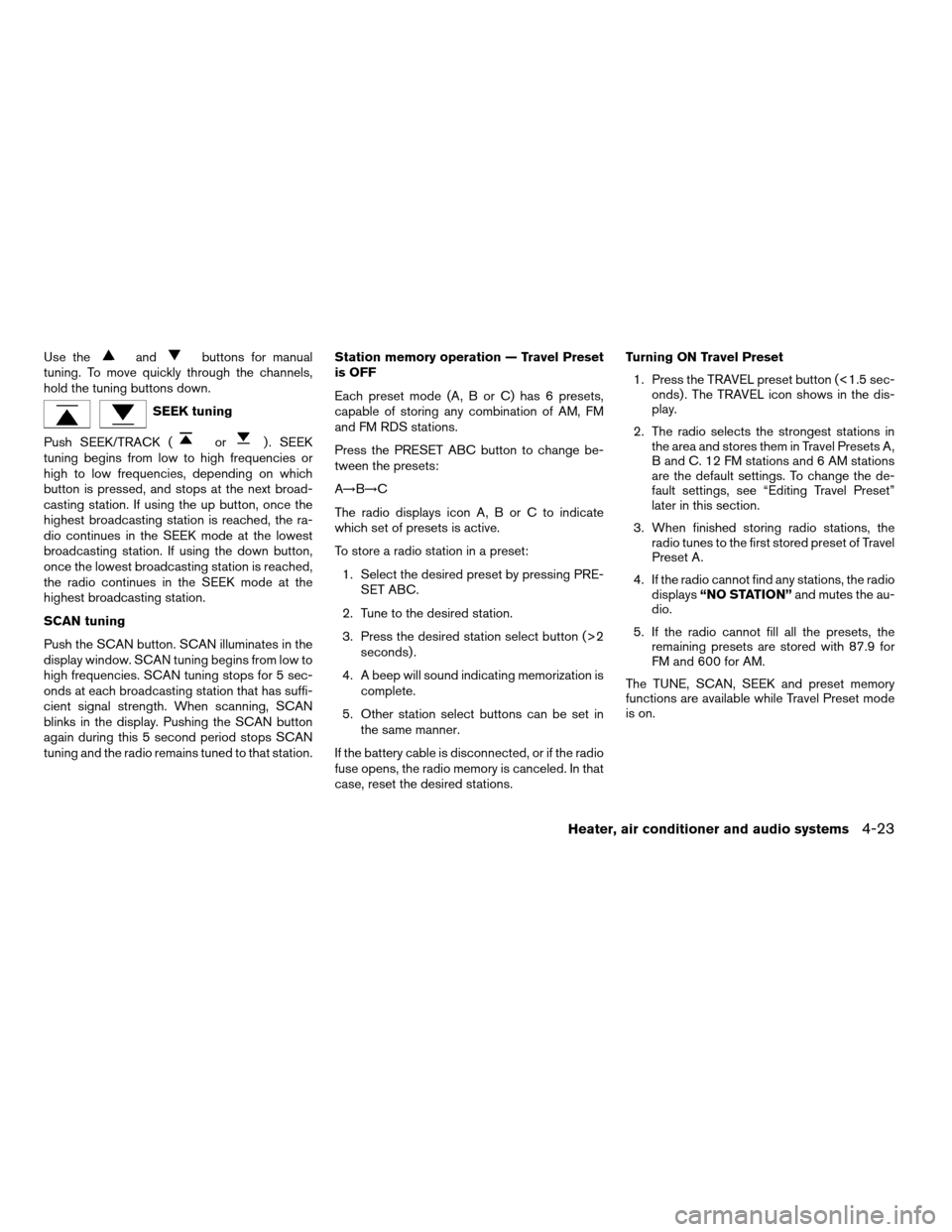
Use theandbuttons for manual
tuning. To move quickly through the channels,
hold the tuning buttons down.
SEEK tuning
Push SEEK/TRACK (
or) . SEEK
tuning begins from low to high frequencies or
high to low frequencies, depending on which
button is pressed, and stops at the next broad-
casting station. If using the up button, once the
highest broadcasting station is reached, the ra-
dio continues in the SEEK mode at the lowest
broadcasting station. If using the down button,
once the lowest broadcasting station is reached,
the radio continues in the SEEK mode at the
highest broadcasting station.
SCAN tuning
Push the SCAN button. SCAN illuminates in the
display window. SCAN tuning begins from low to
high frequencies. SCAN tuning stops for 5 sec-
onds at each broadcasting station that has suffi-
cient signal strength. When scanning, SCAN
blinks in the display. Pushing the SCAN button
again during this 5 second period stops SCAN
tuning and the radio remains tuned to that station.Station memory operation — Travel Preset
is OFF
Each preset mode (A, B or C) has 6 presets,
capable of storing any combination of AM, FM
and FM RDS stations.
Press the PRESET ABC button to change be-
tween the presets:
A!B!C
The radio displays icon A, B or C to indicate
which set of presets is active.
To store a radio station in a preset:
1. Select the desired preset by pressing PRE-
SET ABC.
2. Tune to the desired station.
3. Press the desired station select button (>2
seconds) .
4. A beep will sound indicating memorization is
complete.
5. Other station select buttons can be set in
the same manner.
If the battery cable is disconnected, or if the radio
fuse opens, the radio memory is canceled. In that
case, reset the desired stations.Turning ON Travel Preset
1. Press the TRAVEL preset button (<1.5 sec-
onds) . The TRAVEL icon shows in the dis-
play.
2. The radio selects the strongest stations in
the area and stores them in Travel Presets A,
B and C. 12 FM stations and 6 AM stations
are the default settings. To change the de-
fault settings, see “Editing Travel Preset”
later in this section.
3. When finished storing radio stations, the
radio tunes to the first stored preset of Travel
Preset A.
4. If the radio cannot find any stations, the radio
displays“NO STATION”and mutes the au-
dio.
5. If the radio cannot fill all the presets, the
remaining presets are stored with 87.9 for
FM and 600 for AM.
The TUNE, SCAN, SEEK and preset memory
functions are available while Travel Preset mode
is on.
Heater, air conditioner and audio systems4-23
ZREVIEW COPY:Ð2004 Altima(l30)
Owners Manual(owners)ÐUSA English(nna)
10/13/03Ðtbrooks
X
Page 174 of 264
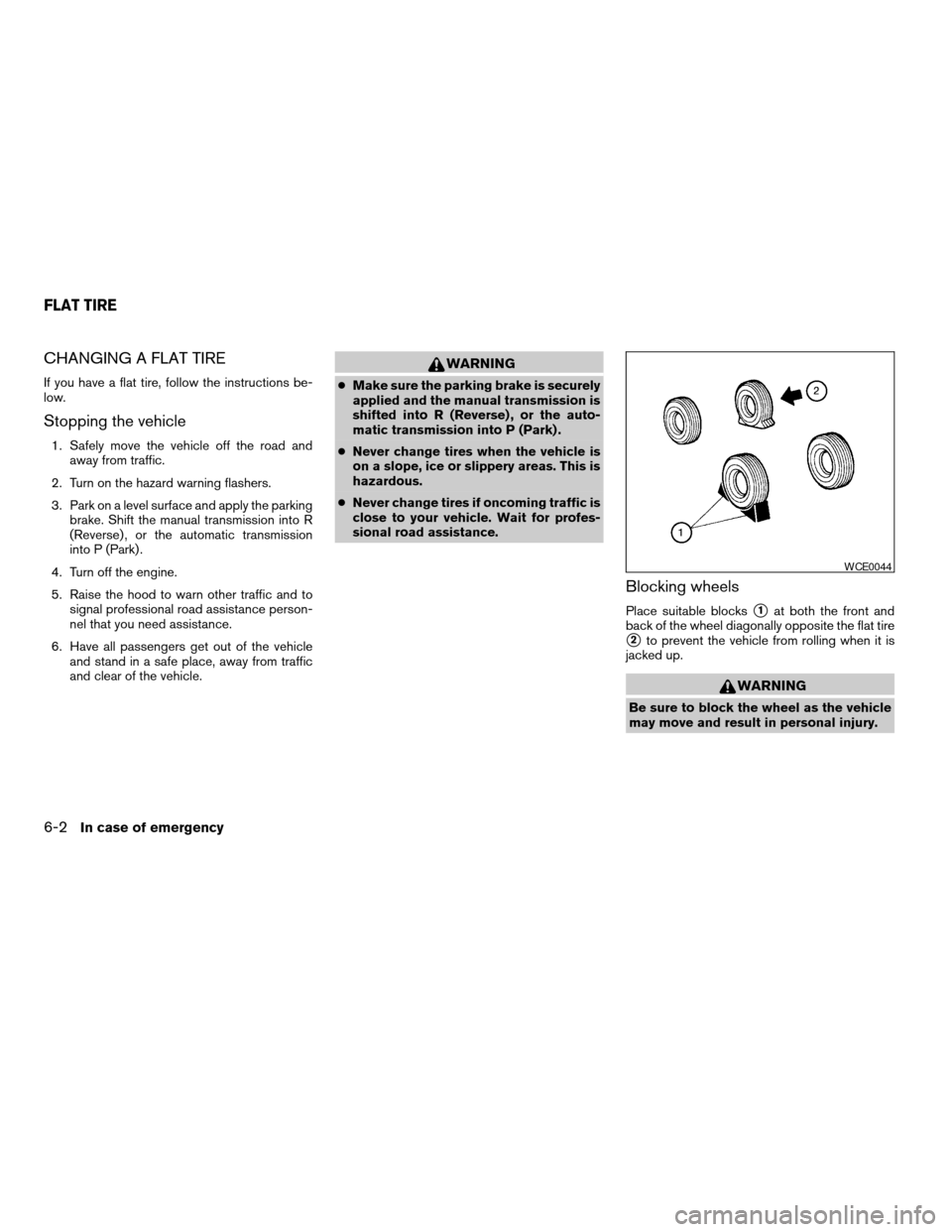
CHANGING A FLAT TIRE
If you have a flat tire, follow the instructions be-
low.
Stopping the vehicle
1. Safely move the vehicle off the road and
away from traffic.
2. Turn on the hazard warning flashers.
3. Park on a level surface and apply the parking
brake. Shift the manual transmission into R
(Reverse) , or the automatic transmission
into P (Park) .
4. Turn off the engine.
5. Raise the hood to warn other traffic and to
signal professional road assistance person-
nel that you need assistance.
6. Have all passengers get out of the vehicle
and stand in a safe place, away from traffic
and clear of the vehicle.
WARNING
cMake sure the parking brake is securely
applied and the manual transmission is
shifted into R (Reverse) , or the auto-
matic transmission into P (Park) .
cNever change tires when the vehicle is
on a slope, ice or slippery areas. This is
hazardous.
cNever change tires if oncoming traffic is
close to your vehicle. Wait for profes-
sional road assistance.
Blocking wheels
Place suitable blockss1at both the front and
back of the wheel diagonally opposite the flat tire
s2to prevent the vehicle from rolling when it is
jacked up.
WARNING
Be sure to block the wheel as the vehicle
may move and result in personal injury.
WCE0044
FLAT TIRE
6-2In case of emergency
ZREVIEW COPY:Ð2004 Altima(l30)
Owners Manual(owners)ÐUSA English(nna)
10/13/03Ðtbrooks
X
Page 193 of 264
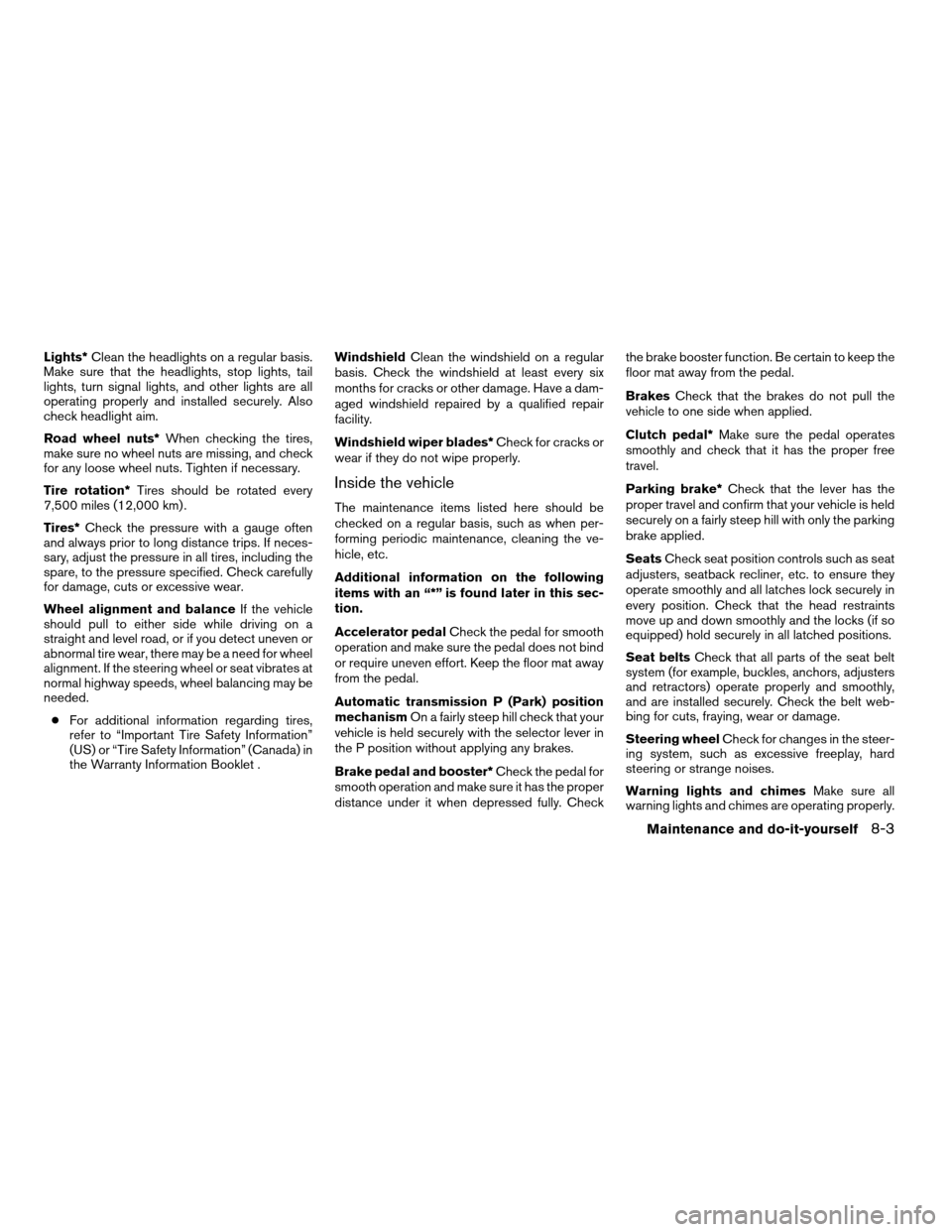
Lights*Clean the headlights on a regular basis.
Make sure that the headlights, stop lights, tail
lights, turn signal lights, and other lights are all
operating properly and installed securely. Also
check headlight aim.
Road wheel nuts*When checking the tires,
make sure no wheel nuts are missing, and check
for any loose wheel nuts. Tighten if necessary.
Tire rotation*Tires should be rotated every
7,500 miles (12,000 km) .
Tires*Check the pressure with a gauge often
and always prior to long distance trips. If neces-
sary, adjust the pressure in all tires, including the
spare, to the pressure specified. Check carefully
for damage, cuts or excessive wear.
Wheel alignment and balanceIf the vehicle
should pull to either side while driving on a
straight and level road, or if you detect uneven or
abnormal tire wear, there may be a need for wheel
alignment. If the steering wheel or seat vibrates at
normal highway speeds, wheel balancing may be
needed.
cFor additional information regarding tires,
refer to “Important Tire Safety Information”
(US) or “Tire Safety Information” (Canada) in
the Warranty Information Booklet .WindshieldClean the windshield on a regular
basis. Check the windshield at least every six
months for cracks or other damage. Have a dam-
aged windshield repaired by a qualified repair
facility.
Windshield wiper blades*Check for cracks or
wear if they do not wipe properly.
Inside the vehicle
The maintenance items listed here should be
checked on a regular basis, such as when per-
forming periodic maintenance, cleaning the ve-
hicle, etc.
Additional information on the following
items with an “*” is found later in this sec-
tion.
Accelerator pedalCheck the pedal for smooth
operation and make sure the pedal does not bind
or require uneven effort. Keep the floor mat away
from the pedal.
Automatic transmission P (Park) position
mechanismOn a fairly steep hill check that your
vehicle is held securely with the selector lever in
the P position without applying any brakes.
Brake pedal and booster*Check the pedal for
smooth operation and make sure it has the proper
distance under it when depressed fully. Checkthe brake booster function. Be certain to keep the
floor mat away from the pedal.
BrakesCheck that the brakes do not pull the
vehicle to one side when applied.
Clutch pedal*Make sure the pedal operates
smoothly and check that it has the proper free
travel.
Parking brake*Check that the lever has the
proper travel and confirm that your vehicle is held
securely on a fairly steep hill with only the parking
brake applied.
SeatsCheck seat position controls such as seat
adjusters, seatback recliner, etc. to ensure they
operate smoothly and all latches lock securely in
every position. Check that the head restraints
move up and down smoothly and the locks (if so
equipped) hold securely in all latched positions.
Seat beltsCheck that all parts of the seat belt
system (for example, buckles, anchors, adjusters
and retractors) operate properly and smoothly,
and are installed securely. Check the belt web-
bing for cuts, fraying, wear or damage.
Steering wheelCheck for changes in the steer-
ing system, such as excessive freeplay, hard
steering or strange noises.
Warning lights and chimesMake sure all
warning lights and chimes are operating properly.
Maintenance and do-it-yourself8-3
ZREVIEW COPY:Ð2004 Altima(l30)
Owners Manual(owners)ÐUSA English(nna)
10/13/03Ðtbrooks
X
Page 220 of 264

HEADLIGHTS
Replacing the xenon headlight bulb
WARNING
cHIGH VOLTAGE
When xenon headlights are on, they pro-
duce a high voltage. To prevent an electric
shock, never attempt to modify or disas-
semble. Always have your xenon head-
lights replaced at a NISSAN dealer. For
additional information, see “Headlight
and turn signal switch” in the “Instru-
ments and controls” section.
Replacing the halogen headlight bulb
The headlight is a semi-sealed beam type which
uses a replaceable headlight (halogen) bulb. Be-
cause the headlight assembly must be removed
from the vehicle for bulb replacement, see your
NISSAN dealer.
CAUTION
cAiming is not necessary after replacing
the bulb. When aiming adjustment is
necessary, contact a NISSAN dealer.cDo not leave the headlight assembly
open without a bulb installed for a long
period of time. Dust, moisture, smoke,
etc. entering the headlight body may
affect bulb performance. Remove the
bulb from the headlight assembly just
before a replacement bulb is installed.
cOnly touch the plastic base when han-
dling the bulb. Never touch the glass
envelope. Touching the glass could sig-
nificantly affect bulb life and/or head-
light performance.
cHigh pressure halogen gas is sealed
inside the halogen bulb. The bulb may
break if the glass envelope is scratched
or the bulb is dropped.
cUse the same number and wattage as
originally installed:
Low beam:
Wattage: 55
Bulb no.: H1*
High beam:
Wattage: 60
Bulb no.: HB3 (9005)*
*: Always check with the Parts Depart-
ment at a NISSAN dealer for the latest
parts information.
FRONT PARK/TURN/SIDEMARKER
LIGHT
Bulb replacement requires the removal of the
headlight assembly. If replacement is required,
see your NISSAN dealer.
FOG LIGHTS (if so equipped)
Replacing the fog light bulb
CAUTION
cHigh pressure halogen gas is sealed
inside the halogen bulb. The bulb may
break if the glass envelope is scratched
or the bulb is dropped.
cWhen handling the bulb, do not touch
the glass envelope.
LIGHTS
8-30Maintenance and do-it-yourself
ZREVIEW COPY:Ð2004 Altima(l30)
Owners Manual(owners)ÐUSA English(nna)
10/13/03Ðtbrooks
X
Page 227 of 264
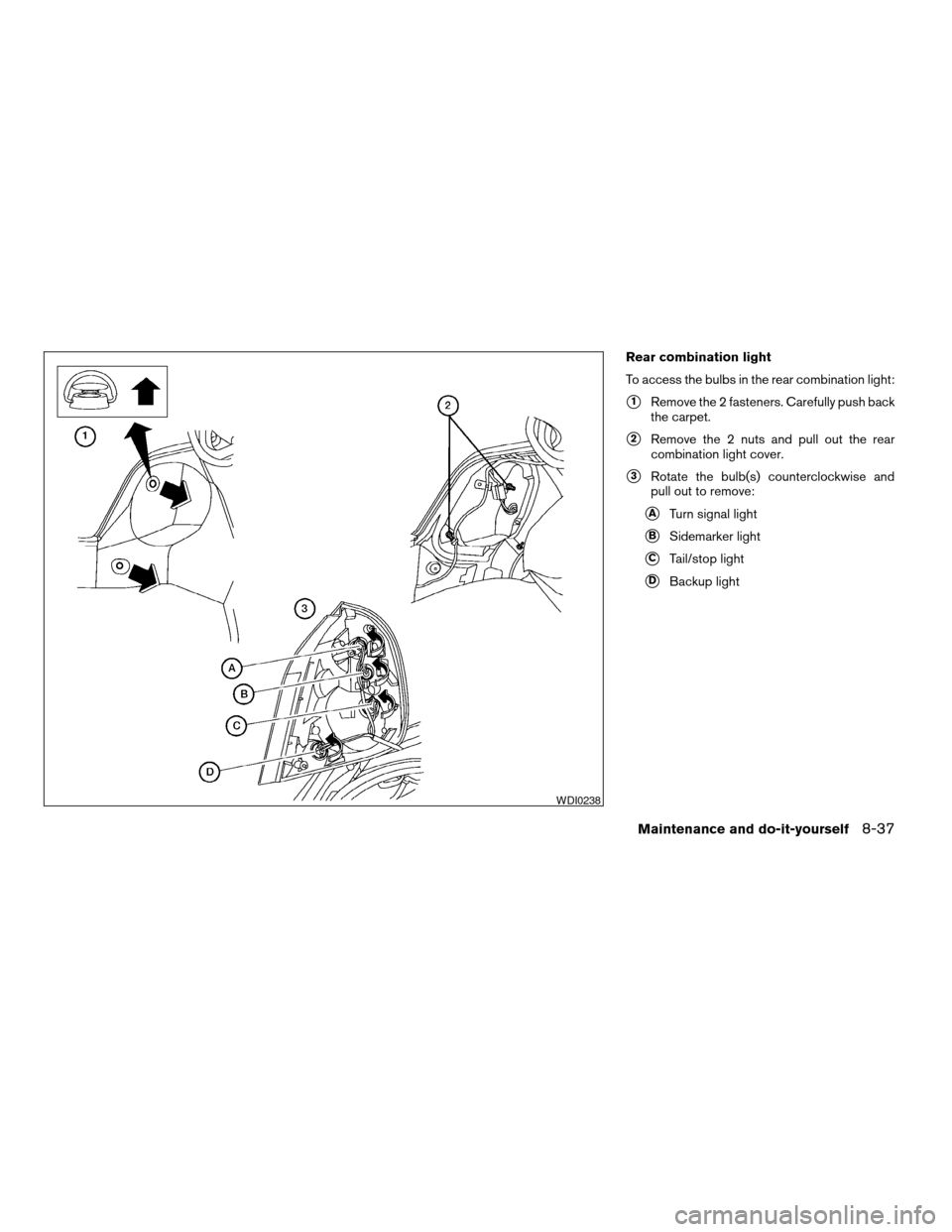
Rear combination light
To access the bulbs in the rear combination light:
s1Remove the 2 fasteners. Carefully push back
the carpet.
s2Remove the 2 nuts and pull out the rear
combination light cover.
s3Rotate the bulb(s) counterclockwise and
pull out to remove:
sATurn signal light
sBSidemarker light
sCTail/stop light
sDBackup light
WDI0238
Maintenance and do-it-yourself8-37
ZREVIEW COPY:Ð2004 Altima(l30)
Owners Manual(owners)ÐUSA English(nna)
10/13/03Ðtbrooks
X
Page 259 of 264
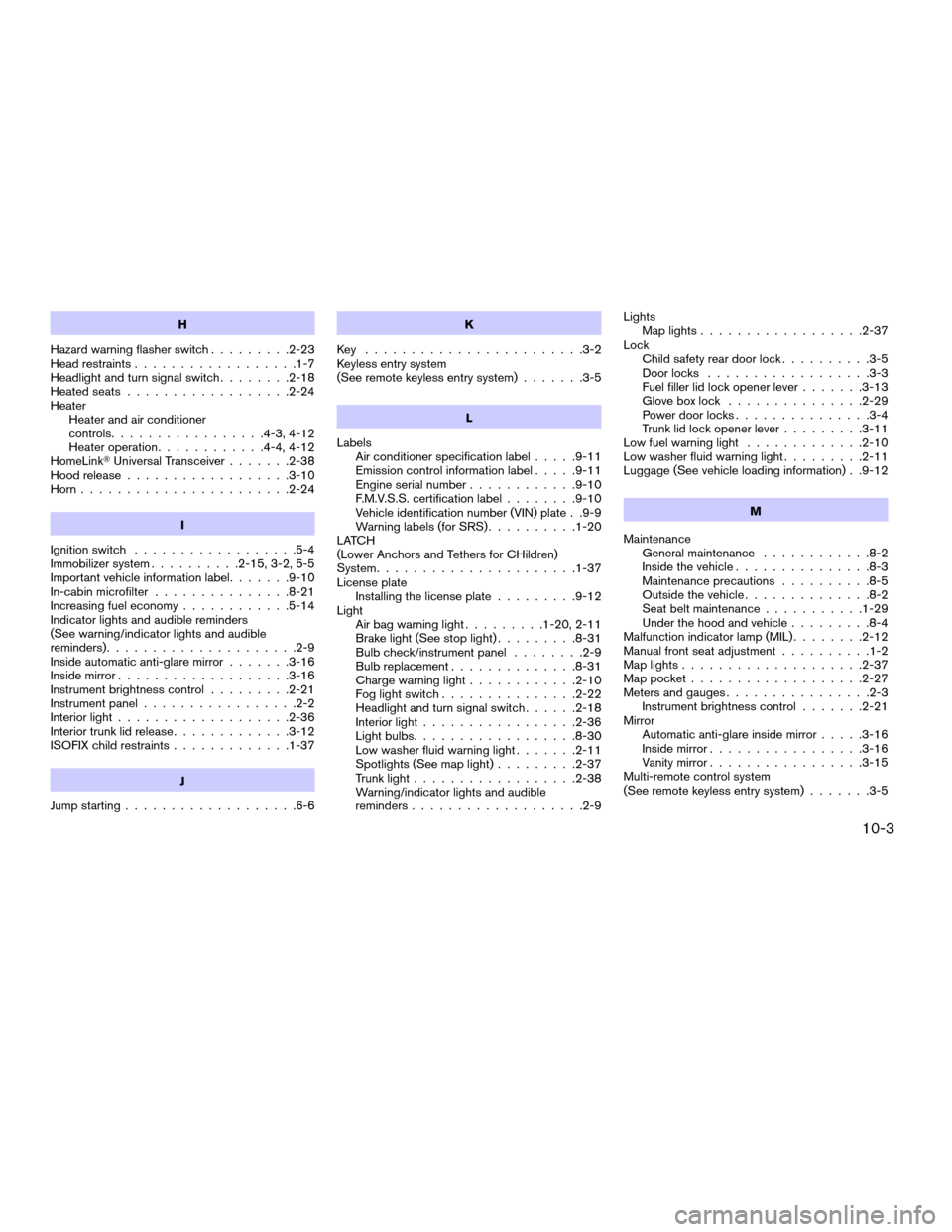
H
Hazard warning flasher switch.........2-23
Head restraints..................1-7
Headlight and turn signal switch........2-18
Heated seats..................2-24
Heater
Heater and air conditioner
controls.................4-3, 4-12
Heater operation............4-4, 4-12
HomeLinkTUniversal Transceiver.......2-38
Hood release..................3-10
Horn.......................2-24
I
Ignition switch..................5-4
Immobilizer system..........2-15, 3-2, 5-5
Important vehicle information label.......9-10
In-cabin microfilter...............8-21
Increasing fuel economy............5-14
Indicator lights and audible reminders
(See warning/indicator lights and audible
reminders).....................2-9
Inside automatic anti-glare mirror.......3-16
Inside mirror...................3-16
Instrument brightness control.........2-21
Instrument panel.................2-2
Interior light...................2-36
Interior trunk lid release.............3-12
ISOFIX child restraints.............1-37
J
Jump starting...................6-6K
Key ........................3-2
Keyless entry system
(See remote keyless entry system).......3-5
L
Labels
Air conditioner specification label.....9-11
Emission control information label.....9-11
Engine serial number............9-10
F.M.V.S.S. certification label........9-10
Vehicle identification number (VIN) plate . .9-9
Warning labels (for SRS)..........1-20
LATCH
(Lower Anchors and Tethers for CHildren)
System......................1-37
License plate
Installing the license plate.........9-12
Light
Air bag warning light.........1-20, 2-11
Brake light (See stop light).........8-31
Bulb check/instrument panel........2-9
Bulb replacement..............8-31
Charge warning light............2-10
Fog light switch...............2-22
Headlight and turn signal switch......2-18
Interior light.................2-36
Light bulbs..................8-30
Low washer fluid warning light.......2-11
Spotlights (See map light).........2-37
Trunk light..................2-38
Warning/indicator lights and audible
reminders...................2-9Lights
Map lights..................2-37
Lock
Child safety rear door lock..........3-5
Door locks..................3-3
Fuel filler lid lock opener lever.......3-13
Glove box lock...............2-29
Power door locks...............3-4
Trunk lid lock opener lever.........3-11
Low fuel warning light.............2-10
Low washer fluid warning light.........2-11
Luggage (See vehicle loading information) . .9-12
M
Maintenance
General maintenance............8-2
Inside the vehicle...............8-3
Maintenance precautions..........8-5
Outside the vehicle..............8-2
Seat belt maintenance...........1-29
Under the hood and vehicle.........8-4
Malfunction indicator lamp (MIL)........2-12
Manual front seat adjustment..........1-2
Map lights....................2-37
Map pocket...................2-27
Meters and gauges................2-3
Instrument brightness control.......2-21
Mirror
Automatic anti-glare inside mirror.....3-16
Inside mirror.................3-16
Vanity mirror.................3-15
Multi-remote control system
(See remote keyless entry system).......3-5
10-3
ZREVIEW COPY:Ð2004 Altima(l30)
Owners Manual(owners)ÐUSA English(nna)
10/13/03Ðtbrooks
X
Page 261 of 264
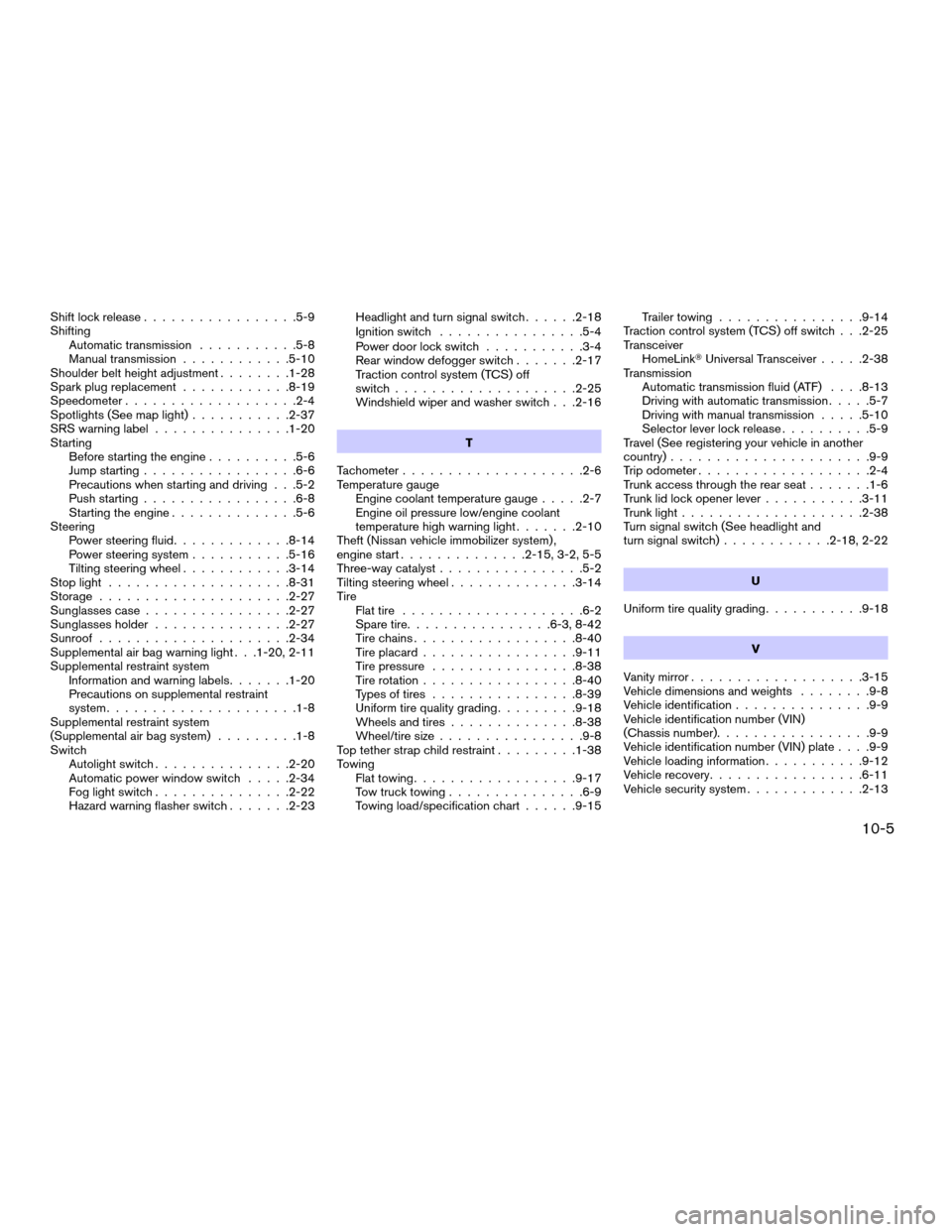
Shift lock release.................5-9
Shifting
Automatic transmission...........5-8
Manual transmission............5-10
Shoulder belt height adjustment........1-28
Spark plug replacement............8-19
Speedometer...................2-4
Spotlights (See map light)...........2-37
SRS warning label...............1-20
Starting
Before starting the engine..........5-6
Jump starting.................6-6
Precautions when starting and driving . . .5-2
Push starting.................6-8
Starting the engine..............5-6
Steering
Power steering fluid.............8-14
Power steering system...........5-16
Tilting steering wheel............3-14
Stop light....................8-31
Storage.....................2-27
Sunglasses case................2-27
Sunglasses holder...............2-27
Sunroof.....................2-34
Supplemental air bag warning light . . .1-20, 2-11
Supplemental restraint system
Information and warning labels.......1-20
Precautions on supplemental restraint
system.....................1-8
Supplemental restraint system
(Supplemental air bag system).........1-8
Switch
Autolight switch...............2-20
Automatic power window switch.....2-34
Fog light switch...............2-22
Hazard warning flasher switch.......2-23Headlight and turn signal switch......2-18
Ignition switch................5-4
Power door lock switch...........3-4
Rear window defogger switch.......2-17
Traction control system (TCS) off
switch....................2-25
Windshield wiper and washer switch . . .2-16
T
Tachometer....................2-6
Temperature gauge
Engine coolant temperature gauge.....2-7
Engine oil pressure low/engine coolant
temperature high warning light.......2-10
Theft (Nissan vehicle immobilizer system) ,
engine start..............2-15, 3-2, 5-5
Three-way catalyst................5-2
Tilting steering wheel..............3-14
Tire
Flat tire....................6-2
Spare tire................6-3, 8-42
Tire chains..................8-40
Tire placard.................9-11
Tire pressure................8-38
Tire rotation.................8-40
Types of tires................8-39
Uniform tire quality grading.........9-18
Wheels and tires..............8-38
Wheel/tire size................9-8
Top tether strap child restraint.........1-38
Towing
Flat towing..................9-17
Tow truck towing...............6-9
Towing load/specification chart......9-15Trailer towing................9-14
Traction control system (TCS) off switch . . .2-25
Transceiver
HomeLinkTUniversal Transceiver.....2-38
Transmission
Automatic transmission fluid (ATF). . . .8-13
Driving with automatic transmission.....5-7
Driving with manual transmission.....5-10
Selector lever lock release..........5-9
Travel (See registering your vehicle in another
country)......................9-9
Trip odometer...................2-4
Trunk access through the rear seat.......1-6
Trunk lid lock opener lever...........3-11
Trunk light....................2-38
Turn signal switch (See headlight and
turn signal switch)............2-18, 2-22
U
Uniform tire quality grading...........9-18
V
Vanity mirror...................3-15
Vehicle dimensions and weights........9-8
Vehicle identification...............9-9
Vehicle identification number (VIN)
(Chassis number).................9-9
Vehicle identification number (VIN) plate. . . .9-9
Vehicle loading information...........9-12
Vehicle recovery.................6-11
Vehicle security system.............2-13
10-5
ZREVIEW COPY:Ð2004 Altima(l30)
Owners Manual(owners)ÐUSA English(nna)
10/13/03Ðtbrooks
X