Page 70 of 314

70 Safety and SecurityDriving safety systemsThe switch is located on the center con-
sole.
1ESP off
2ESP on�
Press upper half1 of the ESP switch
until the ESP warning lampv in the
speedometer lights up.
The ESP is deactivated.
If one or more drive wheels are spinning,
the ESP warning lampv in the speed-
ometer flashes, regardless of the speed.
Traction control brakes a spinning wheel
even when the ESP is deactivated.The ESP always operates when you are
braking, even when it has been deactivat-
ed.Switching on the ESP
�
Press lower half2 of the ESP switch
until the ESP warning lampv in the
speedometer goes out.
You are now again in normal driving
mode.
!Avoid spinning of a drive wheel for an
extended period with the ESP switched
off. This may cause serious damage to
the drivetrain which is not covered by
the Mercedes-Benz Limited Warranty.Warning!
G
When the ESP warning lampv is
illuminated continuously, the ESP is
switched off.
Adapt your speed and driving to the prevail-
ing road conditions and to the non-operating
status of the ESP.
Page 71 of 314

71 Safety and Security
Anti-theft systems
�Anti-theft systems
Immobilizer
The immobilizer prevents unauthorized
persons from starting your vehicle.
Activating�
Removing the key from the steering
lock activates the immobilizer.
Deactivating
�
Inserting the key in the steering lock
deactivates the immobilizer.
Anti-theft alarm system
Once the alarm system has been armed, a
visual and audible alarm is triggered when
someone opens�
a door
�
the trunk
�
the hood
The alarm system will also be triggered
when
�
someone attempts to raise the vehicle.Arming the alarm system
The alarm system is armed within approxi-
mately ten seconds after locking the vehi-
cle. The indicator lamp in the switch for the
tow-away alarm (
�page 72) will then
blink.
Disarming the alarm system
The alarm system is disarmed when you
unlock your vehicle with the remote con-
trol.
Canceling the alarm
To cancel the alarm:
�
Insert the key in the steering lock.
or
�
Press theŒ or‹button.
The alarm is canceled.
iIn case the engine cannot be started
(yet the vehicle’s battery is charged),
the system is not operational. Contact
an authorized Mercedes-Benz Center
or call 1-800-FOR-MERCedes (in the
USA), or 1-800-387-0100 (in Canada).
iIf the alarm stays on for more than
20 seconds, an emergency call is initi-
ated automatically by the Tele Aid sys-
tem provided Tele Aid service was
subscribed to and properly activated,
and that necessary cellular service and
GPS coverage are available.
Page 72 of 314
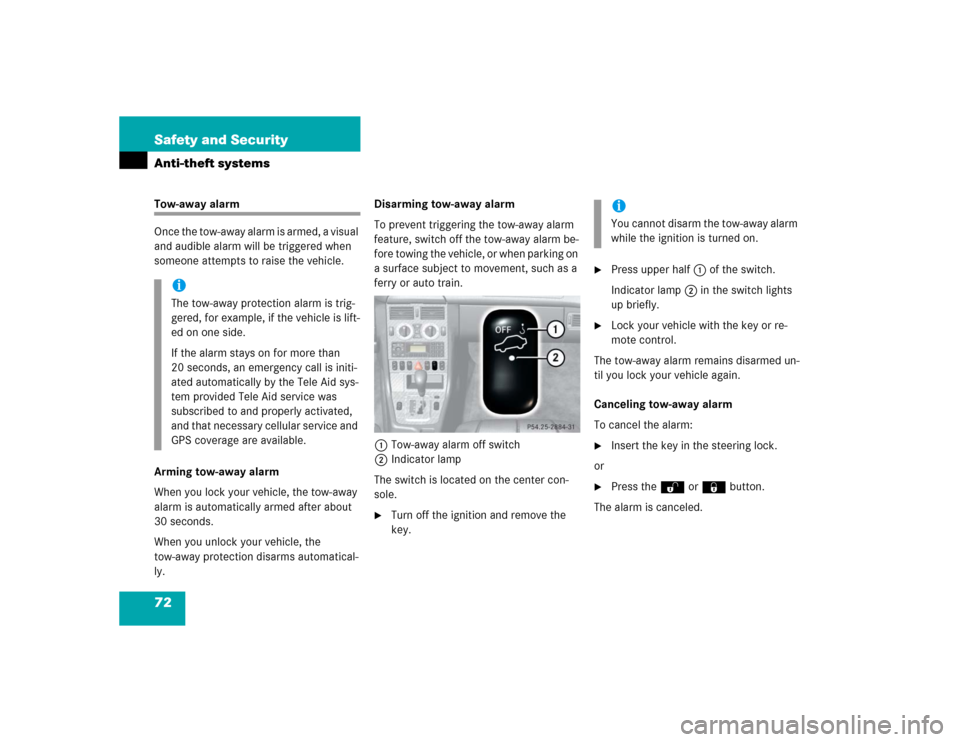
72 Safety and SecurityAnti-theft systemsTow-away alarm
Once the tow-away alarm is armed, a visual
and audible alarm will be triggered when
someone attempts to raise the vehicle.
Arming tow-away alarm
When you lock your vehicle, the tow-away
alarm is automatically armed after about
30 seconds.
When you unlock your vehicle, the
tow-away protection disarms automatical-
ly.Disarming tow-away alarm
To prevent triggering the tow-away alarm
feature, switch off the tow-away alarm be-
fore towing the vehicle, or when parking on
a surface subject to movement, such as a
ferry or auto train.
1Tow-away alarm off switch
2Indicator lamp
The switch is located on the center con-
sole.
�
Turn off the ignition and remove the
key.
�
Press upper half1 of the switch.
Indicator lamp2 in the switch lights
up briefly.
�
Lock your vehicle with the key or re-
mote control.
The tow-away alarm remains disarmed un-
til you lock your vehicle again.
Canceling tow-away alarm
To cancel the alarm:
�
Insert the key in the steering lock.
or
�
Press theŒ or‹button.
The alarm is canceled.
iThe tow-away protection alarm is trig-
gered, for example, if the vehicle is lift-
ed on one side.
If the alarm stays on for more than
20 seconds, an emergency call is initi-
ated automatically by the Tele Aid sys-
tem provided Tele Aid service was
subscribed to and properly activated,
and that necessary cellular service and
GPS coverage are available.
iYou cannot disarm the tow-away alarm
while the ignition is turned on.
Page 88 of 314
88 Controls in detailLightingManual control
Activating and deactivating�
Press switch2.
The interior lighting is switched on.
�
Press switch2 again.
The interior lighting is switched off.Night security illumination
If you exit the vehicle after driving with the
exterior lighting on, it switches on again for
added security for approximately
30 seconds after closing the last door.iIf the interior lighting is switched on
manually, it will not go out automatical-
ly. This could cause the battery to be-
come discharged.
iThe trunk lighting is switched on and
off simultaneously with the interior
lighting.
Page 95 of 314
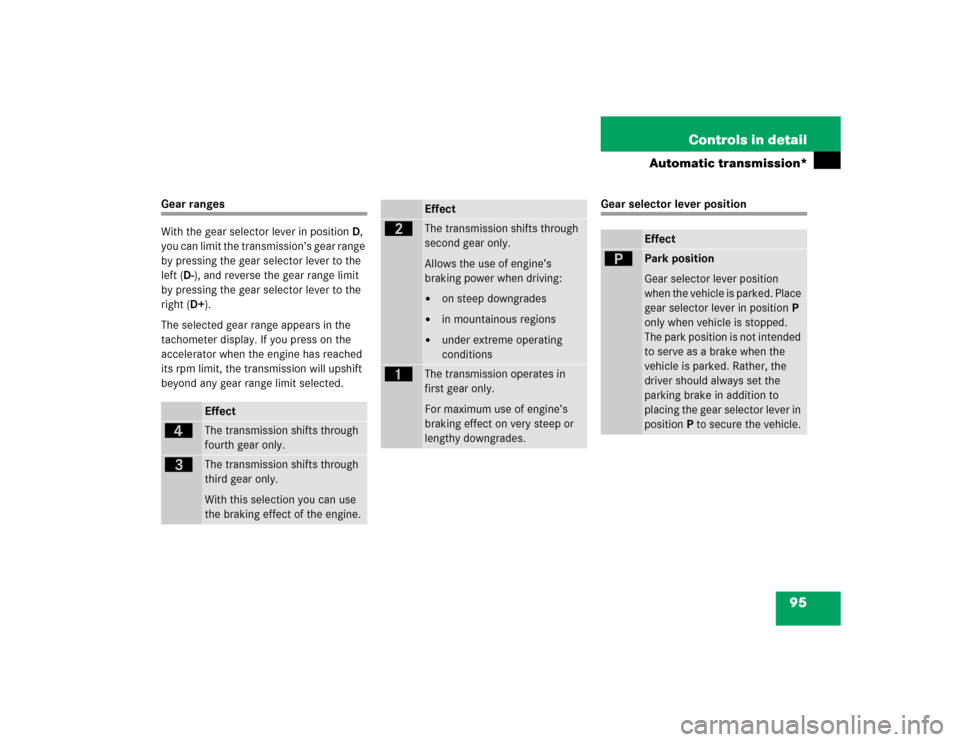
95 Controls in detail
Automatic transmission*
Gear ranges
With the gear selector lever in positionD,
you can limit the transmission’s gear range
by pressing the gear selector lever to the
left (D-), and reverse the gear range limit
by pressing the gear selector lever to the
right (D+).
The selected gear range appears in the
tachometer display. If you press on the
accelerator when the engine has reached
its rpm limit, the transmission will upshift
beyond any gear range limit selected.
Gear selector lever position
Effect
é
The transmission shifts through
fourth gear only.
è
The transmission shifts through
third gear only.
With this selection you can use
the braking effect of the engine.
Effect
ç
The transmission shifts through
second gear only.
Allows the use of engine’s
braking power when driving:�
on steep downgrades
�
in mountainous regions
�
under extreme operating
conditions
æ
The transmission operates in
first gear only.
For maximum use of engine’s
braking effect on very steep or
lengthy downgrades.
Effect
ì
Park position
Gear selector lever position
when the vehicle is parked. Place
gear selector lever in positionP
only when vehicle is stopped.
The park position is not intended
to serve as a brake when the
vehicle is parked. Rather, the
driver should always set the
parking brake in addition to
placing the gear selector lever in
positionP to secure the vehicle.
Page 136 of 314
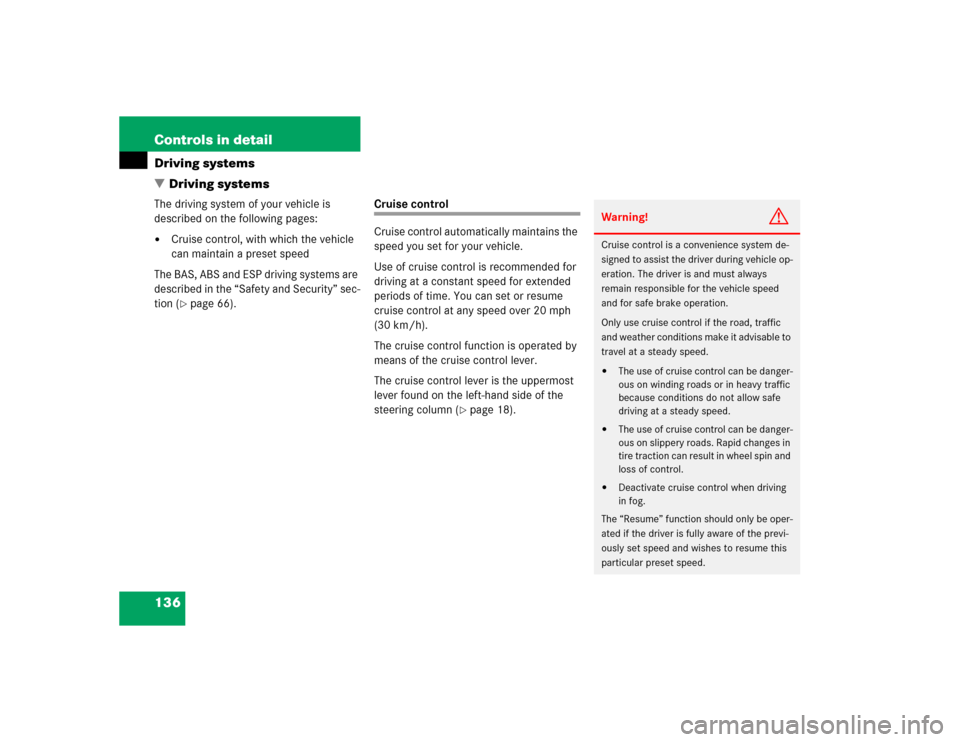
136 Controls in detailDriving systems
�Driving systemsThe driving system of your vehicle is
described on the following pages:�
Cruise control, with which the vehicle
can maintain a preset speed
The BAS, ABS and ESP driving systems are
described in the “Safety and Security” sec-
tion (�page 66).
Cruise control
Cruise control automatically maintains the
speed you set for your vehicle.
Use of cruise control is recommended for
driving at a constant speed for extended
periods of time. You can set or resume
cruise control at any speed over 20 mph
(30 km/h).
The cruise control function is operated by
means of the cruise control lever.
The cruise control lever is the uppermost
lever found on the left-hand side of the
steering column (
�page 18).
Warning!
G
Cruise control is a convenience system de-
signed to assist the driver during vehicle op-
eration. The driver is and must always
remain responsible for the vehicle speed
and for safe brake operation.
Only use cruise control if the road, traffic
and weather conditions make it advisable to
travel at a steady speed.�
The use of cruise control can be danger-
ous on winding roads or in heavy traffic
because conditions do not allow safe
driving at a steady speed.
�
The use of cruise control can be danger-
ous on slippery roads. Rapid changes in
tire traction can result in wheel spin and
loss of control.
�
Deactivate cruise control when driving
in fog.
The “Resume” function should only be oper-
ated if the driver is fully aware of the previ-
ously set speed and wishes to resume this
particular preset speed.
Page 139 of 314
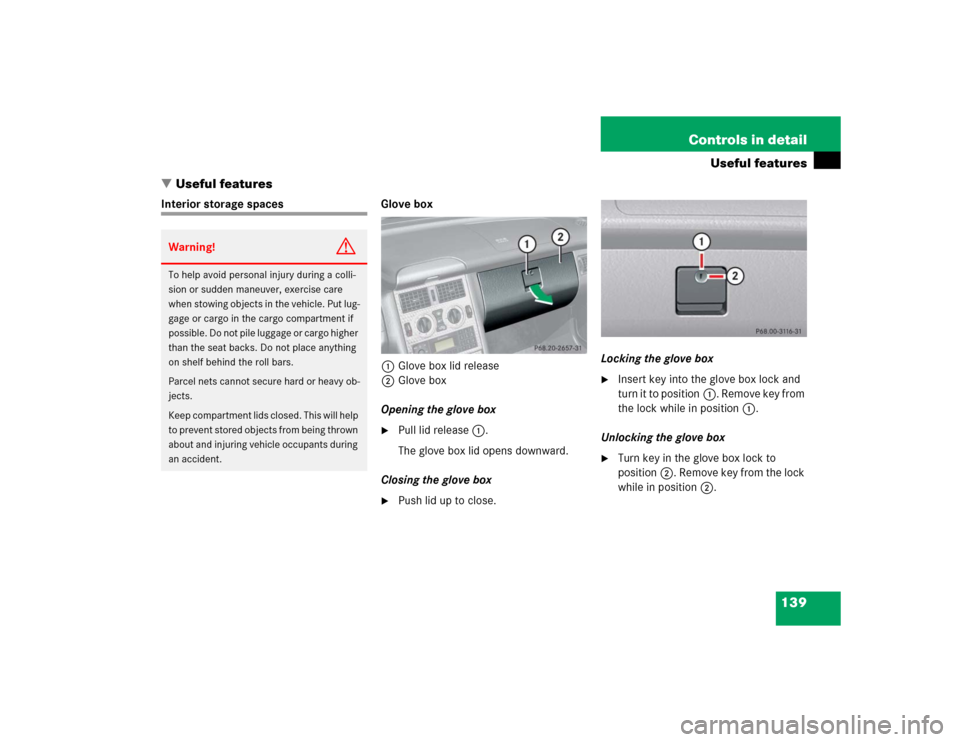
139 Controls in detail
Useful features
�Useful features
Interior storage spaces Glove box
1Glove box lid release
2Glove box
Opening the glove box
�
Pull lid release1.
The glove box lid opens downward.
Closing the glove box
�
Push lid up to close.Locking the glove box
�
Insert key into the glove box lock and
turn it to position1. Remove key from
the lock while in position1.
Unlocking the glove box
�
Turn key in the glove box lock to
position2. Remove key from the lock
while in position2.
Warning!
G
To help avoid personal injury during a colli-
sion or sudden maneuver, exercise care
when stowing objects in the vehicle. Put lug-
gage or cargo in the cargo compartment if
possible. Do not pile luggage or cargo higher
than the seat backs. Do not place anything
on shelf behind the roll bars.
Parcel nets cannot secure hard or heavy ob-
jects.
Keep compartment lids closed. This will help
to prevent stored objects from being thrown
about and injuring vehicle occupants during
an accident.
Page 142 of 314
142 Controls in detailUseful featuresAshtray
1Cover plate
Opening ashtray�
Briefly touch cover plate1.
The ashtray opens automatically.Removing ashtray insert
�
Secure vehicle from movement by
setting the parking brake. Move the
selector lever to positionP (manual
transmission: in first gear).
�
Pull ashtray past detent.
�
Hold left and right side2 of ashtray
insert and pull up.Reinstalling the ashtray insert
�
Place the ashtray insert into the
ashtray frame.
�
Push the ashtray insert down until it
engages.
Coin holder
�
Open the ashtray.
�
Pull at the top of cover plate1 and
fold it under3.
Warning!
G
Remove front ashtray only with vehicle
standing still. Set the parking brake to se-
cure vehicle from movement. Move gear
selector lever to positionP (manual trans-
mission: in first gear). With gear selector le-
ver in positionP (manual transmission: in
first gear) turn off the engine.