Page 209 of 314

209 Practical hints
What to do if …
Problem
Possible cause
Suggested solution
2
The yellow brake pad wear indi-
cator lamp lights up while brak-
ing.
The brake pads have reached their wear limit.
�
Have the brake pads replaced as soon
as possible.
.
The yellow exterior lamp failure
indicator lamp lights up while
applying the brake and stays on
until the engine is turned off.
One of the brake lamps is malfunctioning.
�
Replace the bulb as soon as possible
(�page 226).
.
The yellow exterior lamp failure
indicator lamp remains lit after
starting the engine or lights up
while driving.
One of the following lamps is malfunctioning:�
parking lamp
�
tail lamp
�
brake lamp
�
low beam head lamp
�
Replace the bulb as soon as possible
(�page 226).
!Brake pad thickness must be visually
checked by a qualified technician at the
intervals specified in the Service book-
let.
iAdditional lighting equipment, if not
properly installed (e.g. auxiliary head-
lamps etc.), could cause the failure in-
dicator monitoring unit to malfunction.
We therefore recommend that an au-
thorized Mercedes-Benz Center install
such equipment for you.
iIf an exterior lamp fails, the indicator
lamp will come on only when that lamp
is switched on.
Page 227 of 314

227 Practical hints
Replacing bulbs
Rear lamps Notes on bulb replacement
�
Use only 12-volt bulbs of the same type
and with the specified watt rating.
�
Switch lights off before changing a bulb
to prevent short circuits.
�
Always use a clean lint-free cloth when
handling bulbs.
�
Your hands should be dry and free of oil
and grease.
�
If the newly installed bulb does not light
up, visit an authorized Mercedes-Benz
Center.
�
Have the LEDs and bulbs for the follow-
ing lamps replaced by an authorized
Mercedes-Benz Center.�
Additional turn signals in the
exterior rear view mirrors
�
High mounted brake lamp
�
Xenon* lamps
�
Front fog lamps
Lamp
Type
7
Brake lamp
1154/ 32 cp
8
High mounted brake
lamp
LED
9
Backup lamp
1154 / 32 cp
a
Turn signal lamp
1156 NA
b
Tail, parking, stand-
ing and side marker
lamp
67 / 4 cp
c
License plate lamps
C5W
d
Rear fog lamp,
driver’s side
1155 / 32 cp
Warning!
G
Keep bulbs out of reach of children.
Bulbs and bulb sockets can be very hot.
Allow the lamp to cool down before
changing a bulb.
Halogen lamps contain pressurized gas.
A bulb can explode if you:�
touch or move it when hot
�
drop the bulb
�
scratch the bulb
Wear eye and hand protection.
Because of high voltage in xenon lamps, it is
dangerous to replace the bulb or repair the
lamp and its components. We recommend
that you have such work done by a qualified
technician.
Page 230 of 314

230 Practical hintsReplacing bulbsSide marker lamp bulb�
Switch off the lights.
�
Carefully slide lamp towards front.
�
Remove rear end first.
�
Twist bulb socket counterclockwise
and pull out.
�
Gently push bulb into socket, turn
counterclockwise and remove.
�
Insert new bulb in socket, push in and
twist clockwise.
�
Reinstall bulb socket, push in and twist
clockwise.
�
To reinstall lamp, set rear end in
bumper and let front end snap into
place.
Replacing bulbs for rear lamps
Tail lamp assemblies
1Brake lamp
2Turn signal lamp
3Tail, parking and standing lamp, side
marker
4Backup lamp
5Rear fog lamp (driver’s side)
�
Switch off the lights.
�
Open trunk lid (
�page 78).
�
Remove cover in right side panel.
�
Remove first aid kit (
�page 212).
�
Remove cover in left side panel.
�
Turn bulb socket counterclockwise and
pull out.
�
Gently push bulb into socket, turn
counterclockwise and remove.
�
Insert new bulb in socket, push in and
turn clockwise.
�
Reinstall bulb socket, push in and turn
clockwise.
�
Close cover.
Page 255 of 314
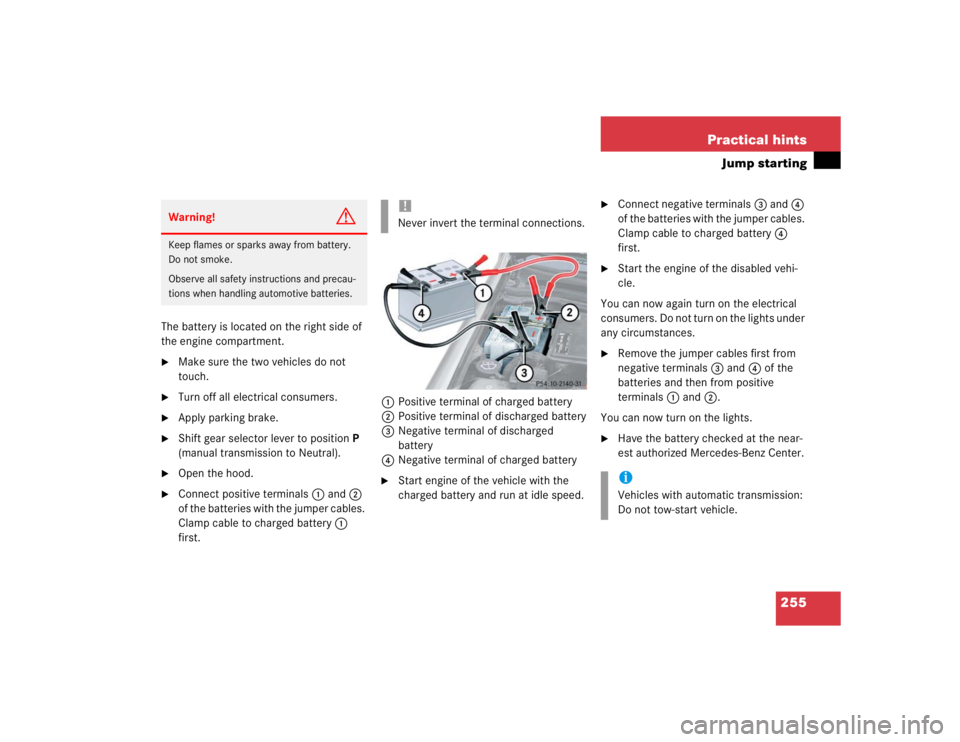
255 Practical hints
Jump starting
The battery is located on the right side of
the engine compartment.�
Make sure the two vehicles do not
touch.
�
Turn off all electrical consumers.
�
Apply parking brake.
�
Shift gear selector lever to positionP
(manual transmission to Neutral).
�
Open the hood.
�
Connect positive terminals1 and2
of the batteries with the jumper cables.
Clamp cable to charged battery1
first.1Positive terminal of charged battery
2Positive terminal of discharged battery
3Negative terminal of discharged
battery
4Negative terminal of charged battery
�
Start engine of the vehicle with the
charged battery and run at idle speed.
�
Connect negative terminals3 and4
of the batteries with the jumper cables.
Clamp cable to charged battery4
first.
�
Start the engine of the disabled vehi-
cle.
You can now again turn on the electrical
consumers. Do not turn on the lights under
any circumstances.
�
Remove the jumper cables first from
negative terminals3 and4 of the
batteries and then from positive
terminals1 and2.
You can now turn on the lights.
�
Have the battery checked at the near-
est authorized Mercedes-Benz Center.
Warning!
G
Keep flames or sparks away from battery.
Do not smoke.
Observe all safety instructions and precau-
tions when handling automotive batteries.
!Never invert the terminal connections.
iVehicles with automatic transmission:
Do not tow-start vehicle.
Page 287 of 314

287 Technical terms
ABS
(A
ntilock B
rake S
ystem)
Prevents the wheels from locking up
during braking so that the vehicle can
continue to be steered.
Alignment bolt
Metal pin with thread. The centering
pin is an aid used when changing a tire
to align the wheel with the wheel hub.
BabySmart
TM airbag deactivation
system
This system detects if a special system
compatible child restraint seat is in-
stalled on the passenger seat. The sys-
tem will automatically deactivate the
passenger front airbag when such a
seat is properly installed (indicator
lamp7 in the center console lights
up). See your authorized
Mercedes-Benz Center for availability.BabySmart
TM compatible child seats
Special restraint system for children.
The sensor system for the passenger
seat prevents deployment of the pas-
senger front airbag if a BabySmart
TM
compatible child seat is installed.
BAS
(B
rake A
ssist S
ystem)
System for potentially reducing braking
distances in emergency braking situa-
tions. The system is activated when it
senses an emergency based on how
fast the brake is applied.
CAC
(C
ustomer A
ssistance C
enter)
Mercedes-Benz customer service cen-
ter, which can help you with any ques-
tions about your vehicle and provide
assistance in the event of a break-
down.CAN system
(C
ontroller A
rea N
etwork)
Data bus network serving to control ve-
hicle functions such as door locking or
windshield wiping.
Cockpit
All instruments, switches, buttons and
indicator/warning lamps in the passen-
ger compartment needed for vehicle
operation and monitoring.
Collapsible tire
An especially compact spare tire that
must be inflated with a provided air
pump before using. It should only be
used to bring the vehicle to the nearest
service station.
Cruise control
Driving convenience system for auto-
matically maintaining the vehicle speed
set by the driver.
Page 294 of 314

294 IndexAlarm
Audible 65, 71, 72
Canceling 71, 72
Visual 71
Alarm system
Anti-theft 71
Alignment bolt 246
Alignment bolt (vehicle tool kit) 287
Anticorrosion/antifreeze 282
Antiglare
Automatic 99
Antilock brake system (ABS) 287
Anti-theft alarm system
Arming 71
Canceling alarm 71, 72
Disarming 71
Anti-theft systems 71
Anti-theft alarm system 71
Immobilizer 71
Tow-away alarm 72
Armrest
Storage compartment 141
Ashtray 142
ATF (automatic transmission fluid)* 180
Audio system 121Audio and telephone, operation 111
Button and soft key operation 115
Cassette mode 118
Operating and display elements 112
Operating safety 111
Operation 115
Radio mode 116
Switching off 115
Switching on 115
Telephone operation 125
Audio systems 111
Automatic antiglare for rear view
mirror 99
Automatic central locking
Activating 80
Deactivating 80
Automatic lighting control
Deactivating 87
Automatic locking when driving 79
Automatic transmission 93
Accelerator position 98
Emergency operation (Limp Home
Mode) 98
Gear ranges 95Gear selector lever position 95
Gear shifting malfunctions 98
Kickdown 98
Manual shifting 94
One-touch gearshifting 94
Program mode selector switch 97
Selector lever position 93
Winter program mode 97
Automatic transmission*
Fluid level 180
Starting with 41
Transmission fluid 180
B
BabySmart
TM
Airbag deactivation system 62
Compatible child seats 62, 287
Self-test 63
BabySmart
TM airbag deactivation
system 287
Backrest tilt 31
Backup lamps 227, 230
Bulbs 227
BAS 67, 287
Page 301 of 314

301 Index
Interior lighting 87
Automatic control 87
Deactivating automatic control 87
Manual control 88
Manual operation 88
Interior storage spaces 139
Cup holder 140
Glove box 139
Parcel net in front passenger
footwell 141
Storage compartment in armrest 141
Storage compartment in center
console 140
J
Jack 212
Jump starting 254K
Key 216
Positions in steering lock 29
Remote control 74
Starting the engine 40, 41
Key positions in steering lock 29
Key, Remote control
Loss of 76
Keys 74
Kickdown 98, 288
L
Labels, identification 266
Lamp bulbs, exterior 226
Lamps, exterior
Front 226
Rear 227
Lamps, indicator and warning
ABS 201
Airbag Off 56
Battery (Remote control) 75Brakes 204
CHECK ENGINE 205
Engine diagnostics 205
ESP 200
Fuel reserve 207
Instrument cluster 207
Seat belts 205
Service indicator 190
SRS 52
Turn signals 21
Lamps, malfunction indicator
BAS/ESP 200
Layout of poly-V-belt drive 267
Leather upholstery
Cleaning 197
License plate lamps
Replacing bulbs 227, 231
Light alloy wheels
Cleaning 196
Technical data 270
Lighter see Cigarette lighter 143
Lighting 83
Combination switch 85
Daytime running lamp mode 84
Exterior lamp switch 83
Front fog lamps 84
Page 303 of 314

303 Index
Oil
Adding 179
Consumption 175
Dipstick 175
Oil dipstick 179
Viscosity 288
Oil level
Checking 172
One-touch gearshifting 94
Canceling gear range limit 94
Downshifting 94
Upshifting 94
Opening
Ashtray 142
Doors from the inside 77
Fuel filler flap 171
Fuel filler flap manually 219
Glove box 139
Hardtop in an emergency 221
Hood 174
Retractable hardtop 221
Side windows 128
Trunk 77
Windows 128Operating
Audio system 111
Radio transmitters 168
Safety 14
Telephone 111
Telephone* 125
Vehicle outside the USA and
Canada 11
Operating safety 14
Audio system 111
Operator’s Manual 8
Ornamental moldings 194
Outside temperature indicator 91
Overdue service 191
Overhead control panel 25
Overspeed range 289
P
Paintwork 193
Panic alarm 65
Panic button on remote control 65
Parcel net
In front passenger footwell 141
Parking 47, 163Parking brake 42, 47
Engaging 47
Releasing 42
Parking lamps
Replacing bulbs 226, 227, 229
Switching on 83
Parts see Spare parts service 264
Passenger compartment 168
Inside rear view mirror 35
Interior lighting 87
Parcel net in front passenger
footwell 141
Passenger safety see Occupant
safety 52
Pedals 161
Plastic and rubber parts
Cleaning 197
Playing
CDs 123
Poly-V-belt drive 289
Layout 267
Power assistance 162
Power seat*
Adjusting backrest tilt 33
Adjusting seat cushion tilt 33