Page 132 of 434
131 Controls in detail
Control system
Menus, submenus and functions
Menu 1
Menu 2
Menu 3
Menu 4
Menu 5
Menu 6
Menu 7
Menu 8
Standard dis-
play
AUDIO
NAVI
Distronic*
Malfunction
memory
Settings
Trip computer
Telephone
Commands/submenusDigital speed-
ometer
Select radio
station
Activate
route guid-
ance
Call up set-
tings
Call up malfunc-
tion messages
Reset to factory
settings
Fuel consump-
tion statistics af-
ter start
Load phone
book
Call up FSS
Select satel-
lite radio sta-
tion*
(USA only)
Instrument clus-
ter submenu
Fuel consump-
tion statistics
since the last re-
set
Search for
name in
phone book
Check tire
pressure*
Operate CD
player
Lighting sub-
menu
Call up range
Check engine
oil level
Vehicle sub-
menuConvenience
submenu
Page 133 of 434
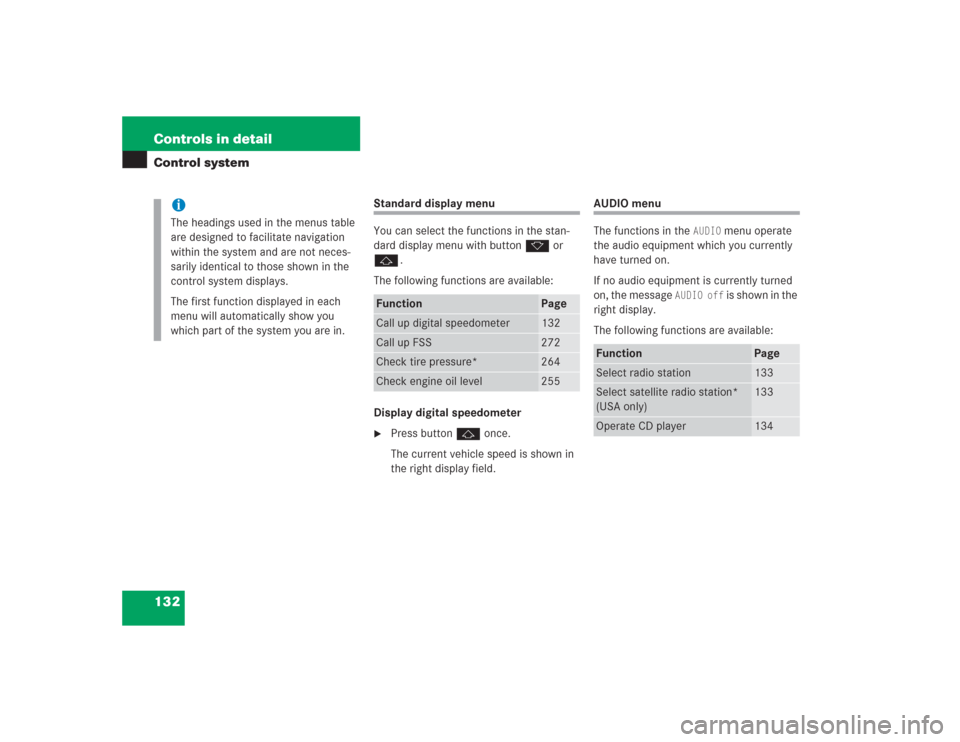
132 Controls in detailControl system
Standard display menu
You can select the functions in the stan-
dard display menu with button k or
j.
The following functions are available:
Display digital speedometer�
Press button j once.
The current vehicle speed is shown in
the right display field.
AUDIO menu
The functions in the
AUDIO
menu operate
the audio equipment which you currently
have turned on.
If no audio equipment is currently turned
on, the message
AUDIO off
is shown in the
right display.
The following functions are available:
iThe headings used in the menus table
are designed to facilitate navigation
within the system and are not neces-
sarily identical to those shown in the
control system displays.
The first function displayed in each
menu will automatically show you
which part of the system you are in.
Function
Page
Call up digital speedometer
132
Call up FSS
272
Check tire pressure*
264
Check engine oil level
255
Function
Page
Select radio station
133
Select satellite radio station*
(USA only)
133
Operate CD player
134
Page 135 of 434

134 Controls in detailControl system
Operate the CD player�
Turn on the radio and select the CD
player. Refer to the separate operating
instructions.
�
Press button è or ÿ repeatedly
until the settings for the CD currently
being played are shown in the right dis-
play field.
1Current track
2Current CD (for CD changer)
�
Press button k or j repeatedly
until the desired track is selected.
NAVI menu
The
NAVI
menu contains the functions
needed to operate your navigation system.
�
Press button è or ÿ repeatedly
until you see the message
NAVI
in the
left display.
The message shown in the right display
field depends on the status of the naviga-
tion system:
�
If the navigation system is off, the mes-
sage
NAVI OFF
is shown in the display.
�
If the navigation system is on, the mes-
sage
NAVI READY
is shown in the dis-
play.
Please refer to the COMAND manual for in-
structions on how to activate the route
guidance system.
iFeature description is based on prelim-
inary information available at time of
printing.
Additional optional satellite radio
equipment and a subscription to satel-
lite radio service provider are required
for satellite radio operation. At time of
printing, no date for the availability of
optional equipment required for satel-
lite radio operation had been set. Con-
tact an authorized Mercedes-Benz
Center for details and availability for
your vehicle.
For more information, refer to separate
COMAND operating instructions.
Page 406 of 434
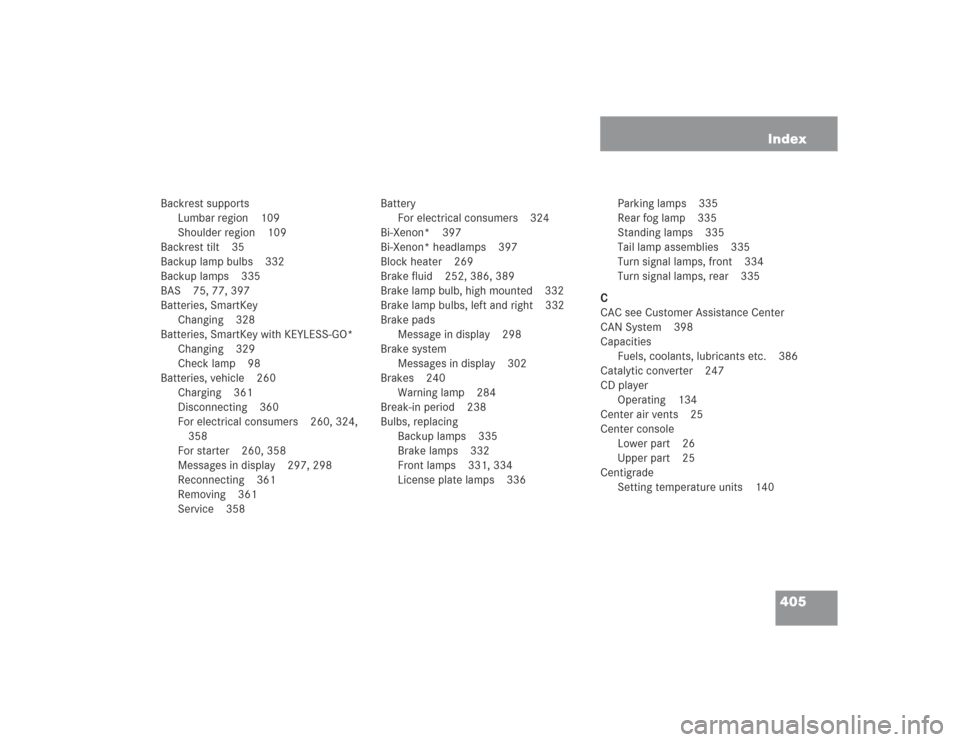
405 Index
Backrest supports
Lumbar region 109
Shoulder region 109
Backrest tilt 35
Backup lamp bulbs 332
Backup lamps 335
BAS 75, 77, 397
Batteries, SmartKey
Changing 328
Batteries, SmartKey with KEYLESS-GO*
Changing 329
Check lamp 98
Batteries, vehicle 260
Charging 361
Disconnecting 360
For electrical consumers 260, 324,
358
For starter 260, 358
Messages in display 297, 298
Reconnecting 361
Removing 361
Service 358Battery
For electrical consumers 324
Bi-Xenon* 397
Bi-Xenon* headlamps 397
Block heater 269
Brake fluid 252, 386, 389
Brake lamp bulb, high mounted 332
Brake lamp bulbs, left and right 332
Brake pads
Message in display 298
Brake system
Messages in display 302
Brakes 240
Warning lamp 284
Break-in period 238
Bulbs, replacing
Backup lamps 335
Brake lamps 332
Front lamps 331, 334
License plate lamps 336Parking lamps 335
Rear fog lamp 335
Standing lamps 335
Tail lamp assemblies 335
Turn signal lamps, front 334
Turn signal lamps, rear 335
C
CAC see Customer Assistance Center
CAN System 398
Capacities
Fuels, coolants, lubricants etc. 386
Catalytic converter 247
CD player
Operating 134
Center air vents 25
Center console
Lower part 26
Upper part 25
Centigrade
Setting temperature units 140
Page 416 of 434

415 Index
N
Navigation system
Operating 134
Night security illumination 143
O
Octane number 401
Odometer, main 23
Oil
Adding 257
Consumption 255
Filler neck 257
Oil level
Checking 252
One-touch gearshifting 156
Canceling gear range limit 156
Downshifting 156
Upshifting 156Opening
Doors from the inside 99
Fuel filler flap 250
Hood 253
Luggage cover 185
Retractable hardtop (SmartKey) 188
Retractable hardtop (switch) 185
Side windows 182
Storage compartment in the
armrest 216
Storage compartment in the center
console 216
Sunshade 192
Trunk from inside vehicle 100
Trunk lid 99
Windows 181
Operating
CD player 134
Navigation system 134
Radio 133
Telephone* 152
Overhead control panel 27
Overspeed range 125, 400P
Panic alarm 74
Panic button on SmartKey 74
Panorama roof*
Sunshade 191
Sunshade closing 192
Sunshade opening 192
Parcel net in passenger footwell 217
Parcel net in trunk 217
Parctronic* deactivation switch 26
Parking 242
Parking assistance (Parktronic*) 210
Parking brake
Engaging 52
Releasing 45
Parking brake pedal 21
Parking lamps 332
Replacing the bulbs 335
Switching on 117
Parking position
Exterior rear view mirrors 115, 149,
167