Page 132 of 434
131 Controls in detail
Control system
Menus, submenus and functions
Menu 1
Menu 2
Menu 3
Menu 4
Menu 5
Menu 6
Menu 7
Menu 8
Standard dis-
play
AUDIO
NAVI
Distronic*
Malfunction
memory
Settings
Trip computer
Telephone
Commands/submenusDigital speed-
ometer
Select radio
station
Activate
route guid-
ance
Call up set-
tings
Call up malfunc-
tion messages
Reset to factory
settings
Fuel consump-
tion statistics af-
ter start
Load phone
book
Call up FSS
Select satel-
lite radio sta-
tion*
(USA only)
Instrument clus-
ter submenu
Fuel consump-
tion statistics
since the last re-
set
Search for
name in
phone book
Check tire
pressure*
Operate CD
player
Lighting sub-
menu
Call up range
Check engine
oil level
Vehicle sub-
menuConvenience
submenu
Page 138 of 434
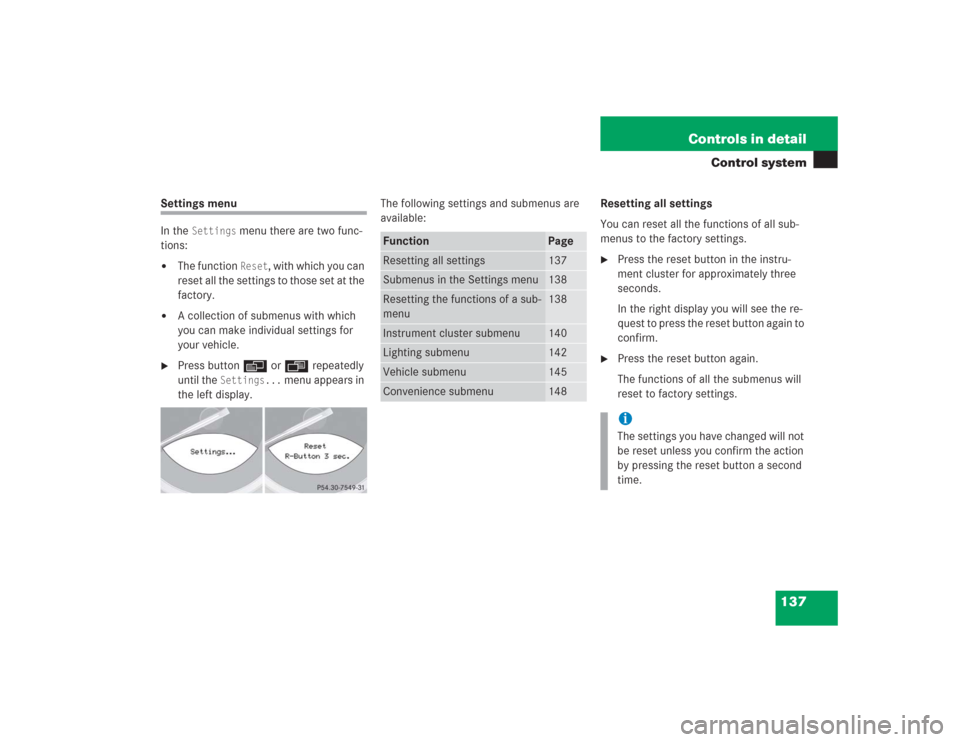
137 Controls in detail
Control system
Settings menu
In the
Settings
menu there are two func-
tions:
�
The function
Reset
, with which you can
reset all the settings to those set at the
factory.
�
A collection of submenus with which
you can make individual settings for
your vehicle.
�
Press button è or ÿ repeatedly
until the
Settings...
menu appears in
the left display.The following settings and submenus are
available:Resetting all settings
You can reset all the functions of all sub-
menus to the factory settings.
�
Press the reset button in the instru-
ment cluster for approximately three
seconds.
In the right display you will see the re-
quest to press the reset button again to
confirm.
�
Press the reset button again.
The functions of all the submenus will
reset to factory settings.
Function
Page
Resetting all settings
137
Submenus in the Settings menu
138
Resetting the functions of a sub-
menu
138
Instrument cluster submenu
140
Lighting submenu
142
Vehicle submenu
145
Convenience submenu
148
iThe settings you have changed will not
be reset unless you confirm the action
by pressing the reset button a second
time.
Page 139 of 434
138 Controls in detailControl systemSubmenus in the Settings menu�
Press button k or j.
In the right display you see the collec-
tion of submenus.
�
Press button ç.
The selection marker moves to the next
submenu.
The submenus are arranged by hierarchy.
Scroll down with the ç button, scroll up
with the æ button.
Move within the submenus with the k
or j button to the individual functions.
The settings themselves are made with
button æ or ç.Resetting the functions of a submenu
For each submenu you can reset all the
functions to the factory settings.
�
Move to a function in the submenu.
�
Press the reset button in the instru-
ment cluster for approximately three
seconds.
In the right display you will see the re-
quest to press the reset button again to
confirm.
�
Press the reset button again.
All functions of the submenu will reset
to factory settings.
Page 143 of 434

142 Controls in detailControl systemLighting submenu
Access the
Lighting
submenu via the
Settings
menu. Use the
Lighting
sub-
menu to change the lamp and lighting set-
tings on your vehicle. The following
functions are available:Setting daytime running lamp mode
(USA only)
�
Move the selection marker with button
æ or ç to the
Lighting
sub-
menu.
�
Press button j or k repeatedly
until you see this message in the left
display:
Light circuit Headlamp
mode
.
The selection marker is on the current
setting.
�
Press æ or ç to select manual or
daytime running lamp (constant) mode.
This function is not available in coun-
tries where daytime running lamps are
mandatory.With daytime running lamp mode se-
lected and the exterior lamp switch at
positionM, the following lamps will
come on automatically when the en-
gine is turned on:
�
Parking lamps and low beam head-
lamps
�
License plate lamps
Function
Page
Set daytime running lamp mode
(USA only)
142
Set locator lighting
143
Exterior lamps delayed
switch-off
143
Interior lighting delayed
switch-off
145
iIf you turn the exterior lamp switch to
another position, the corresponding
lamp(s) will switch on.
For safety reasons, resetting the Lighting
submenu to factory settings
(
�page 111) will not reset the daytime
running lamp mode.
In the right display you will then see the
message:
Cannot be fully reset to
factory settings while driv.!
.
Page 420 of 434
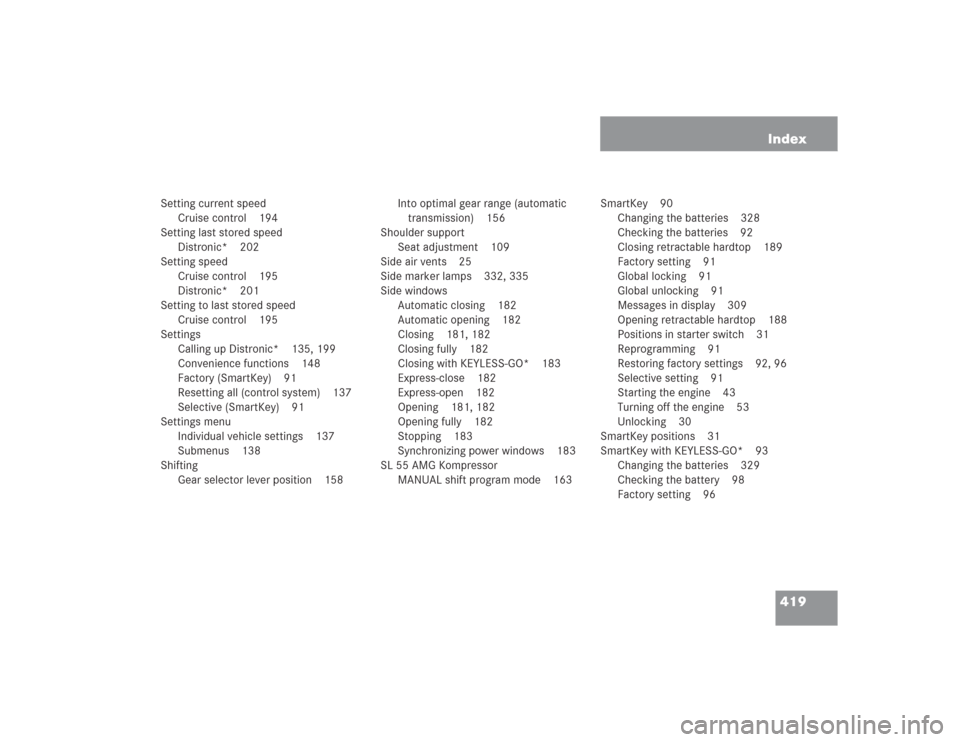
419 Index
Setting current speed
Cruise control 194
Setting last stored speed
Distronic* 202
Setting speed
Cruise control 195
Distronic* 201
Setting to last stored speed
Cruise control 195
Settings
Calling up Distronic* 135, 199
Convenience functions 148
Factory (SmartKey) 91
Resetting all (control system) 137
Selective (SmartKey) 91
Settings menu
Individual vehicle settings 137
Submenus 138
Shifting
Gear selector lever position 158Into optimal gear range (automatic
transmission) 156
Shoulder support
Seat adjustment 109
Side air vents 25
Side marker lamps 332, 335
Side windows
Automatic closing 182
Automatic opening 182
Closing 181, 182
Closing fully 182
Closing with KEYLESS-GO* 183
Express-close 182
Express-open 182
Opening 181, 182
Opening fully 182
Stopping 183
Synchronizing power windows 183
SL 55 AMG Kompressor
MANUAL shift program mode 163SmartKey 90
Changing the batteries 328
Checking the batteries 92
Closing retractable hardtop 189
Factory setting 91
Global locking 91
Global unlocking 91
Messages in display 309
Opening retractable hardtop 188
Positions in starter switch 31
Reprogramming 91
Restoring factory settings 92, 96
Selective setting 91
Starting the engine 43
Turning off the engine 53
Unlocking 30
SmartKey positions 31
SmartKey with KEYLESS-GO* 93
Changing the batteries 329
Checking the battery 98
Factory setting 96