Page 182 of 434
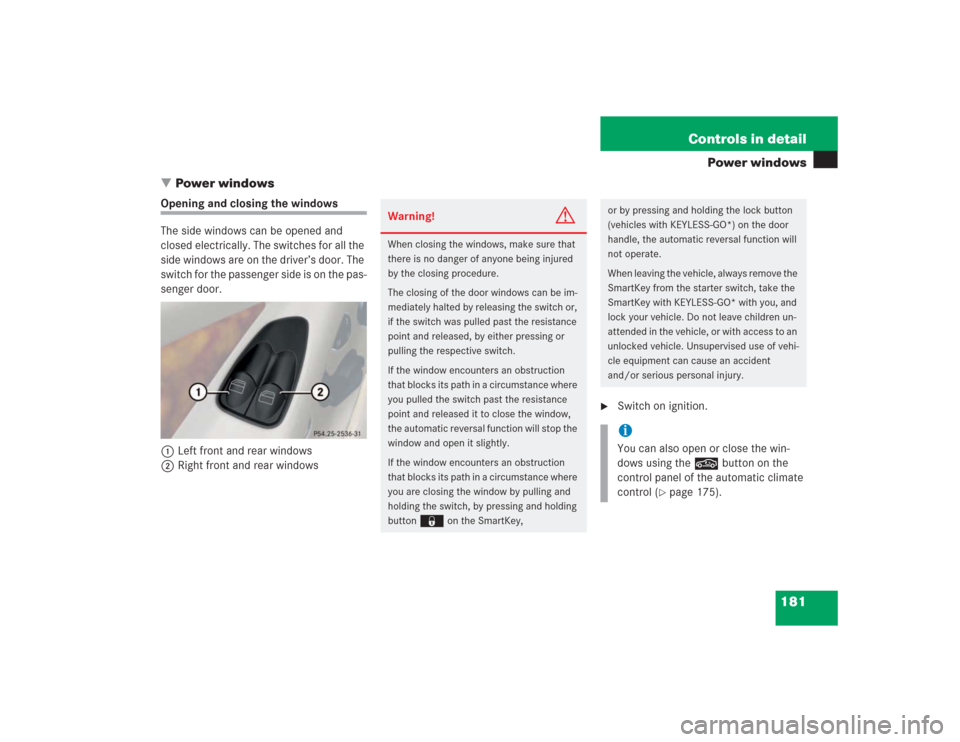
181 Controls in detail
Power windows
�Power windows
Opening and closing the windows
The side windows can be opened and
closed electrically. The switches for all the
side windows are on the driver’s door. The
switch for the passenger side is on the pas-
senger door.
1Left front and rear windows
2Right front and rear windows
�
Switch on ignition.
Warning!
G
When closing the windows, make sure that
there is no danger of anyone being injured
by the closing procedure.
The closing of the door windows can be im-
mediately halted by releasing the switch or,
if the switch was pulled past the resistance
point and released, by either pressing or
pulling the respective switch.
If the window encounters an obstruction
that blocks its path in a circumstance where
you pulled the switch past the resistance
point and released it to close the window,
the automatic reversal function will stop the
window and open it slightly.
If the window encounters an obstruction
that blocks its path in a circumstance where
you are closing the window by pulling and
holding the switch, by pressing and holding
button
‹
on the SmartKey,
or by pressing and holding the lock button
(vehicles with KEYLESS-GO*) on the door
handle, the automatic reversal function will
not operate.
When leaving the vehicle, always remove the
SmartKey from the starter switch, take the
SmartKey with KEYLESS-GO* with you, and
lock your vehicle. Do not leave children un-
attended in the vehicle, or with access to an
unlocked vehicle. Unsupervised use of vehi-
cle equipment can cause an accident
and/or serious personal injury.iYou can also open or close the win-
dows using the , button on the
control panel of the automatic climate
control (
�page 175).
Page 230 of 434

229 Controls in detail
Useful features
Upgrade Signals
The Tele Aid system processes calls using
the following priority.�
Automatic emergency – First priority
�
Manual emergency – Second priority
�
Roadside assistance – Third priority
�
Information – Fourth priority
Should a higher priority call be initiated
while you are connected, an upgrade (al-
ternating) tone will be heard, and the ap-
propriate indicator lamp will flash. If
certain information such as vehicle identi-
fication number or customer information is
not available, the operator may need to re-
transmit.
During this time you will hear a beep and
voice contact will be interrupted. Voice
contact will resume once the retransmis-
sion is completed. Once a call is conclud-
ed, a beep will be heard, and the respective
indicator lamp will stop flashing. The
COMAND system operation will resume. Response Center was established, then
the Tele Aid system could not initiate
an Information call (e.g. the relevant
cellular phone network is not avail-
able). The message
Info Call failed
appears in the multifunction display.
Information calls can be terminated us-
ing the ìbutton on the multifunc-
tion steering wheel.!If the indicator lamps do not start flash-
ing after pressing one of the buttons or
remain illuminated (in red) at any time,
the Tele Aid system has detected a
malfunction or the service is currently
not active, and may not initiate a call.
Visit your Mercedes-Benz Center and
have the system checked or contact
the Response Center at
1-800-756-9018 (in the USA) or
1-888-923-8367 (in Canada) as soon
as possible.
!If the indicator lamp continues to flash
or the system does not reset, contact
the Response Center at
1-800-756-9018 (in the USA) or
1-888-923-8367 (in Canada), or
Mercedes-Benz Customer Assistance
at 1-800-FOR-MERCedes
(1-800-367-6372) in the USA or
Customer Service at 1-800-387-0100
in Canada.iThe indicator lamp in the respective
button flashes until the call is conclud-
ed. Calls can only be terminated by a
Response Center or Customer Assis-
tance Center representative except
Roadside Assistance and Information
calls, which can also be terminated by
pressing button ì on the multifunc-
tion steering wheel.
Page 243 of 434
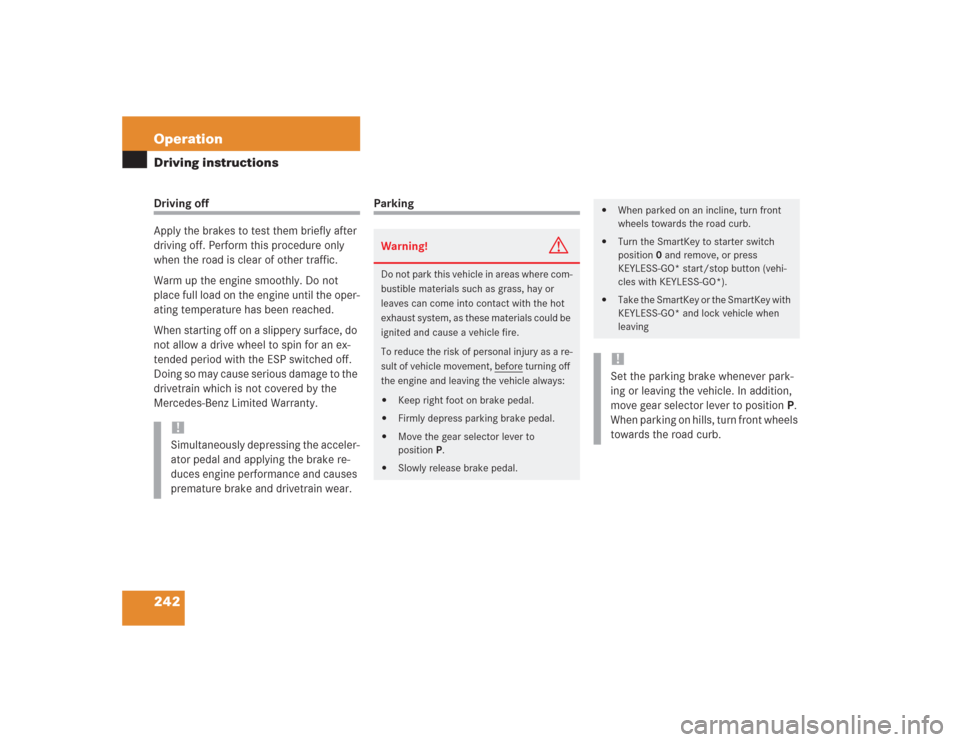
242 OperationDriving instructionsDriving off
Apply the brakes to test them briefly after
driving off. Perform this procedure only
when the road is clear of other traffic.
Warm up the engine smoothly. Do not
place full load on the engine until the oper-
ating temperature has been reached.
When starting off on a slippery surface, do
not allow a drive wheel to spin for an ex-
tended period with the ESP switched off.
Doing so may cause serious damage to the
drivetrain which is not covered by the
Mercedes-Benz Limited Warranty.
Parking
!Simultaneously depressing the acceler-
ator pedal and applying the brake re-
duces engine performance and causes
premature brake and drivetrain wear.
Warning!
G
Do not park this vehicle in areas where com-
bustible materials such as grass, hay or
leaves can come into contact with the hot
exhaust system, as these materials could be
ignited and cause a vehicle fire.
To reduce the risk of personal injury as a re-
sult of vehicle movement, before
turning off
the engine and leaving the vehicle always:
�
Keep right foot on brake pedal.
�
Firmly depress parking brake pedal.
�
Move the gear selector lever to
positionP.
�
Slowly release brake pedal.
�
When parked on an incline, turn front
wheels towards the road curb.
�
Turn the SmartKey to starter switch
position0 and remove, or press
KEYLESS-GO* start/stop button (vehi-
cles with KEYLESS-GO*).
�
Take the SmartKey or the SmartKey with
KEYLESS-GO* and lock vehicle when
leaving!Set the parking brake whenever park-
ing or leaving the vehicle. In addition,
move gear selector lever to positionP.
When parking on hills, turn front wheels
towards the road curb.
Page 251 of 434

250 OperationAt the gas station
�At the gas stationRefuelling
The fuel filler flap is located on the
right-hand side of the vehicle towards the
rear. Locking/unlocking the vehicle with
the SmartKey or the SmartKey with
KEYLESS-GO* automatically locks/un-
locks the fuel filler flap.
�
Turn off the engine�
by turning the SmartKey to
position0. Remove the SmartKey
from the starter switch.
�
by pressing the KEYLESS-GO*
start/stop button. Open the driv-
er's door (with the driver's door
open, starter switch is in position 0,
same as SmartKey removed from
starter switch).
�
Open the fuel filler flap by pushing at
the point indicated by the arrow.
The fuel filler flap springs open.
�
Turn the fuel cap to the left and hold on
to it until possible pressure is released.
�
Take off the cap and set it in the recess
on the fuel filler flap.
�
Only fill your tank until the filler nozzle
unit cuts out – do not top up or over-
fill.
Warning!
G
Gasoline is highly flammable and poisonous.
It burns violently and can cause serious inju-
ry. Whenever you are around gasoline, avoid
inhaling fumes and skin contact, extinguish
all smoking materials. Never allow sparks,
flame or smoking materials near gasoline!
Page 257 of 434

256 OperationEngine compartment
One of the following messages will
subsequently appear in the right multi-
function display:�
Engine oil level
OK
�
Add 1.0 qt. for
max. oil level(Canada:
1.0 l
)
�
Add 1.5 qts. for
max. oil level(Canada:
1.5 l
)
�
Add 2.0 qts. for
max. oil level(Canada:
2.0 l
)
�
If necessary, add engine oil.
For adding engine oil see (
�page 257).
For more information on engine oil, see the
“Technical data” section (
�page 386) and
(
�page 388).
Other display messages
If the SmartKey or the KEYLESS-GO*
start/stop button is not in position2, the
following message will appear:
Ignit. on to measure
engine oil level�
Switch on ignition.If you see the message:
Observe waiting time�
If engine is at normal operating
temperature, wait five minutes before
repeating the check procedure.
�
If engine is not yet at normal operating
temperature, wait 30 minutes before
repeating the check procedure.
If you see the message:
Engine oil level
Not when engine on
!
�
Turn off the engine.
�
If the engine is at normal operating
temperature, wait five minutes before
checking oil.
�
If the engine is not yet at normal
operating temperature, you must wait
30 minutes before checking oil.
iIf you want to interrupt the checking
procedure, press thek orj
button on the multifunction steering
wheel.
��
Page 297 of 434
296 Practical hintsWhat to do if …Left display
Right display
Possible cause
Possible solution
P
Gear selector
lever to P!
You have tried to start the engine
with the KEYLESS-GO* start/stop
button with the gear selector lever
not in P.
�
Place the gear selector lever in position P.
You have tried to turn off the engine
with the KEYLESS-GO* start/stop
button with the gear selector lever
not in P.You have opened the driver’s door
while engine is running with the
gear selector lever not in P.
Page 326 of 434
325 Practical hints
Locking/unlocking in an emergency
�Locking/unlocking in an emergency
Unlocking the vehicle
If you are unable to unlock the driver’s
door using the SmartKey, open the door
using the mechanical key.
1Mechanical key locking tab
2Mechanical key
�
Move locking tab 1 direction of arrow
and slide the mechanical key 2 out of
the housing.Unlocking the driver’s door
1Unlocking
2Locking
�
Unlock the door with the mechanical
key. To do so, push the mechanical key
in the lock until it stops and turn it to
the left.
iUnlocking your vehicle with the me-
chanical key will trigger the anti-theft
alarm system. To cancel the alarm, do
one of the following:�
Press button Œ or ‹on the
SmartKey.
�
Insert the SmartKey in the starter
switch.
�
Press the KEYLESS-GO* start/stop
button (
�page 33).
�
Grasp the outside door handle (ve-
hicles with KEYLESS-GO* only).
Page 327 of 434
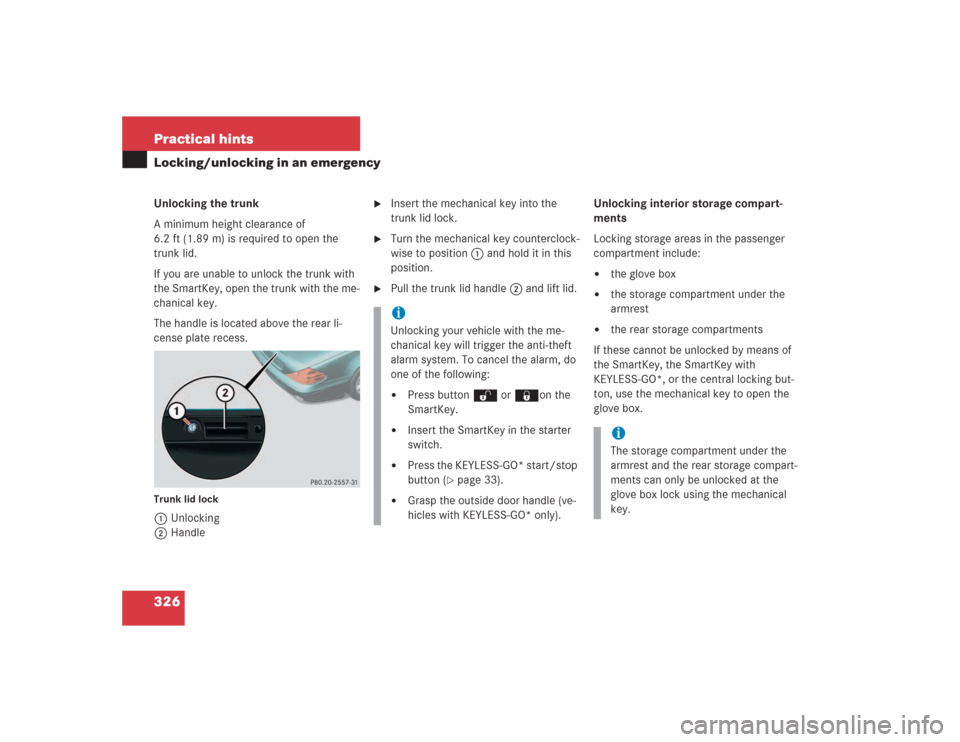
326 Practical hintsLocking/unlocking in an emergencyUnlocking the trunk
A minimum height clearance of
6.2 ft (1.89 m) is required to open the
trunk lid.
If you are unable to unlock the trunk with
the SmartKey, open the trunk with the me-
chanical key.
The handle is located above the rear li-
cense plate recess.Trunk lid lock1Unlocking
2Handle
�
Insert the mechanical key into the
trunk lid lock.
�
Turn the mechanical key counterclock-
wise to position 1 and hold it in this
position.
�
Pull the trunk lid handle 2 and lift lid.Unlocking interior storage compart-
ments
Locking storage areas in the passenger
compartment include:
�
the glove box
�
the storage compartment under the
armrest
�
the rear storage compartments
If these cannot be unlocked by means of
the SmartKey, the SmartKey with
KEYLESS-GO*, or the central locking but-
ton, use the mechanical key to open the
glove box.
iUnlocking your vehicle with the me-
chanical key will trigger the anti-theft
alarm system. To cancel the alarm, do
one of the following:�
Press button Œ or ‹on the
SmartKey.
�
Insert the SmartKey in the starter
switch.
�
Press the KEYLESS-GO* start/stop
button (
�page 33).
�
Grasp the outside door handle (ve-
hicles with KEYLESS-GO* only).
iThe storage compartment under the
armrest and the rear storage compart-
ments can only be unlocked at the
glove box lock using the mechanical
key.