Page 42 of 434

41 Getting started
Driving
1Seat belt housing
2Latch plate
3Buckle
4Release button�
With a smooth motion, pull the belt
from seat belt housing1.
�
Place the shoulder portion of the belt
across the top of your shoulder and the
lap portion across your hips.
Infants and small children must be seated in
an appropriate BabySmart
TM compatible in-
fant or child restraint system, which is prop-
erly secured with the vehicle’s seat belt,
fully in accordance with the child seat man-
ufacturer’s instructions.
A child’s risk of serious or fatal injuries is
significantly increased if the child restraints
are not properly secured in the vehicle and
the child is not properly secured in the child
restraint.
Warning!
G
Never ride in a moving vehicle with the seat
backrest in an excessively reclined position
as this can be dangerous. You could slide
under the seat belt in a collision. If you slide
under it, the belt would apply force at the ab-
domen or neck. That could cause serious or
even fatal injuries. The seat backrest and
seat belt provide the best restraint when the
wearer is in a nearly upright position and the
belt is properly positioned on the body.
Warning!
G
Never let more people ride in the vehicle
than there are seat belts available. Be sure
everyone riding in the vehicle is correctly re-
strained with a separate seat belt. Never use
a seat belt for more than one person at a
time.Warning!
G
Read and observe the additional warning no-
tices in the “Safety and Security” section
(�page 65).
��
Page 43 of 434
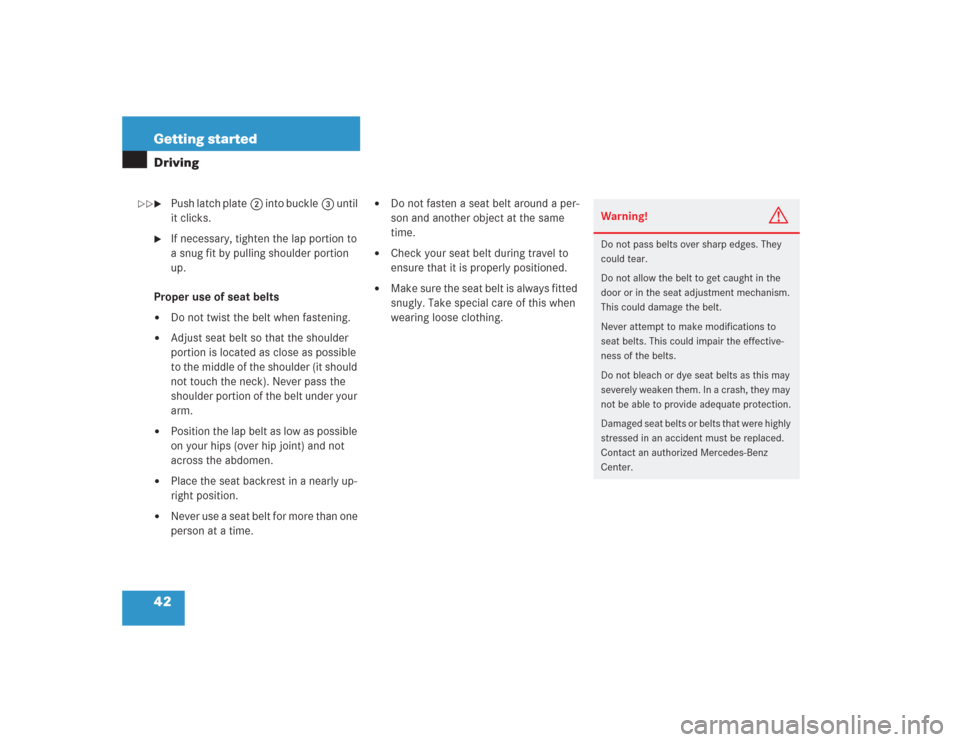
42 Getting startedDriving�
Push latch plate2 into buckle3 until
it clicks.
�
If necessary, tighten the lap portion to
a snug fit by pulling shoulder portion
up.
Proper use of seat belts
�
Do not twist the belt when fastening.
�
Adjust seat belt so that the shoulder
portion is located as close as possible
to the middle of the shoulder (it should
not touch the neck). Never pass the
shoulder portion of the belt under your
arm.
�
Position the lap belt as low as possible
on your hips (over hip joint) and not
across the abdomen.
�
Place the seat backrest in a nearly up-
right position.
�
Never use a seat belt for more than one
person at a time.
�
Do not fasten a seat belt around a per-
son and another object at the same
time.
�
Check your seat belt during travel to
ensure that it is properly positioned.
�
Make sure the seat belt is always fitted
snugly. Take special care of this when
wearing loose clothing.
Warning!
G
Do not pass belts over sharp edges. They
could tear.
Do not allow the belt to get caught in the
door or in the seat adjustment mechanism.
This could damage the belt.
Never attempt to make modifications to
seat belts. This could impair the effective-
ness of the belts.
Do not bleach or dye seat belts as this may
severely weaken them. In a crash, they may
not be able to provide adequate protection.
Damaged seat belts or belts that were highly
stressed in an accident must be replaced.
Contact an authorized Mercedes-Benz
Center.
��
Page 44 of 434
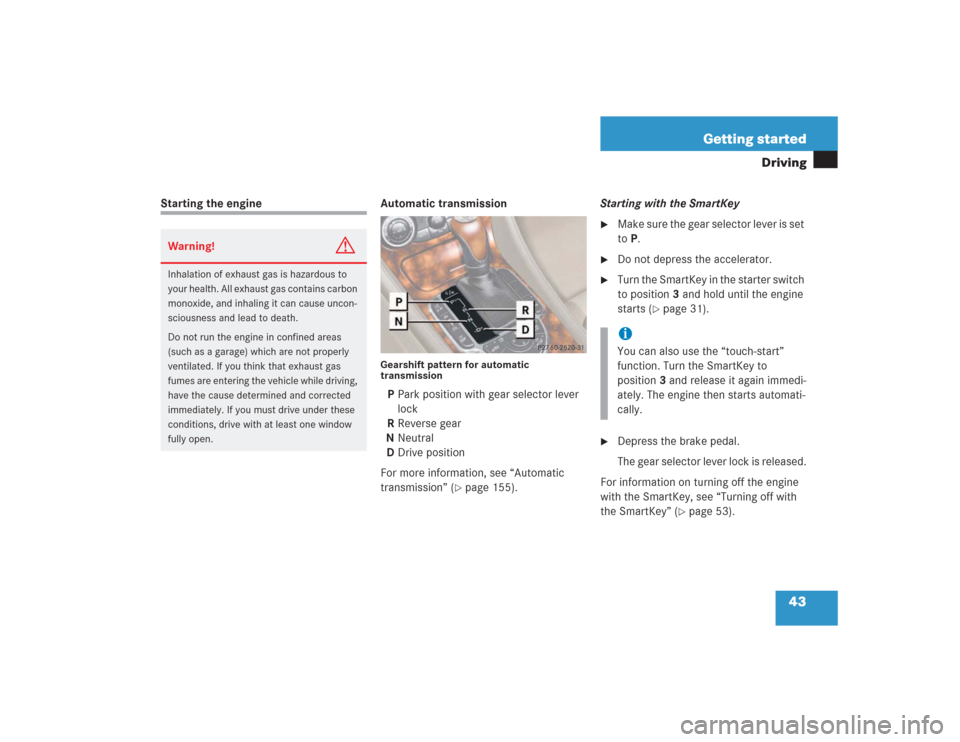
43 Getting started
Driving
Starting the engine Automatic transmission
Gearshift pattern for automatic
transmissionP Park position with gear selector lever
lock
R Reverse gear
N Neutral
D Drive position
For more information, see “Automatic
transmission” (
�page 155).Starting with the SmartKey
�
Make sure the gear selector lever is set
to P.
�
Do not depress the accelerator.
�
Turn the SmartKey in the starter switch
to position3 and hold until the engine
starts (
�page 31).
�
Depress the brake pedal.
The gear selector lever lock is released.
For information on turning off the engine
with the SmartKey, see “Turning off with
the SmartKey” (
�page 53).
Warning!
G
Inhalation of exhaust gas is hazardous to
your health. All exhaust gas contains carbon
monoxide, and inhaling it can cause uncon-
sciousness and lead to death.
Do not run the engine in confined areas
(such as a garage) which are not properly
ventilated. If you think that exhaust gas
fumes are entering the vehicle while driving,
have the cause determined and corrected
immediately. If you must drive under these
conditions, drive with at least one window
fully open.
iYou can also use the “touch-start”
function. Turn the SmartKey to
position3 and release it again immedi-
ately. The engine then starts automati-
cally.
Page 46 of 434
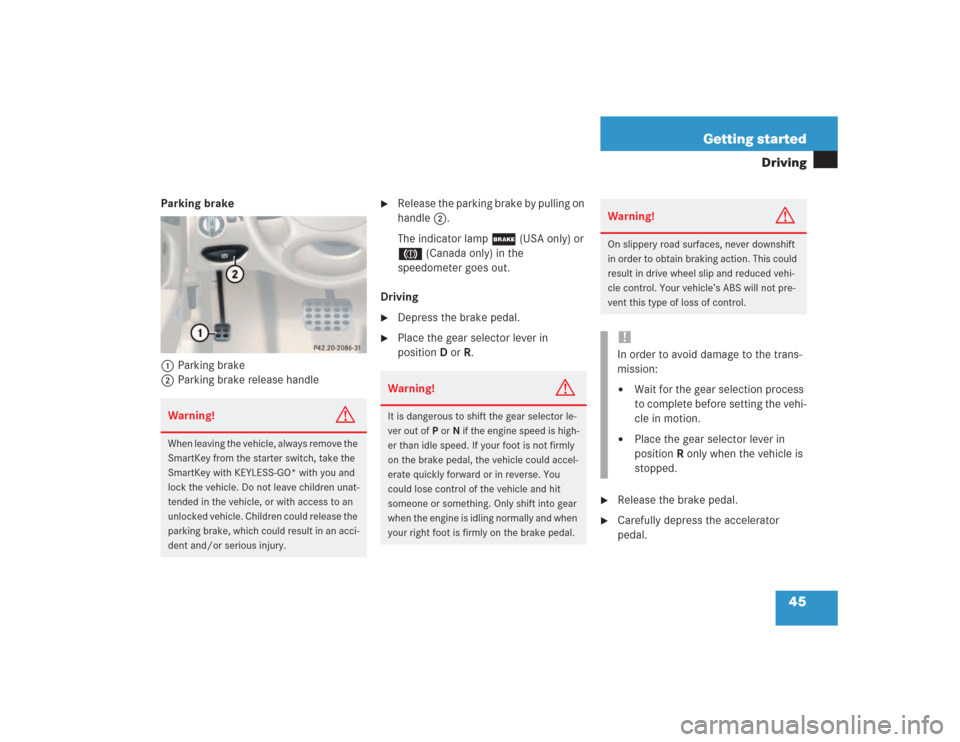
45 Getting started
Driving
Parking brake
1Parking brake
2Parking brake release handle
�
Release the parking brake by pulling on
handle2.
The indicator lamp ; (USA only) or
3 (Canada only) in the
speedometer goes out.
Driving
�
Depress the brake pedal.
�
Place the gear selector lever in
positionD orR.
�
Release the brake pedal.
�
Carefully depress the accelerator
pedal.
Warning!
G
When leaving the vehicle, always remove the
SmartKey from the starter switch, take the
SmartKey with KEYLESS-GO* with you and
lock the vehicle. Do not leave children unat-
tended in the vehicle, or with access to an
unlocked vehicle. Children could release the
parking brake, which could result in an acci-
dent and/or serious injury.
Warning!
G
It is dangerous to shift the gear selector le-
ver out ofP orN if the engine speed is high-
er than idle speed. If your foot is not firmly
on the brake pedal, the vehicle could accel-
erate quickly forward or in reverse. You
could lose control of the vehicle and hit
someone or something. Only shift into gear
when the engine is idling normally and when
your right foot is firmly on the brake pedal.
Warning!
G
On slippery road surfaces, never downshift
in order to obtain braking action. This could
result in drive wheel slip and reduced vehi-
cle control. Your vehicle’s ABS will not pre-
vent this type of loss of control.!In order to avoid damage to the trans-
mission:�
Wait for the gear selection process
to complete before setting the vehi-
cle in motion.
�
Place the gear selector lever in
positionR only when the vehicle is
stopped.
Page 47 of 434
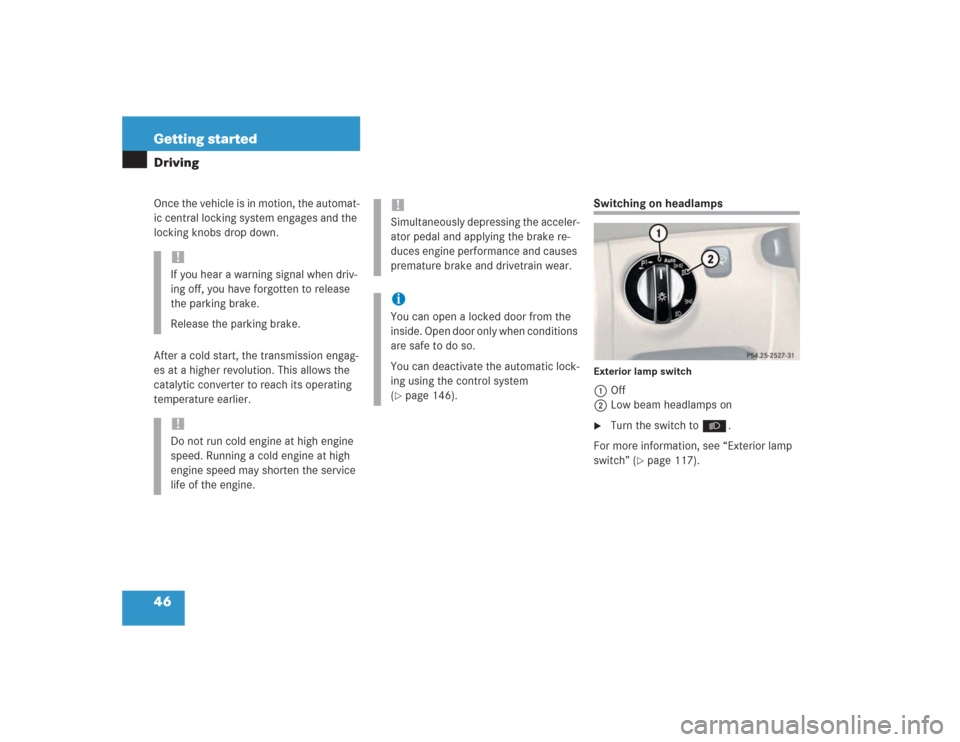
46 Getting startedDrivingOnce the vehicle is in motion, the automat-
ic central locking system engages and the
locking knobs drop down.
After a cold start, the transmission engag-
es at a higher revolution. This allows the
catalytic converter to reach its operating
temperature earlier.
Switching on headlampsExterior lamp switch1Off
2Low beam headlamps on�
Turn the switch to B.
For more information, see “Exterior lamp
switch” (
�page 117).
!If you hear a warning signal when driv-
ing off, you have forgotten to release
the parking brake.
Release the parking brake.!Do not run cold engine at high engine
speed. Running a cold engine at high
engine speed may shorten the service
life of the engine.
!Simultaneously depressing the acceler-
ator pedal and applying the brake re-
duces engine performance and causes
premature brake and drivetrain wear.iYou can open a locked door from the
inside. Open door only when conditions
are safe to do so.
You can deactivate the automatic lock-
ing using the control system
(�page 146).
Page 52 of 434
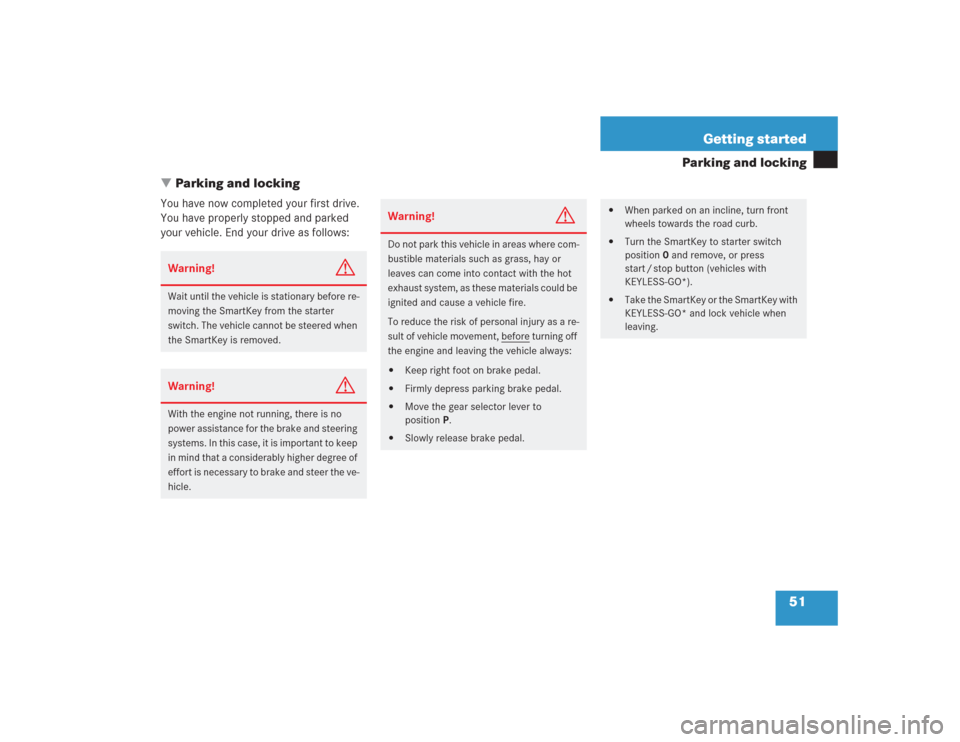
51 Getting started
Parking and locking
�Parking and locking
You have now completed your first drive.
You have properly stopped and parked
your vehicle. End your drive as follows:Warning!
G
Wait until the vehicle is stationary before re-
moving the SmartKey from the starter
switch. The vehicle cannot be steered when
the SmartKey is removed.Warning!
G
With the engine not running, there is no
power assistance for the brake and steering
systems. In this case, it is important to keep
in mind that a considerably higher degree of
effort is necessary to brake and steer the ve-
hicle.
Warning!
G
Do not park this vehicle in areas where com-
bustible materials such as grass, hay or
leaves can come into contact with the hot
exhaust system, as these materials could be
ignited and cause a vehicle fire.
To reduce the risk of personal injury as a re-
sult of vehicle movement, before
turning off
the engine and leaving the vehicle always:
�
Keep right foot on brake pedal.
�
Firmly depress parking brake pedal.
�
Move the gear selector lever to
positionP.
�
Slowly release brake pedal.
�
When parked on an incline, turn front
wheels towards the road curb.
�
Turn the SmartKey to starter switch
position0 and remove, or press
start / stop button (vehicles with
KEYLESS-GO*).
�
Take the SmartKey or the SmartKey with
KEYLESS-GO* and lock vehicle when
leaving.
Page 53 of 434
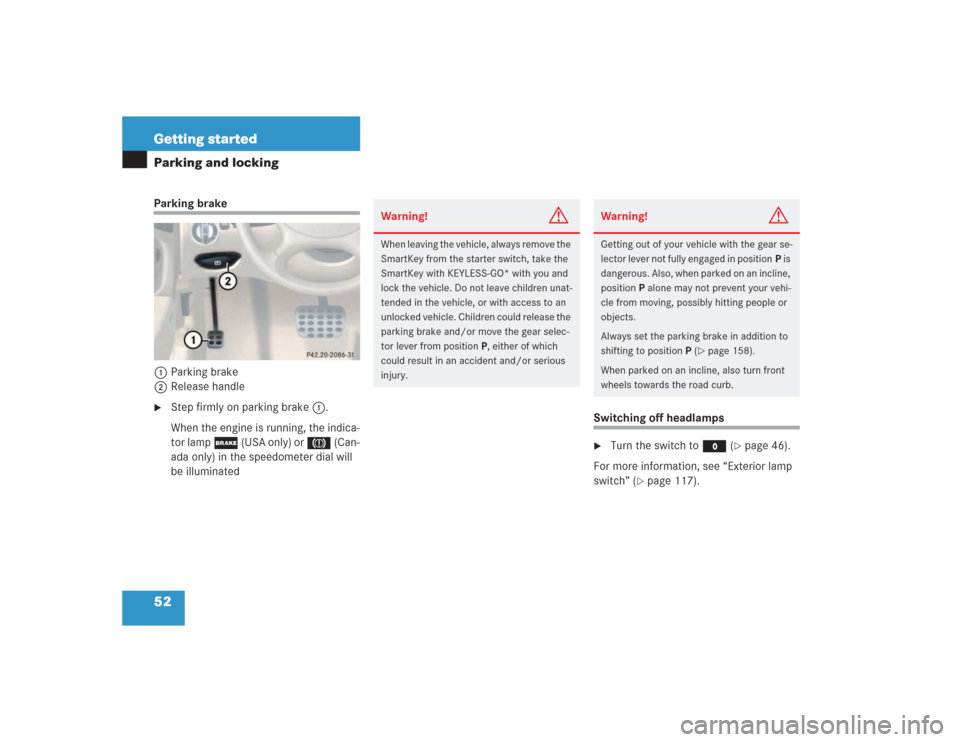
52 Getting startedParking and lockingParking brake
1Parking brake
2Release handle�
Step firmly on parking brake1.
When the engine is running, the indica-
tor lamp ; (USA only) or 3 (Can-
ada only) in the speedometer dial will
be illuminated
Switching off headlamps�
Turn the switch to M (
�page 46).
For more information, see “Exterior lamp
switch” (
�page 117).
Warning!
G
When leaving the vehicle, always remove the
SmartKey from the starter switch, take the
SmartKey with KEYLESS-GO* with you and
lock the vehicle. Do not leave children unat-
tended in the vehicle, or with access to an
unlocked vehicle. Children could release the
parking brake and/or move the gear selec-
tor lever from positionP, either of which
could result in an accident and/or serious
injury.
Warning!
G
Getting out of your vehicle with the gear se-
lector lever not fully engaged in positionP is
dangerous. Also, when parked on an incline,
positionP alone may not prevent your vehi-
cle from moving, possibly hitting people or
objects.
Always set the parking brake in addition to
shifting to positionP (
�page 158).
When parked on an incline, also turn front
wheels towards the road curb.
Page 54 of 434
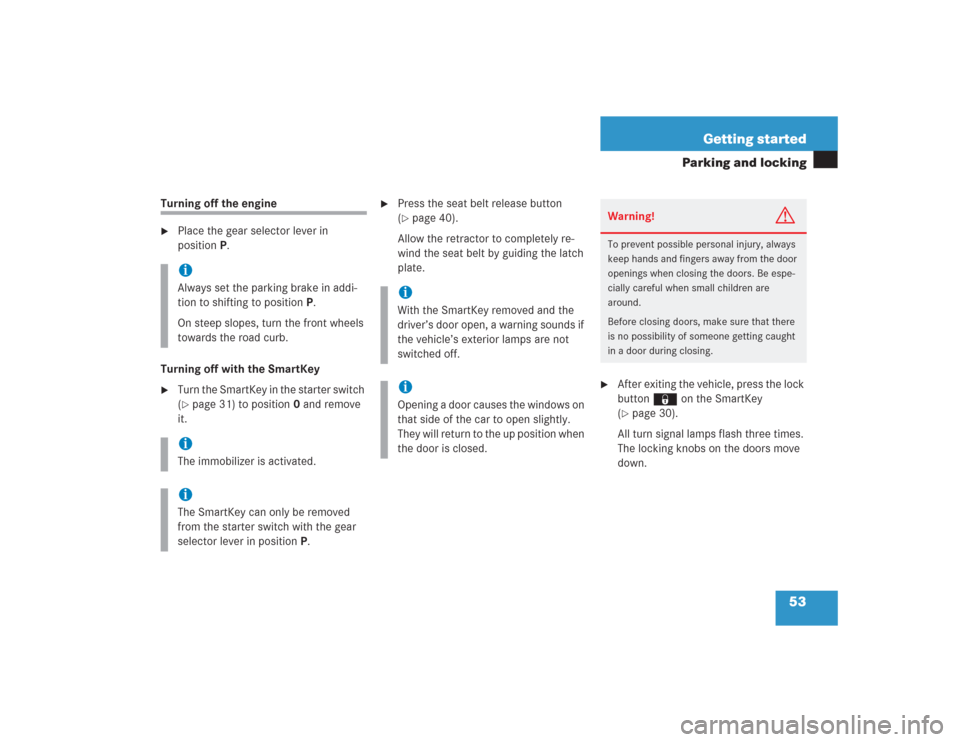
53 Getting started
Parking and locking
Turning off the engine�
Place the gear selector lever in
positionP.
Turning off with the SmartKey
�
Turn the SmartKey in the starter switch
(�page 31) to position0 and remove
it.
�
Press the seat belt release button
(�page 40).
Allow the retractor to completely re-
wind the seat belt by guiding the latch
plate.
�
After exiting the vehicle, press the lock
button ‹ on the SmartKey
(�page 30).
All turn signal lamps flash three times.
The locking knobs on the doors move
down.
iAlways set the parking brake in addi-
tion to shifting to positionP.
On steep slopes, turn the front wheels
towards the road curb. iThe immobilizer is activated.iThe SmartKey can only be removed
from the starter switch with the gear
selector lever in positionP.
iWith the SmartKey removed and the
driver’s door open, a warning sounds if
the vehicle’s exterior lamps are not
switched off.iOpening a door causes the windows on
that side of the car to open slightly.
They will return to the up position when
the door is closed.
Warning!
G
To prevent possible personal injury, always
keep hands and fingers away from the door
openings when closing the doors. Be espe-
cially careful when small children are
around.
Before closing doors, make sure that there
is no possibility of someone getting caught
in a door during closing.