Page 55 of 435
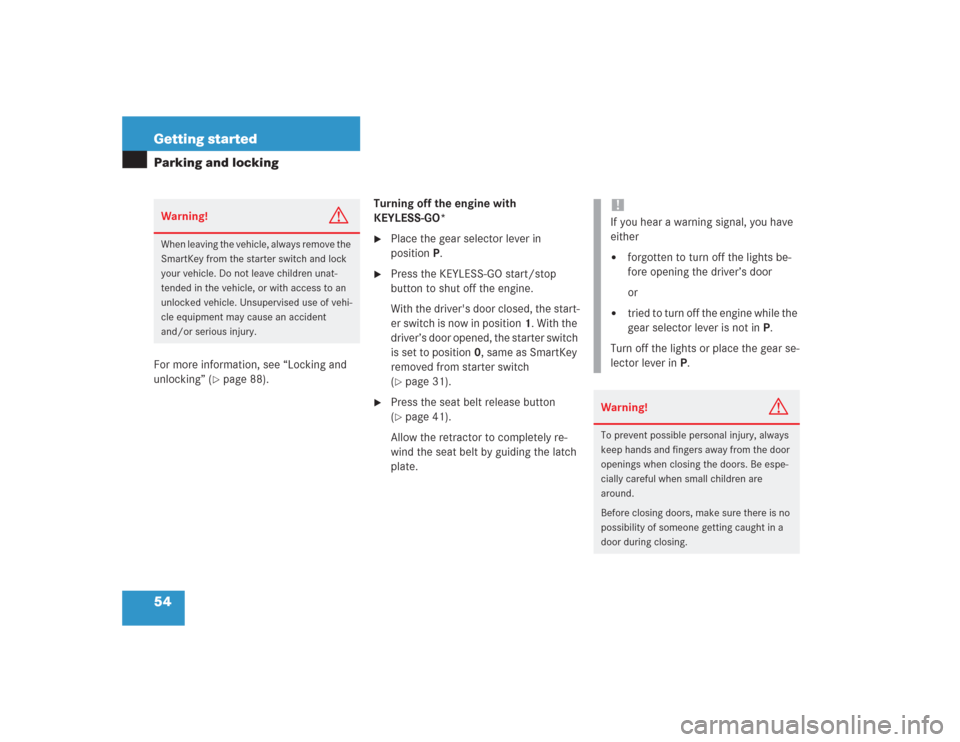
54 Getting startedParking and lockingFor more information, see “Locking and
unlocking” (
�page 88).Turning off the engine with
KEYLESS-GO*
�
Place the gear selector lever in
positionP.
�
Press the KEYLESS-GO start/stop
button to shut off the engine.
With the driver's door closed, the start-
er switch is now in position1. With the
driver’s door opened, the starter switch
is set to position0, same as SmartKey
removed from starter switch
(�page 31).
�
Press the seat belt release button
(�page 41).
Allow the retractor to completely re-
wind the seat belt by guiding the latch
plate.
Warning!
G
When leaving the vehicle, always remove the
SmartKey from the starter switch and lock
your vehicle. Do not leave children unat-
tended in the vehicle, or with access to an
unlocked vehicle. Unsupervised use of vehi-
cle equipment may cause an accident
and/or serious injury.
!If you hear a warning signal, you have
either�
forgotten to turn off the lights be-
fore opening the driver’s door
or
�
tried to turn off the engine while the
gear selector lever is not inP.
Turn off the lights or place the gear se-
lector lever inP.
Warning!
G
To prevent possible personal injury, always
keep hands and fingers away from the door
openings when closing the doors. Be espe-
cially careful when small children are
around.
Before closing doors, make sure there is no
possibility of someone getting caught in a
door during closing.
Page 56 of 435
55 Getting started
Parking and locking
1Lock button on the door handle
�
After exiting the vehicle, press lock
button1 on the door handle or on the
trunk lid.
All turn signal lamps flash three times.
The locking knobs on the doors move
down.
For more information, see “Locking and
unlocking” (
�page 88).
Warning!
G
When leaving the vehicle, always remove the
SmartKey from the starter switch, take the
SmartKey with KEYLESS-GO* with you, and
lock your vehicle. Do not leave children un-
attended in the vehicle, or with access to an
unlocked vehicle. Unsupervised use of vehi-
cle equipment may cause an accident
and/or serious personal injury.
Page 85 of 435
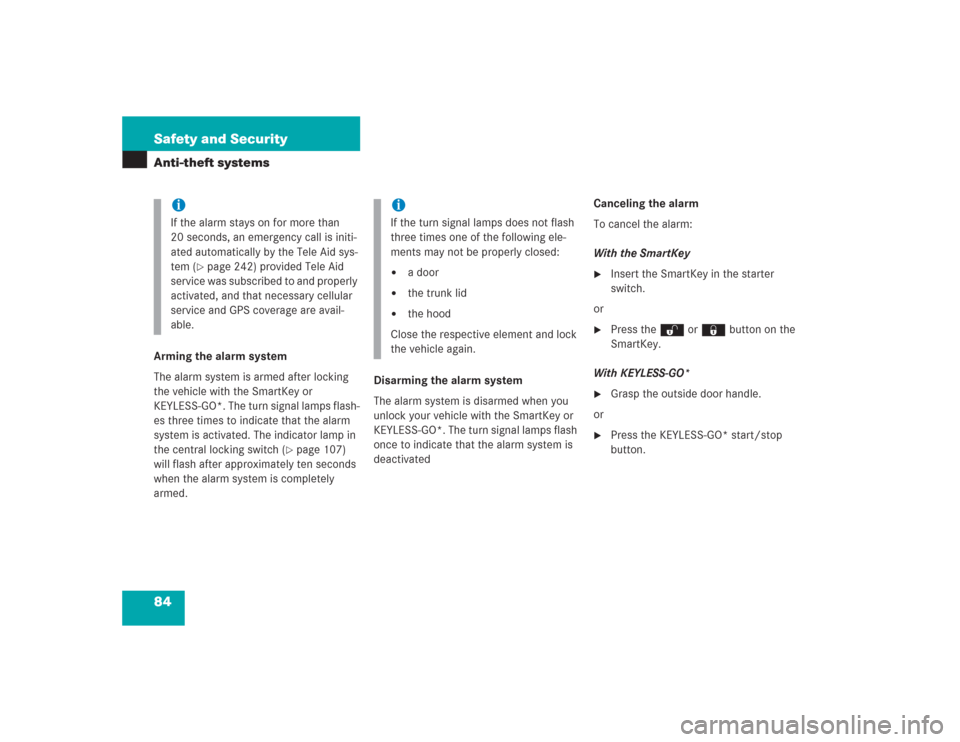
84 Safety and SecurityAnti-theft systemsArming the alarm system
The alarm system is armed after locking
the vehicle with the SmartKey or
KEYLESS-GO*. The turn signal lamps flash-
es three times to indicate that the alarm
system is activated. The indicator lamp in
the central locking switch (
�page 107)
will flash after approximately ten seconds
when the alarm system is completely
armed.Disarming the alarm system
The alarm system is disarmed when you
unlock your vehicle with the SmartKey or
KEYLESS-GO*. The turn signal lamps flash
once to indicate that the alarm system is
deactivatedCanceling the alarm
To cancel the alarm:
With the SmartKey
�
Insert the SmartKey in the starter
switch.
or
�
Press the Œ or ‹ button on the
SmartKey.
With KEYLESS-GO*
�
Grasp the outside door handle.
or
�
Press the KEYLESS-GO* start/stop
button.
iIf the alarm stays on for more than
20 seconds, an emergency call is initi-
ated automatically by the Tele Aid sys-
tem (
�page 242) provided Tele Aid
service was subscribed to and properly
activated, and that necessary cellular
service and GPS coverage are avail-
able.
iIf the turn signal lamps does not flash
three times one of the following ele-
ments may not be properly closed:�
a door
�
the trunk lid
�
the hood
Close the respective element and lock
the vehicle again.
Page 90 of 435
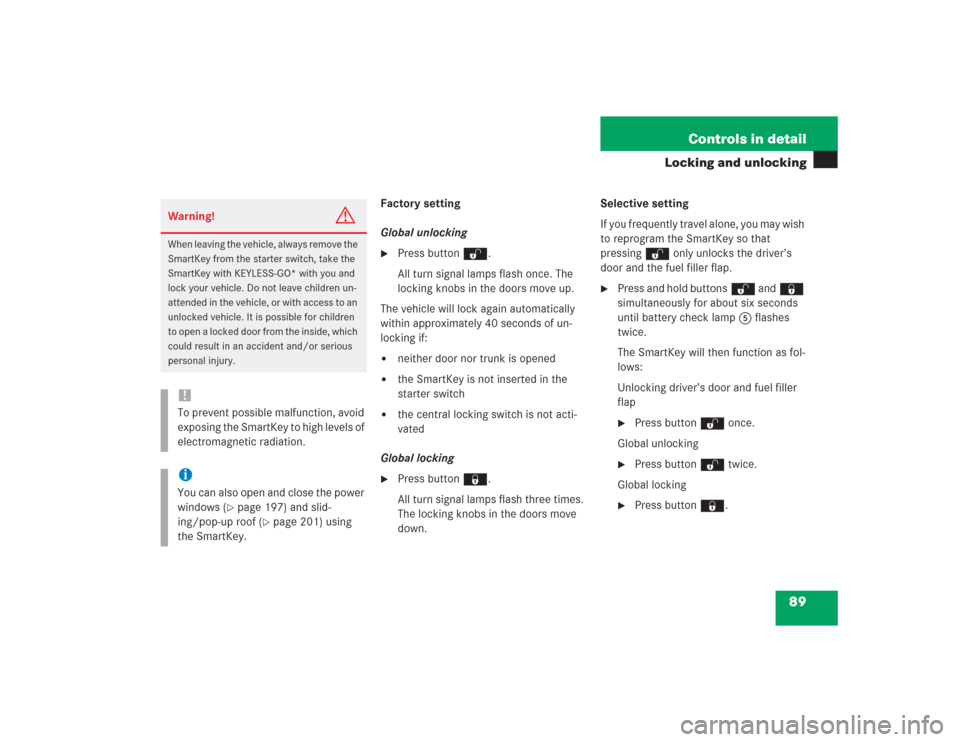
89 Controls in detail
Locking and unlocking
Factory setting
Global unlocking�
Press buttonŒ.
All turn signal lamps flash once. The
locking knobs in the doors move up.
The vehicle will lock again automatically
within approximately 40 seconds of un-
locking if:
�
neither door nor trunk is opened
�
the SmartKey is not inserted in the
starter switch
�
the central locking switch is not acti-
vated
Global locking
�
Press button‹.
All turn signal lamps flash three times.
The locking knobs in the doors move
down.Selective setting
If you frequently travel alone, you may wish
to reprogram the SmartKey so that
pressingŒ only unlocks the driver’s
door and the fuel filler flap.
�
Press and hold buttonsŒ and‹
simultaneously for about six seconds
until battery check lamp5 flashes
twice.
The SmartKey will then function as fol-
lows:
Unlocking driver’s door and fuel filler
flap�
Press buttonΠonce.
Global unlocking
�
Press buttonΠtwice.
Global locking
�
Press button‹.
Warning!
G
When leaving the vehicle, always remove the
SmartKey from the starter switch, take the
SmartKey with KEYLESS-GO* with you and
lock your vehicle. Do not leave children un-
attended in the vehicle, or with access to an
unlocked vehicle. It is possible for children
to open a locked door from the inside, which
could result in an accident and/or serious
personal injury.!To prevent possible malfunction, avoid
exposing the SmartKey to high levels of
electromagnetic radiation.iYou can also open and close the power
windows (
�page 197) and slid-
ing/pop-up roof (
�page 201) using
the SmartKey.
Page 91 of 435
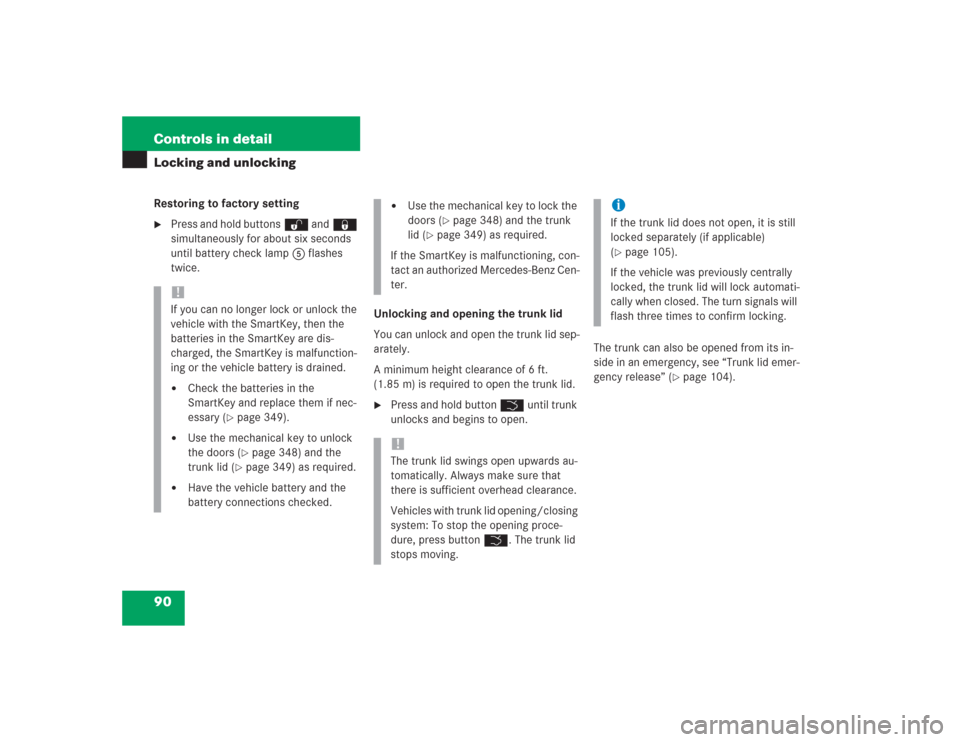
90 Controls in detailLocking and unlockingRestoring to factory setting�
Press and hold buttonsŒ and‹
simultaneously for about six seconds
until battery check lamp5 flashes
twice.
Unlocking and opening the trunk lid
You can unlock and open the trunk lid sep-
arately.
A minimum height clearance of 6 ft.
(1.85 m) is required to open the trunk lid.
�
Press and hold button Š until trunk
unlocks and begins to open.The trunk can also be opened from its in-
side in an emergency, see “Trunk lid emer-
gency release” (
�page 104).
!If you can no longer lock or unlock the
vehicle with the SmartKey, then the
batteries in the SmartKey are dis-
charged, the SmartKey is malfunction-
ing or the vehicle battery is drained.�
Check the batteries in the
SmartKey and replace them if nec-
essary (
�page 349).
�
Use the mechanical key to unlock
the doors (
�page 348) and the
trunk lid (
�page 349) as required.
�
Have the vehicle battery and the
battery connections checked.
�
Use the mechanical key to lock the
doors (
�page 348) and the trunk
lid (
�page 349) as required.
If the SmartKey is malfunctioning, con-
tact an authorized Mercedes-Benz Cen-
ter.
!The trunk lid swings open upwards au-
tomatically. Always make sure that
there is sufficient overhead clearance.
Vehicles with trunk lid opening/closing
system: To stop the opening proce-
dure, press buttonŠ. The trunk lid
stops moving.
iIf the trunk lid does not open, it is still
locked separately (if applicable)
(�page 105).
If the vehicle was previously centrally
locked, the trunk lid will lock automati-
cally when closed. The turn signals will
flash three times to confirm locking.
Page 96 of 435
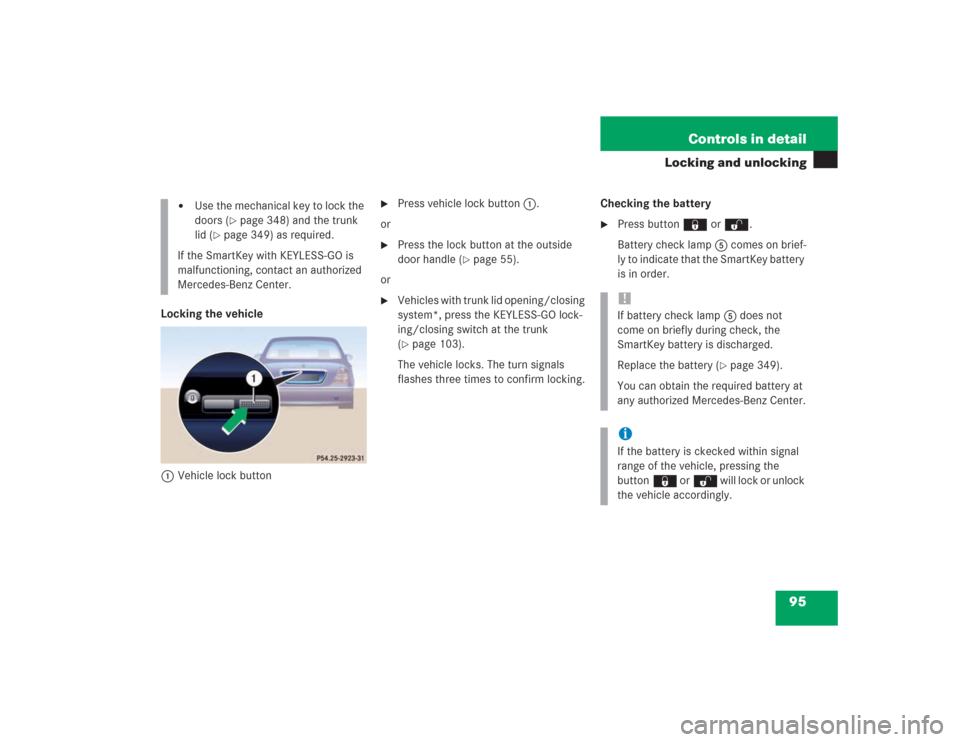
95 Controls in detail
Locking and unlocking
Locking the vehicle
1Vehicle lock button
�
Press vehicle lock button1.
or
�
Press the lock button at the outside
door handle (
�page 55).
or
�
Vehicles with trunk lid opening/closing
system*, press the KEYLESS-GO lock-
ing/closing switch at the trunk
(�page 103).
The vehicle locks. The turn signals
flashes three times to confirm locking.Checking the battery
�
Press button‹ orŒ.
Battery check lamp5 comes on brief-
ly to indicate that the SmartKey battery
is in order.
�
Use the mechanical key to lock the
doors (
�page 348) and the trunk
lid (
�page 349) as required.
If the SmartKey with KEYLESS-GO is
malfunctioning, contact an authorized
Mercedes-Benz Center.
!If battery check lamp5 does not
come on briefly during check, the
SmartKey battery is discharged.
Replace the battery (
�page 349).
You can obtain the required battery at
any authorized Mercedes-Benz Center.
iIf the battery is ckecked within signal
range of the vehicle, pressing the
button‹ orŒ will lock or unlock
the vehicle accordingly.
Page 99 of 435
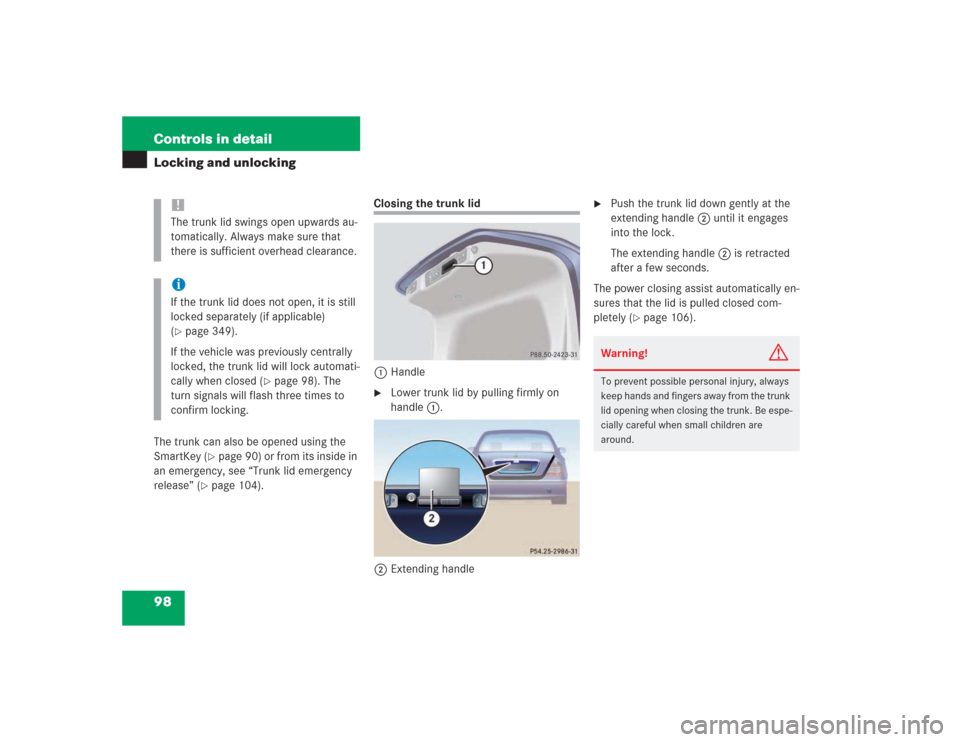
98 Controls in detailLocking and unlockingThe trunk can also be opened using the
SmartKey (
�page 90) or from its inside in
an emergency, see “Trunk lid emergency
release” (
�page 104).
Closing the trunk lid
1Handle�
Lower trunk lid by pulling firmly on
handle1.
2Extending handle
�
Push the trunk lid down gently at the
extending handle2 until it engages
into the lock.
The extending handle2 is retracted
after a few seconds.
The power closing assist automatically en-
sures that the lid is pulled closed com-
pletely (
�page 106).
!The trunk lid swings open upwards au-
tomatically. Always make sure that
there is sufficient overhead clearance.iIf the trunk lid does not open, it is still
locked separately (if applicable)
(�page 349).
If the vehicle was previously centrally
locked, the trunk lid will lock automati-
cally when closed (
�page 98). The
turn signals will flash three times to
confirm locking.
Warning!
G
To prevent possible personal injury, always
keep hands and fingers away from the trunk
lid opening when closing the trunk. Be espe-
cially careful when small children are
around.
Page 100 of 435
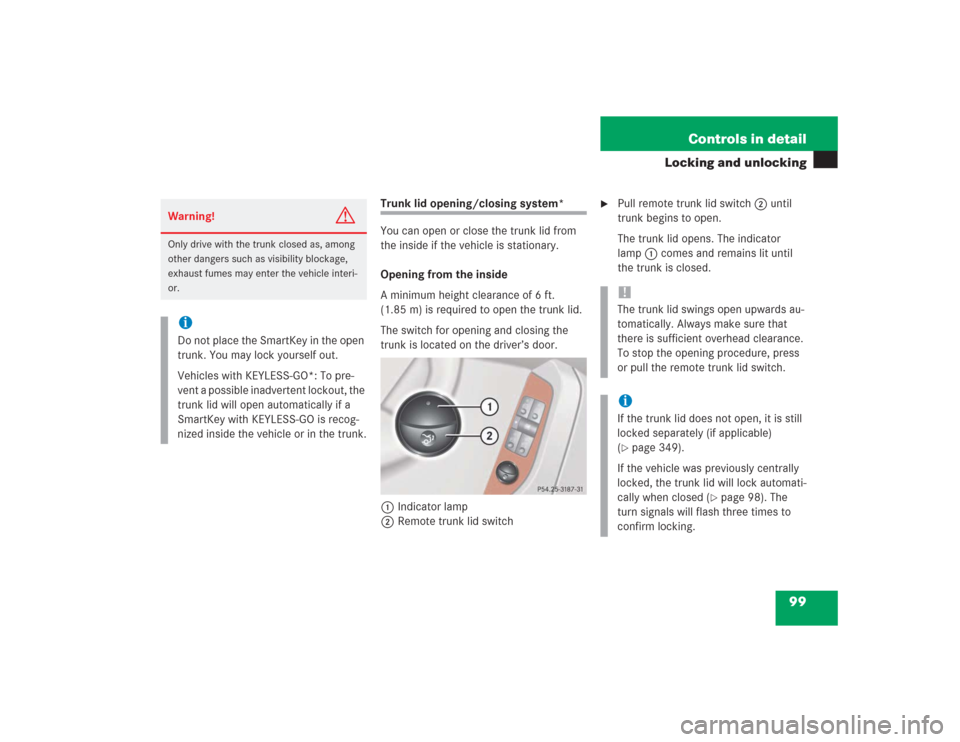
99 Controls in detail
Locking and unlocking
Trunk lid opening/closing system*
You can open or close the trunk lid from
the inside if the vehicle is stationary.
Opening from the inside
A minimum height clearance of 6 ft.
(1.85 m) is required to open the trunk lid.
The switch for opening and closing the
trunk is located on the driver’s door.
1Indicator lamp
2Remote trunk lid switch
�
Pull remote trunk lid switch2 until
trunk begins to open.
The trunk lid opens. The indicator
lamp1 comes and remains lit until
the trunk is closed.
Warning!
G
Only drive with the trunk closed as, among
other dangers such as visibility blockage,
exhaust fumes may enter the vehicle interi-
or.iDo not place the SmartKey in the open
trunk. You may lock yourself out.
Vehicles with KEYLESS-GO*: To pre-
vent a possible inadvertent lockout, the
trunk lid will open automatically if a
SmartKey with KEYLESS-GO is recog-
nized inside the vehicle or in the trunk.
!The trunk lid swings open upwards au-
tomatically. Always make sure that
there is sufficient overhead clearance.
To stop the opening procedure, press
or pull the remote trunk lid switch.iIf the trunk lid does not open, it is still
locked separately (if applicable)
(�page 349).
If the vehicle was previously centrally
locked, the trunk lid will lock automati-
cally when closed (
�page 98). The
turn signals will flash three times to
confirm locking.