Page 8 of 435
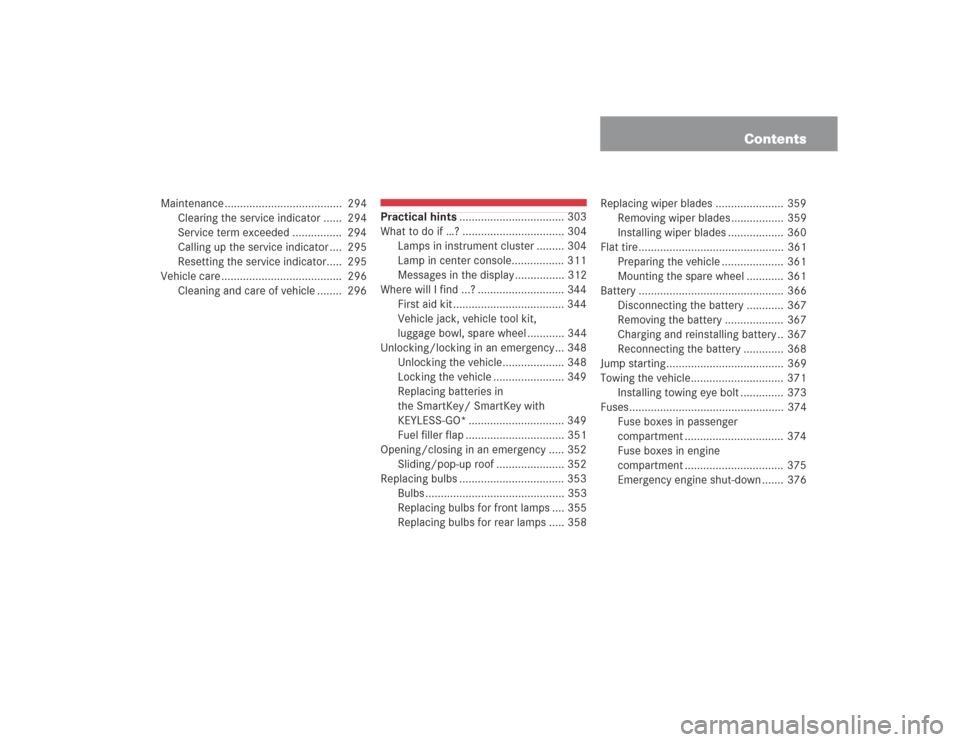
Contents
Maintenance ...................................... 294
Clearing the service indicator ...... 294
Service term exceeded ................ 294
Calling up the service indicator .... 295
Resetting the service indicator..... 295
Vehicle care ....................................... 296
Cleaning and care of vehicle ........ 296
Practical hints.................................. 303
What to do if …? ................................. 304
Lamps in instrument cluster ......... 304
Lamp in center console................. 311
Messages in the display ................ 312
Where will I find ...? ............................ 344
First aid kit .................................... 344
Vehicle jack, vehicle tool kit,
luggage bowl, spare wheel ............ 344
Unlocking/locking in an emergency... 348
Unlocking the vehicle.................... 348
Locking the vehicle ....................... 349
Replacing batteries in
the SmartKey/ SmartKey with
KEYLESS-GO* ............................... 349
Fuel filler flap ................................ 351
Opening/closing in an emergency ..... 352
Sliding/pop-up roof ...................... 352
Replacing bulbs .................................. 353
Bulbs ............................................. 353
Replacing bulbs for front lamps .... 355
Replacing bulbs for rear lamps ..... 358Replacing wiper blades ...................... 359
Removing wiper blades ................. 359
Installing wiper blades .................. 360
Flat tire............................................... 361
Preparing the vehicle .................... 361
Mounting the spare wheel ............ 361
Battery ............................................... 366
Disconnecting the battery ............ 367
Removing the battery ................... 367
Charging and reinstalling battery .. 367
Reconnecting the battery ............. 368
Jump starting...................................... 369
Towing the vehicle.............................. 371
Installing towing eye bolt .............. 373
Fuses.................................................. 374
Fuse boxes in passenger
compartment ................................ 374
Fuse boxes in engine
compartment ................................ 375
Emergency engine shut-down ....... 376
Page 295 of 435
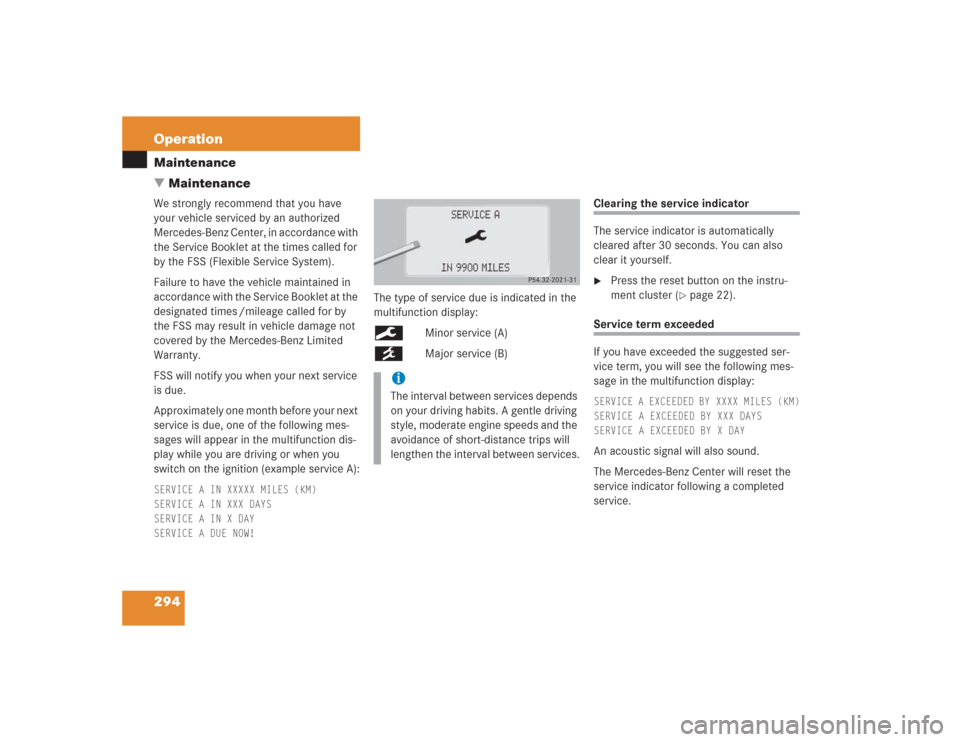
294 OperationMaintenance
�MaintenanceWe strongly recommend that you have
your vehicle serviced by an authorized
Mercedes-Benz Center, in accordance with
the Service Booklet at the times called for
by the FSS (Flexible Service System).
Failure to have the vehicle maintained in
accordance with the Service Booklet at the
designated times /mileage called for by
the FSS may result in vehicle damage not
covered by the Mercedes-Benz Limited
Warranty.
FSS will notify you when your next service
is due.
Approximately one month before your next
service is due, one of the following mes-
sages will appear in the multifunction dis-
play while you are driving or when you
switch on the ignition (example service A):SERVICE A IN XXXXX MILES (KM)
SERVICE A IN XXX DAYS
SERVICE A IN X DAY
SERVICE A DUE NOW!
The type of service due is indicated in the
multifunction display:9
Minor service (A)
´
Major service (B)
Clearing the service indicator
The service indicator is automatically
cleared after 30 seconds. You can also
clear it yourself.�
Press the reset button on the instru-
ment cluster (
�page 22).
Service term exceeded
If you have exceeded the suggested ser-
vice term, you will see the following mes-
sage in the multifunction display:SERVICE A EXCEEDED BY XXXX MILES (KM)
SERVICE A EXCEEDED BY XXX DAYS
SERVICE A EXCEEDED BY X DAYAn acoustic signal will also sound.
The Mercedes-Benz Center will reset the
service indicator following a completed
service.
iThe interval between services depends
on your driving habits. A gentle driving
style, moderate engine speeds and the
avoidance of short-distance trips will
lengthen the interval between services.
Page 296 of 435
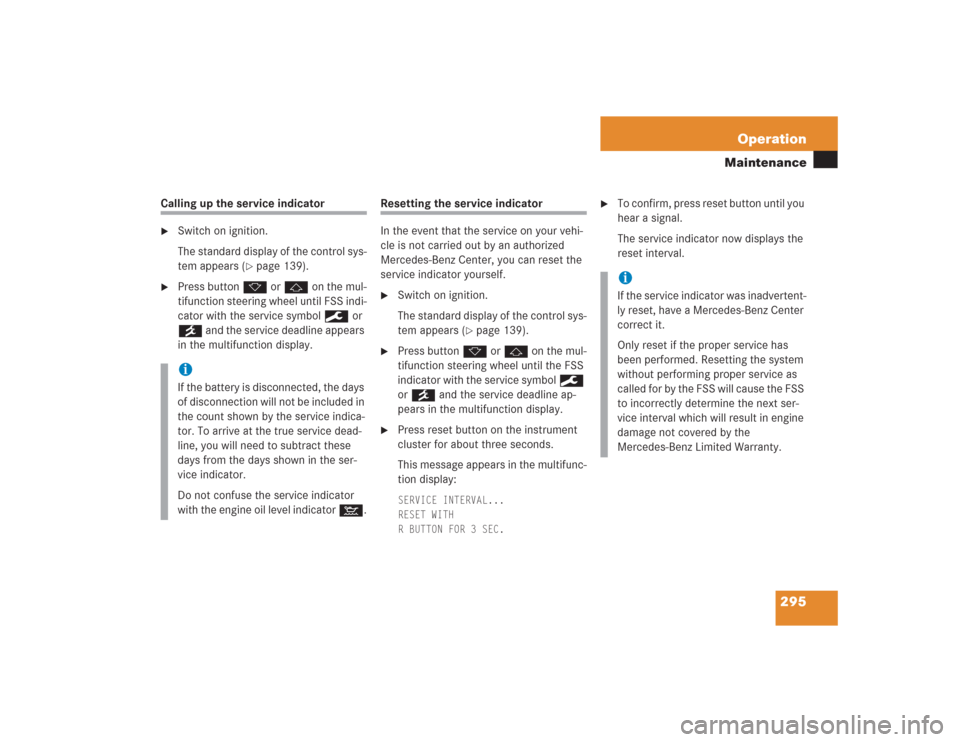
295 Operation
Maintenance
Calling up the service indicator�
Switch on ignition.
The standard display of the control sys-
tem appears (
�page 139).
�
Press button k or j on the mul-
tifunction steering wheel until FSS indi-
cator with the service symbol 9 or
´ and the service deadline appears
in the multifunction display.
Resetting the service indicator
In the event that the service on your vehi-
cle is not carried out by an authorized
Mercedes-Benz Center, you can reset the
service indicator yourself.�
Switch on ignition.
The standard display of the control sys-
tem appears (
�page 139).
�
Press button k or j on the mul-
tifunction steering wheel until the FSS
indicator with the service symbol 9
or ´ and the service deadline ap-
pears in the multifunction display.
�
Press reset button on the instrument
cluster for about three seconds.
This message appears in the multifunc-
tion display:SERVICE INTERVAL...
RESET WITH
R BUTTON FOR 3 SEC.
�
To confirm, press reset button until you
hear a signal.
The service indicator now displays the
reset interval.
iIf the battery is disconnected, the days
of disconnection will not be included in
the count shown by the service indica-
tor. To arrive at the true service dead-
line, you will need to subtract these
days from the days shown in the ser-
vice indicator.
Do not confuse the service indicator
with the engine oil level indicator :.
iIf the service indicator was inadvertent-
ly reset, have a Mercedes-Benz Center
correct it.
Only reset if the proper service has
been performed. Resetting the system
without performing proper service as
called for by the FSS will cause the FSS
to incorrectly determine the next ser-
vice interval which will result in engine
damage not covered by the
Mercedes-Benz Limited Warranty.