Page 81 of 435
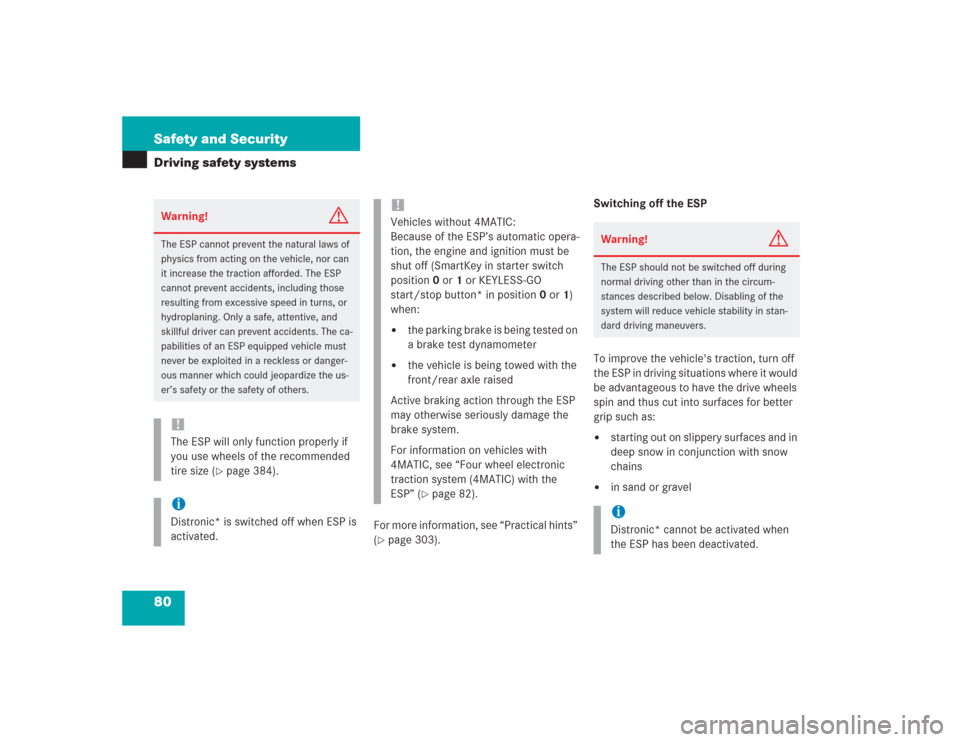
80 Safety and SecurityDriving safety systems
For more information, see “Practical hints”
(�page 303).Switching off the ESP
To improve the vehicle's traction, turn off
the ESP in driving situations where it would
be advantageous to have the drive wheels
spin and thus cut into surfaces for better
grip such as:
�
starting out on slippery surfaces and in
deep snow in conjunction with snow
chains
�
in sand or gravel
Warning!
G
The ESP cannot prevent the natural laws of
physics from acting on the vehicle, nor can
it increase the traction afforded. The ESP
cannot prevent accidents, including those
resulting from excessive speed in turns, or
hydroplaning. Only a safe, attentive, and
skillful driver can prevent accidents. The ca-
pabilities of an ESP equipped vehicle must
never be exploited in a reckless or danger-
ous manner which could jeopardize the us-
er’s safety or the safety of others.!The ESP will only function properly if
you use wheels of the recommended
tire size (
�page 384).
iDistronic* is switched off when ESP is
activated.
!Vehicles without 4MATIC:
Because of the ESP’s automatic opera-
tion, the engine and ignition must be
shut off (SmartKey in starter switch
position0 or1 or KEYLESS-GO
start/stop button* in position0 or1)
when: �
the parking brake is being tested on
a brake test dynamometer
�
the vehicle is being towed with the
front/rear axle raised
Active braking action through the ESP
may otherwise seriously damage the
brake system.
For information on vehicles with
4MATIC, see “Four wheel electronic
traction system (4MATIC) with the
ESP” (
�page 82).
Warning!
G
The ESP should not be switched off during
normal driving other than in the circum-
stances described below. Disabling of the
system will reduce vehicle stability in stan-
dard driving maneuvers.iDistronic* cannot be activated when
the ESP has been deactivated.
Page 83 of 435
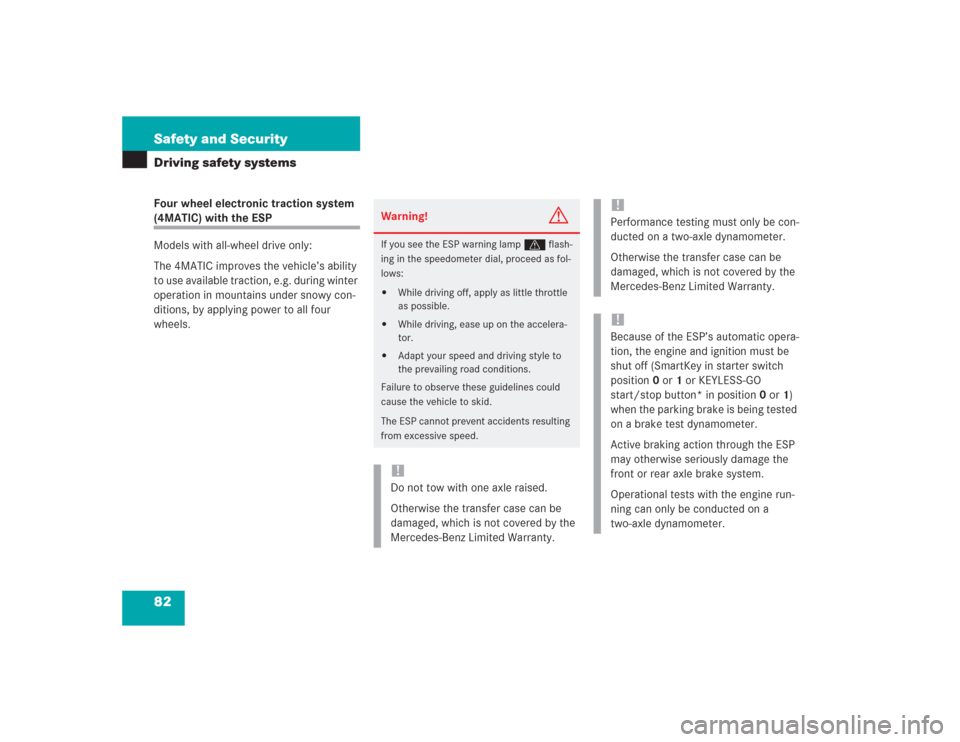
82 Safety and SecurityDriving safety systemsFour wheel electronic traction system (4MATIC) with the ESP
Models with all-wheel drive only:
The 4MATIC improves the vehicle’s ability
to use available traction, e.g. during winter
operation in mountains under snowy con-
ditions, by applying power to all four
wheels.
Warning!
G
If you see the ESP warning lamp v flash-
ing in the speedometer dial, proceed as fol-
lows:�
While driving off, apply as little throttle
as possible.
�
While driving, ease up on the accelera-
tor.
�
Adapt your speed and driving style to
the prevailing road conditions.
Failure to observe these guidelines could
cause the vehicle to skid.
The ESP cannot prevent accidents resulting
from excessive speed.!Do not tow with one axle raised.
Otherwise the transfer case can be
damaged, which is not covered by the
Mercedes-Benz Limited Warranty.
!Performance testing must only be con-
ducted on a two-axle dynamometer.
Otherwise the transfer case can be
damaged, which is not covered by the
Mercedes-Benz Limited Warranty.!Because of the ESP’s automatic opera-
tion, the engine and ignition must be
shut off (SmartKey in starter switch
position0 or1 or KEYLESS-GO
start/stop button* in position0 or1)
when the parking brake is being tested
on a brake test dynamometer.
Active braking action through the ESP
may otherwise seriously damage the
front or rear axle brake system.
Operational tests with the engine run-
ning can only be conducted on a
two-axle dynamometer.
Page 86 of 435

85 Safety and Security
Anti-theft systems
Tow-away alarm
Once the tow-away alarm is armed, a visual
and audible alarm will be triggered when
someone attempts to raise the vehicle.Arming tow-away alarm
When you lock your vehicle, the tow-away
alarm is automatically armed after about
30 seconds.
When you unlock your vehicle, the
tow-away protection disarms automatical-
ly.
Disarming tow-away alarm
To prevent triggering the tow-away alarm,
switch off the tow-away alarm feature be-
fore towing the vehicle, or when parking on
a surface subject to movement, such as a
ferry or auto train.The switch is located on the center con-
sole.
1Indicator lamp
2Tow-away alarm off switch
�
Switch off the ignition and remove the
SmartKey.
iThe tow-away protection alarm is trig-
gered, for example, if the vehicle is lift-
ed on one side.
If the alarm stays on for more than
20 seconds, an emergency call is initi-
ated automatically by the Tele Aid sys-
tem (
�page 242) provided Tele Aid
service was subscribed to and properly
activated and that necessary cellular
service and GPS coverage are avail-
able.
iYou cannot disarm the tow-away alarm
if the ignition is switched on.
��
Page 107 of 435
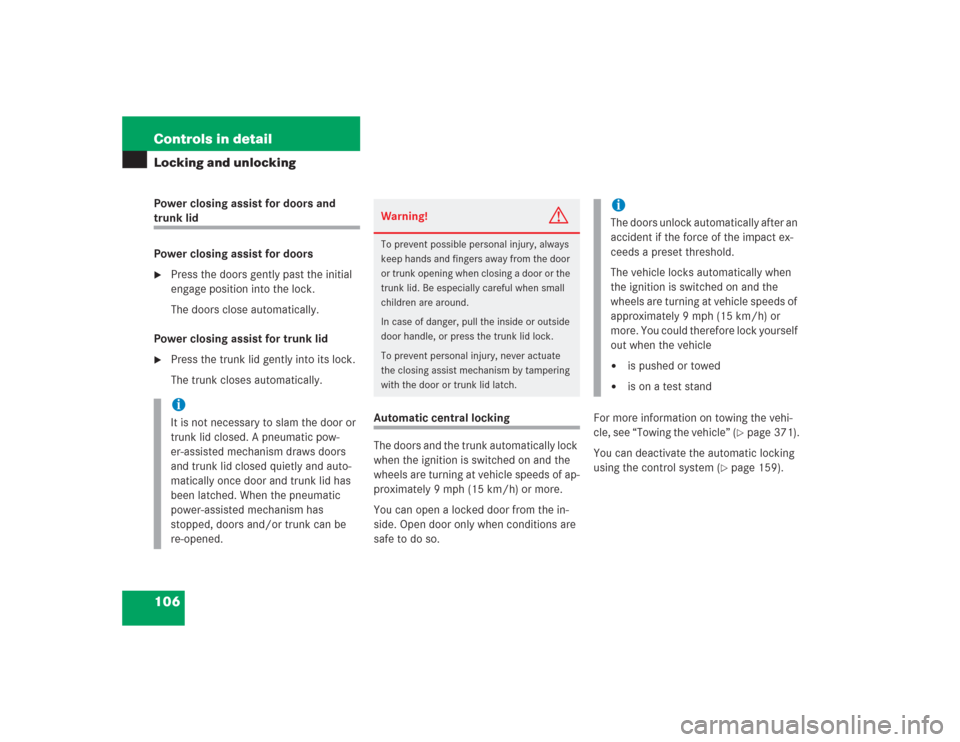
106 Controls in detailLocking and unlockingPower closing assist for doors and trunk lid
Power closing assist for doors�
Press the doors gently past the initial
engage position into the lock.
The doors close automatically.
Power closing assist for trunk lid
�
Press the trunk lid gently into its lock.
The trunk closes automatically.
Automatic central locking
The doors and the trunk automatically lock
when the ignition is switched on and the
wheels are turning at vehicle speeds of ap-
proximately 9 mph (15 km/h) or more.
You can open a locked door from the in-
side. Open door only when conditions are
safe to do so.For more information on towing the vehi-
cle, see “Towing the vehicle” (
�page 371).
You can deactivate the automatic locking
using the control system (
�page 159).
iIt is not necessary to slam the door or
trunk lid closed. A pneumatic pow-
er-assisted mechanism draws doors
and trunk lid closed quietly and auto-
matically once door and trunk lid has
been latched. When the pneumatic
power-assisted mechanism has
stopped, doors and/or trunk can be
re-opened.
Warning!
G
To prevent possible personal injury, always
keep hands and fingers away from the door
or trunk opening when closing a door or the
trunk lid. Be especially careful when small
children are around.
In case of danger, pull the inside or outside
door handle, or press the trunk lid lock.
To prevent personal injury, never actuate
the closing assist mechanism by tampering
with the door or trunk lid latch.
iThe doors unlock automatically after an
accident if the force of the impact ex-
ceeds a preset threshold.
The vehicle locks automatically when
the ignition is switched on and the
wheels are turning at vehicle speeds of
approximately 9 mph (15 km/h) or
more. You could therefore lock yourself
out when the vehicle�
is pushed or towed
�
is on a test stand
Page 111 of 435
110 Controls in detailSeatsRear seat head restraints
Folding head restraints back
The rear seat head restraints and the rear
seat power head restraints* can be folded
backward for increased visibility.
1Switch in the front center console
�
Make sure the ignition is switched on.
All the lamps in the instrument cluster
come on.
�
Press switch1 in the front center con-
sole briefly.
The rear head restraints will fold back-
ward.Placing head restraints upright
�
Pull the rear head restraint upright until
it locks into position.
!The rear head restraints cannot be re-
moved.
Warning!
G
For safety reasons, always drive with the
rear head restraints in the upright position
when the rear seats are occupied.
Keep the area around head restraints clear
of articles (e.g. clothing) to not obstruct the
folding operation of the head restraints.
!Make sure the head restraints engage
when placing them upright manually.
Otherwise their protective function
cannot be ensured.
Page 112 of 435

111 Controls in detailSeats
Placing power head restraints* upright�
Make sure the ignition is switched on.
All the lamps in the instrument cluster
come on.
�
Press switch1 in the front center con-
sole and hold.
The rear head restraints will fold up-
right.Folding back and placing upright power
head restraints* with the switches in
the rear doors
You can fold the rear power head restraints
backward or upright using the head re-
straint folding switches in the respective
rear doors.
1Head restraint switch, rear
�
Make sure the ignition is switched on.
All the lamps in the instrument cluster
come on.
�
Press switch up in direction of
arrow1.
The rear power head restraint will fold
upright.
�
Press switch down in direction of
arrow1.
The rear power head restraint will fold
backward.
Head restraint tilt
You can adjust the angle manually by pull-
ing or pushing the head restraints by hand.Warning!
G
For safety reasons, always drive with the
rear head restraints in the upright position
when the rear seats are occupied.
Keep the area around head restraints clear
of articles (e.g. clothing) to not obstruct the
folding operation of the head restraints.
Page 113 of 435
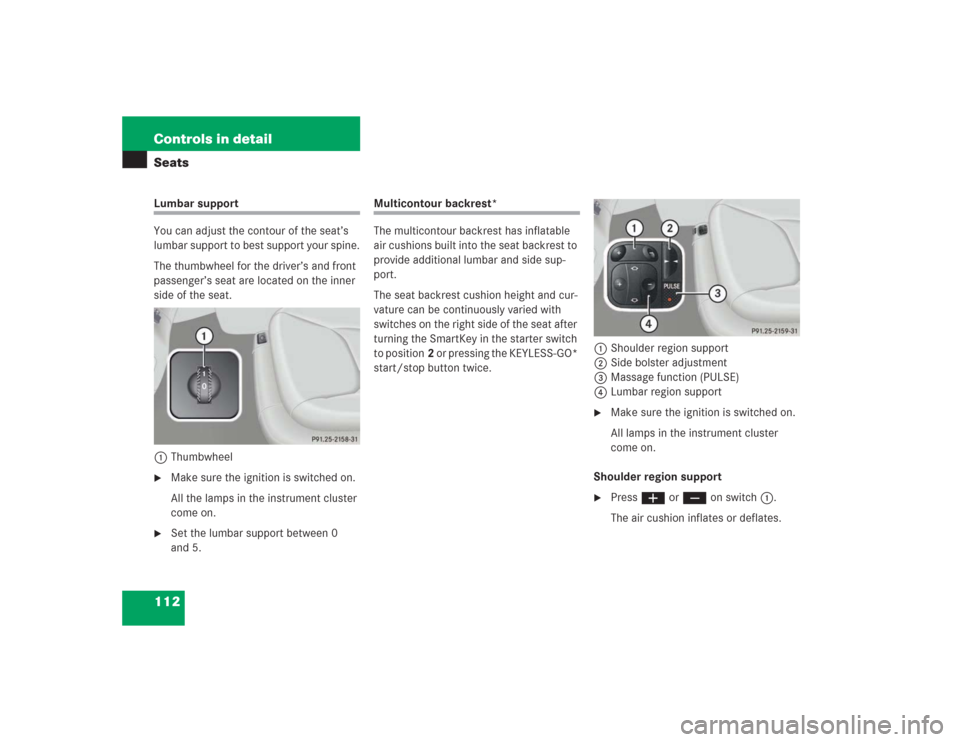
112 Controls in detailSeatsLumbar support
You can adjust the contour of the seat’s
lumbar support to best support your spine.
The thumbwheel for the driver’s and front
passenger’s seat are located on the inner
side of the seat.
1Thumbwheel�
Make sure the ignition is switched on.
All the lamps in the instrument cluster
come on.
�
Set the lumbar support between 0
and 5.
Multicontour backrest*
The multicontour backrest has inflatable
air cushions built into the seat backrest to
provide additional lumbar and side sup-
port.
The seat backrest cushion height and cur-
vature can be continuously varied with
switches on the right side of the seat after
turning the SmartKey in the starter switch
to position2 or pressing the KEYLESS-GO*
start/stop button twice.1Shoulder region support
2Side bolster adjustment
3Massage function (PULSE)
4Lumbar region support
�
Make sure the ignition is switched on.
All lamps in the instrument cluster
come on.
Shoulder region support
�
Press æ or ç on switch1.
The air cushion inflates or deflates.
Page 115 of 435
114 Controls in detailSeatsActivating�
Press button1.
The indicator lamp in the switch comes
on and the following message appears
in the multifunction display for five sec-
onds: Deactivating
�
Press button1 again.
The indicator lamp in the button goes
out.
The message:DRIV. DYN. SEAT ADJ.
DRIVER
OFF appears in the multifunction display.
Seat heating*
Vehicles without seat ventilation*
The switch is located on the door.
1Normal heating
2Rapid heating�
Switch on ignition.
Switching on seat heating
�
Press switch1.
A red indicator lamp above the switch
comes on.
iYou can adjust the characteristics of
the drive-dynamic seat using the con-
trol system (
�page 163).
iWhen the engine is turned off, the last
cushion setting retained in memory.
The cushion is automatically adjusted
to this setting when the engine is re-
started.