Page 24 of 435

23 At a glance
Instrument cluster
Item
Page
1
Coolant temperature gauge
132
2
Fuel gauge with:Fuel reserve warning lamp
308
3
LLeft turn signal
indicator lamp
47
KRight turn signal
indicator lamp
4
Speedometer with:vESP warning lamp
308
lDistance warning
lamp
Vehicles without Distronic*:
Warning lamp without func-
tion. It illuminates when the
ignition is on. It should go
out when the engine is run-
ning.
307
5
Tachometer
133
6
Right display with:
308
Item
Page
AHigh beam headlamp
indicator
48
-Antilock Brake Sys-
tem (ABS) warning
lamp
304
7
Reset button
131
8
Display with:�
Program mode
170
�
Gear range indicator
166
�
Digital clock (see
COMAND operating in-
structions)
9
Multifunction display
with:�
Trip odometer
132
�
Main odometer
132
Stored speed for:�
Cruise control
203
�
Distronic*
206
Item
Page
a
Outside temperature indica-
tor
133
b
Left display with:1Supplemental
restraint system
indicator lamp
310
;Brake warning lamp,
USA only
305
3Brake warning lamp,
Canada only?Engine malfunction
indicator lamp, USA
only
306
±Engine malfunction
indicator lamp,
Canada onlyHTire pressure warning
lamp
287,
309
c
Knob for instrument cluster
illumination
131
Page 32 of 435
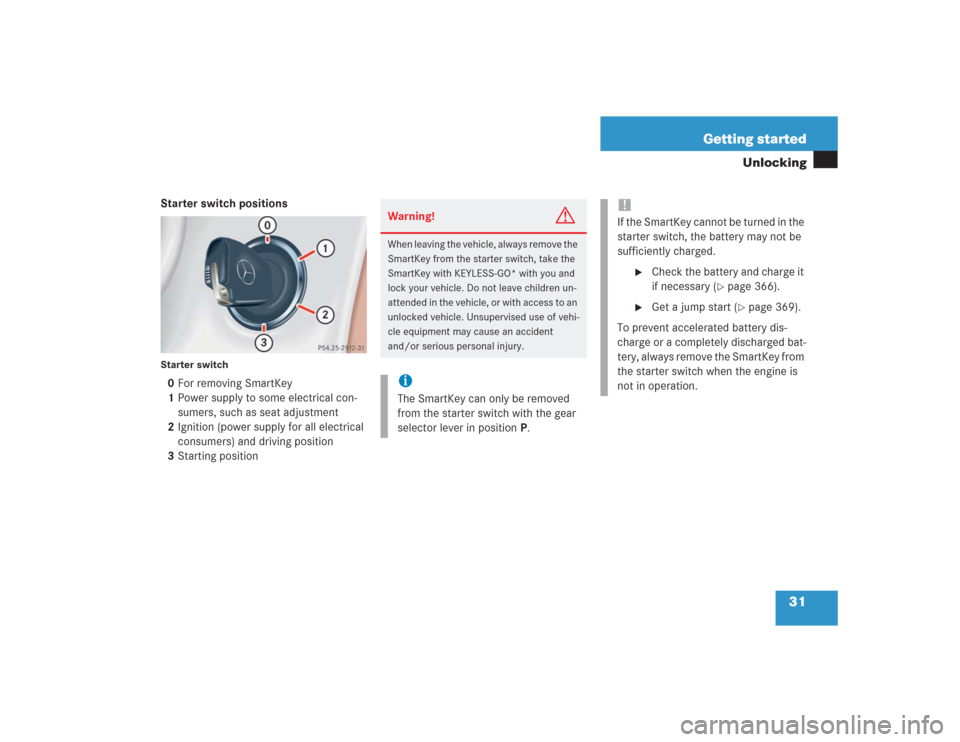
31 Getting started
Unlocking
Starter switch positionsStarter switch0For removing SmartKey
1Power supply to some electrical con-
sumers, such as seat adjustment
2Ignition (power supply for all electrical
consumers) and driving position
3Starting position
Warning!
G
When leaving the vehicle, always remove the
SmartKey from the starter switch, take the
SmartKey with KEYLESS-GO* with you and
lock your vehicle. Do not leave children un-
attended in the vehicle, or with access to an
unlocked vehicle. Unsupervised use of vehi-
cle equipment may cause an accident
and/or serious personal injury.iThe SmartKey can only be removed
from the starter switch with the gear
selector lever in position P.
!If the SmartKey cannot be turned in the
starter switch, the battery may not be
sufficiently charged.
�
Check the battery and charge it
if necessary (
�page 366).
�
Get a jump start (
�page 369).
To prevent accelerated battery dis-
charge or a completely discharged bat-
tery, always remove the SmartKey from
the starter switch when the engine is
not in operation.
Page 34 of 435

33 Getting started
Unlocking
1KEYLESS-GO start/stop button
Before you press the KEYLESS-GO
start/stop button1, the vehicle’s
on-board electronics have status 0 (as with
SmartKey removed).The SmartKey with KEYLESS-GO must be
located in the vehicle.
�
Make sure the gear selector lever is set
toP.
�
Do not depress the brake pedal.
Position 1
�
Press the KEYLESS-GO start/stop
button1 once.
This supplies power to some electrical
consumers, such as seat adjustment.Ignition (or position 2)
�
Press the KEYLESS-GO start/stop
button1 twice.
This supplies power to all electrical
consumers. All the lamps in the instru-
ment cluster come on.
For more information, see “SmartKey with
KEYLESS-GO*” (
�page 91).
For information on starting the engine us-
ing the KEYLESS-GO start/stop button,
see “Starting with KEYLESS-GO*”
(
�page 44).
iIf you now press the KEYLESS-GO
start/stop button �
once again, the ignition (position2)
is switched on
�
twice, the power supply is again
switched off
iIf you now press the KEYLESS-GO
start/stop button once, the power sup-
ply is again switched off.
Page 36 of 435
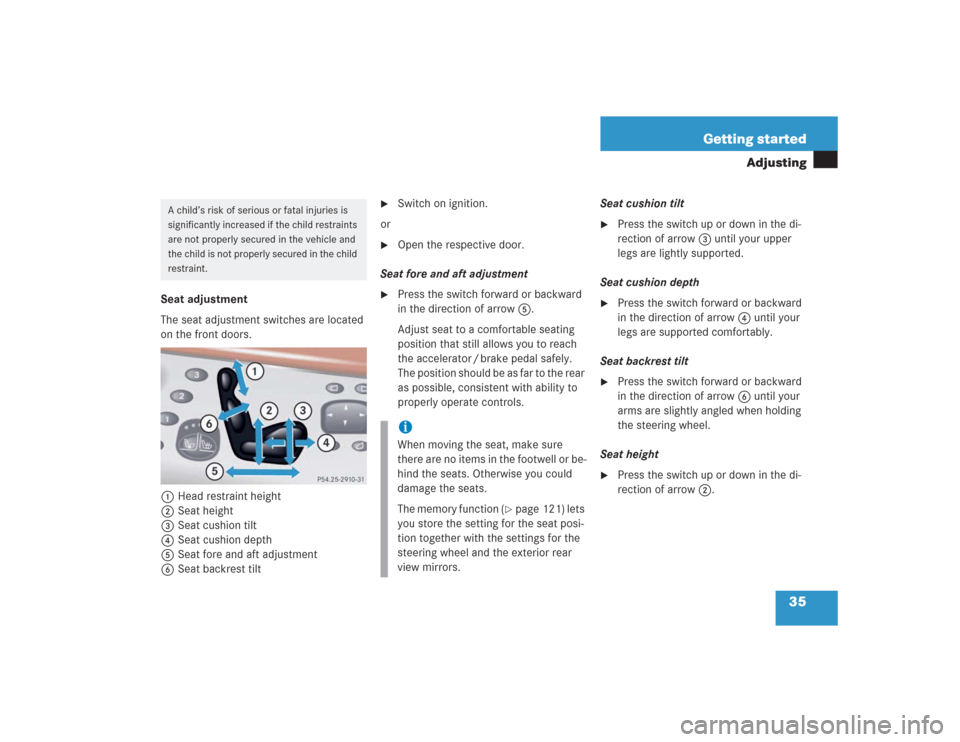
35 Getting started
Adjusting
Seat adjustment
The seat adjustment switches are located
on the front doors.
1Head restraint height
2Seat height
3Seat cushion tilt
4Seat cushion depth
5Seat fore and aft adjustment
6Seat backrest tilt
�
Switch on ignition.
or
�
Open the respective door.
Seat fore and aft adjustment
�
Press the switch forward or backward
in the direction of arrow5.
Adjust seat to a comfortable seating
position that still allows you to reach
the accelerator / brake pedal safely.
The position should be as far to the rear
as possible, consistent with ability to
properly operate controls.Seat cushion tilt
�
Press the switch up or down in the di-
rection of arrow3until your upper
legs are lightly supported.
Seat cushion depth
�
Press the switch forward or backward
in the direction of arrow4 until your
legs are supported comfortably.
Seat backrest tilt
�
Press the switch forward or backward
in the direction of arrow6 until your
arms are slightly angled when holding
the steering wheel.
Seat height
�
Press the switch up or down in the di-
rection of arrow2.
A child’s risk of serious or fatal injuries is
significantly increased if the child restraints
are not properly secured in the vehicle and
the child is not properly secured in the child
restraint.
iWhen moving the seat, make sure
there are no items in the footwell or be-
hind the seats. Otherwise you could
damage the seats.
The memory function (
�page 121) lets
you store the setting for the seat posi-
tion together with the settings for the
steering wheel and the exterior rear
view mirrors.
Page 38 of 435
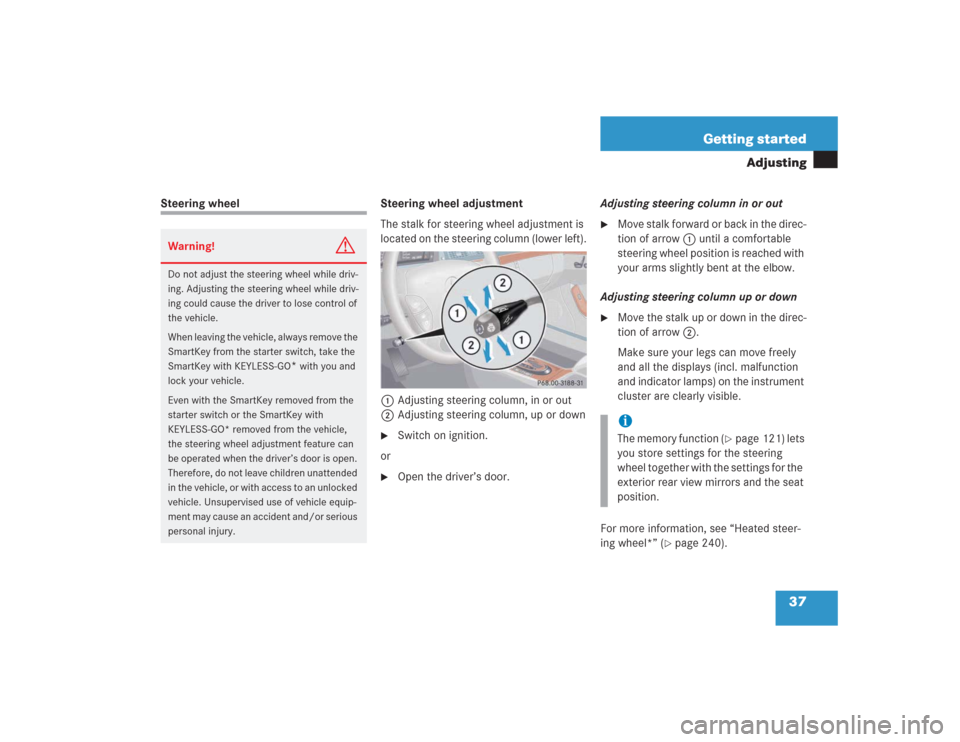
37 Getting started
Adjusting
Steering wheel Steering wheel adjustment
The stalk for steering wheel adjustment is
located on the steering column (lower left).
1Adjusting steering column, in or out
2Adjusting steering column, up or down
�
Switch on ignition.
or
�
Open the driver’s door.Adjusting steering column in or out
�
Move stalk forward or back in the direc-
tion of arrow1 until a comfortable
steering wheel position is reached with
your arms slightly bent at the elbow.
Adjusting steering column up or down
�
Move the stalk up or down in the direc-
tion of arrow2.
Make sure your legs can move freely
and all the displays (incl. malfunction
and indicator lamps) on the instrument
cluster are clearly visible.
For more information, see “Heated steer-
ing wheel*” (
�page 240).
Warning!
G
Do not adjust the steering wheel while driv-
ing. Adjusting the steering wheel while driv-
ing could cause the driver to lose control of
the vehicle.
When leaving the vehicle, always remove the
SmartKey from the starter switch, take the
SmartKey with KEYLESS-GO
* with you and
lock your vehicle.
Even with the SmartKey removed from the
starter switch or the SmartKey with
KEYLESS-GO* removed from the vehicle,
the steering wheel adjustment feature can
be operated when the driver’s door is open.
Therefore, do not leave children unattended
in the vehicle, or with access to an unlocked
vehicle. Unsupervised use of vehicle equip-
ment may cause an accident and/or serious
personal injury.
iThe memory function (
�page 121) lets
you store settings for the steering
wheel together with the settings for the
exterior rear view mirrors and the seat
position.
Page 40 of 435
39 Getting started
Adjusting
The buttons are located on the driver’s
door.
1 Driver’s side exterior rear view mirror
button
2Passenger-side exterior rear view mir-
ror button
3Adjustment button
�
Switch on ignition.
�
Press button1 for the left mirror or
button2 for the right mirror.
�
Push adjustment button3 up, down,
left, or right according to the desired
setting.
For more information, see “Folding the ex-
terior mirrors in and out automatically”
(
�page 176).
!For information on how to reposition
the exterior mirror housing when it was
forcibly pushed forward (hit from the
rear) or forcibly pushed rearward (hit
from the front), see “Folding the exteri-
or mirrors in and out manually”
(�page 176).
iThe memory function (
�page 121) lets
you store the setting for the exterior
rear view mirrors together with the set-
ting for the steering wheel and the seat
position.
At low ambient temperatures, the mir-
rors will be heated automatically.
Page 49 of 435
48 Getting startedDrivingHigh beam�
Push the combination switch forward.
The high beam headlamps are switched
on.
The high beam headlamp
indicatorA in the tachometer
comes on.
For more information, see “High beam
flasher” (
�page 128).
Windshield wipers
The combination switch is located on the
left of the steering column.Combination switch1Single wipe
2Switching on windshield wipers�
Make sure the ignition is switched on.
All the lamps in the instrument cluster
come on.Switching on windshield wipers
�
Turn the combination switch to the de-
sired position depending on the inten-
sity of the rain.
0Windshield wipers off
IIntermittent wiping (interval depen-
dent on wetness of windshield)
IINormal wiper speed
IIIFast wiper speediThe intermittent wiping interval is de-
pendent on wetness of windshield.
Wiping will not occur with a door open.
Page 51 of 435
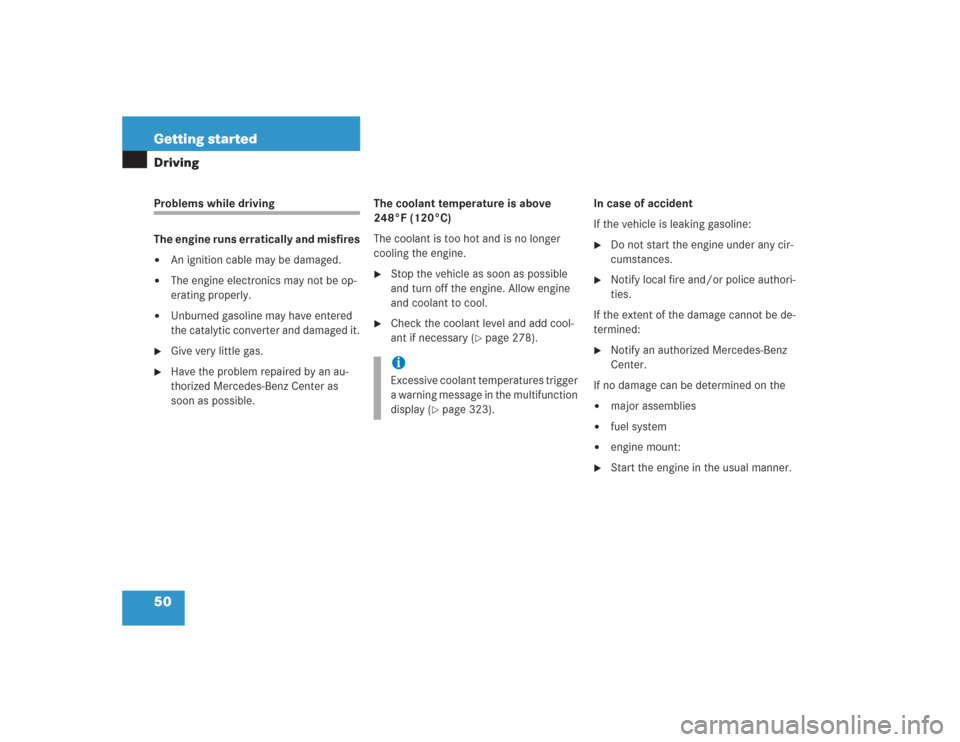
50 Getting startedDrivingProblems while driving
The engine runs erratically and misfires�
An ignition cable may be damaged.
�
The engine electronics may not be op-
erating properly.
�
Unburned gasoline may have entered
the catalytic converter and damaged it.
�
Give very little gas.
�
Have the problem repaired by an au-
thorized Mercedes-Benz Center as
soon as possible.The coolant temperature is above
248°F (120°C)
The coolant is too hot and is no longer
cooling the engine.
�
Stop the vehicle as soon as possible
and turn off the engine. Allow engine
and coolant to cool.
�
Check the coolant level and add cool-
ant if necessary (
�page 278).In case of accident
If the vehicle is leaking gasoline:
�
Do not start the engine under any cir-
cumstances.
�
Notify local fire and/or police authori-
ties.
If the extent of the damage cannot be de-
termined:
�
Notify an authorized Mercedes-Benz
Center.
If no damage can be determined on the
�
major assemblies
�
fuel system
�
engine mount:
�
Start the engine in the usual manner.
iExcessive coolant temperatures trigger
a warning message in the multifunction
display (
�page 323).