Page 43 of 227
34 AudioRadio operationStation selection via number keypad
(presets)
FM- and AM-Bands�
Press one of the number keys, such as
2 briefly.
The radio will tune to the frequency as-
signed to that memory location. If none
has been set by you, the radio will not
change the station.Station selection via direct frequency
entry (FM, AM)
E.g.: 102.7 MHz in the FM band
�
Activate the desired waveband
(�page 32).
�
Press *.
An input line will appear.
�
Enter the desired frequency with the
number keys within 8 seconds, e.g.
1027 for 102.7 FM.
The station you have selected will
begin to play.
iFM and AM presets are independent
and can only be accessed while in the
corresponding band.
Saving stations for FM and AM
(�page 36).
Frequency band
Frequency range
FM
AM
87.7 - 107.9 FM
530 - 1710 AM
Page 44 of 227
35 Audio
Radio operation
FM, AM band
Entries outside the frequency range are
not possible.Automatic station scan (FM, AM)
The stations in a given waveband (FM, AM)
can be scanned one after the other for 8
seconds each.
The scan function stops automatically
when the first station received has been
scanned twice.Start scan function
�
Activate the desired wave band
(�page 32).
�
Press the
Scan
soft key.
The scan function will begin.
Scan
will
appear in black lettering.
End scan function and play a station
�
Press the
Scan
soft key again if you
hear the desired station.
iIf you do not make another entry within
8 seconds, the function will be canceled
and you will listen to the station last tu-
ned to.
iStation scan performs two runs. During
the first run, stations with good
reception are played. During the
second run, stations with weaker
reception are played.
Page 45 of 227
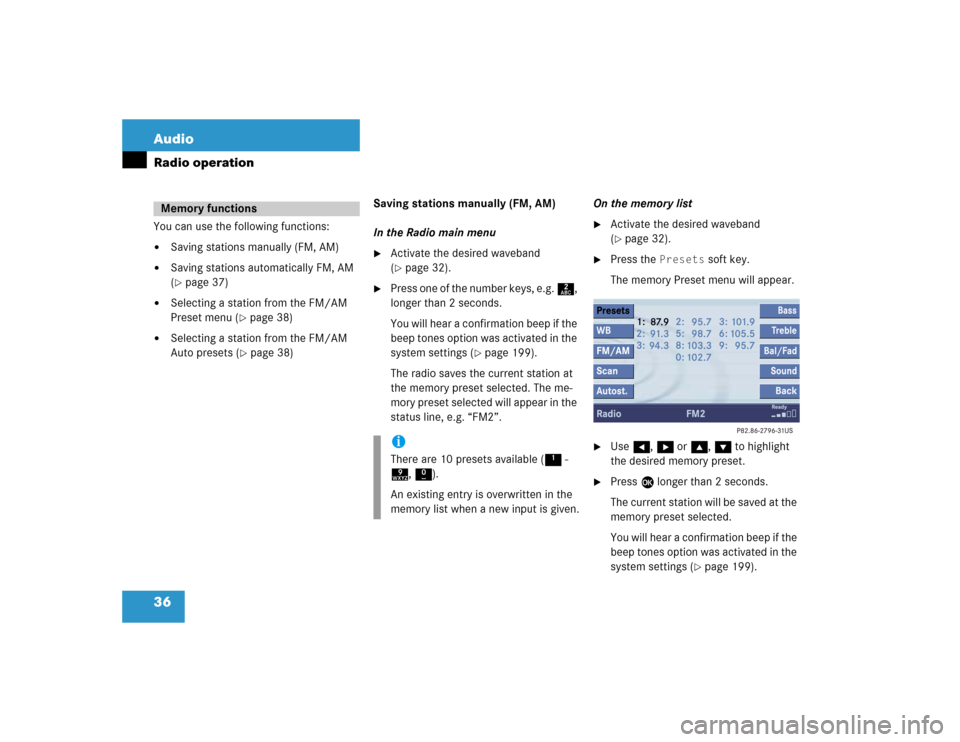
36 AudioRadio operationYou can use the following functions:�
Saving stations manually (FM, AM)
�
Saving stations automatically FM, AM
(�page 37)
�
Selecting a station from the FM/AM
Preset menu (
�page 38)
�
Selecting a station from the FM/AM
Auto presets (
�page 38)Saving stations manually (FM, AM)
In the Radio main menu
�
Activate the desired waveband
(�page 32).
�
Press one of the number keys, e.g. 2,
longer than 2 seconds.
You will hear a confirmation beep if the
beep tones option was activated in the
system settings (
�page 199).
The radio saves the current station at
the memory preset selected. The me-
mory preset selected will appear in the
status line, e.g. “FM2”.On the memory list
�
Activate the desired waveband
(�page 32).
�
Press the
Presets
soft key.
The memory Preset menu will appear.
�
Use H, h or g, G to highlight
the desired memory preset.
�
Press E
longer than 2 seconds.
The current station will be saved at the
memory preset selected.
You will hear a confirmation beep if the
beep tones option was activated in the
system settings (
�page 199).
Memory functions
iThere are 10 presets available (1 -
9, 0).
An existing entry is overwritten in the
memory list when a new input is given.
Page 46 of 227
37 Audio
Radio operation
You will see the Radio main menu�
automatically after 8 seconds
�
if you press the
Back
soft key.Saving stations automatically (FM, AM)
�
Activate the desired waveband
(�page 32).
�
Press the
Autost.
soft key
.
The autostore preset will appear.
�
Press E and confirm
Reprogram
Autostore
.
The autostore function is active. The
radio stores the 10 stations with the
strongest signal. The station
frequencies available will appear in the
memory list.
iThere are 2 presets for each of the FM
and AM waveband, standard FM/AM
presets (saving stations manually) and
Auto presets (saving stations automati-
cally).
The standard FM/AM presets are not
affected by the Auto presets. This is a
second option for storing a station ran-
ge you are currently receiving.
iThere are 10 presets available (1 -
9, 0).
The autostore function assigns the sta-
tions to the memory locations in the or-
der of their reception quality.
Page 47 of 227
38 AudioRadio operationSelecting a station from the preset
menu (FM, AM)�
Activate the FM or AM memory
(�page 36).
You can use one of the following two ways
to select a station from the FM/AM
presets
�
Press the corresponding number key,
e.g. 3, to select the desired station.
or
�
Use H, h or g, G to highlight a
memory preset in the FM/AM preset
list.
�
Press E.
In both cases, you will see the Radio
main menu�
automatically after 8 seconds
�
if you press the
Back
soft key.
The Radio main menu indicating the
memory preset number appears.Selecting a station from the FM/AM
autostore presets
�
Activate the FM or AM autostore pre-
sets (
�page 37).
�
Use H, h or g, G to highlight a
memory position.
�
Press E.
You will see the Radio main menu�
automatically after 8 seconds
�
if you press the
Back
soft key.
Page 49 of 227
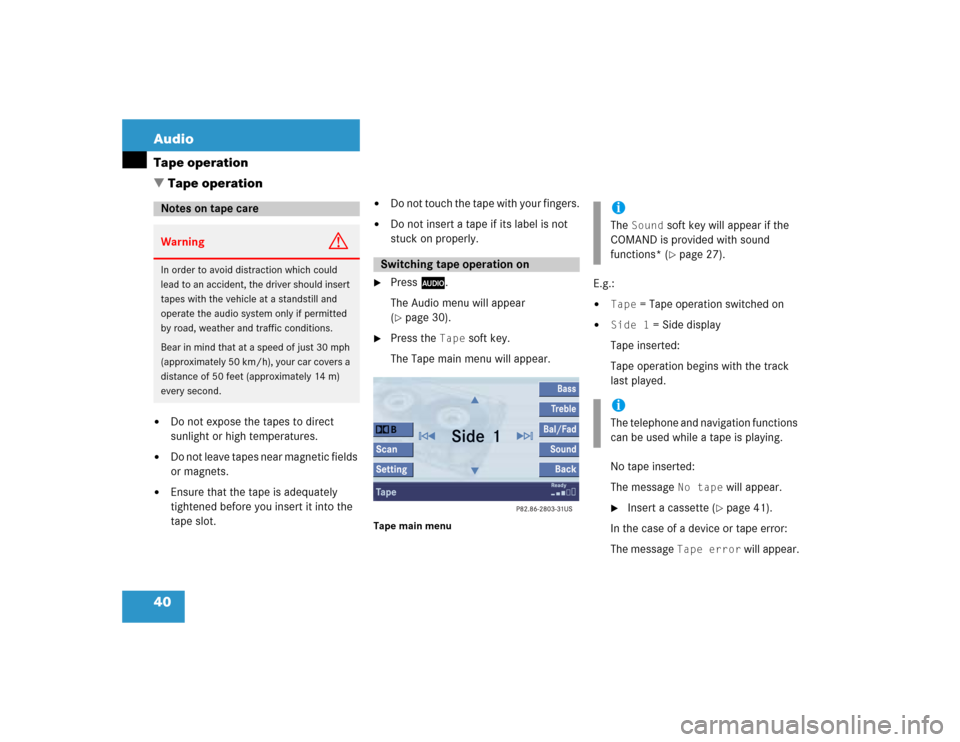
40 AudioTape operation�
Do not expose the tapes to direct
sunlight or high temperatures.
�
Do not leave tapes near magnetic fields
or magnets.
�
Ensure that the tape is adequately
tightened before you insert it into the
tape slot.
�
Do not touch the tape with your fingers.
�
Do not insert a tape if its label is not
stuck on properly.
�
Press A.
The Audio menu will appear
(�page 30).
�
Press the
Tape
soft key.
The Tape main menu will appear.
Tape main menu
E.g.:�
Tape
= Tape operation switched on
�
Side 1
= Side display
Tape inserted:
Tape operation begins with the track
last played.
No tape inserted:
The message
No tape
will appear.
�
Insert a cassette (
�page 41).
In the case of a device or tape error:
The message
Tape error
will appear.
Notes on tape careWarning
G
In order to avoid distraction which could
lead to an accident, the driver should insert
tapes with the vehicle at a standstill and
operate the audio system only if permitted
by road, weather and traffic conditions.
Bear in mind that at a speed of just 30 mph
(approximately 50 km/h), your car covers a
distance of 50 feet (approximately 14 m)
every second.
Switching tape operation on
iThe
Sound
soft key will appear if the
COMAND is provided with sound
functions* (�page 27).
iThe telephone and navigation functions
can be used while a tape is playing.
� Tape operation
Page 50 of 227
41 Audio
Tape operation
Ejecting/Inserting a tape�
While the COMAND is switched on,
press l.
The display changes.
�
Press the
Tape
soft key.
The screen is closed and the tape slot
is released.Tape was inserted:
The COMAND ejects the tape.
�
Remove the tape from the slot.Inserting a tape
�
Insert the tape with the wider portion
toward the right.
The COMAND inserts the tape. The
Tape main menu (
�page 40) will
appear. Playback begins.
�
Activate the Tape main menu
(�page 40).
iThe COMAND will insert the tape again
if you do not remove it from the slot
within approx. 15 seconds.
Seeking/skipping tracksiThe seek tuning function only works
properly if there is enough blank tape
(approx. 3 seconds).
Page 52 of 227
43 Audio
Tape operation
The tracks on a tape can be scanned one
after the other for 8 seconds each if there
is enough blank tape separating the
individual tracks (approx. 3 seconds).�
Activate the Tape main menu
(�page 40).
�
Press the
Scan
soft key.
The next track is searched. The track
will be played for 8 seconds.
�
To stop the function, briefly press the Scan
soft key.
Playback begins.
�
In the Tape main menu, press the Setting
soft key.
The Setting menu will appear.
�
Press E.
The function is activated or
deactivated.
You will see the Tape main menu
�
automatically after 8 seconds
�
if you press the
Back
soft key.
Scan functioniAt the end of the tape, the tape will
automatically switch to the other side
and scan will continue.
Skip blanksOption
Symbol
Function active
Q
Function not active
q