Page 302 of 376
302 Practical hintsReplacing bulbs3Bulb for turn signal lamp
4Bulb for tail lamp
5Bulb for brake lamp�
Push defective bulb3, 4 or5 into
socket, turn counterclockwise and re-
move.
�
Insert new bulb in socket, push in and
turn clockwise until it clicks in.
�
Reinstall lens2 and screw in securing
screws1.Rear fog lamp/Backup lamp
1Securing screw
2Lens
�
Switch off the lights.
�
Unscrew securing screws1.
�
Remove lens2.3Bulb
�
Push bulb3 into socket, turn counter-
clockwise and remove.
�
Insert new bulb in socket, push in and
turn clockwise until it clicks in.
�
Reinstall lens2 and screw in securing
screws1.
iDo not overtighten securing screws1.
Otherwise lens2 could be damaged.
iDo not overtighten securing screws1.
Otherwise lens2 could be damaged.
Page 303 of 376
303 Practical hints
Replacing bulbs
License plate lamp
1Securing screw
2Holder with light lens�
Switch off the lights.
�
Unscrew securing screws1.
�
Remove holder2.3Tubular lamp
�
Replace tubular lamp3.
�
Reinstall holder2 and screw in secur-
ing screws1.iDo not overtighten securing screws1.
Otherwise holder with light lens2
could be damaged.
Page 310 of 376
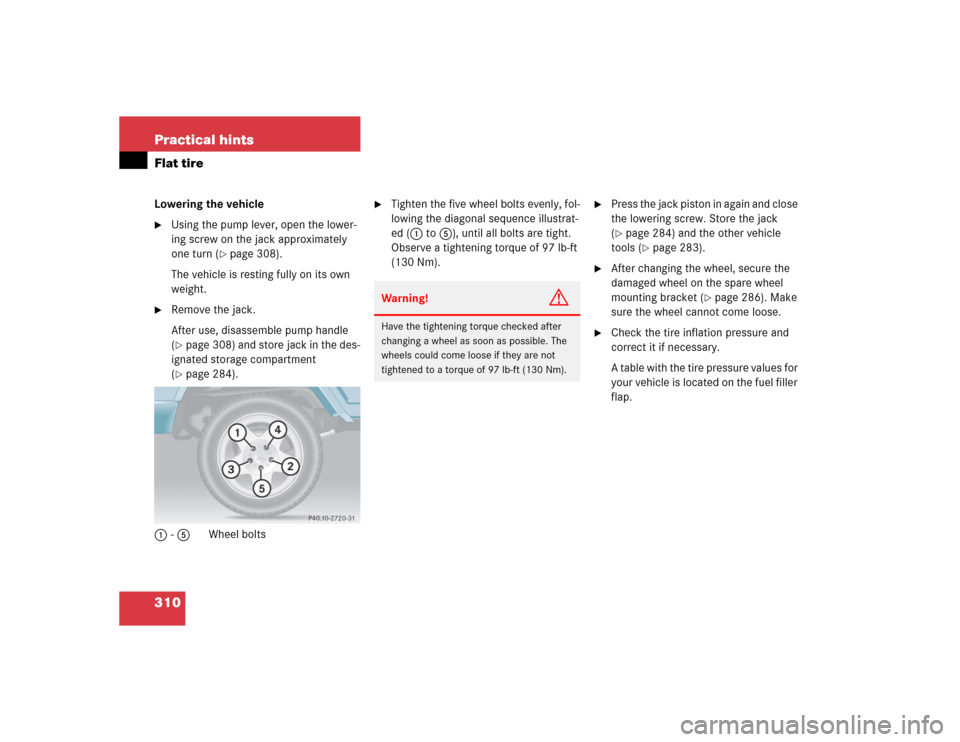
310 Practical hintsFlat tireLowering the vehicle�
Using the pump lever, open the lower-
ing screw on the jack approximately
one turn (
�page 308).
The vehicle is resting fully on its own
weight.
�
Remove the jack.
After use, disassemble pump handle
(�page 308) and store jack in the des-
ignated storage compartment
(�page 284).
1-5 Wheel bolts
�
Tighten the five wheel bolts evenly, fol-
lowing the diagonal sequence illustrat-
ed (1 to 5), until all bolts are tight.
Observe a tightening torque of 97 lb-ft
(130 Nm).
�
Press the jack piston in again and close
the lowering screw. Store the jack
(�page 284) and the other vehicle
tools (
�page 283).
�
After changing the wheel, secure the
damaged wheel on the spare wheel
mounting bracket (
�page 286). Make
sure the wheel cannot come loose.
�
Check the tire inflation pressure and
correct it if necessary.
A table with the tire pressure values for
your vehicle is located on the fuel filler
flap.
Warning!
G
Have the tightening torque checked after
changing a wheel as soon as possible. The
wheels could come loose if they are not
tightened to a torque of 97 lb-ft (130 Nm).
Page 312 of 376
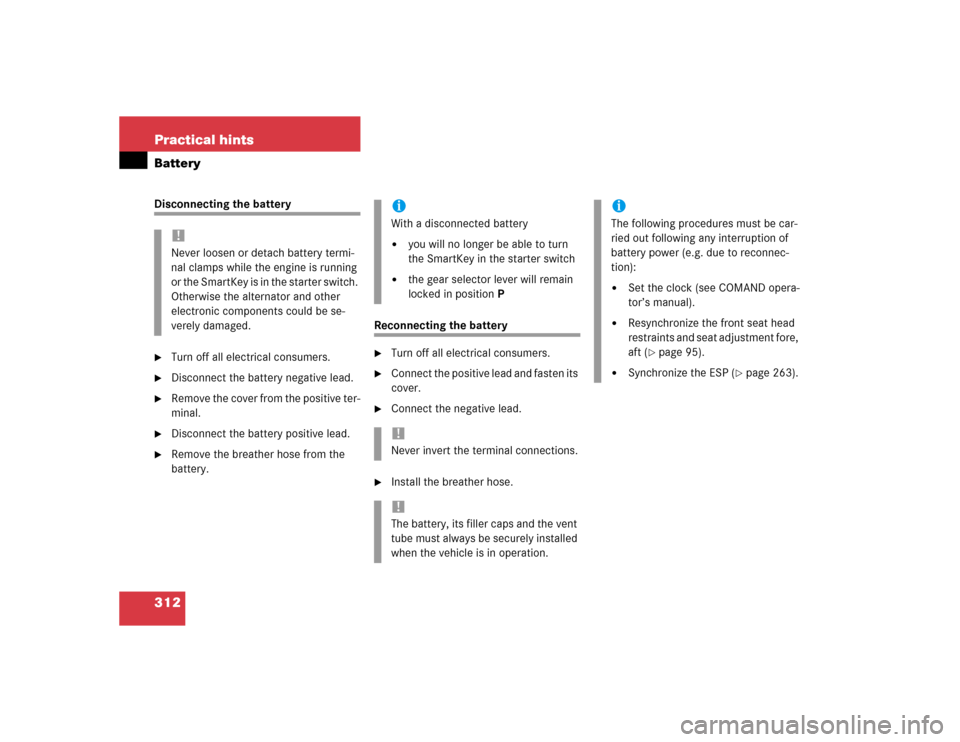
312 Practical hintsBatteryDisconnecting the battery�
Turn off all electrical consumers.
�
Disconnect the battery negative lead.
�
Remove the cover from the positive ter-
minal.
�
Disconnect the battery positive lead.
�
Remove the breather hose from the
battery.
Reconnecting the battery�
Turn off all electrical consumers.
�
Connect the positive lead and fasten its
cover.
�
Connect the negative lead.
�
Install the breather hose.
!Never loosen or detach battery termi-
nal clamps while the engine is running
or the SmartKey is in the starter switch.
Otherwise the alternator and other
electronic components could be se-
verely damaged.
iWith a disconnected battery�
you will no longer be able to turn
the SmartKey in the starter switch
�
the gear selector lever will remain
locked in positionP
!Never invert the terminal connections.!The battery, its filler caps and the vent
tube must always be securely installed
when the vehicle is in operation.
iThe following procedures must be car-
ried out following any interruption of
battery power (e.g. due to reconnec-
tion):�
Set the clock (see COMAND opera-
tor’s manual).
�
Resynchronize the front seat head
restraints and seat adjustment fore,
aft (
�page 95).
�
Synchronize the ESP (
�page 263).
Page 351 of 376
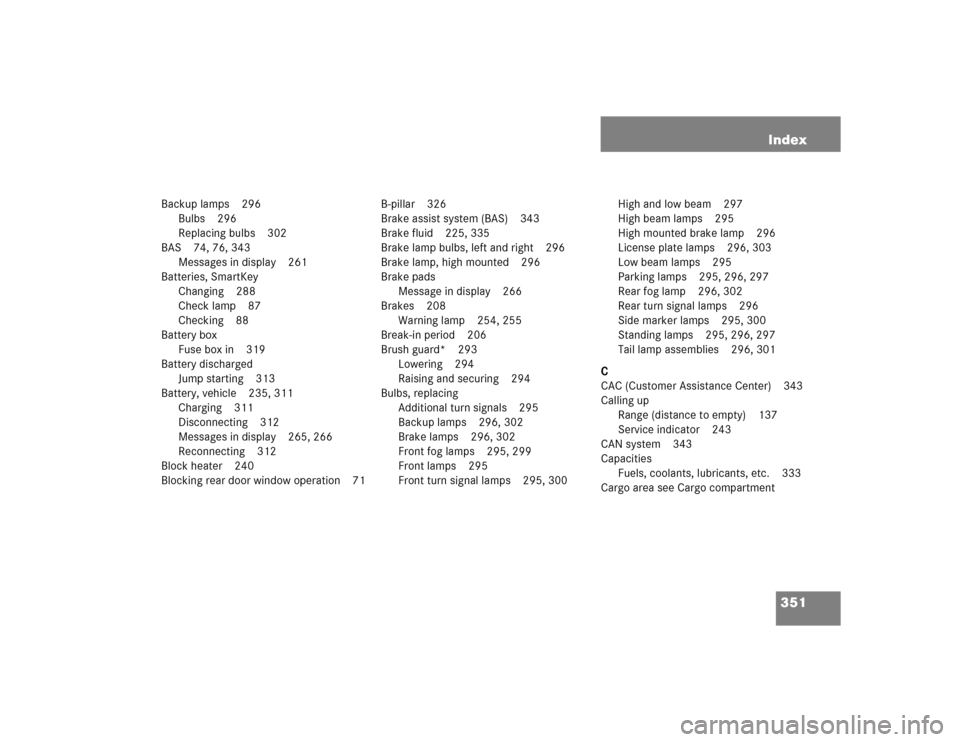
351 Index
Backup lamps 296
Bulbs 296
Replacing bulbs 302
BAS 74, 76, 343
Messages in display 261
Batteries, SmartKey
Changing 288
Check lamp 87
Checking 88
Battery box
Fuse box in 319
Battery discharged
Jump starting 313
Battery, vehicle 235, 311
Charging 311
Disconnecting 312
Messages in display 265, 266
Reconnecting 312
Block heater 240
Blocking rear door window operation 71B-pillar 326
Brake assist system (BAS) 343
Brake fluid 225, 335
Brake lamp bulbs, left and right 296
Brake lamp, high mounted 296
Brake pads
Message in display 266
Brakes 208
Warning lamp 254, 255
Break-in period 206
Brush guard* 293
Lowering 294
Raising and securing 294
Bulbs, replacing
Additional turn signals 295
Backup lamps 296, 302
Brake lamps 296, 302
Front fog lamps 295, 299
Front lamps 295
Front turn signal lamps 295, 300High and low beam 297
High beam lamps 295
High mounted brake lamp 296
License plate lamps 296, 303
Low beam lamps 295
Parking lamps 295, 296, 297
Rear fog lamp 296, 302
Rear turn signal lamps 296
Side marker lamps 295, 300
Standing lamps 295, 296, 297
Tail lamp assemblies 296, 301
C
CAC (Customer Assistance Center) 343
Calling up
Range (distance to empty) 137
Service indicator 243
CAN system 343
Capacities
Fuels, coolants, lubricants, etc. 333
Cargo area see Cargo compartment
Page 360 of 376
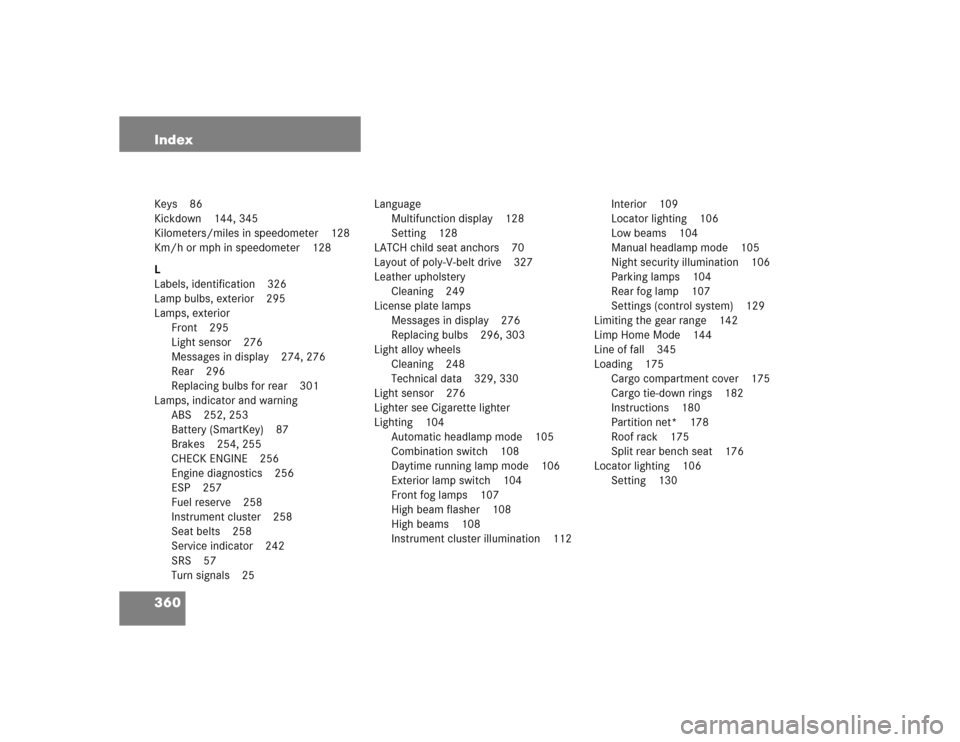
360 IndexKeys 86
Kickdown 144, 345
Kilometers/miles in speedometer 128
Km/h or mph in speedometer 128
L
Labels, identification 326
Lamp bulbs, exterior 295
Lamps, exterior
Front 295
Light sensor 276
Messages in display 274, 276
Rear 296
Replacing bulbs for rear 301
Lamps, indicator and warning
ABS 252, 253
Battery (SmartKey) 87
Brakes 254, 255
CHECK ENGINE 256
Engine diagnostics 256
ESP 257
Fuel reserve 258
Instrument cluster 258
Seat belts 258
Service indicator 242
SRS 57
Turn signals 25Language
Multifunction display 128
Setting 128
LATCH child seat anchors 70
Layout of poly-V-belt drive 327
Leather upholstery
Cleaning 249
License plate lamps
Messages in display 276
Replacing bulbs 296, 303
Light alloy wheels
Cleaning 248
Technical data 329, 330
Light sensor 276
Lighter see Cigarette lighter
Lighting 104
Automatic headlamp mode 105
Combination switch 108
Daytime running lamp mode 106
Exterior lamp switch 104
Front fog lamps 107
High beam flasher 108
High beams 108
Instrument cluster illumination 112Interior 109
Locator lighting 106
Low beams 104
Manual headlamp mode 105
Night security illumination 106
Parking lamps 104
Rear fog lamp 107
Settings (control system) 129
Limiting the gear range 142
Limp Home Mode 144
Line of fall 345
Loading 175
Cargo compartment cover 175
Cargo tie-down rings 182
Instructions 180
Partition net* 178
Roof rack 175
Split rear bench seat 176
Locator lighting 106
Setting 130
Page 362 of 376

362 IndexMirrors
Activating exterior rear view mirror
parking position 153
Adjusting 38
Automatic antiglare for rear view
mirror 152
Exterior rear view mirror 38
Exterior rear view mirror parking
positions 135
Interior rear view mirror 38
Storing exterior rear view mirror park-
ing position 103
MON 225
MON (Motor Octane Number) 345
Monitoring reach
Rear Parking Assist* 173
Mph or km/h in speedometer
setting 128
Multicontour seat* 97
Multifunction display 115, 345
Selecting language 128
Standard display 119Multifunction display messages
ABS 261
BAS 261
Battery 265, 266
Brake fluid 266
Brake pads 266
Check engine 256
Coolant 268, 269
Display 282
Doors 271
Engine 256
Engine oil level 271
ESP 263
Fuel reserve tank 273
Hood 273
Key 273
Lamps 274, 276
Parking brake 267
Sunroof 281
Tailgate 282
Tele Aid 281
Telephone* 281
Washer fluid 282
Multifunction steering wheel 26, 116
Buttons 116N
Navigation system
Operating 122
See separate COMAND operating in-
structions
Night security illumination 106
Setting 131
O
Occupant safety 56
Airbags 57
Children in the vehicle 65
Fastening the seat belt 40
Infant and child restraint systems 66
LATCH child seat anchors 70
Seat belts 40, 60
Odometer, main 25
Off-road driving 213
Checklist 215
Crossing obstacles 218
Driving through water 217
Returning 220
Rules 214
Special driving features 214
Steep terrain 216
Page 367 of 376
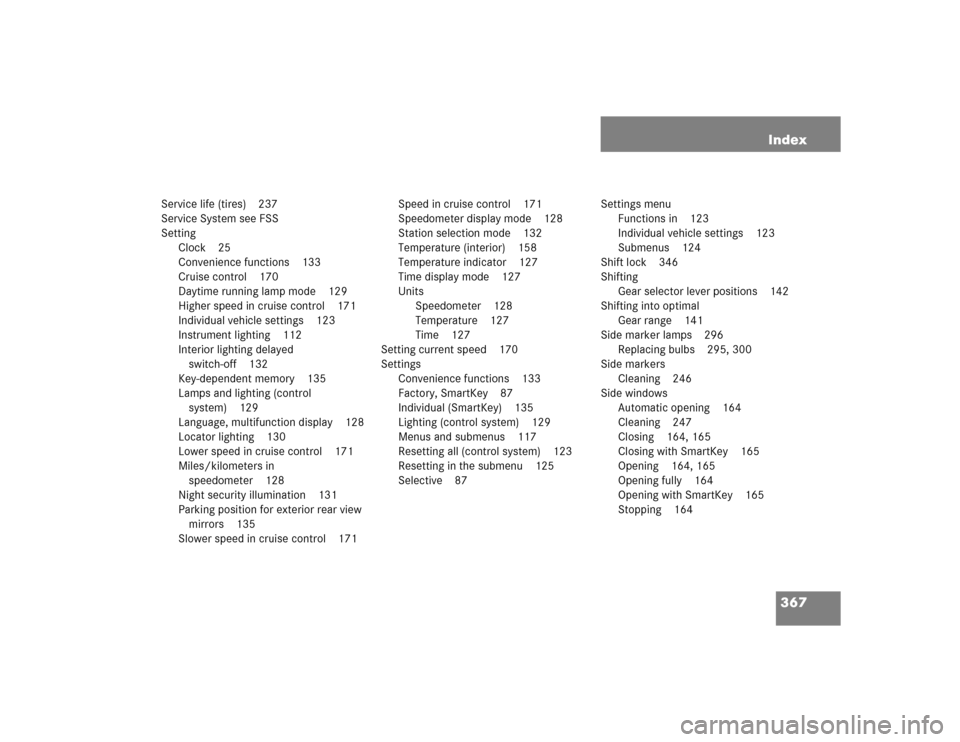
367 Index
Service life (tires) 237
Service System see FSS
Setting
Clock 25
Convenience functions 133
Cruise control 170
Daytime running lamp mode 129
Higher speed in cruise control 171
Individual vehicle settings 123
Instrument lighting 112
Interior lighting delayed
switch-off 132
Key-dependent memory 135
Lamps and lighting (control
system) 129
Language, multifunction display 128
Locator lighting 130
Lower speed in cruise control 171
Miles/kilometers in
speedometer 128
Night security illumination 131
Parking position for exterior rear view
mirrors 135
Slower speed in cruise control 171Speed in cruise control 171
Speedometer display mode 128
Station selection mode 132
Temperature (interior) 158
Temperature indicator 127
Time display mode 127
Units
Speedometer 128
Temperature 127
Time 127
Setting current speed 170
Settings
Convenience functions 133
Factory, SmartKey 87
Individual (SmartKey) 135
Lighting (control system) 129
Menus and submenus 117
Resetting all (control system) 123
Resetting in the submenu 125
Selective 87Settings menu
Functions in 123
Individual vehicle settings 123
Submenus 124
Shift lock 346
Shifting
Gear selector lever positions 142
Shifting into optimal
Gear range 141
Side marker lamps 296
Replacing bulbs 295, 300
Side markers
Cleaning 246
Side windows
Automatic opening 164
Cleaning 247
Closing 164, 165
Closing with SmartKey 165
Opening 164, 165
Opening fully 164
Opening with SmartKey 165
Stopping 164