Page 89 of 376
89 Controls in detail
Locking and unlocking
Opening the doors from the inside
You can open a locked door from the in-
side. Open door only when conditions are
safe to do so.
1Locking knob
2Inside door handle�
Pull on door handle2.
If the door was locked, locking knob1
moves up.
Opening the tailgateOpening the tailgate from the outside
1Handle
2Lock cylinder
�
Press lock cylinder2 and pull on tail-
gate handle1.
�
Open the tailgate to the side.
iIf the vehicle has previously been
locked from the outside with the
SmartKey, opening a door from the in-
side will trigger the alarm.
To cancel the alarm do one the follow-
ing:�
Press the Œ or ‹ button on
the SmartKey.
�
Insert the SmartKey in the starter
switch.
Warning!
G
The tailgate swings open to one side. Always
make sure there is sufficient clearance for
the tailgate.
Only drive with the tailgate closed as other-
wise exhaust fumes may enter the vehicle
interior.
iThe vehicle must be unlocked.
Page 90 of 376
90 Controls in detailLocking and unlockingOpening the tailgate from inside
1Locking knob
2Inside door handle�
Pull on door handle2.
If door was locked, the locking knob1
moves up.
Closing the tailgate
Separately locking the tailgate
1Neutral position
2Locked
Warning!
G
Do not leave children unattended in the ve-
hicle. Unsupervised use of vehicle equip-
ment may cause an accident and/or serious
personal injury.
Warning!
G
To prevent possible personal injury, always
keep hands and fingers away from the tail-
gate opening when closing the tailgate. Be
especially careful when small children are
around.Warning!
G
Only drive with the tailgate closed as other-
wise exhaust fumes may enter the vehicle
interior.iTo prevent an inadvertent lockout, do
not place the SmartKey in the cargo
compartment.
iTo deny any unauthorized person ac-
cess to the tailgate, lock it separately
with the mechanical key. Leave only
the SmartKey less its mechanical key
with the vehicle.
Page 91 of 376
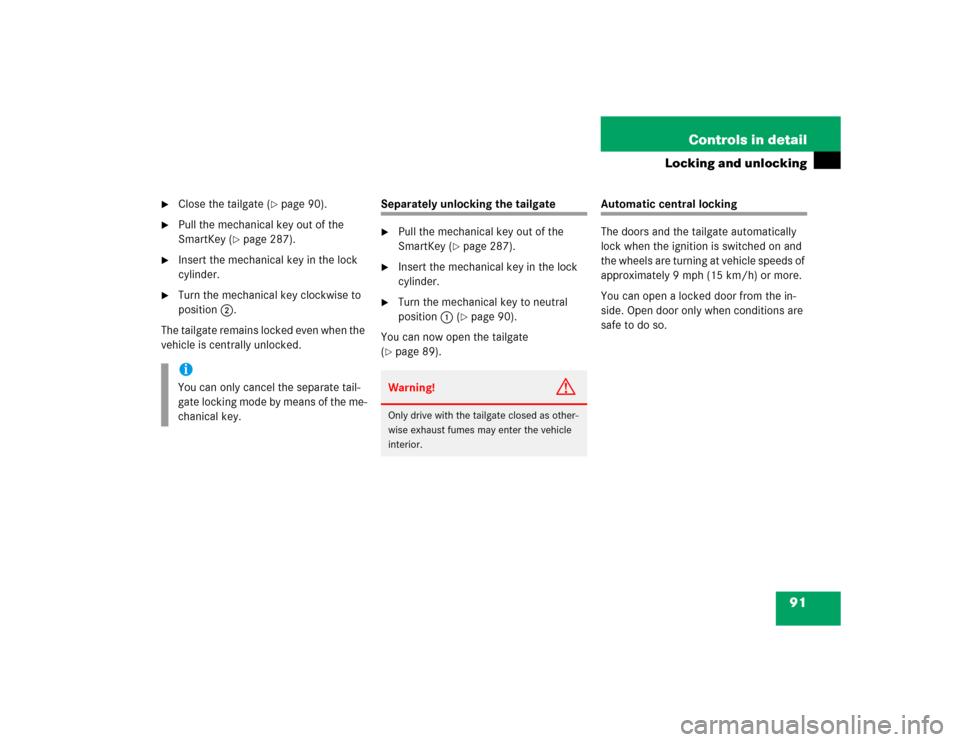
91 Controls in detail
Locking and unlocking
�
Close the tailgate (
�page 90).
�
Pull the mechanical key out of the
SmartKey (
�page 287).
�
Insert the mechanical key in the lock
cylinder.
�
Turn the mechanical key clockwise to
position2.
The tailgate remains locked even when the
vehicle is centrally unlocked.
Separately unlocking the tailgate�
Pull the mechanical key out of the
SmartKey (
�page 287).
�
Insert the mechanical key in the lock
cylinder.
�
Turn the mechanical key to neutral
position1 (
�page 90).
You can now open the tailgate
(
�page 89).
Automatic central locking
The doors and the tailgate automatically
lock when the ignition is switched on and
the wheels are turning at vehicle speeds of
approximately 9 mph (15 km/h) or more.
You can open a locked door from the in-
side. Open door only when conditions are
safe to do so.
iYou can only cancel the separate tail-
gate locking mode by means of the me-
chanical key.
Warning!
G
Only drive with the tailgate closed as other-
wise exhaust fumes may enter the vehicle
interior.
Page 92 of 376
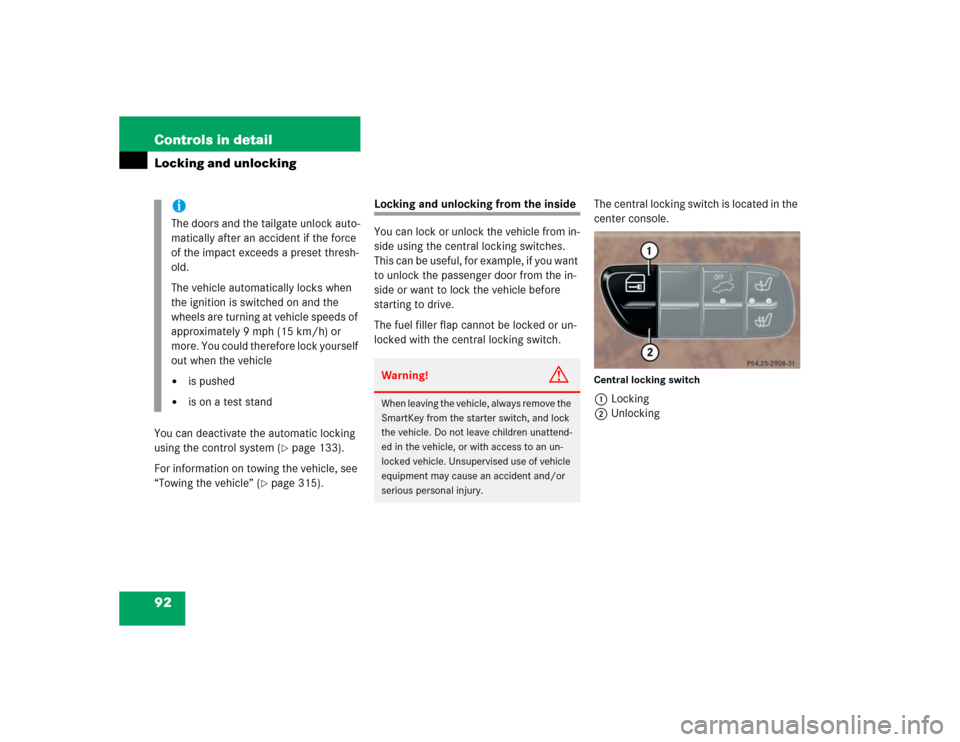
92 Controls in detailLocking and unlockingYou can deactivate the automatic locking
using the control system (
�page 133).
For information on towing the vehicle, see
“Towing the vehicle” (
�page 315).
Locking and unlocking from the inside
You can lock or unlock the vehicle from in-
side using the central locking switches.
This can be useful, for example, if you want
to unlock the passenger door from the in-
side or want to lock the vehicle before
starting to drive.
The fuel filler flap cannot be locked or un-
locked with the central locking switch.The central locking switch is located in the
center console.
Central locking switch1Locking
2Unlocking
iThe doors and the tailgate unlock auto-
matically after an accident if the force
of the impact exceeds a preset thresh-
old.
The vehicle automatically locks when
the ignition is switched on and the
wheels are turning at vehicle speeds of
approximately 9 mph (15 km/h) or
more. You could therefore lock yourself
out when the vehicle�
is pushed
�
is on a test stand
Warning!
G
When leaving the vehicle, always remove the
SmartKey from the starter switch, and lock
the vehicle. Do not leave children unattend-
ed in the vehicle, or with access to an un-
locked vehicle. Unsupervised use of vehicle
equipment may cause an accident and/or
serious personal injury.
Page 93 of 376
93 Controls in detail
Locking and unlocking
Locking�
Press central locking switch1.
If all the doors and the tailgate are
closed, the vehicle locks.
Unlocking
�
Press central locking switch2.
The vehicle unlocks.
iYou can open a locked door from the
inside. Open door only when conditions
are safe to do so.
If the vehicle was previously centrally
locked using the SmartKey, it will not
unlock using the central locking switch.
If the vehicle was previously locked
with the central locking switch�
while in the selective remote con-
trol mode, only the door opened
from the inside is unlocked.
�
while in the global remote control
mode, the complete vehicle is un-
locked when a door is opened from
the inside.
Page 94 of 376
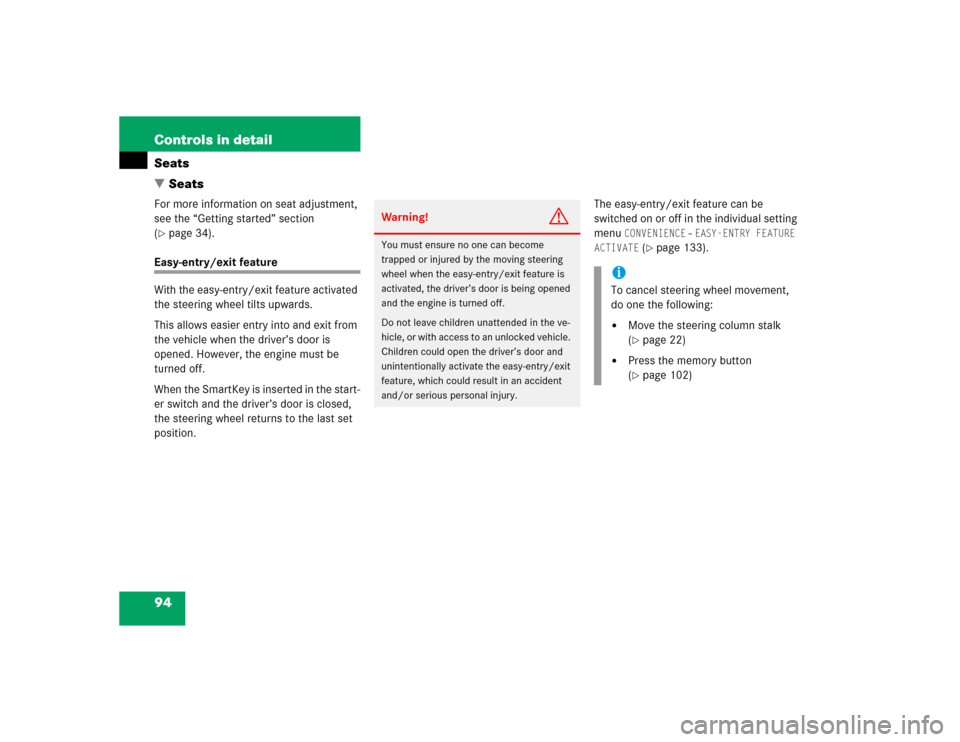
94 Controls in detailSeats
�SeatsFor more information on seat adjustment,
see the “Getting started” section
(�page 34).
Easy-entry/exit feature
With the easy-entry/exit feature activated
the steering wheel tilts upwards.
This allows easier entry into and exit from
the vehicle when the driver’s door is
opened. However, the engine must be
turned off.
When the SmartKey is inserted in the start-
er switch and the driver’s door is closed,
the steering wheel returns to the last set
position.The easy-entry/exit feature can be
switched on or off in the individual setting
menu
CONVENIENCE
- EASY-ENTRY FEATURE
ACTIVATE
(�page 133).
Warning!
G
You must ensure no one can become
trapped or injured by the moving steering
wheel when the easy-entry/exit feature is
activated, the driver’s door is being opened
and the engine is turned off.
Do not leave children unattended in the ve-
hicle, or with access to an unlocked vehicle.
Children could open the driver’s door and
unintentionally activate the easy-entry/exit
feature, which could result in an accident
and/or serious personal injury.
iTo cancel steering wheel movement,
do one the following:�
Move the steering column stalk
(�page 22)
�
Press the memory button
(�page 102)
Page 106 of 376
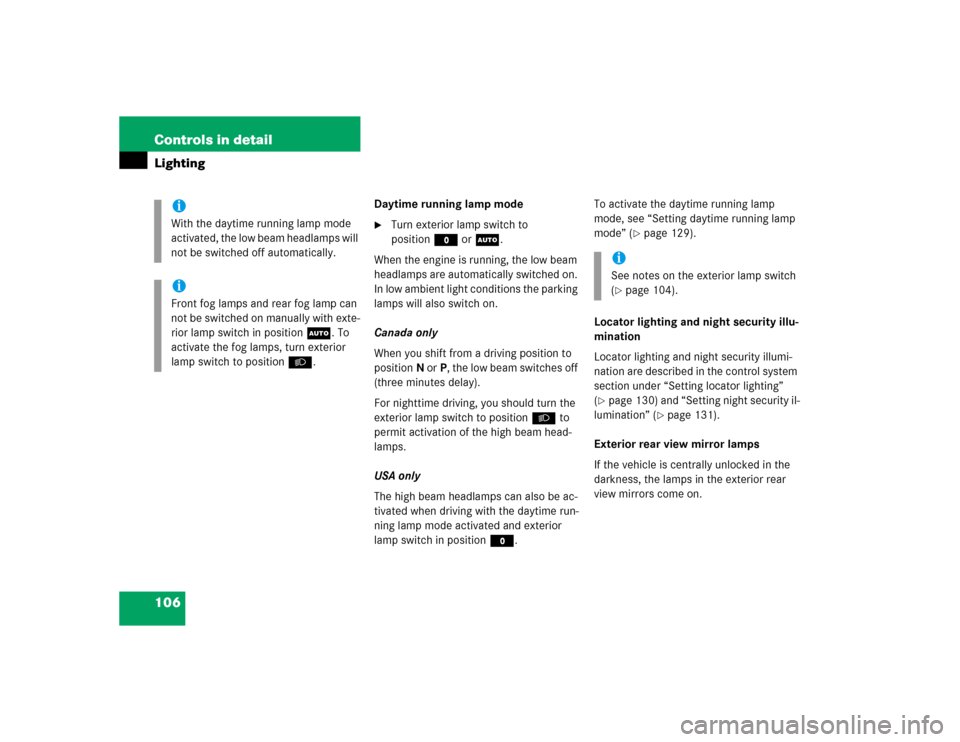
106 Controls in detailLighting
Daytime running lamp mode�
Turn exterior lamp switch to
positionM orU.
When the engine is running, the low beam
headlamps are automatically switched on.
In low ambient light conditions the parking
lamps will also switch on.
Canada only
When you shift from a driving position to
positionN orP, the low beam switches off
(three minutes delay).
For nighttime driving, you should turn the
exterior lamp switch to positionB to
permit activation of the high beam head-
lamps.
USA only
The high beam headlamps can also be ac-
tivated when driving with the daytime run-
ning lamp mode activated and exterior
lamp switch in positionM.To activate the daytime running lamp
mode, see “Setting daytime running lamp
mode” (
�page 129).
Locator lighting and night security illu-
mination
Locator lighting and night security illumi-
nation are described in the control system
section under “Setting locator lighting”
(
�page 130) and “Setting night security il-
lumination” (
�page 131).
Exterior rear view mirror lamps
If the vehicle is centrally unlocked in the
darkness, the lamps in the exterior rear
view mirrors come on.
iWith the daytime running lamp mode
activated, the low beam headlamps will
not be switched off automatically.iFront fog lamps and rear fog lamp can
not be switched on manually with exte-
rior lamp switch in positionU. To
activate the fog lamps, turn exterior
lamp switch to positionB.
iSee notes on the exterior lamp switch
(�page 104).
Page 109 of 376
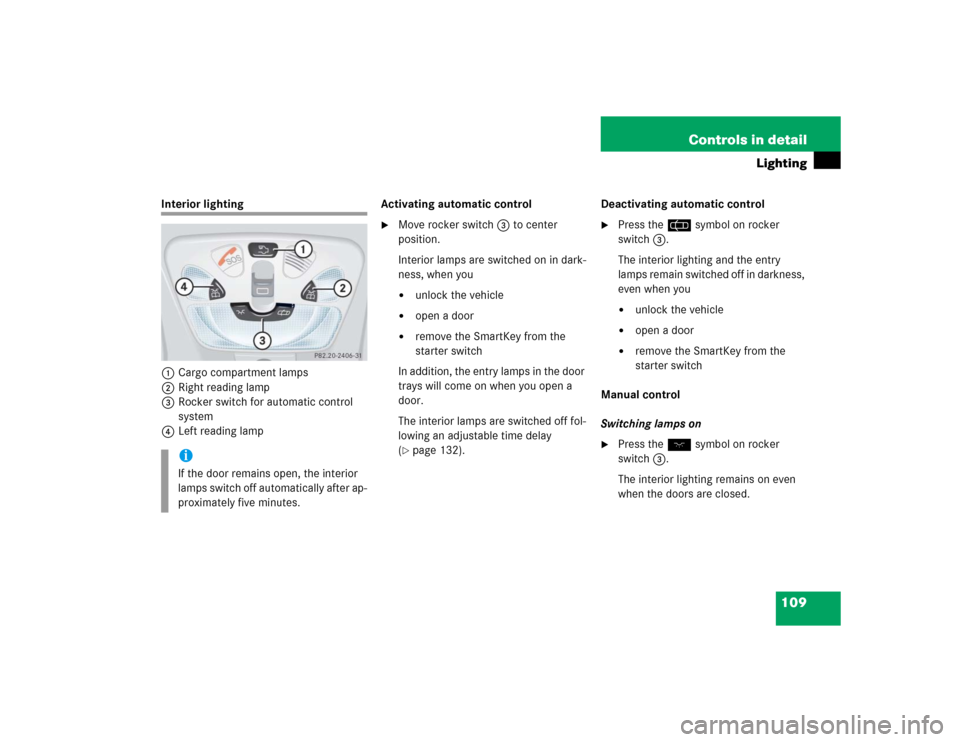
109 Controls in detail
Lighting
Interior lighting
1Cargo compartment lamps
2Right reading lamp
3Rocker switch for automatic control
system
4Left reading lampActivating automatic control
�
Move rocker switch3 to center
position.
Interior lamps are switched on in dark-
ness, when you�
unlock the vehicle
�
open a door
�
remove the SmartKey from the
starter switch
In addition, the entry lamps in the door
trays will come on when you open a
door.
The interior lamps are switched off fol-
lowing an adjustable time delay
(
�page 132).Deactivating automatic control
�
Press the = symbol on rocker
switch3.
The interior lighting and the entry
lamps remain switched off in darkness,
even when you�
unlock the vehicle
�
open a door
�
remove the SmartKey from the
starter switch
Manual control
Switching lamps on
�
Press the W symbol on rocker
switch3.
The interior lighting remains on even
when the doors are closed.
iIf the door remains open, the interior
lamps switch off automatically after ap-
proximately five minutes.