Page 297 of 376
297 Practical hints
Replacing bulbs
Replacing bulbs for front lamps
Headlamp assembly (halogen)Removing
Left headlamp, right headlamp laterally re-
versed1Securing screw (trim panel)
2Head lamp trim panel
3Headlamp�
Switch off the lights.
�
Unscrew securing screws1.
�
Remove head lamp trim panel2 and
seal.4Securing screw (headlamp)
�
Unscrew headlamp-securing
screws4.
�
Remove headlamp3.
Installing
�
Insert headlamp3 and screw in head-
lamp-securing screws4.
�
Install head lamp trim panel2 and
seal and screw in securing screws1.
iFor vehicles with brush guard*:
Fold the brush guard* down before re-
placing bulbs (
�page 293).
G55AMG:
Remove the protective grille before re-
placing the bulbs.
Page 299 of 376
299 Practical hints
Replacing bulbs
Front fog lamp
RemovingRight front fog lamp, left front fog lamp lat-
erally reversed1Securing screw (trim panel)
2Fog lamp trim panel
3Fog lamp�
Switch off the lights.
�
Unscrew securing screws1.
�
Remove fog lamp trim panel2 and
seal.4Securing screw (fog lamp)
5Adjusting screw (fog lamp)
�
Unscrew fog lamp-securing screws4.
�
Remove fog lamp3.
Installing
�
Insert fog lamp3 and screw in fog
lamp-securing screws4.
�
Reinstall fog lamp trim panel2 and
screw in securing screws1.Fog lamp bulb
6Electrical connector
7Retainer spring
8Bulb socket
�
Pull off electrical connector6.
�
Unclip retainer spring7.
�
Pull out bulb socket8.
�
Insert the new bulb so that the base lo-
cates in the recess on the holder.
�
Clip in retainer spring7.
�
Plug electrical connector6 together.
Page 300 of 376
300 Practical hintsReplacing bulbsFront turn signal lamp
1Securing screw
2Turn signal lens�
Switch off the lights.
�
Unscrew securing screws1.
�
Remove turn signal lens2.3Bulb
�
Push bulb3 into socket, turn counter-
clockwise and remove.
�
Insert new bulb in socket, push in and
turn clockwise until it clicks in.
�
Reinstall turn signal lens2 and screw
in securing screws1.Side marker lamp
The following description applies to both
the front and the rear side marker lamps.
Front side marker shown1Securing screw
2Side marker lamp housing�
Switch off the lights.
�
Unscrew securing screws1.
�
Remove side marker lamp housing2.
iG55AMG:
Remove the protective grille before re-
placing bulbs.
iDo not overtighten securing screws1.
Otherwise turn signal lens2 could be
damaged.
Page 301 of 376
301 Practical hints
Replacing bulbs
3Dust cover�
Remove dust cover3.
�
Press catch aside and pull out bulb
socket from side marker lamp
housing2.4Bulb
�
Push bulb4 into socket, turn counter-
clockwise and remove.
�
Insert new bulb in socket, push in and
turn clockwise until it clicks in.
�
Insert bulb socket in lamp housing2
and reinstall the dust cover.
�
Reinstall side marker lamp housing2
and screw in securing screws1.
Replacing bulbs for rear lamps
Tail lamp assemblies
1Securing screw
2Lens�
Switch off the lights.
�
Unscrew securing screws1.
�
Remove lens2.
iDo not overtighten the securing
screw1. Otherwise side marker lamp
housing2 could be damaged.
iG55AMG:
Remove the protective grille before re-
placing bulbs.
Page 302 of 376
302 Practical hintsReplacing bulbs3Bulb for turn signal lamp
4Bulb for tail lamp
5Bulb for brake lamp�
Push defective bulb3, 4 or5 into
socket, turn counterclockwise and re-
move.
�
Insert new bulb in socket, push in and
turn clockwise until it clicks in.
�
Reinstall lens2 and screw in securing
screws1.Rear fog lamp/Backup lamp
1Securing screw
2Lens
�
Switch off the lights.
�
Unscrew securing screws1.
�
Remove lens2.3Bulb
�
Push bulb3 into socket, turn counter-
clockwise and remove.
�
Insert new bulb in socket, push in and
turn clockwise until it clicks in.
�
Reinstall lens2 and screw in securing
screws1.
iDo not overtighten securing screws1.
Otherwise lens2 could be damaged.
iDo not overtighten securing screws1.
Otherwise lens2 could be damaged.
Page 303 of 376
303 Practical hints
Replacing bulbs
License plate lamp
1Securing screw
2Holder with light lens�
Switch off the lights.
�
Unscrew securing screws1.
�
Remove holder2.3Tubular lamp
�
Replace tubular lamp3.
�
Reinstall holder2 and screw in secur-
ing screws1.iDo not overtighten securing screws1.
Otherwise holder with light lens2
could be damaged.
Page 314 of 376
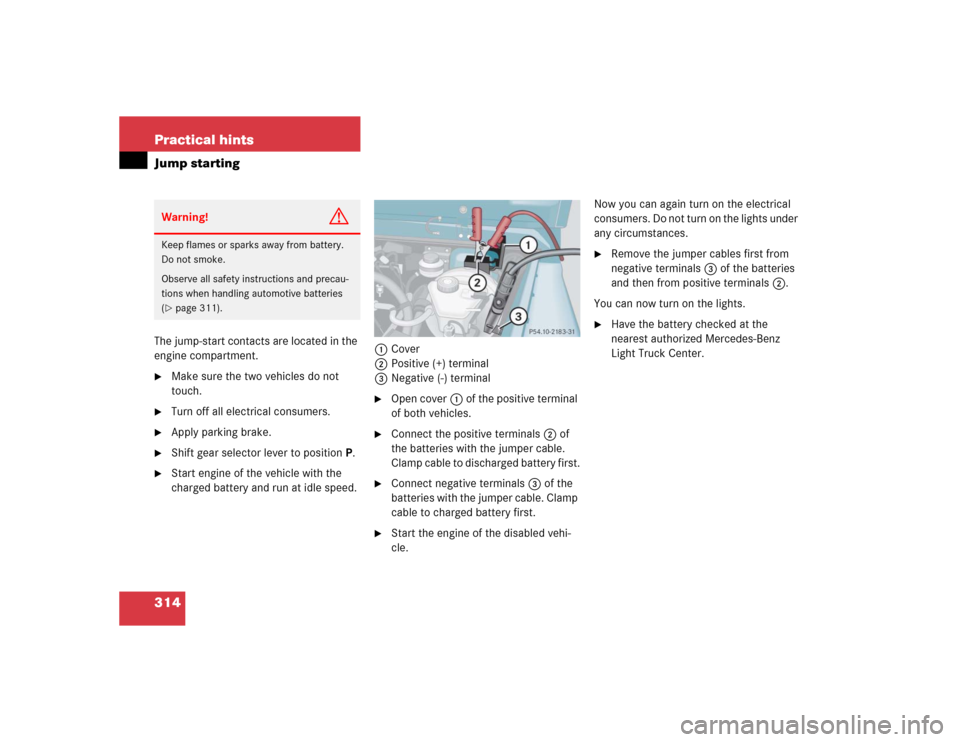
314 Practical hintsJump startingThe jump-start contacts are located in the
engine compartment.�
Make sure the two vehicles do not
touch.
�
Turn off all electrical consumers.
�
Apply parking brake.
�
Shift gear selector lever to positionP.
�
Start engine of the vehicle with the
charged battery and run at idle speed.1Cover
2Positive (+) terminal
3Negative (-) terminal
�
Open cover1 of the positive terminal
of both vehicles.
�
Connect the positive terminals2 of
the batteries with the jumper cable.
Clamp cable to discharged battery first.
�
Connect negative terminals3 of the
batteries with the jumper cable. Clamp
cable to charged battery first.
�
Start the engine of the disabled vehi-
cle.Now you can again turn on the electrical
consumers. Do not turn on the lights under
any circumstances.
�
Remove the jumper cables first from
negative terminals3 of the batteries
and then from positive terminals2.
You can now turn on the lights.
�
Have the battery checked at the
nearest authorized Mercedes-Benz
Light Truck Center.
Warning!
G
Keep flames or sparks away from battery.
Do not smoke.
Observe all safety instructions and precau-
tions when handling automotive batteries
(�page 311).