Page 102 of 376
102 Controls in detailMemory function1Memory button
2Stored position buttons�
Make sure the ignition is switched on
or the relevant door is open and the
SmartKey is inserted in the starter
switch.
Storing positions into memory�
Adjust the seats, steering wheel and
exterior rear view mirrors to the de-
sired position (
�page 34).
�
Press memory button1.
�
Release memory button and push posi-
tion button2 within three seconds.
All the settings are stored at the select-
ed position.
Recalling positions from memory�
Press and hold position button2 until
the seat, steering wheel and rear view
mirrors have fully moved to the stored
positions.iReleasing the button immediately
stops movement to the stored posi-
tions.Warning!
G
Do not operate the power seats using the
memory button if the seat backrest is in an
excessively reclined position. Doing so
could cause damage to front or rear seats.
First move seat backrest to an upright posi-
tion.
Page 345 of 376
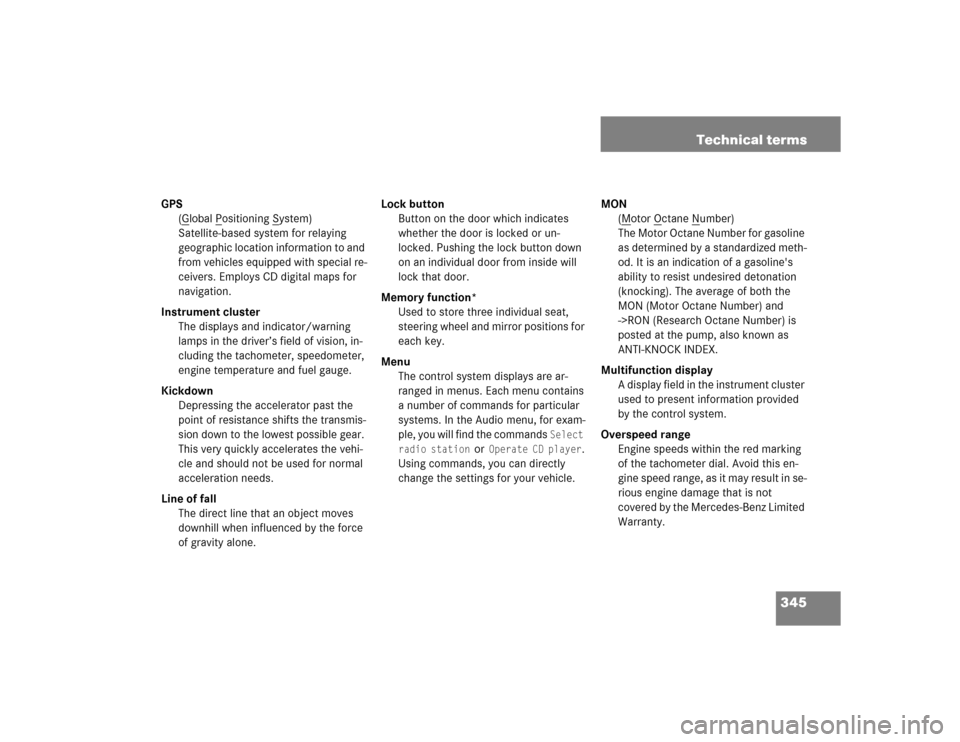
345 Technical terms
GPS
(G
lobal P
ositioning S
ystem)
Satellite-based system for relaying
geographic location information to and
from vehicles equipped with special re-
ceivers. Employs CD digital maps for
navigation.
Instrument cluster
The displays and indicator/warning
lamps in the driver’s field of vision, in-
cluding the tachometer, speedometer,
engine temperature and fuel gauge.
Kickdown
Depressing the accelerator past the
point of resistance shifts the transmis-
sion down to the lowest possible gear.
This very quickly accelerates the vehi-
cle and should not be used for normal
acceleration needs.
Line of fall
The direct line that an object moves
downhill when influenced by the force
of gravity alone. Lock button
Button on the door which indicates
whether the door is locked or un-
locked. Pushing the lock button down
on an individual door from inside will
lock that door.
Memory function*
Used to store three individual seat,
steering wheel and mirror positions for
each key.
Menu
The control system displays are ar-
ranged in menus. Each menu contains
a number of commands for particular
systems. In the Audio menu, for exam-
ple, you will find the commands
Select
radio station
or Operate CD player
.
Using commands, you can directly
change the settings for your vehicle.MON
(M
otor O
ctane N
umber)
The Motor Octane Number for gasoline
as determined by a standardized meth-
od. It is an indication of a gasoline's
ability to resist undesired detonation
(knocking). The average of both the
MON (Motor Octane Number) and
->RON (Research Octane Number) is
posted at the pump, also known as
ANTI-KNOCK INDEX.
Multifunction display
A display field in the instrument cluster
used to present information provided
by the control system.
Overspeed range
Engine speeds within the red marking
of the tachometer dial. Avoid this en-
gine speed range, as it may result in se-
rious engine damage that is not
covered by the Mercedes-Benz Limited
Warranty.
Page 359 of 376
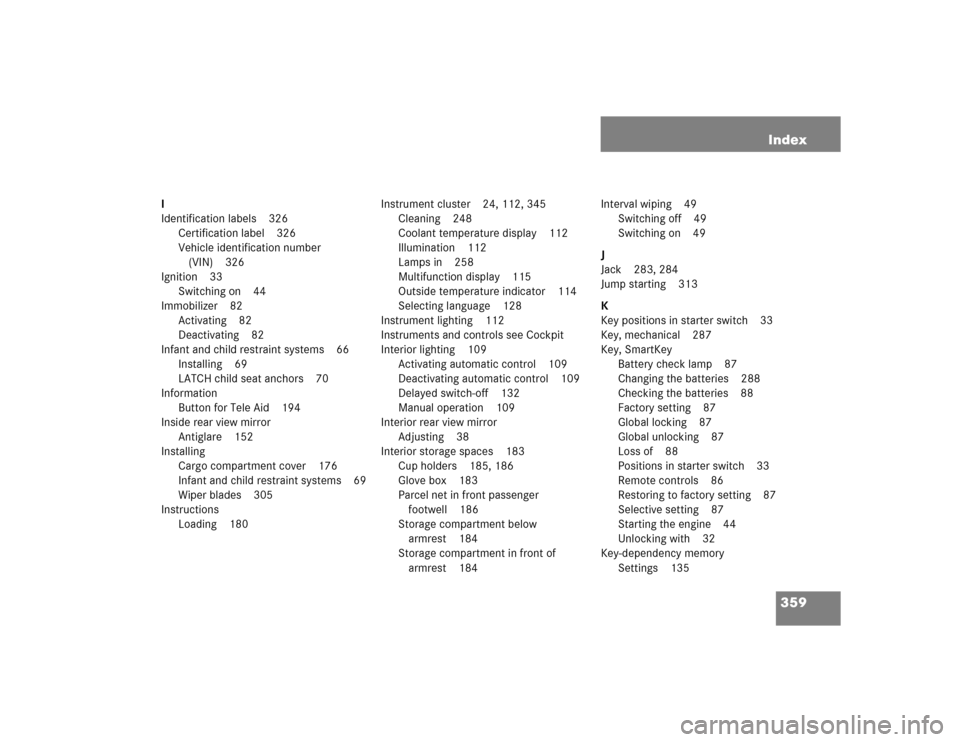
359 Index
I
Identification labels 326
Certification label 326
Vehicle identification number
(VIN) 326
Ignition 33
Switching on 44
Immobilizer 82
Activating 82
Deactivating 82
Infant and child restraint systems 66
Installing 69
LATCH child seat anchors 70
Information
Button for Tele Aid 194
Inside rear view mirror
Antiglare 152
Installing
Cargo compartment cover 176
Infant and child restraint systems 69
Wiper blades 305
Instructions
Loading 180Instrument cluster 24, 112, 345
Cleaning 248
Coolant temperature display 112
Illumination 112
Lamps in 258
Multifunction display 115
Outside temperature indicator 114
Selecting language 128
Instrument lighting 112
Instruments and controls see Cockpit
Interior lighting 109
Activating automatic control 109
Deactivating automatic control 109
Delayed switch-off 132
Manual operation 109
Interior rear view mirror
Adjusting 38
Interior storage spaces 183
Cup holders 185, 186
Glove box 183
Parcel net in front passenger
footwell 186
Storage compartment below
armrest 184
Storage compartment in front of
armrest 184Interval wiping 49
Switching off 49
Switching on 49
J
Jack 283, 284
Jump starting 313
K
Key positions in starter switch 33
Key, mechanical 287
Key, SmartKey
Battery check lamp 87
Changing the batteries 288
Checking the batteries 88
Factory setting 87
Global locking 87
Global unlocking 87
Loss of 88
Positions in starter switch 33
Remote controls 86
Restoring to factory setting 87
Selective setting 87
Starting the engine 44
Unlocking with 32
Key-dependency memory
Settings 135
Page 364 of 376
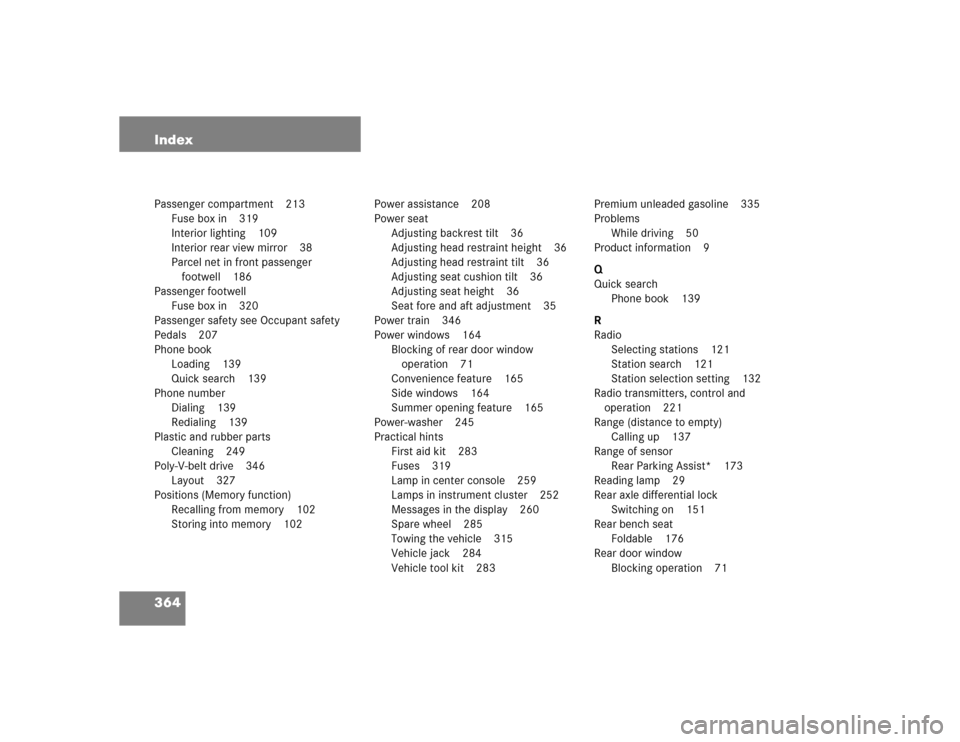
364 IndexPassenger compartment 213
Fuse box in 319
Interior lighting 109
Interior rear view mirror 38
Parcel net in front passenger
footwell 186
Passenger footwell
Fuse box in 320
Passenger safety see Occupant safety
Pedals 207
Phone book
Loading 139
Quick search 139
Phone number
Dialing 139
Redialing 139
Plastic and rubber parts
Cleaning 249
Poly-V-belt drive 346
Layout 327
Positions (Memory function)
Recalling from memory 102
Storing into memory 102Power assistance 208
Power seat
Adjusting backrest tilt 36
Adjusting head restraint height 36
Adjusting head restraint tilt 36
Adjusting seat cushion tilt 36
Adjusting seat height 36
Seat fore and aft adjustment 35
Power train 346
Power windows 164
Blocking of rear door window
operation 71
Convenience feature 165
Side windows 164
Summer opening feature 165
Power-washer 245
Practical hints
First aid kit 283
Fuses 319
Lamp in center console 259
Lamps in instrument cluster 252
Messages in the display 260
Spare wheel 285
Towing the vehicle 315
Vehicle jack 284
Vehicle tool kit 283Premium unleaded gasoline 335
Problems
While driving 50
Product information 9
Q
Quick search
Phone book 139
R
Radio
Selecting stations 121
Station search 121
Station selection setting 132
Radio transmitters, control and
operation 221
Range (distance to empty)
Calling up 137
Range of sensor
Rear Parking Assist* 173
Reading lamp 29
Rear axle differential lock
Switching on 151
Rear bench seat
Foldable 176
Rear door window
Blocking operation 71
Page 369 of 376
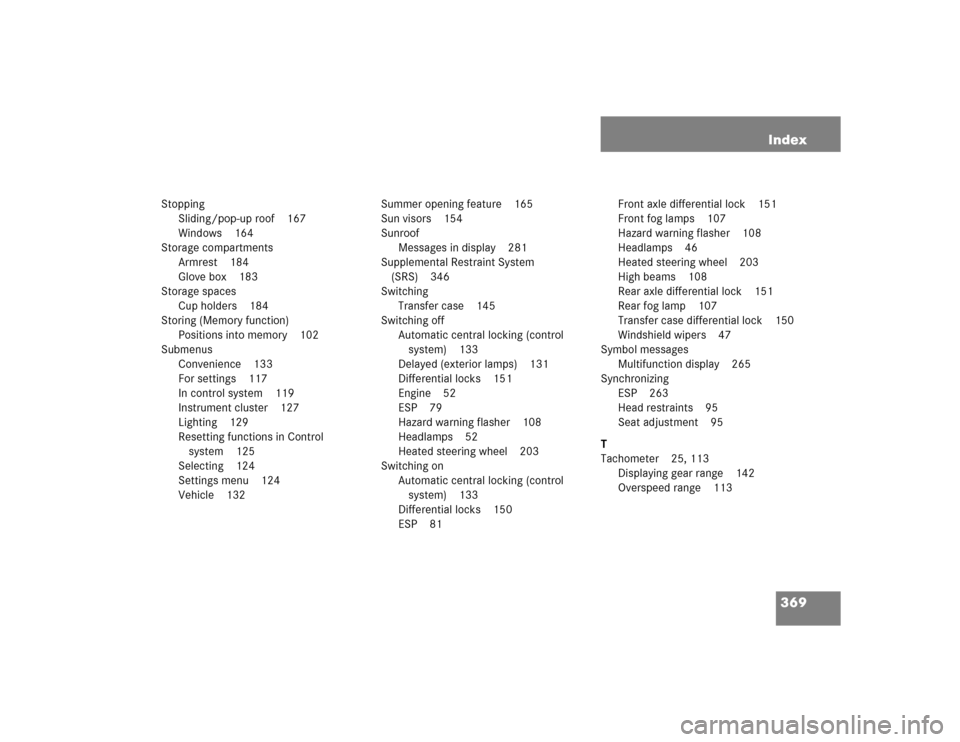
369 Index
Stopping
Sliding/pop-up roof 167
Windows 164
Storage compartments
Armrest 184
Glove box 183
Storage spaces
Cup holders 184
Storing (Memory function)
Positions into memory 102
Submenus
Convenience 133
For settings 117
In control system 119
Instrument cluster 127
Lighting 129
Resetting functions in Control
system 125
Selecting 124
Settings menu 124
Vehicle 132Summer opening feature 165
Sun visors 154
Sunroof
Messages in display 281
Supplemental Restraint System
(SRS) 346
Switching
Transfer case 145
Switching off
Automatic central locking (control
system) 133
Delayed (exterior lamps) 131
Differential locks 151
Engine 52
ESP 79
Hazard warning flasher 108
Headlamps 52
Heated steering wheel 203
Switching on
Automatic central locking (control
system) 133
Differential locks 150
ESP 81Front axle differential lock 151
Front fog lamps 107
Hazard warning flasher 108
Headlamps 46
Heated steering wheel 203
High beams 108
Rear axle differential lock 151
Rear fog lamp 107
Transfer case differential lock 150
Windshield wipers 47
Symbol messages
Multifunction display 265
Synchronizing
ESP 263
Head restraints 95
Seat adjustment 95
T
Tachometer 25, 113
Displaying gear range 142
Overspeed range 113