Page 12 of 442
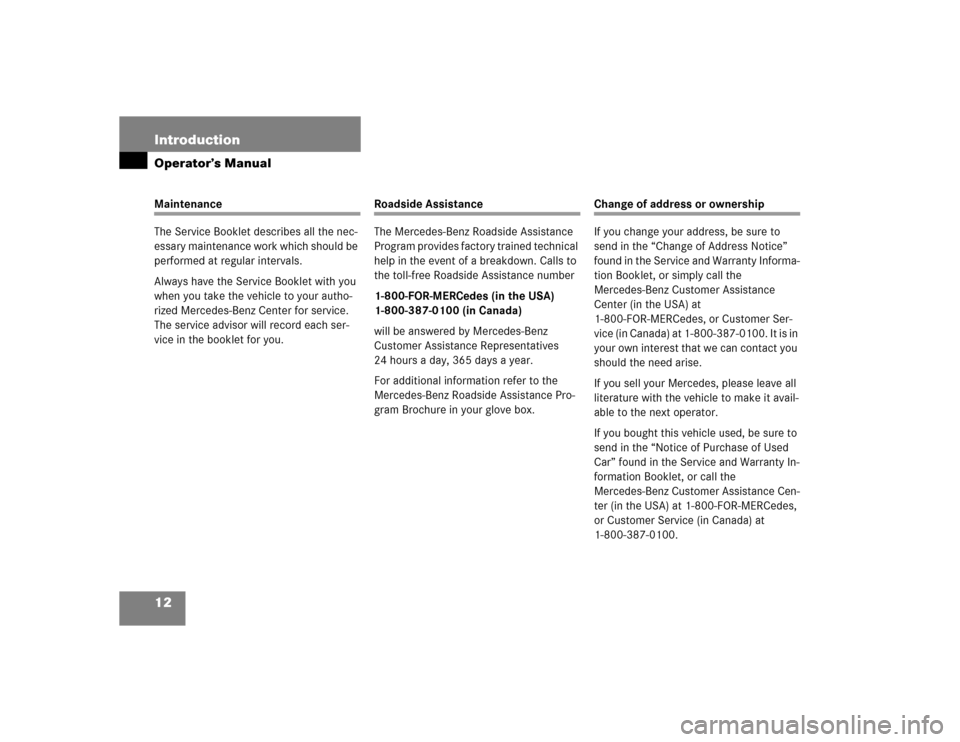
12 IntroductionOperator’s ManualMaintenance
The Service Booklet describes all the nec-
essary maintenance work which should be
performed at regular intervals.
Always have the Service Booklet with you
when you take the vehicle to your autho-
rized Mercedes-Benz Center for service.
The service advisor will record each ser-
vice in the booklet for you.
Roadside Assistance
The Mercedes-Benz Roadside Assistance
Program provides factory trained technical
help in the event of a breakdown. Calls to
the toll-free Roadside Assistance number
1-800-FOR-MERCedes (in the USA)
1-800-387-0100 (in Canada)
will be answered by Mercedes-Benz
Customer Assistance Representatives
24 hours a day, 365 days a year.
For additional information refer to the
Mercedes-Benz Roadside Assistance Pro-
gram Brochure in your glove box.
Change of address or ownership
If you change your address, be sure to
send in the “Change of Address Notice”
found in the Service and Warranty Informa-
tion Booklet, or simply call the
Mercedes-Benz Customer Assistance
Center (in the USA) at
1-800-FOR-MERCedes, or Customer Ser-
vice (in Canada) at 1-800-387-0100. It is in
your own interest that we can contact you
should the need arise.
If you sell your Mercedes, please leave all
literature with the vehicle to make it avail-
able to the next operator.
If you bought this vehicle used, be sure to
send in the “Notice of Purchase of Used
Car” found in the Service and Warranty In-
formation Booklet, or call the
Mercedes-Benz Customer Assistance Cen-
ter (in the USA) at 1-800-FOR-MERCedes,
or Customer Service (in Canada) at
1-800-387-0100.
Page 21 of 442
21 At a glance
Cockpit
Item
Page
1
Parking brake pedal
45, 51
2
Hood lock release
281
3
Steering wheel adjustment
stalk
37
Heated steering wheel*
248
4
Parking brake release
45
5
Combination switch�
Turn signals
47
�
Windshield wipers
48
�
High beam
47
6
Door control panel
28
7
Exterior lamp switch
119
Item
Page
8
Headlamp washer button*
170
9
Cruise control lever�
Cruise control
218
�
Distronic*
214
a
Instrument cluster
22,
126
b
Multifunction steering
wheel
24,
130
c
Horn
d
Lever for voice control sys-
tem*, see separate
operating instructions
Item
Page
e
Starter switch
31
f
Front Parktronic* warning
indicator
229
g
Overhead control panel
27
h
Mobile phone/Glasses box
242
j
Glove box lid release, glove
box lock
242
k
Glove box
242
l
Center console
25
Page 242 of 442
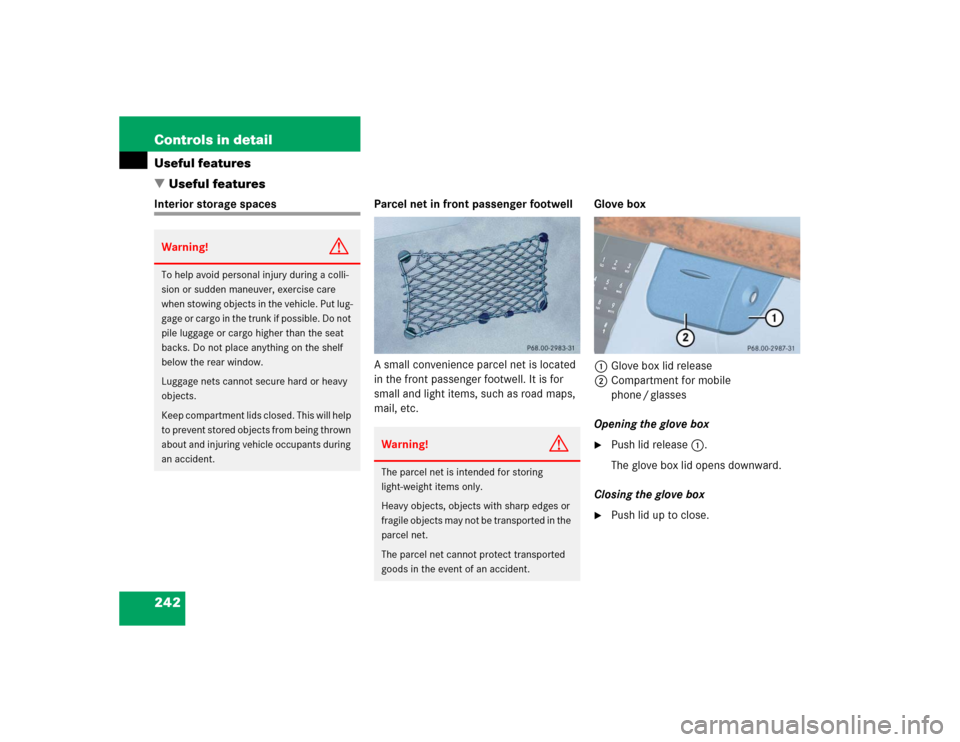
242 Controls in detailUseful features
�Useful featuresInterior storage spaces Parcel net in front passenger footwell
A small convenience parcel net is located
in the front passenger footwell. It is for
small and light items, such as road maps,
mail, etc.Glove box
1Glove box lid release
2Compartment for mobile
phone / glasses
Opening the glove box
�
Push lid release1.
The glove box lid opens downward.
Closing the glove box
�
Push lid up to close.
Warning!
G
To help avoid personal injury during a colli-
sion or sudden maneuver, exercise care
when stowing objects in the vehicle. Put lug-
g a g e o r c a r g o i n t h e t r u n k i f p o s s i b l e . D o n o t
pile luggage or cargo higher than the seat
backs. Do not place anything on the shelf
below the rear window.
Luggage nets cannot secure hard or heavy
objects.
Keep compartment lids closed. This will help
to prevent stored objects from being thrown
about and injuring vehicle occupants during
an accident.
Warning!
G
The parcel net is intended for storing
light-weight items only.
Heavy objects, objects with sharp edges or
fragile objects may not be transported in the
parcel net.
The parcel net cannot protect transported
goods in the event of an accident.
Page 243 of 442
243 Controls in detail
Useful features
Storage compartment in the center
console (no CD changer* installed)
1Opening / closing button
�
Press button1 to open.
The control panel swings out upward
and the storage compartment extends
out.
�
Press button1 to close.
Cup holder in the center console
�
Briefly press the marking in the back of
the cover.
The cover opens.
�
Briefly press marking on the cup hold-
er.
The cup holder extends automatically.
iPrior to closing the glove box, close the
compartment for glasses first.
iNever place any medications in the
storage compartment. If there is a pow-
er failure, the storage compartment
cannot be opened.
iThe cup holder can be removed for
cleaning. Clean the cup holder only
with clear, lukewarm water.
Make sure to insert the cup holder in
the guides when reinstalling it.
��
Page 246 of 442
246 Controls in detailUseful featuresStorage compartment in the rear arm-
rest�
Press the handle upward and fold the
armrest up.Rear cup holder
�
Briefly press the front of the center
armrest.
The cup holder extends automatically.
Ashtrays
Center console ashtray
Opening ashtray�
Briefly press the marking on the bot-
tom of cover1.
The ashtray opens automatically.
Warning!
G
When not in use, keep the cup holder closed
while traveling. Place only containers that fit
into the cup holder to prevent spills. Use lids
on open containers and do not fill containers
to a height where the contents, especially
hot liquids, could spill during vehicle maneu-
vers.
iA small rubber mat is located in the
glove box. If you wish to store
coins / tokens, remove the ashtray in-
sert and insert the rubber mat in its
place. Empty ashtray insert and store
Page 420 of 442

420 IndexC
CAC (Customer Assistance Center) 411
Calling up
Distronic* settings 136
Range (distance to empty) 154
Service indicator 298
CAN system 411
Cargo tie-down rings 241
CD player
Operating 135
Center console
Lower part 26
PASSENGER AIRBAG OFF indicator
lamp 317
Upper part 25
Centigrade
Setting temperature units 141
Central locking
Automatic 106
From inside 107
Switch 107
Switching on/off (control
system) 149
Unlocking from inside 107Central locking switch 107
Changing
Batteries (SmartKey with
KEYLESS-GO*) 355, 356
Batteries (SmartKey) 355, 356
Smartkey setting 150
Vehicle level 228
Charcoal filter 192
Activating 192
Deactivating 193
Charging
Vehicle batteries 377
CHECK ENGINE malfunction indicator
lamp 313
Checking
Coolant level 285
Oil level 279, 282
Tire inflation pressure 279
Vehicle lighting 279
Child safety 65
Airbags 58
Infant and child restraint systems 62,
65
LATCH child seat anchors 71Child safety switch see Blocking of rear
window operation 72
Cigarette lighter 247
Cleaning
Headlamps 170
Light alloy wheels 305
Parktronic* system sensor 305
Windshield 49
Wood trims 308
Climate control 174
Adjusting 178
Defrosting 179
Setting the temperature 178
Clock 144
Closing
Glove box 242
Panorama sliding/pop-up roof 206
Panorama sliding/pop-up roof with
KEYLESS-GO* 209
Panorama sliding/pop-up roof* with
KEYLESS-GO* 200
Roller sunblinds 205
Side windows 198
Page 425 of 442

425 Index
Flexible Service System (FSS) 297, 412
Fog lamp, rear 122
Fog lamps, front 122
Messages in display 337
Replacing bulbs 359
Switching on 122
Following distance in Distronic* 221
Four wheel electronic traction system
(4MATIC) with ESP 82
4MATIC 82
Front airbags 61
Front lamps 359
Messages in display 338
Replacing bulbs 361
Switching on 119
Front seat head restraints
Power seat 109
removing and installing 109
Front seats
Heater* 113
FSS (Flexible Service System) 297, 412
Fuel 279
Fuel tank reserve warning lamp 315
Premium unleaded gasoline 279Fuel consumption statistics
After start 153
Since last reset 154
Fuel filler flap 278
Locking 278
Unlocking 278
Fuel reserve tank
Message in display 335
Fuel tank
Filler flap 278
Fuels, coolants, lubricants etc. 400
Fully closing (Express-close) the slid-
ing/pop-up roof 202
Fully opening (Express-open) the slid-
ing/pop-up roof 202
Functions (control system) 133
Resetting 139
Fuse chart 385
Fuses 385
Fuse chart 385
Fuse extractor 385
Spare fuses 385G
Garage door opener 27, 258
Erasing the integrated remote
control 263
Integrated remote control 259
Rolling code programming 261
Gasoline see Fuel 279
Gear range 413
Automatic transmission 160
Limiting 160
Shifting into optimal 159
Gear range limit
Canceling 159
Gear selector lever
Position 161
Global
Locking 89
Locking with KEYLESS-GO* 94
Unlocking 89
Unlocking with KEYLESS-GO* 94
Global Positioning System (GPS) 413
Glove box 242
Closing 242
Opening 242
Good visibility 168
Page 427 of 442

427 Index
Interior lighting 124
Activating automatic control 124
Deactivating automatic control 125
Delayed switch-off 149
Manual operation 125
Interior rear view mirror
Adjusting 38
Interior storage spaces 242
Glove box 242
J
Jack 350
Jump starting 378
K
Key, Mechanical 353
Key, SmartKey
Changing the batteries 355, 356
Key, SmartKey with KEYLESS-GO*
Changing the batteries 355, 356KEYLESS-GO*
Activating ignition with 33
Closing
Trunk 102, 103
Closing panorama sliding/pop-up
roof* 200, 203
Closing side windows 200, 203
Closing sliding/pop-up roof* 200,
203
Factory setting 94
Global locking 94
Global unlocking 94
Important notes 92
Locking the vehicle 96
Remote controls 91
Starting the engine 44
Turning off engine 53
Unlocking and opening, trunk lid 95
Unlocking with 32
Kickdown 164, 413
Kilometers/miles in speedometer 141
Km/h or mph in speedometer 141L
Lamp bulbs, exterior 359
Lamps, exterior
Front 359
Light sensor 338
Messages in display 338–??
Replacing bulbs for rear 360, 363
Lamps, indicator and warning
ABS 310
Airbag Off 61
Battery (SmartKey) 89, 94
Brakes 312
CHECK ENGINE 313
Coolant 314
DTR* 216
Engine diagnostics 313
ESP 311
Fuel reserve 313
SBC 79
Seat belts 313, 315
Service indicator 297
SRS 57