Page 23 of 442

23 At a glance
Instrument cluster
Item
Page
1
LLeft turn signal indi-
cator lamp
2
vAntilock Brake Sys-
tem (ABS)/Electronic
Stability Program
(ESP) warning lamp
311
3
Speedometer
4
Multifunction display
with:Basic display with outside
temperature display
141
Status indicator with mal-
function warning messageTrip odometer
127
5
lDistance warning
lamp
1
1Vehicles without Distronic*: Warning lamp without
function. It illuminates with the ignition on. It should
go out when the engine is running.
315
6
KRight turn signal indi-
cator lamp
Item
Page
7
Coolant temperature dis-
play with:•Coolant tempera-
ture warning lamp
314
8
Tachometer with:1Supplemental
restraint system
indicator lamp
316
-Antilock Brake Sys-
tem (ABS) malfunc-
tion indicator lamp
310
warning lamp
315
AHigh beam head-
lamp indicator
123
9
Main odometer with:�
Selector lever position
43
�
Program mode
164
Item
Page
a
Clock with:
143
;Brake warning
lamp, except
Canada
312
3Brake warning
lamp, Canada only
312
?Engine malfunction
indicator lamp
313
b
Fuel display with:AFuel reserve warn-
ing lamp
315
c
Reset button for:�
Resetting trip
odometer
127
�
Adjusting instrument
cluster illumination
126
�
Confirming new time
settings
143
Page 126 of 442
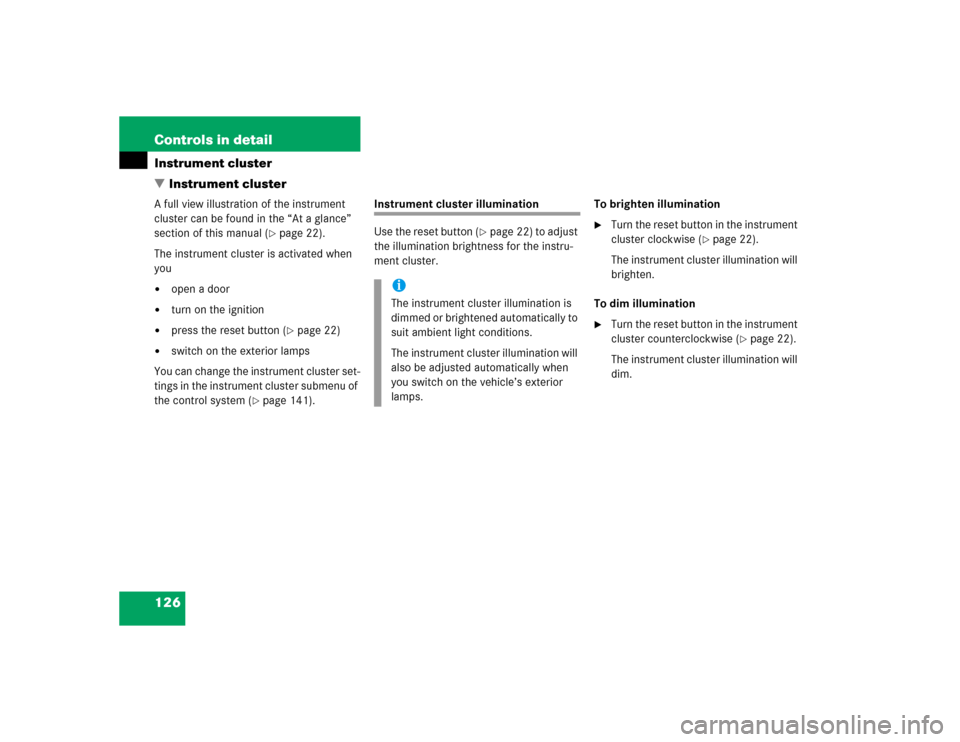
126 Controls in detailInstrument cluster
�Instrument clusterA full view illustration of the instrument
cluster can be found in the “At a glance”
section of this manual (
�page 22).
The instrument cluster is activated when
you
�
open a door
�
turn on the ignition
�
press the reset button (
�page 22)
�
switch on the exterior lamps
You can change the instrument cluster set-
tings in the instrument cluster submenu of
the control system (
�page 141).
Instrument cluster illumination
Use the reset button (
�page 22) to adjust
the illumination brightness for the instru-
ment cluster.To brighten illumination
�
Turn the reset button in the instrument
cluster clockwise (
�page 22).
The instrument cluster illumination will
brighten.
To dim illumination
�
Turn the reset button in the instrument
cluster counterclockwise (
�page 22).
The instrument cluster illumination will
dim.
iThe instrument cluster illumination is
dimmed or brightened automatically to
suit ambient light conditions.
The instrument cluster illumination will
also be adjusted automatically when
you switch on the vehicle’s exterior
lamps.
Page 144 of 442
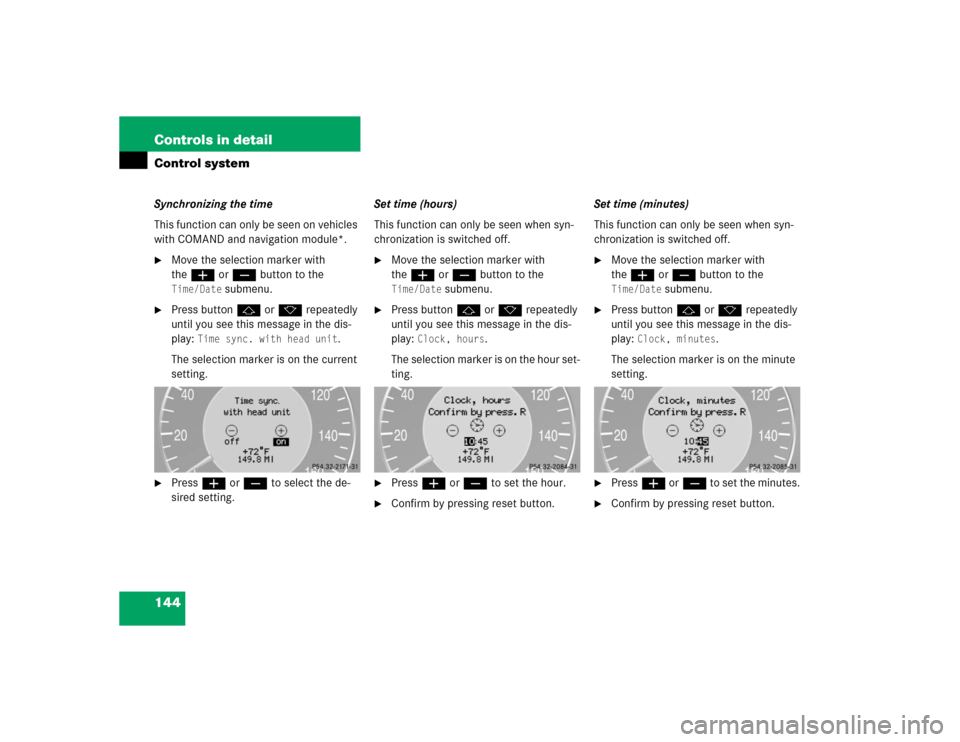
144 Controls in detailControl systemSynchronizing the time
This function can only be seen on vehicles
with COMAND and navigation module*.�
Move the selection marker with
theæ orç button to the Time/Date
submenu.
�
Press buttonj ork repeatedly
until you see this message in the dis-
play:
Time sync. with head unit
.
The selection marker is on the current
setting.
�
Pressæ orç to select the de-
sired setting.Set time (hours)
This function can only be seen when syn-
chronization is switched off.
�
Move the selection marker with
theæ orç button to the Time/Date
submenu.
�
Press buttonj ork repeatedly
until you see this message in the dis-
play:
Clock, hours
.
The selection marker is on the hour set-
ting.
�
Pressæ orç to set the hour.
�
Confirm by pressing reset button.Set time (minutes)
This function can only be seen when syn-
chronization is switched off.
�
Move the selection marker with
theæ orç button to the Time/Date
submenu.
�
Press buttonj ork repeatedly
until you see this message in the dis-
play:
Clock, minutes
.
The selection marker is on the minute
setting.
�
Pressæ orç to set the minutes.
�
Confirm by pressing reset button.