Page 129 of 442
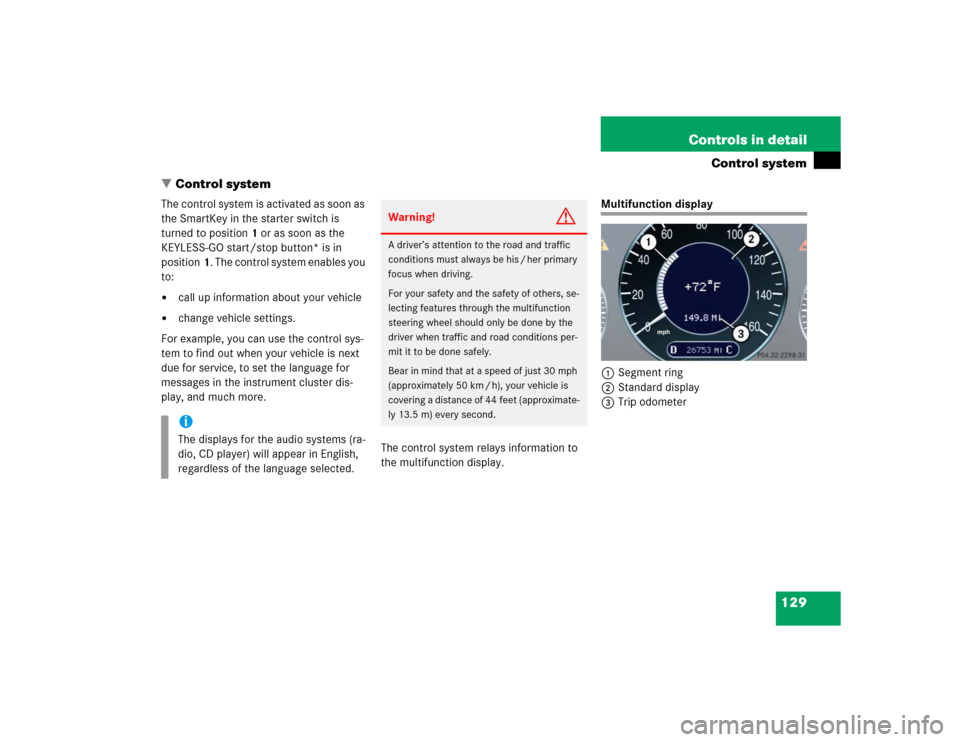
129 Controls in detail
Control system
�Control system
The control system is activated as soon as
the SmartKey in the starter switch is
turned to position1 or as soon as the
KEYLESS-GO start/stop button* is in
position1. The control system enables you
to:�
call up information about your vehicle
�
change vehicle settings.
For example, you can use the control sys-
tem to find out when your vehicle is next
due for service, to set the language for
messages in the instrument cluster dis-
play, and much more.
The control system relays information to
the multifunction display.
Multifunction display
1Segment ring
2Standard display
3Trip odometer
iThe displays for the audio systems (ra-
dio, CD player) will appear in English,
regardless of the language selected.
Warning!
G
A driver’s attention to the road and traffic
conditions must always be his / her primary
focus when driving.
For your safety and the safety of others, se-
lecting features through the multifunction
steering wheel should only be done by the
driver when traffic and road conditions per-
mit it to be done safely.
Bear in mind that at a speed of just 30 mph
(approximately 50 km / h), your vehicle is
covering a distance of 44 feet (approximate-
ly 13.5 m) every second.
Page 332 of 442
332 Practical hintsWhat to do if …Display symbol
Display messages
Possible cause
Possible solution
G
Display malfunction
The instrument cluster display is malfunc-
tioning.
�
Continue driving with added caution.
�
Visit an authorized Mercedes-Benz
Center as soon as possible.
Display malfunction
Visit workshop!
The displays for several systems have
malfunctioned. Some systems them-
selves may also have malfunctioned.
�
Have the electronic systems checked
by an authorized Mercedes-Benz Cen-
ter.
±
Display malfunction
Visit workshop!
Certain electronic systems are unable to
relay information to the control system.
The following systems may have failed:�
Coolant temperature display
�
Tachometer
�
Cruise control display
�
Have the electronic systems checked
by an authorized Mercedes-Benz Cen-
ter.
J
Door open
You are attempting to drive with one or
more doors open.
�
Close the doors.
Page 413 of 442
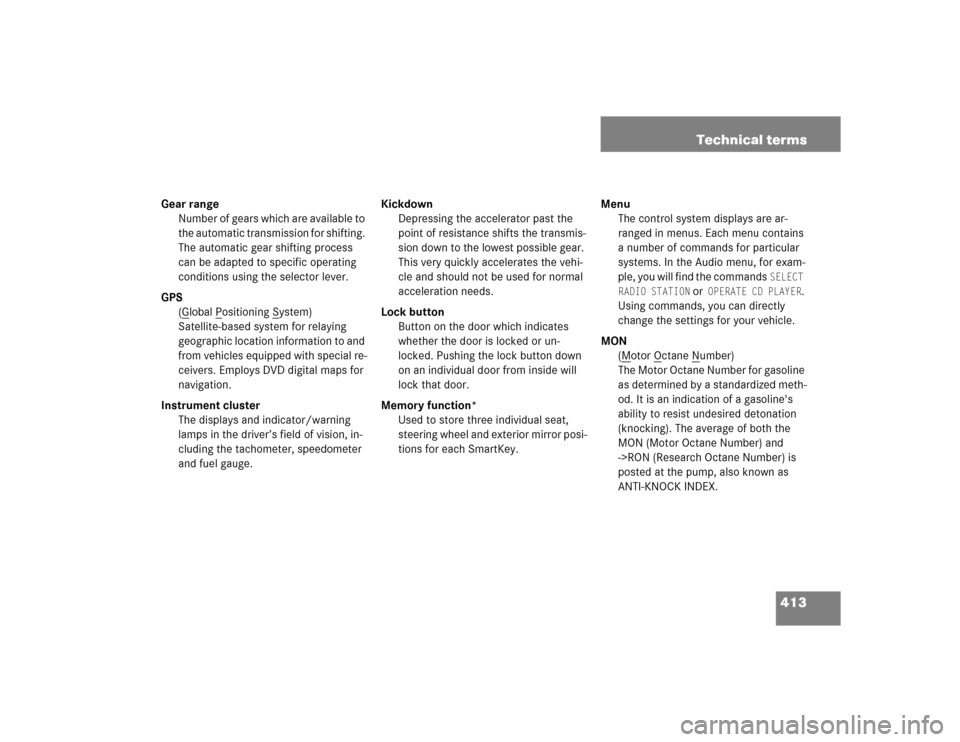
413 Technical terms
Gear range
Number of gears which are available to
the automatic transmission for shifting.
The automatic gear shifting process
can be adapted to specific operating
conditions using the selector lever.
GPS
(G
lobal P
ositioning S
ystem)
Satellite-based system for relaying
geographic location information to and
from vehicles equipped with special re-
ceivers. Employs DVD digital maps for
navigation.
Instrument cluster
The displays and indicator/warning
lamps in the driver’s field of vision, in-
cluding the tachometer, speedometer
and fuel gauge.Kickdown
Depressing the accelerator past the
point of resistance shifts the transmis-
sion down to the lowest possible gear.
This very quickly accelerates the vehi-
cle and should not be used for normal
acceleration needs.
Lock button
Button on the door which indicates
whether the door is locked or un-
locked. Pushing the lock button down
on an individual door from inside will
lock that door.
Memory function*
Used to store three individual seat,
steering wheel and exterior mirror posi-
tions for each SmartKey.Menu
The control system displays are ar-
ranged in menus. Each menu contains
a number of commands for particular
systems. In the Audio menu, for exam-
ple, you will find the commands
SELECT
RADIO STATION
or
OPERATE CD PLAYER
.
Using commands, you can directly
change the settings for your vehicle.
MON
(M
otor O
ctane N
umber)
The Motor Octane Number for gasoline
as determined by a standardized meth-
od. It is an indication of a gasoline's
ability to resist undesired detonation
(knocking). The average of both the
MON (Motor Octane Number) and
->RON (Research Octane Number) is
posted at the pump, also known as
ANTI-KNOCK INDEX.