Page 39 of 442
39 Getting started
Adjusting
�
Make sure the ignition is switched on.
All the lamps in the instrument cluster
come on.
�
Press button3 for the left mirror or
button1 for the right mirror.
�
Push adjustment button2 up, down,
left or right according to the setting de-
sired.
For more information, see “Activating exte-
rior rear view mirror parking position”
(
�page 169).!If an exterior rear view mirror was forc-
ibly pushed forward (hit from the rear)
or forcibly pushed rearward (hit from
the front), reposition it by applying firm
pressure until it snaps into place. The
mirror housing is now properly posi-
tioned and you can adjust the mirror
normally.iThe memory function (
�page 116) lets
you store the setting for the seat posi-
tion together with the setting for the
steering wheel and the exterior rear
view mirrors.
At low ambient temperatures, the mir-
rors will be heated automatically.
Page 40 of 442
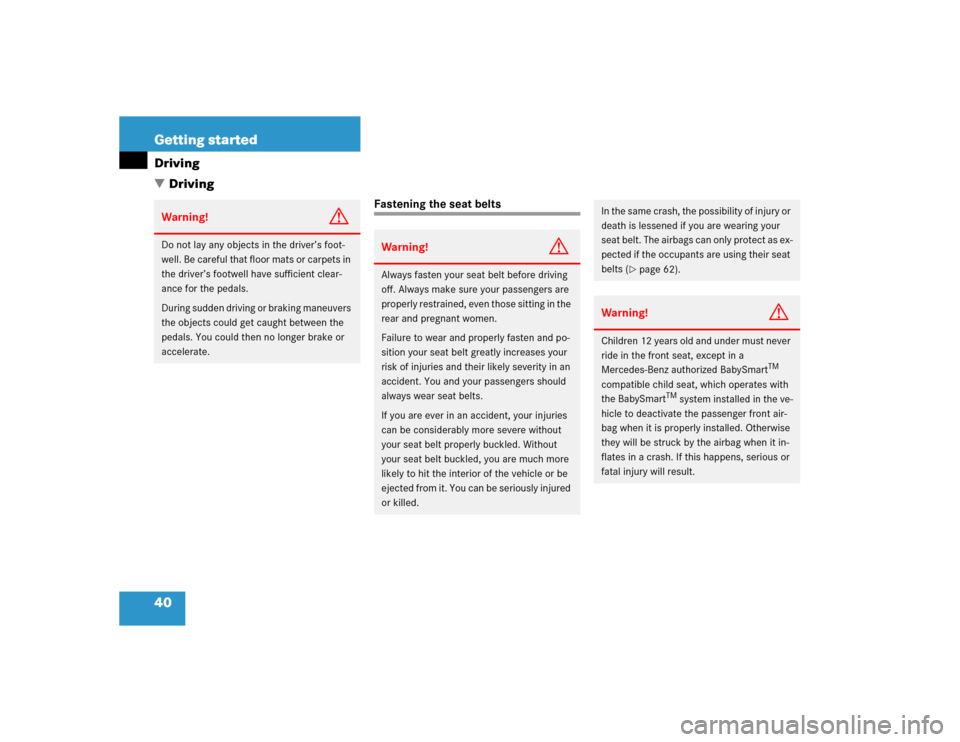
40 Getting startedDriving
�Driving
Fastening the seat belts
Warning!
G
Do not lay any objects in the driver’s foot-
well. Be careful that floor mats or carpets in
the driver’s footwell have sufficient clear-
ance for the pedals.
During sudden driving or braking maneuvers
the objects could get caught between the
pedals. You could then no longer brake or
accelerate.
Warning!
G
Always fasten your seat belt before driving
off. Always make sure your passengers are
properly restrained, even those sitting in the
rear and pregnant women.
Failure to wear and properly fasten and po-
sition your seat belt greatly increases your
risk of injuries and their likely severity in an
accident. You and your passengers should
always wear seat belts.
If you are ever in an accident, your injuries
can be considerably more severe without
your seat belt properly buckled. Without
your seat belt buckled, you are much more
likely to hit the interior of the vehicle or be
ejected from it. You can be seriously injured
or killed.
In the same crash, the possibility of injury or
death is lessened if you are wearing your
seat belt. The airbags can only protect as ex-
pected if the occupants are using their seat
belts (
�page 62).
Warning!
G
Children 12 years old and under must never
ride in the front seat, except in a
Mercedes-Benz authorized BabySmart
TM
compatible child seat, which operates with
the BabySmart
TM system installed in the ve-
hicle to deactivate the passenger front air-
bag when it is properly installed. Otherwise
they will be struck by the airbag when it in-
flates in a crash. If this happens, serious or
fatal injury will result.
Page 41 of 442
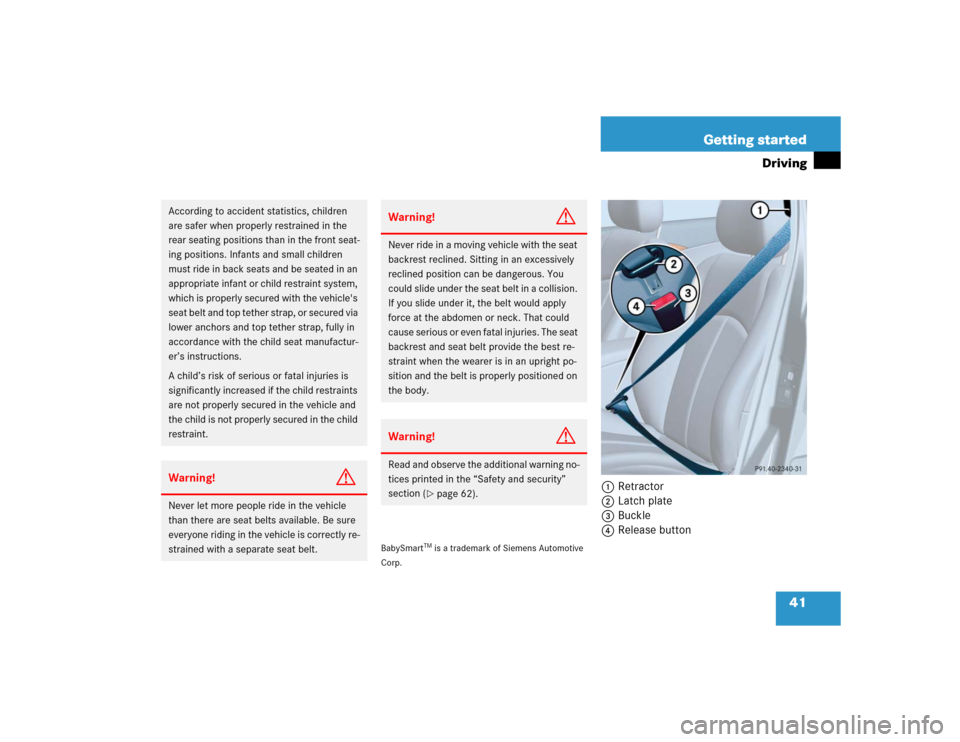
41 Getting started
Driving
BabySmart
TM is a trademark of Siemens Automotive
Corp.
1Retractor
2Latch plate
3Buckle
4Release button
According to accident statistics, children
are safer when properly restrained in the
rear seating positions than in the front seat-
ing positions. Infants and small children
must ride in back seats and be seated in an
appropriate infant or child restraint system,
which is properly secured with the vehicle's
seat belt and top tether strap, or secured via
lower anchors and top tether strap, fully in
accordance with the child seat manufactur-
er’s instructions.
A child’s risk of serious or fatal injuries is
significantly increased if the child restraints
are not properly secured in the vehicle and
the child is not properly secured in the child
restraint.Warning!
G
Never let more people ride in the vehicle
than there are seat belts available. Be sure
everyone riding in the vehicle is correctly re-
strained with a separate seat belt.
Warning!
G
Never ride in a moving vehicle with the seat
backrest reclined. Sitting in an excessively
reclined position can be dangerous. You
could slide under the seat belt in a collision.
If you slide under it, the belt would apply
force at the abdomen or neck. That could
cause serious or even fatal injuries. The seat
backrest and seat belt provide the best re-
straint when the wearer is in an upright po-
sition and the belt is properly positioned on
the body.Warning!
G
Read and observe the additional warning no-
tices printed in the “Safety and security”
section (
�page 62).
Page 43 of 442

43 Getting started
Driving
Starting the engine Automatic transmission
Gearshift pattern for automatic
transmissionPPark position with gear selector lever
lock
RReverse gear
NNeutral
DDrive position
More information can be found in the
“Controls in detail” section (
�page 160).
Warning!
G
Do not pass belts over sharp edges. They
could tear.
Do not allow the belt to get caught in the
door or in the seat adjustment mechanism.
This could damage the belt.
Never attempt to make modifications to
seat belts. This could impair the effective-
ness of the belts.
Damaged seat belts or belts that were highly
stressed in an accident must be replaced.
Contact an authorized Mercedes-Benz Cen-
ter.
Warning!
G
Inhalation of exhaust gas is hazardous to
your health. All exhaust gas contains carbon
monoxide, and inhaling it can cause uncon-
sciousness and lead to death.
Do not run the engine in confined areas
(such as a garage) which are not properly
ventilated. If you think that exhaust gas
fumes are entering the vehicle while driving,
have the cause determined and corrected
immediately. If you must drive under these
conditions, drive only with at least one win-
dow fully open.
Page 44 of 442

44 Getting startedDrivingStarting with the SmartKey�
Make sure the gear selector lever is set
to P.
�
Do not depress the accelerator.
�
Turn the SmartKey in the starter switch
to position3 and hold until the engine
starts (
�page 31).
�
Depress the brake pedal.
The selector lever lock is released.
For information on turning off the engine
with the SmartKey, see “Turning off en-
gine” (
�page 52).Starting with KEYLESS-GO*
You can start your vehicle without the
SmartKey in the starter switch using the
KEYLESS-GO start/stop button on the
gear selector lever.
The SmartKey with KEYLESS-GO must be
located in the vehicle.
1KEYLESS-GO start/stop button
�
Make sure the gear selector lever is set
toP.
�
Depress the brake pedal during the
starting procedure. Do not depress ac-
celerator.
The selector lever lock is released.
�
Press KEYLESS-GO start/stop
button1 once.
The engine starts automatically if the
SmartKey with KEYLESS-GO is in the
vehicle.
For information on turning off the engine
with KEYLESS-GO, see “Turning off with
KEYLESS-GO*” (
�page 53).
iYou can also use the “touch-start”
function. Turn the SmartKey to
position3 and release it again immedi-
ately. The engine then starts automati-
cally.
Page 45 of 442
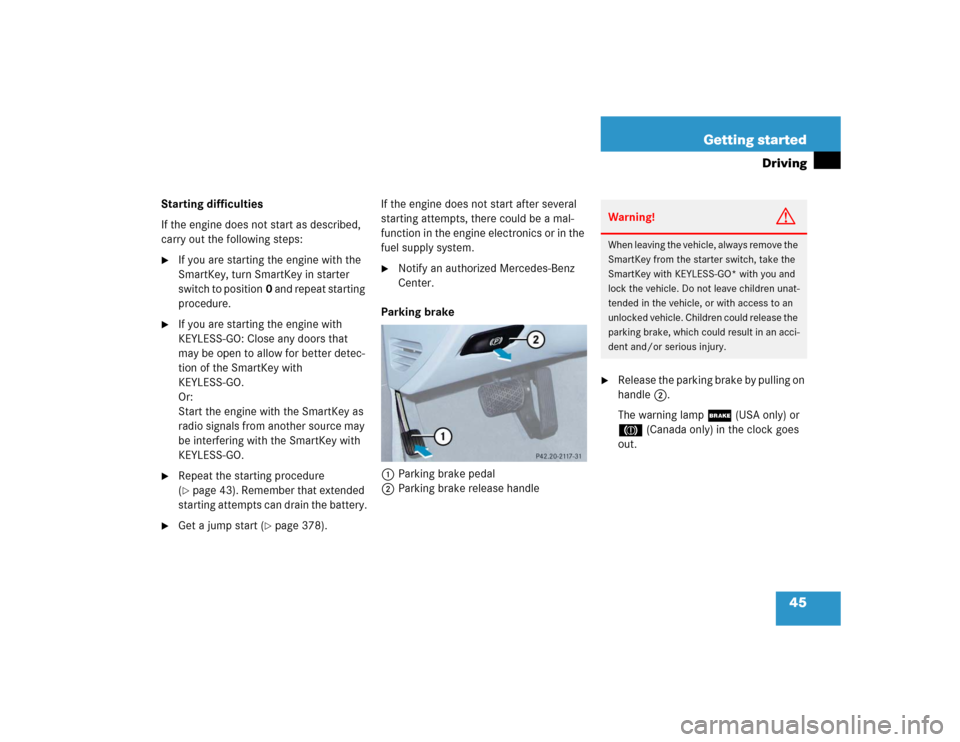
45 Getting started
Driving
Starting difficulties
If the engine does not start as described,
carry out the following steps:�
If you are starting the engine with the
SmartKey, turn SmartKey in starter
switch to position0 and repeat starting
procedure.
�
If you are starting the engine with
KEYLESS-GO: Close any doors that
may be open to allow for better detec-
tion of the SmartKey with
KEYLESS-GO.
Or:
Start the engine with the SmartKey as
radio signals from another source may
be interfering with the SmartKey with
KEYLESS-GO.
�
Repeat the starting procedure
(�page 43). Remember that extended
starting attempts can drain the battery.
�
Get a jump start (
�page 378).If the engine does not start after several
starting attempts, there could be a mal-
function in the engine electronics or in the
fuel supply system.
�
Notify an authorized Mercedes-Benz
Center.
Parking brake
1Parking brake pedal
2Parking brake release handle
�
Release the parking brake by pulling on
handle2.
The warning lamp ; (USA only) or
3 (Canada only) in the clock goes
out.Warning!
G
When leaving the vehicle, always remove the
SmartKey from the starter switch, take the
SmartKey with KEYLESS-GO* with you and
lock the vehicle. Do not leave children unat-
tended in the vehicle, or with access to an
unlocked vehicle. Children could release the
parking brake, which could result in an acci-
dent and/or serious injury.
Page 46 of 442
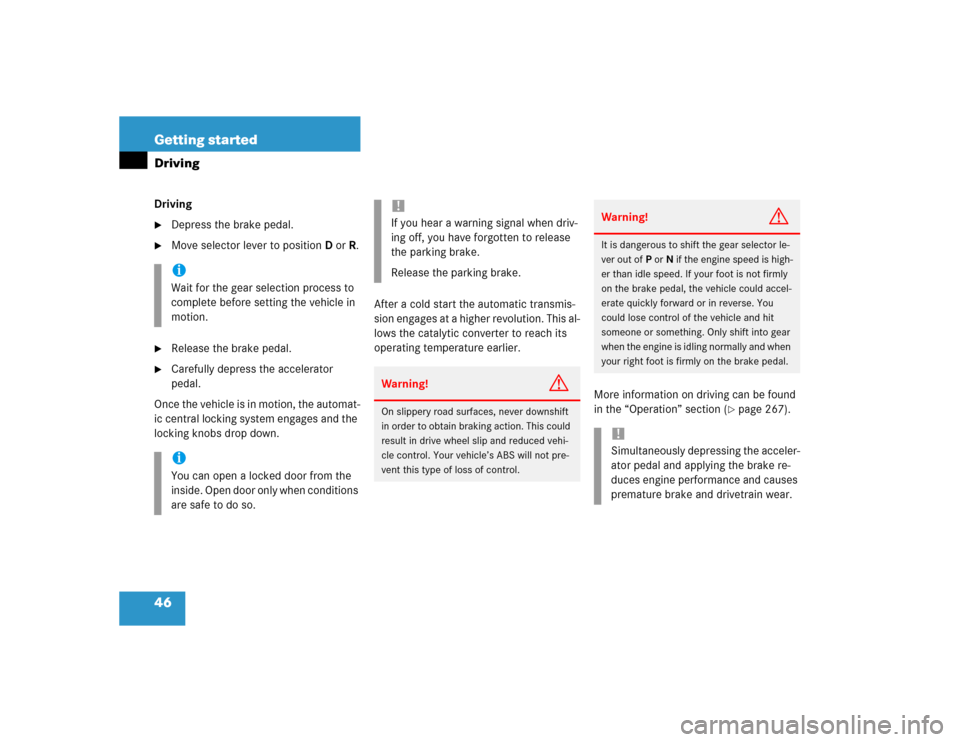
46 Getting startedDrivingDriving�
Depress the brake pedal.
�
Move selector lever to positionDorR.
�
Release the brake pedal.
�
Carefully depress the accelerator
pedal.
Once the vehicle is in motion, the automat-
ic central locking system engages and the
locking knobs drop down.After a cold start the automatic transmis-
sion engages at a higher revolution. This al-
lows the catalytic converter to reach its
operating temperature earlier.
More information on driving can be found
in the “Operation” section (
�page 267).
iWait for the gear selection process to
complete before setting the vehicle in
motion.iYou can open a locked door from the
inside. Open door only when conditions
are safe to do so.
!If you hear a warning signal when driv-
ing off, you have forgotten to release
the parking brake.
Release the parking brake.Warning!
G
On slippery road surfaces, never downshift
in order to obtain braking action. This could
result in drive wheel slip and reduced vehi-
cle control. Your vehicle’s ABS will not pre-
vent this type of loss of control.
Warning!
G
It is dangerous to shift the gear selector le-
ver out ofP orN if the engine speed is high-
er than idle speed. If your foot is not firmly
on the brake pedal, the vehicle could accel-
erate quickly forward or in reverse. You
could lose control of the vehicle and hit
someone or something. Only shift into gear
when the engine is idling normally and when
your right foot is firmly on the brake pedal.!Simultaneously depressing the acceler-
ator pedal and applying the brake re-
duces engine performance and causes
premature brake and drivetrain wear.
Page 47 of 442
47 Getting started
Driving
Switching on headlampsExterior lamp switch1Off
2Low beam headlamps on�
Turn the switch toB.
More information can be found in the
“Controls in detail” section (
�page 119).
Turn signals and high beam
The combination switch is located on the
left of the steering column.Combination switch1Turn signal, right
2Turn signal, left�
Press the combination switch up1 or
down2.
The corresponding turn signal indicator
lamp L or K flashes in the in-
strument cluster.High beam
�
Push the combination switch forward.
The high beam headlights are switched
on.
The high beam symbolA in the
tachometer comes on.
More information can be found in the
“Controls in detail” section (
�page 123).
iTo signal minor directional changes,
move combination switch to point of
resistance only and release. The turn
signal flashes three times.