Page 359 of 442
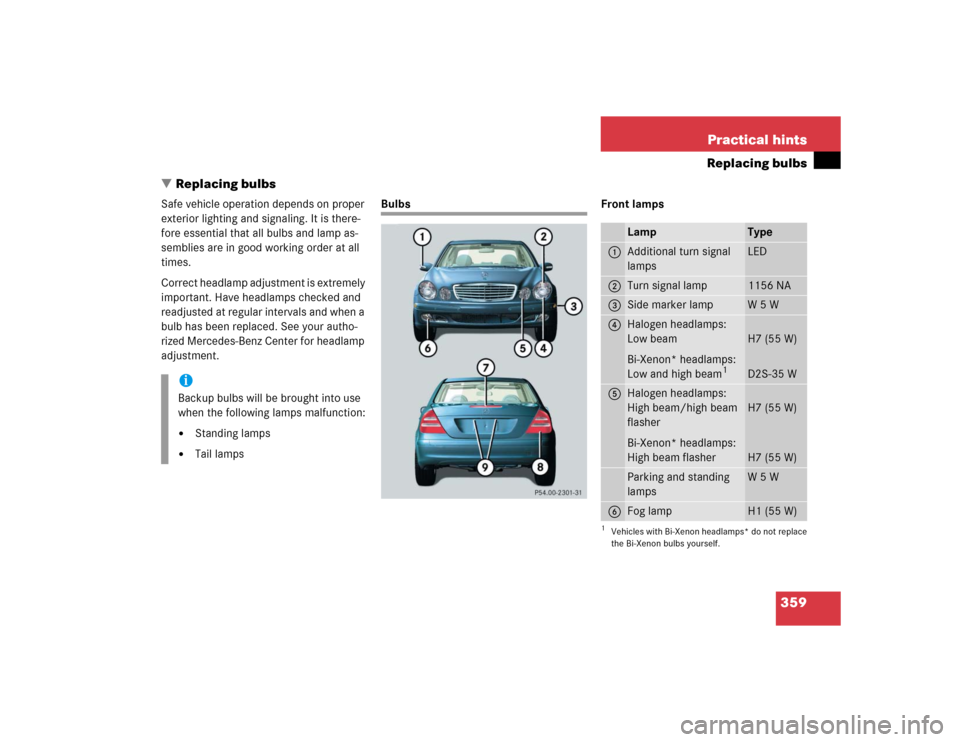
359 Practical hints
Replacing bulbs
�Replacing bulbs
Safe vehicle operation depends on proper
exterior lighting and signaling. It is there-
fore essential that all bulbs and lamp as-
semblies are in good working order at all
times.
Correct headlamp adjustment is extremely
important. Have headlamps checked and
readjusted at regular intervals and when a
bulb has been replaced. See your autho-
rized Mercedes-Benz Center for headlamp
adjustment.
Bulbs Front lamps
iBackup bulbs will be brought into use
when the following lamps malfunction:�
Standing lamps
�
Tail lamps
Lamp
Type
1
Additional turn signal
lamps
LED
2
Turn signal lamp
1156 NA
3
Side marker lamp
W 5 W
4
Halogen headlamps:
Low beam
Bi-Xenon* headlamps:
Low and high beam
1
1Vehicles with Bi-Xenon headlamps* do not replace
the Bi-Xenon bulbs yourself.
H7 (55 W)
D2S-35 W
5
Halogen headlamps:
High beam/high beam
flasher
Bi-Xenon* headlamps:
High beam flasher
H7 (55 W)
H7 (55 W)
Parking and standing
lamps
W 5 W
6
Fog lamp
H1 (55 W)
Page 360 of 442
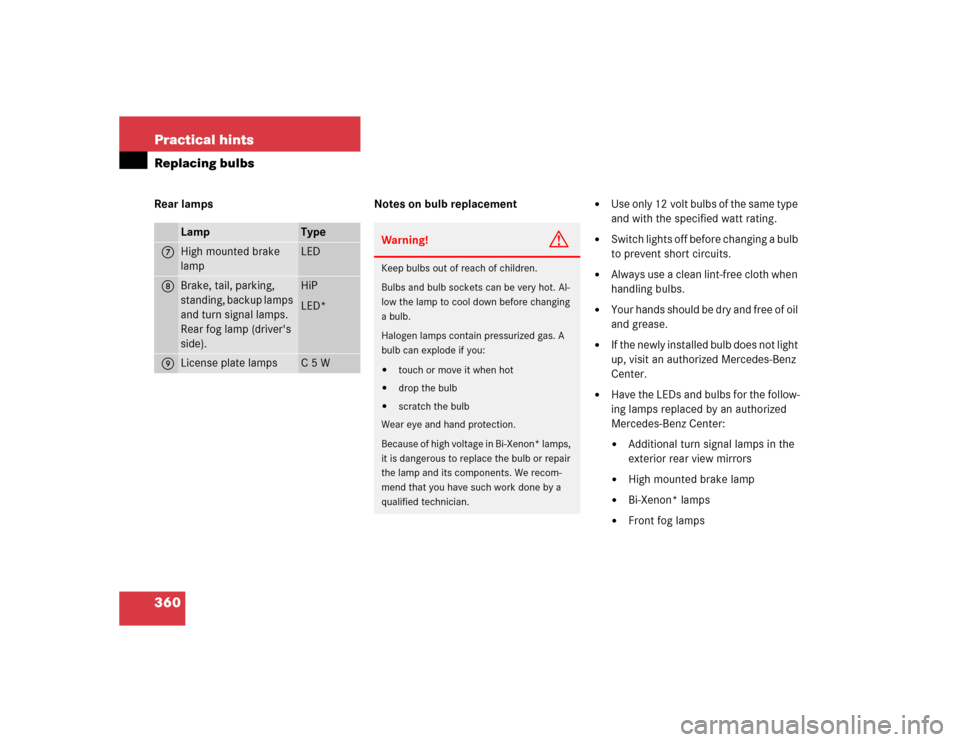
360 Practical hintsReplacing bulbsRear lamps Notes on bulb replacement
�
Use only 12 volt bulbs of the same type
and with the specified watt rating.
�
Switch lights off before changing a bulb
to prevent short circuits.
�
Always use a clean lint-free cloth when
handling bulbs.
�
Your hands should be dry and free of oil
and grease.
�
If the newly installed bulb does not light
up, visit an authorized Mercedes-Benz
Center.
�
Have the LEDs and bulbs for the follow-
ing lamps replaced by an authorized
Mercedes-Benz Center:�
Additional turn signal lamps in the
exterior rear view mirrors
�
High mounted brake lamp
�
Bi-Xenon* lamps
�
Front fog lamps
Lamp
Type
7
High mounted brake
lamp
LED
8
Brake, tail, parking,
standing, backup lamps
and turn signal lamps.
Rear fog lamp (driver's
side).
HiP
LED*
9
License plate lamps
C 5 W
Warning!
G
Keep bulbs out of reach of children.
Bulbs and bulb sockets can be very hot. Al-
low the lamp to cool down before changing
a bulb.
Halogen lamps contain pressurized gas. A
bulb can explode if you:�
touch or move it when hot
�
drop the bulb
�
scratch the bulb
Wear eye and hand protection.
Because of high voltage in Bi-Xenon* lamps,
it is dangerous to replace the bulb or repair
the lamp and its components. We recom-
mend that you have such work done by a
qualified technician.
Page 363 of 442
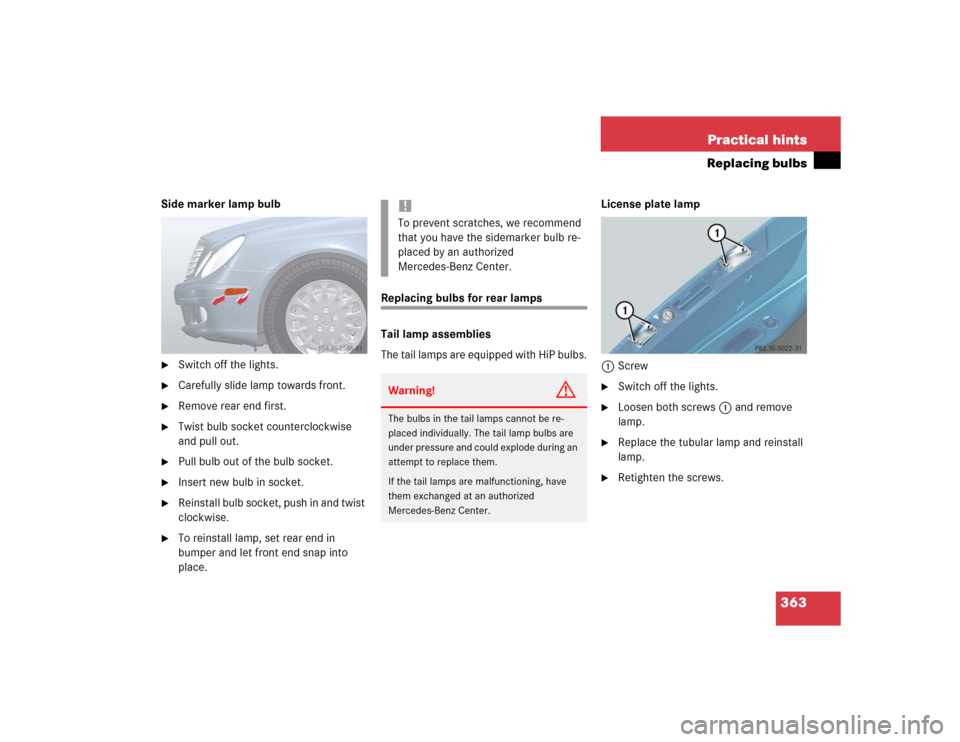
363 Practical hints
Replacing bulbs
Side marker lamp bulb�
Switch off the lights.
�
Carefully slide lamp towards front.
�
Remove rear end first.
�
Twist bulb socket counterclockwise
and pull out.
�
Pull bulb out of the bulb socket.
�
Insert new bulb in socket.
�
Reinstall bulb socket, push in and twist
clockwise.
�
To reinstall lamp, set rear end in
bumper and let front end snap into
place.
Replacing bulbs for rear lamps
Tail lamp assemblies
The tail lamps are equipped with HiP bulbs.License plate lamp
1Screw
�
Switch off the lights.
�
Loosen both screws1 and remove
lamp.
�
Replace the tubular lamp and reinstall
lamp.
�
Retighten the screws.
!To prevent scratches, we recommend
that you have the sidemarker bulb re-
placed by an authorized
Mercedes-Benz Center.Warning!
G
The bulbs in the tail lamps cannot be re-
placed individually. The tail lamp bulbs are
under pressure and could explode during an
attempt to replace them.
If the tail lamps are malfunctioning, have
them exchanged at an authorized
Mercedes-Benz Center.
Page 426 of 442
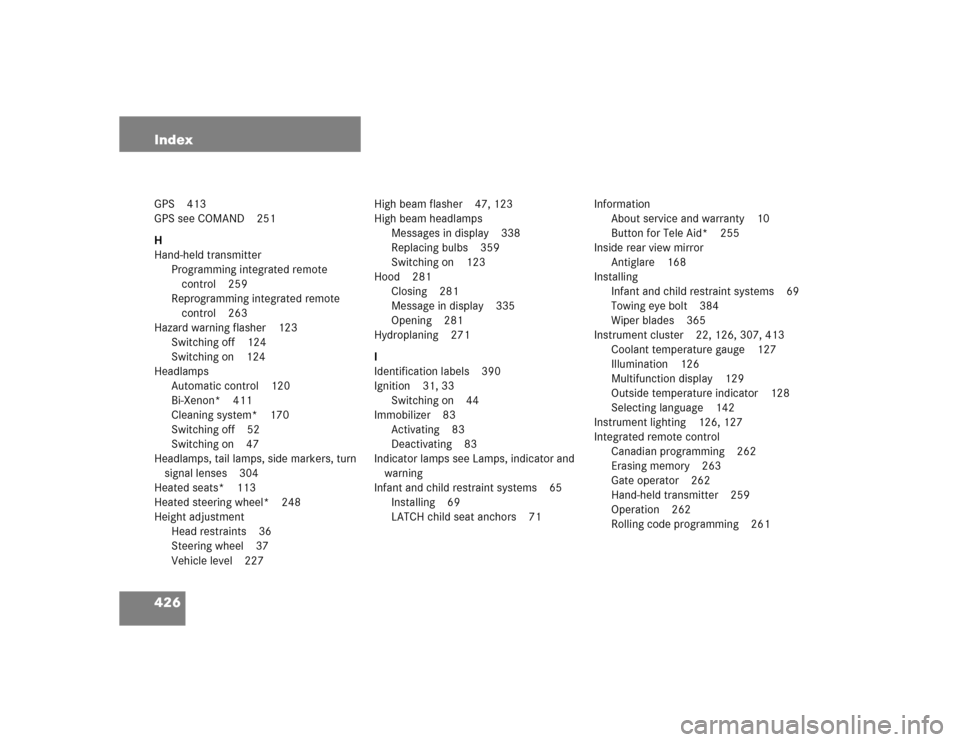
426 IndexGPS 413
GPS see COMAND 251
H
Hand-held transmitter
Programming integrated remote
control 259
Reprogramming integrated remote
control 263
Hazard warning flasher 123
Switching off 124
Switching on 124
Headlamps
Automatic control 120
Bi-Xenon* 411
Cleaning system* 170
Switching off 52
Switching on 47
Headlamps, tail lamps, side markers, turn
signal lenses 304
Heated seats* 113
Heated steering wheel* 248
Height adjustment
Head restraints 36
Steering wheel 37
Vehicle level 227High beam flasher 47, 123
High beam headlamps
Messages in display 338
Replacing bulbs 359
Switching on 123
Hood 281
Closing 281
Message in display 335
Opening 281
Hydroplaning 271
I
Identification labels 390
Ignition 31, 33
Switching on 44
Immobilizer 83
Activating 83
Deactivating 83
Indicator lamps see Lamps, indicator and
warning
Infant and child restraint systems 65
Installing 69
LATCH child seat anchors 71Information
About service and warranty 10
Button for Tele Aid* 255
Inside rear view mirror
Antiglare 168
Installing
Infant and child restraint systems 69
Towing eye bolt 384
Wiper blades 365
Instrument cluster 22, 126, 307, 413
Coolant temperature gauge 127
Illumination 126
Multifunction display 129
Outside temperature indicator 128
Selecting language 142
Instrument lighting 126, 127
Integrated remote control
Canadian programming 262
Erasing memory 263
Gate operator 262
Hand-held transmitter 259
Operation 262
Rolling code programming 261
Page 437 of 442

437 Index
Submenus
Convenience 150
For settings 131
In control system 133
Instrument cluster 141, 143
Lighting 146
Resetting functions in Control
system 139
Selecting 139
Settings menu 139
Vehicle 149
Sun visors 170
Supplemental Restraint System
(SRS) 415
Suspension tuning
For comfortable driving style 226
For sporty driving style 226
Switching off
Automatic central locking (control
system) 149
Engine 52
ESP 78
Hazard warning flasher 124
Headlamps 52
Seat heating* 114Switching on
Automatic central locking (control
system) 149
ESP 79
Front fog lamps 122
Hazard warning flasher 124
Headlamps 47
High beams 123
Parking lamps 119
Rear fog lamp 122
Seat heating* 114
Windshield wipers 48
Symbol (Distronic*)
Distance warning function* 136
Synchronizing
ESP 323
Panorama sliding/pop-up roof* 209
Power windows 200
Sliding/pop-up roof* 204
Time 144
T
Tachometer 128
Displaying gear range 160
Overspeed range 128
Tail lamps 360, 363
Tar stains 303Tele Aid
Messages in display 345, 346
Tele Aid System 415
Tele Aid* 250
Emergency calls 252
Information 255
Initiating an emergency call
manually 253
Remote door unlock 257
Roadside Assistance 254
SOS button 253
Stolen vehicle tracking services 258
System self-check 251
Tele Aid System 250
Upgrade signals 256
Telematics* 415
Telephone* 24, 249
Answering a call 156
Dialing a number from the phone
book 156
Ending a call 156
Loading phone book* 156
Messages in the display 346
Operating 155
Redialing 157