Page 122 of 440
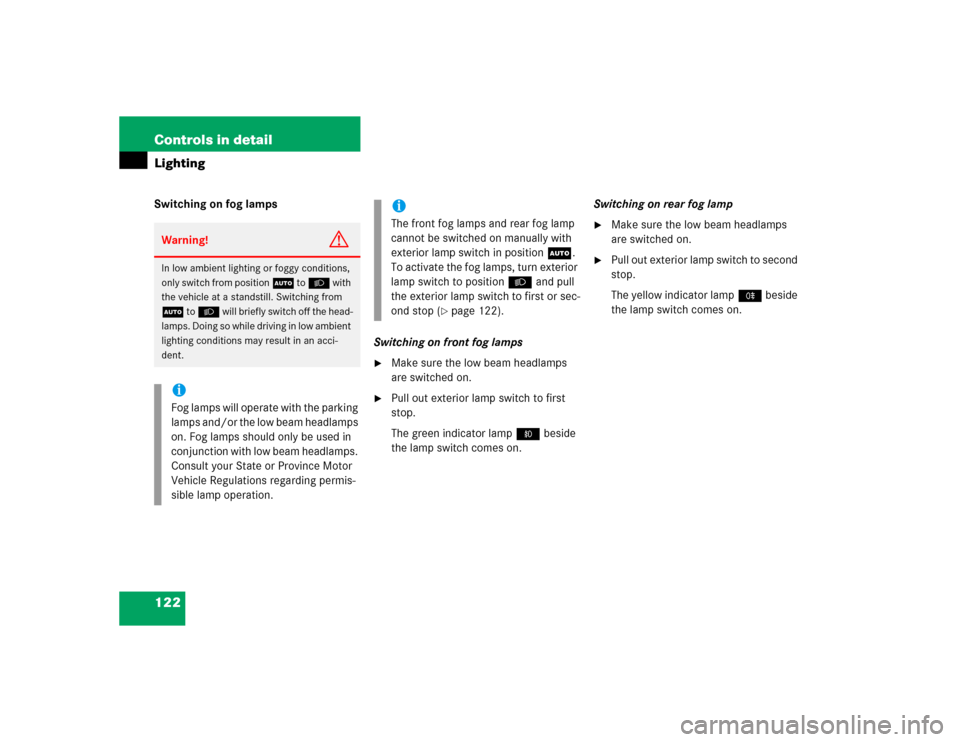
122 Controls in detailLightingSwitching on fog lamps
Switching on front fog lamps
�
Make sure the low beam headlamps
are switched on.
�
Pull out exterior lamp switch to first
stop.
The green indicator lamp‡ beside
the lamp switch comes on.Switching on rear fog lamp
�
Make sure the low beam headlamps
are switched on.
�
Pull out exterior lamp switch to second
stop.
The yellow indicator lamp† beside
the lamp switch comes on.
Warning!
G
In low ambient lighting or foggy conditions,
only switch from position U to B with
the vehicle at a standstill. Switching from
U to B will briefly switch off the head-
lamps. Doing so while driving in low ambient
lighting conditions may result in an acci-
dent.iFog lamps will operate with the parking
lamps and/or the low beam headlamps
on. Fog lamps should only be used in
conjunction with low beam headlamps.
Consult your State or Province Motor
Vehicle Regulations regarding permis-
sible lamp operation.
iThe front fog lamps and rear fog lamp
cannot be switched on manually with
exterior lamp switch in positionU.
To activate the fog lamps, turn exterior
lamp switch to positionB and pull
the exterior lamp switch to first or sec-
ond stop (
�page 122).
Page 123 of 440
123 Controls in detail
Lighting
Combination switch
The combination switch is located on the
left side of the steering column.
1High beam
2High beam flasherSwitching on high beams
�
Turn exterior lamp switch to
positionB or toU
(�page 119).
�
Push the combination switch in
direction1.
The high beam indicator A on the
instrument cluster is illuminated
(�page 22).
High beam flasher
�
Pull the combination switch briefly in
direction2.
Hazard warning flasher
The hazard warning flasher can be activat-
ed with the ignition switched on or off. It is
activated automatically when an airbag is
deployed.
The switch is located on the center con-
sole.
1Hazard warning flasher switch
Switching on the hazard warning
flasher�
Press the hazard warning flasher
switch.
All turn signals will flash.
Page 124 of 440
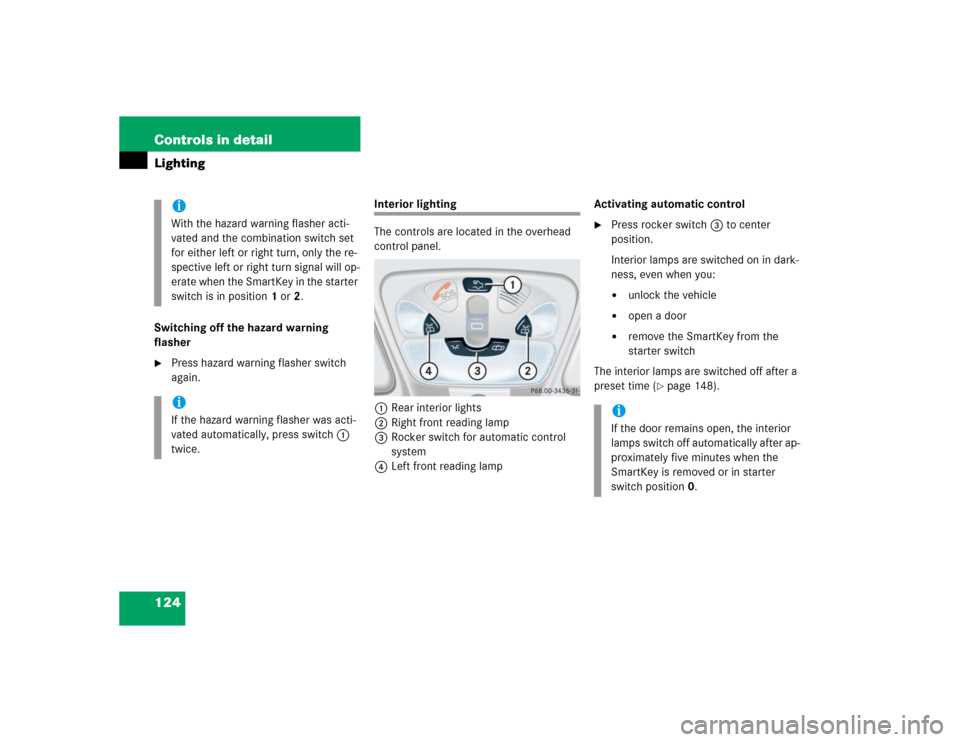
124 Controls in detailLightingSwitching off the hazard warning
flasher�
Press hazard warning flasher switch
again.
Interior lighting
The controls are located in the overhead
control panel.
1Rear interior lights
2Right front reading lamp
3Rocker switch for automatic control
system
4Left front reading lampActivating automatic control
�
Press rocker switch3 to center
position.
Interior lamps are switched on in dark-
ness, even when you:�
unlock the vehicle
�
open a door
�
remove the SmartKey from the
starter switch
The interior lamps are switched off after a
preset time (
�page 148).
iWith the hazard warning flasher acti-
vated and the combination switch set
for either left or right turn, only the re-
spective left or right turn signal will op-
erate when the SmartKey in the starter
switch is in position1 or2.iIf the hazard warning flasher was acti-
vated automatically, press switch1
twice.
iIf the door remains open, the interior
lamps switch off automatically after ap-
proximately five minutes when the
SmartKey is removed or in starter
switch position0.
Page 125 of 440
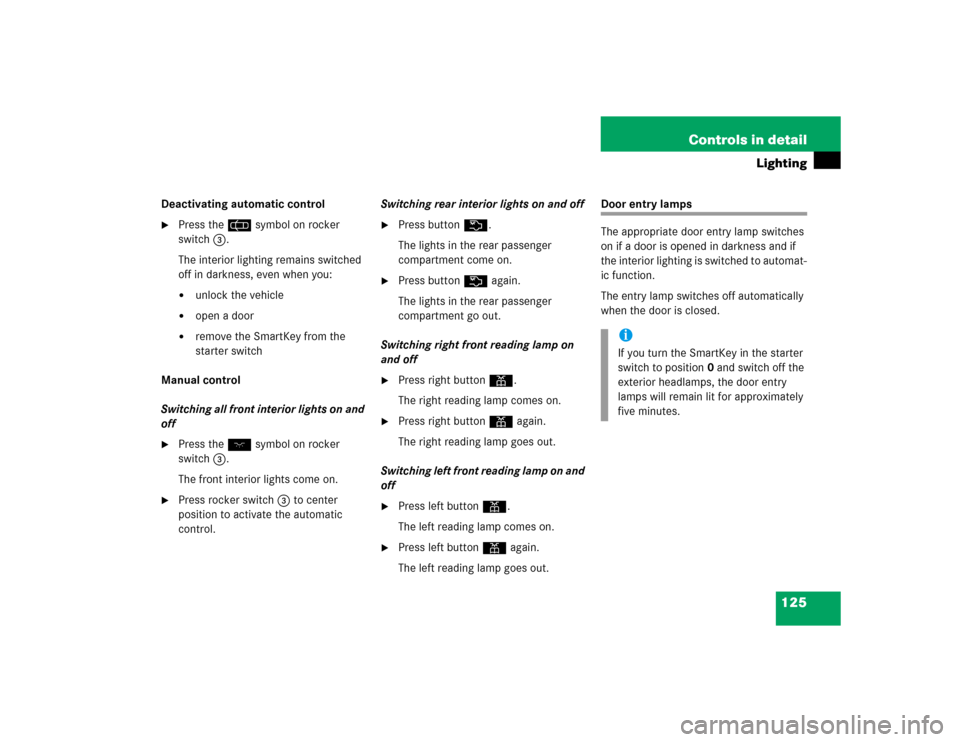
125 Controls in detail
Lighting
Deactivating automatic control�
Press the = symbol on rocker
switch3.
The interior lighting remains switched
off in darkness, even when you:�
unlock the vehicle
�
open a door
�
remove the SmartKey from the
starter switch
Manual control
Switching all front interior lights on and
off
�
Press the W symbol on rocker
switch3.
The front interior lights come on.
�
Press rocker switch3 to center
position to activate the automatic
control.Switching rear interior lights on and off
�
Press button V.
The lights in the rear passenger
compartment come on.
�
Press button V again.
The lights in the rear passenger
compartment go out.
Switching right front reading lamp on
and off
�
Press right button X.
The right reading lamp comes on.
�
Press right button X again.
The right reading lamp goes out.
Switching left front reading lamp on and
off
�
Press left button X.
The left reading lamp comes on.
�
Press left button X again.
The left reading lamp goes out.
Door entry lamps
The appropriate door entry lamp switches
on if a door is opened in darkness and if
the interior lighting is switched to automat-
ic function.
The entry lamp switches off automatically
when the door is closed.
iIf you turn the SmartKey in the starter
switch to position0 and switch off the
exterior headlamps, the door entry
lamps will remain lit for approximately
five minutes.
Page 126 of 440
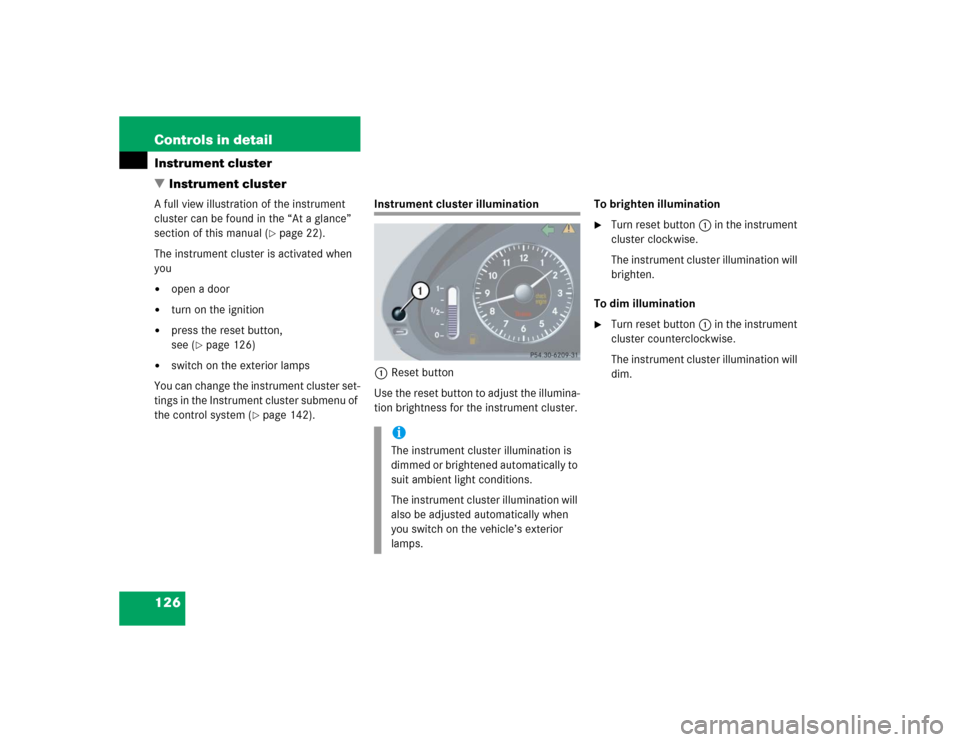
126 Controls in detailInstrument cluster
�Instrument clusterA full view illustration of the instrument
cluster can be found in the “At a glance”
section of this manual (
�page 22).
The instrument cluster is activated when
you
�
open a door
�
turn on the ignition
�
press the reset button,
see (
�page 126)
�
switch on the exterior lamps
You can change the instrument cluster set-
tings in the Instrument cluster submenu of
the control system (
�page 142).
Instrument cluster illumination
1Reset button
Use the reset button to adjust the illumina-
tion brightness for the instrument cluster.To brighten illumination
�
Turn reset button1 in the instrument
cluster clockwise.
The instrument cluster illumination will
brighten.
To dim illumination
�
Turn reset button1 in the instrument
cluster counterclockwise.
The instrument cluster illumination will
dim.
iThe instrument cluster illumination is
dimmed or brightened automatically to
suit ambient light conditions.
The instrument cluster illumination will
also be adjusted automatically when
you switch on the vehicle’s exterior
lamps.
Page 133 of 440
133 Controls in detail
Control system
Menus, submenus and functions
Menu1
Menu2
Menu3
Menu4
Menu5
Menu6
Menu7
Menu8
Commands/submenusStandard dis-
play
AUDIO
NAVI*
Distronic*
Malfunction
memory
Settings
Trip computer
Telephone
Digital speed-
ometer
Select radio
station
Activate
route guid-
ance
Call up set-
tings
Call up malfunc-
tion messages
Reset to factory
settings
Fuel consumption
statistics after
start
Load phone
book
Call up FSS
Select
satellite ra-
dio station
Instrument clus-
ter submenu
Fuel consumption
statistics since
the last reset
Search for
name in
phone book
Check engine oil
level
Operate CD
player*
Time submenu
Call up range
Operate cas-
sette player
Lighting sub-
menuVehicle sub-
menuConvenience
submenu
Page 141 of 440
141 Controls in detail
Control system
The table below shows what settings can
be changed within the various menus. De-
tailed instructions on making individual
settings can be found on the following pag-
es.INSTRUMENT CLUSTER
TIME
LIGHTING
VEHICLE
CONVENIENCE
Select temperature dis-
play mode
Set time (hours)
Set daytime running lamp
mode (USA only)
Set station selection
mode (radio)
Activate easy-entry/exit
feature
Select speedometer dis-
play mode
Set time (minutes)
Set locator lighting
Set automatic locking
Set key-dependency
Select language
Exterior lamps delayed
shut-off
Set opening limiter for
trunk lid
Set parking position for
exterior rear view mirror
Select display (speed dis-
play or outside tempera-
ture) for status display
Interior lighting delayed
shut-off
Select display (speed dis-
play or outside tempera-
ture) for standard display
Page 145 of 440
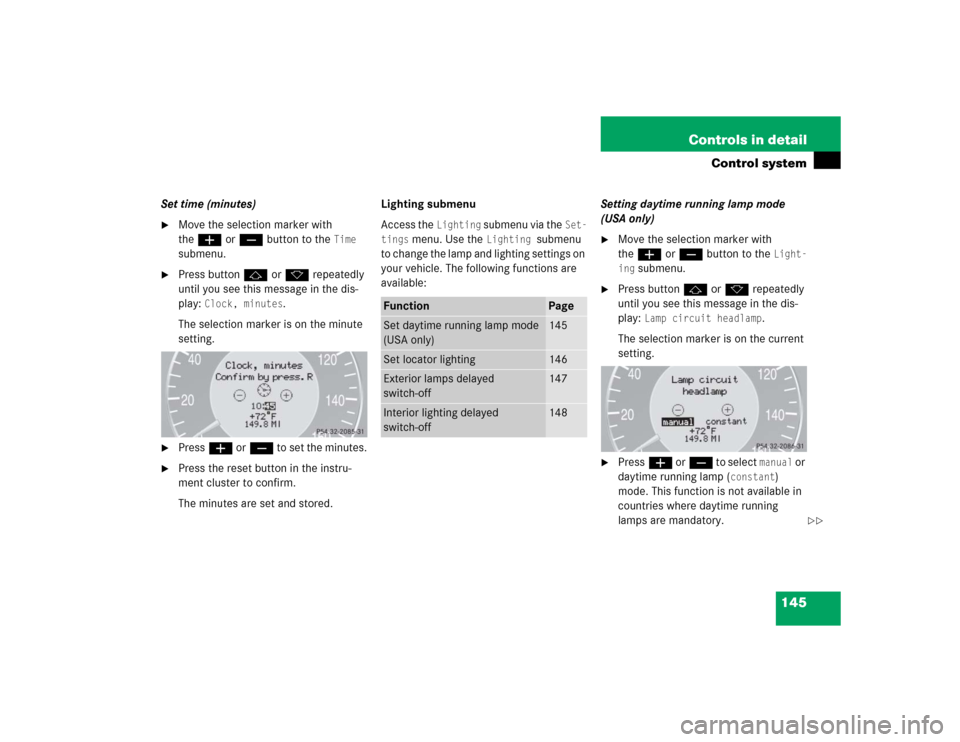
145 Controls in detail
Control system
Set time (minutes)�
Move the selection marker with
theæ orç button to the
Time
submenu.
�
Press buttonj ork repeatedly
until you see this message in the dis-
play:
Clock, minutes
.
The selection marker is on the minute
setting.
�
Pressæ orç to set the minutes.
�
Press the reset button in the instru-
ment cluster to confirm.
The minutes are set and stored.Lighting submenu
Access the
Lighting
submenu via the
Set-
tings
menu. Use the
Lighting
submenu
to change the lamp and lighting settings on
your vehicle. The following functions are
available:Setting daytime running lamp mode
(USA only)
�
Move the selection marker with
theæ orç button to the
Light-
ing
submenu.
�
Press buttonj ork repeatedly
until you see this message in the dis-
play:
Lamp circuit headlamp
.
The selection marker is on the current
setting.
�
Pressæ orç to select
manual
or
daytime running lamp (
constant
)
mode. This function is not available in
countries where daytime running
lamps are mandatory.
Function
Page
Set daytime running lamp mode
(USA only)
145
Set locator lighting
146
Exterior lamps delayed
switch-off
147
Interior lighting delayed
switch-off
148
��