Page 258 of 440
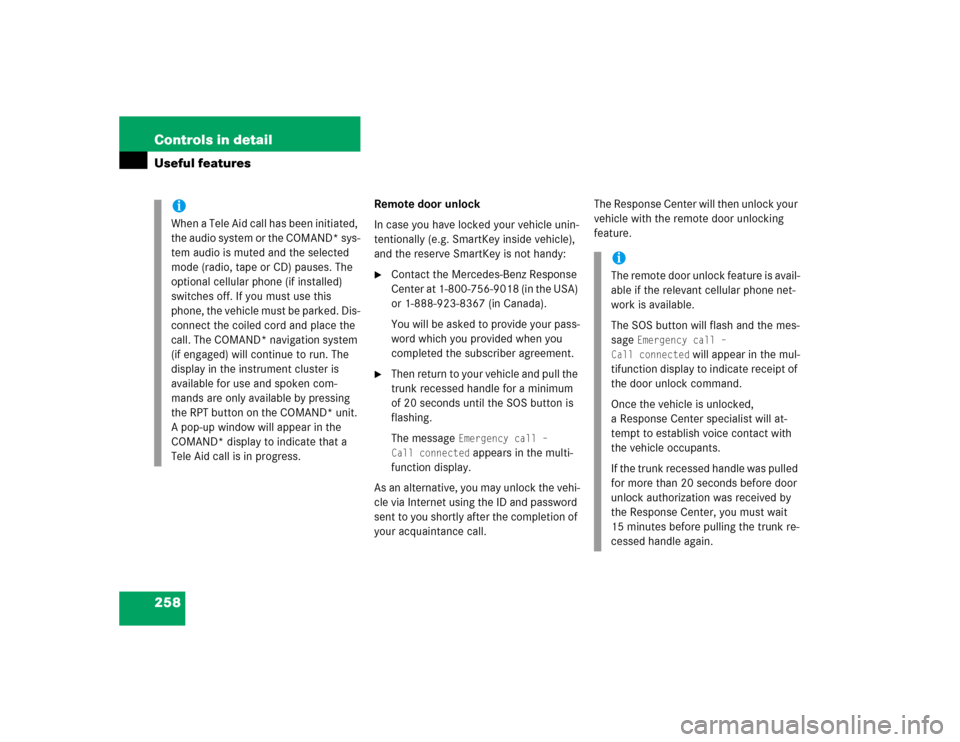
258 Controls in detailUseful features
Remote door unlock
In case you have locked your vehicle unin-
tentionally (e.g. SmartKey inside vehicle),
and the reserve SmartKey is not handy:�
Contact the Mercedes-Benz Response
Center at 1-800-756-9018 (in the USA)
or 1-888-923-8367 (in Canada).
You will be asked to provide your pass-
word which you provided when you
completed the subscriber agreement.
�
Then return to your vehicle and pull the
trunk recessed handle for a minimum
of 20 seconds until the SOS button is
flashing.
The message
Emergency call –
Call connected appears in the multi-
function display.
As an alternative, you may unlock the vehi-
cle via Internet using the ID and password
sent to you shortly after the completion of
your acquaintance call.The Response Center will then unlock your
vehicle with the remote door unlocking
feature.
iWhen a Tele Aid call has been initiated,
the audio system or the COMAND* sys-
tem audio is muted and the selected
mode (radio, tape or CD) pauses. The
optional cellular phone (if installed)
switches off. If you must use this
phone, the vehicle must be parked. Dis-
connect the coiled cord and place the
call. The COMAND* navigation system
(if engaged) will continue to run. The
display in the instrument cluster is
available for use and spoken com-
mands are only available by pressing
the RPT button on the COMAND* unit.
A pop-up window will appear in the
COMAND* display to indicate that a
Tele Aid call is in progress.
iThe remote door unlock feature is avail-
able if the relevant cellular phone net-
work is available.
The SOS button will flash and the mes-
sage
Emergency call –
Call connected
will appear in the mul-
tifunction display to indicate receipt of
the door unlock command.
Once the vehicle is unlocked,
a Response Center specialist will at-
tempt to establish voice contact with
the vehicle occupants.
If the trunk recessed handle was pulled
for more than 20 seconds before door
unlock authorization was received by
the Response Center, you must wait
15 minutes before pulling the trunk re-
cessed handle again.
Page 263 of 440
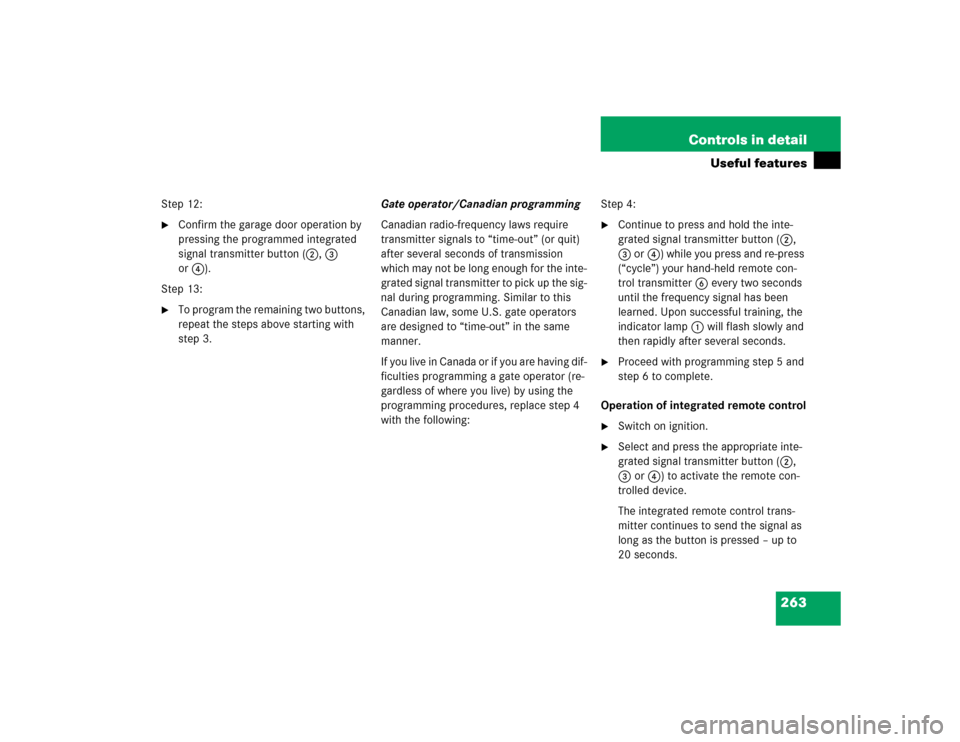
263 Controls in detail
Useful features
Step 12:�
Confirm the garage door operation by
pressing the programmed integrated
signal transmitter button (2, 3
or4).
Step 13:
�
To program the remaining two buttons,
repeat the steps above starting with
step 3.Gate operator/Canadian programming
Canadian radio-frequency laws require
transmitter signals to “time-out” (or quit)
after several seconds of transmission
which may not be long enough for the inte-
grated signal transmitter to pick up the sig-
nal during programming. Similar to this
Canadian law, some U.S. gate operators
are designed to “time-out” in the same
manner.
If you live in Canada or if you are having dif-
ficulties programming a gate operator (re-
gardless of where you live) by using the
programming procedures, replace step 4
with the following:Step 4:
�
Continue to press and hold the inte-
grated signal transmitter button (2,
3 or4) while you press and re-press
(“cycle”) your hand-held remote con-
trol transmitter6 every two seconds
until the frequency signal has been
learned. Upon successful training, the
indicator lamp1 will flash slowly and
then rapidly after several seconds.
�
Proceed with programming step 5 and
step 6 to complete.
Operation of integrated remote control
�
Switch on ignition.
�
Select and press the appropriate inte-
grated signal transmitter button (2,
3 or4) to activate the remote con-
trolled device.
The integrated remote control trans-
mitter continues to send the signal as
long as the button is pressed – up to
20 seconds.
Page 423 of 440
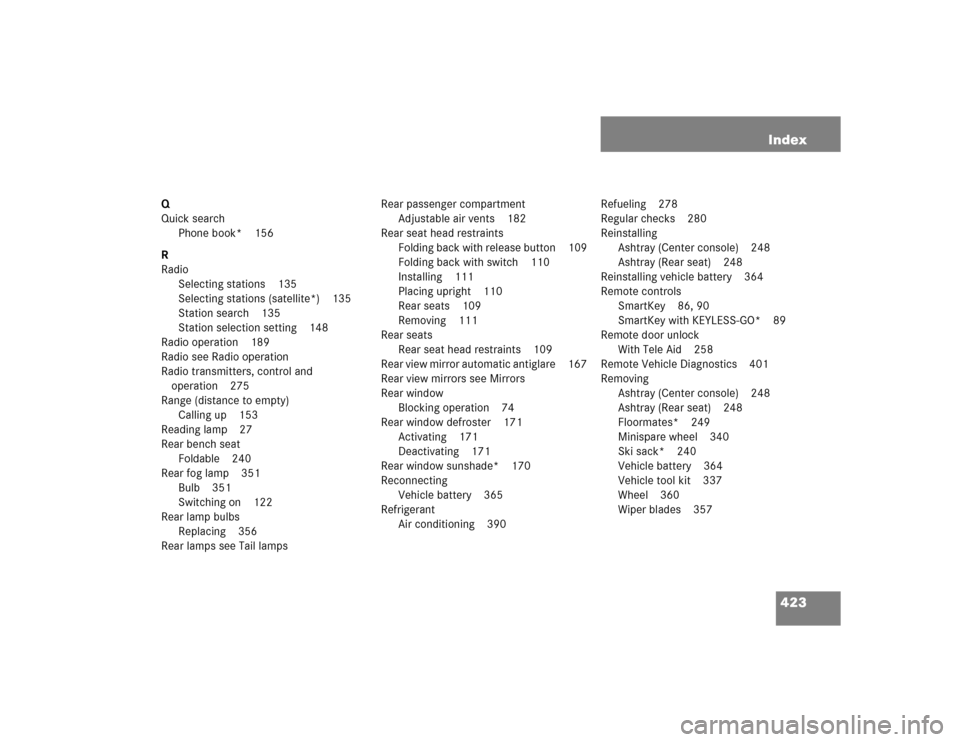
423 Index
Q
Quick search
Phone book* 156
R
Radio
Selecting stations 135
Selecting stations (satellite*) 135
Station search 135
Station selection setting 148
Radio operation 189
Radio see Radio operation
Radio transmitters, control and
operation 275
Range (distance to empty)
Calling up 153
Reading lamp 27
Rear bench seat
Foldable 240
Rear fog lamp 351
Bulb 351
Switching on 122
Rear lamp bulbs
Replacing 356
Rear lamps see Tail lampsRear passenger compartment
Adjustable air vents 182
Rear seat head restraints
Folding back with release button 109
Folding back with switch 110
Installing 111
Placing upright 110
Rear seats 109
Removing 111
Rear seats
Rear seat head restraints 109
Rear view mirror automatic antiglare 167
Rear view mirrors see Mirrors
Rear window
Blocking operation 74
Rear window defroster 171
Activating 171
Deactivating 171
Rear window sunshade* 170
Reconnecting
Vehicle battery 365
Refrigerant
Air conditioning 390Refueling 278
Regular checks 280
Reinstalling
Ashtray (Center console) 248
Ashtray (Rear seat) 248
Reinstalling vehicle battery 364
Remote controls
SmartKey 86, 90
SmartKey with KEYLESS-GO* 89
Remote door unlock
With Tele Aid 258
Remote Vehicle Diagnostics 401
Removing
Ashtray (Center console) 248
Ashtray (Rear seat) 248
Floormates* 249
Minispare wheel 340
Ski sack* 240
Vehicle battery 364
Vehicle tool kit 337
Wheel 360
Wiper blades 357