Page 314 of 440
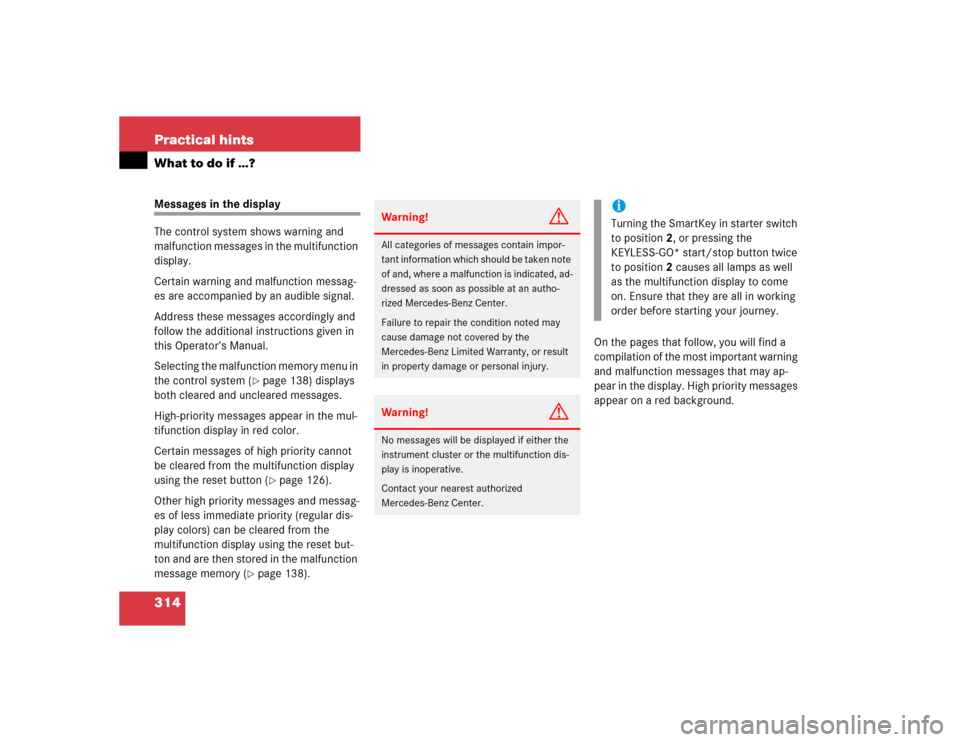
314 Practical hintsWhat to do if …?Messages in the display
The control system shows warning and
malfunction messages in the multifunction
display.
Certain warning and malfunction messag-
es are accompanied by an audible signal.
Address these messages accordingly and
follow the additional instructions given in
this Operator’s Manual.
Selecting the malfunction memory menu in
the control system (
�page 138) displays
both cleared and uncleared messages.
High-priority messages appear in the mul-
tifunction display in red color.
Certain messages of high priority cannot
be cleared from the multifunction display
using the reset button (�page 126).
Other high priority messages and messag-
es of less immediate priority (regular dis-
play colors) can be cleared from the
multifunction display using the reset but-
ton and are then stored in the malfunction
message memory (
�page 138).On the pages that follow, you will find a
compilation of the most important warning
and malfunction messages that may ap-
pe ar i n the di spl ay . High pr iori ty m es sa ge s
appear on a red background.
Warning!
G
All categories of messages contain impor-
tant information which should be taken note
of and, where a malfunction is indicated, ad-
dressed as soon as possible at an autho-
rized Mercedes-Benz Center.
Failure to repair the condition noted may
cause damage not covered by the
Mercedes-Benz Limited Warranty, or result
in property damage or personal injury.Warning!
G
No messages will be displayed if either the
instrument cluster or the multifunction dis-
play is inoperative.
Contact your nearest authorized
Mercedes-Benz Center.
iTurning the SmartKey in starter switch
to position2, or pressing the
KEYLESS-GO* start/stop button twice
to position2 causes all lamps as well
as the multifunction display to come
on. Ensure that they are all in working
order before starting your journey.
Page 319 of 440
319 Practical hints
What to do if …?
Display
Display message
Possible cause
Possible solution
P
Selector lever
in park position
You have turned off the engine with the
KEYLESS-GO* start/stop button in gear
selector lever positionN and opened the
driver’s door.
or
You have attempted to switch off the en-
gine with the KEYLESS-GO* start/stop
button while the gear selector lever was in
positionR orD.
�
Place the gear selector lever in
positionP.
Please move
selector lever to P
or N
You have attempted to start the engine
with the KEYLESS-GO* start/stop button
while the gear selector lever was in
positionR orD.
�
Place the gear selector lever in
positionP or N.
Page 343 of 440
343 Practical hints
Unlocking/locking in an emergency
�Unlocking/locking in an emergency
Unlocking the vehicle
If you are unable to unlock the vehicle with
the SmartKey or KEYLESS-GO*, open the
driver’s door and the trunk using the me-
chanical key.
1Mechanical key locking tab
2Mechanical key
�
Move locking tab1 in direction of ar-
row and slide the mechanical key2
out of the housing.Unlocking the driver’s door
1Unlocking
2Locking
�
Unlock the door with the mechanical
key. To do so, push the mechanical key
in the lock until it stops and turn it to
the left.
iUnlocking your vehicle with the me-
chanical key will trigger the anti-theft
alarm system. To cancel the alarm, do
one of the following:�
Press button Œ or ‹ on the
SmartKey.
�
Insert the SmartKey in the starter
switch.
Vehicles with KEYLESS-GO*
�
Pull the outside door handle.
�
Press the KEYLESS-GO* start/stop
button (
�page 33).
Page 364 of 440
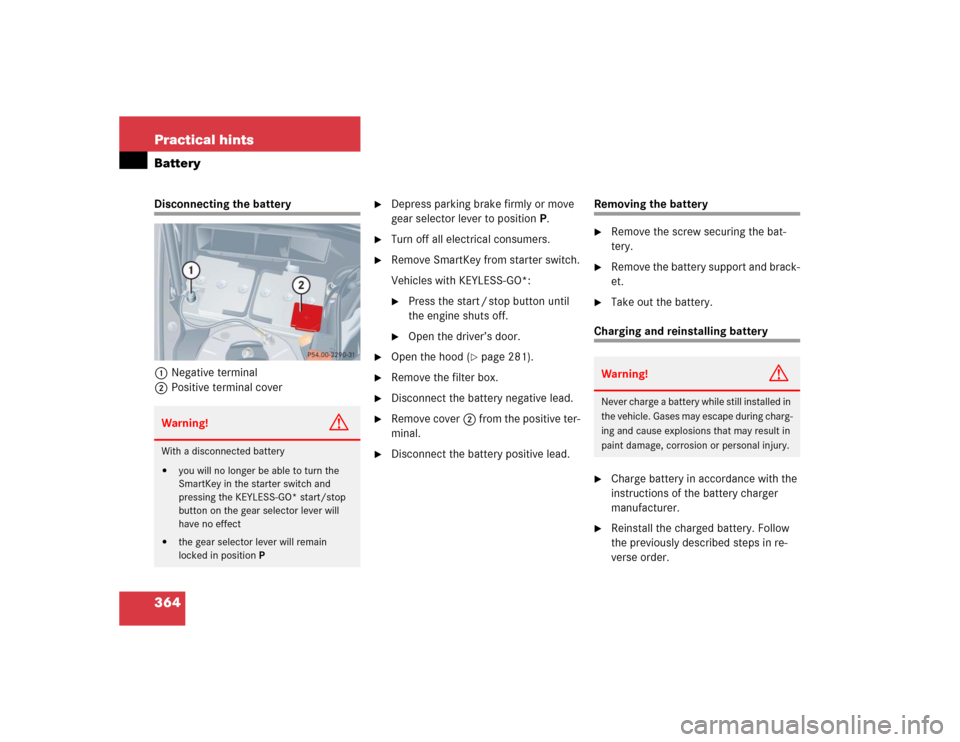
364 Practical hintsBatteryDisconnecting the battery
1Negative terminal
2Positive terminal cover
�
Depress parking brake firmly or move
gear selector lever to positionP.
�
Turn off all electrical consumers.
�
Remove SmartKey from starter switch.
Vehicles with KEYLESS-GO*:�
Press the start / stop button until
the engine shuts off.
�
Open the driver’s door.
�
Open the hood (
�page 281).
�
Remove the filter box.
�
Disconnect the battery negative lead.
�
Remove cover2 from the positive ter-
minal.
�
Disconnect the battery positive lead.
Removing the battery�
Remove the screw securing the bat-
tery.
�
Remove the battery support and brack-
et.
�
Take out the battery.
Charging and reinstalling battery�
Charge battery in accordance with the
instructions of the battery charger
manufacturer.
�
Reinstall the charged battery. Follow
the previously described steps in re-
verse order.
Warning!
G
With a disconnected battery�
you will no longer be able to turn the
SmartKey in the starter switch and
pressing the KEYLESS-GO* start/stop
button on the gear selector lever will
have no effect
�
the gear selector lever will remain
locked in positionP
Warning!
G
Never charge a battery while still installed in
the vehicle. Gases may escape during charg-
ing and cause explosions that may result in
paint damage, corrosion or personal injury.
Page 370 of 440
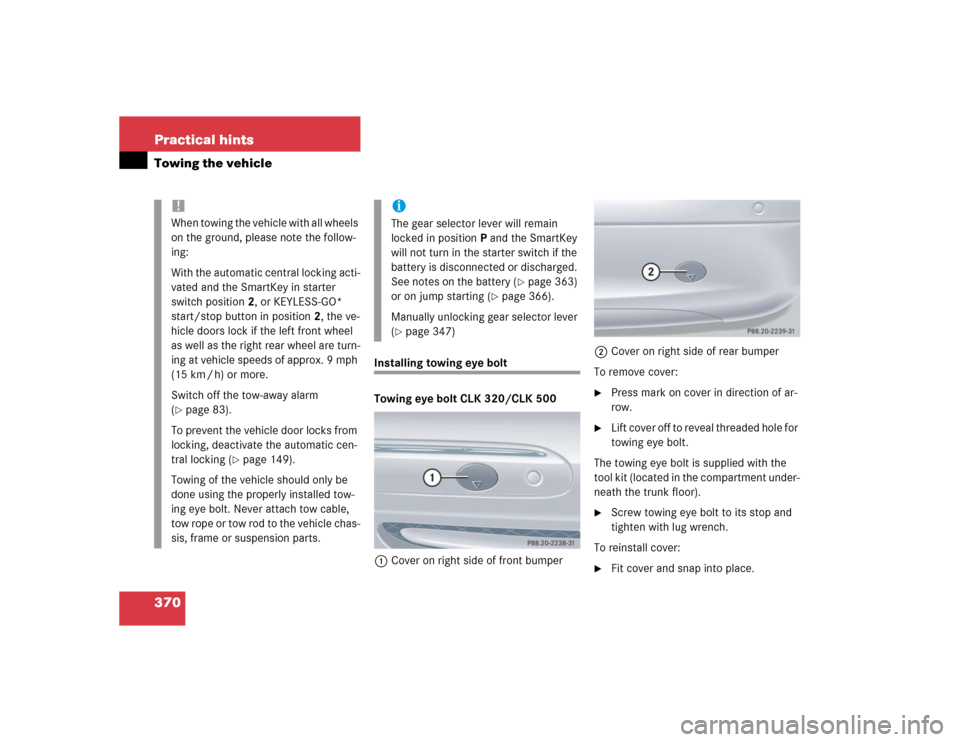
370 Practical hintsTowing the vehicle
Installing towing eye bolt
Towing eye bolt CLK 320/CLK 500
1Cover on right side of front bumper2Cover on right side of rear bumper
To remove cover:
�
Press mark on cover in direction of ar-
row.
�
Lift cover off to reveal threaded hole for
towing eye bolt.
The towing eye bolt is supplied with the
tool kit (located in the compartment under-
neath the trunk floor).
�
Screw towing eye bolt to its stop and
tighten with lug wrench.
To reinstall cover:
�
Fit cover and snap into place.
!When towing the vehicle with all wheels
on the ground, please note the follow-
ing:
With the automatic central locking acti-
vated and the SmartKey in starter
switch position2, or KEYLESS-GO*
start/stop button in position2, the ve-
hicle doors lock if the left front wheel
as well as the right rear wheel are turn-
ing at vehicle speeds of approx. 9 mph
(15 km / h) or more.
Switch off the tow-away alarm
(�page 83).
To prevent the vehicle door locks from
locking, deactivate the automatic cen-
tral locking (
�page 149).
Towing of the vehicle should only be
done using the properly installed tow-
ing eye bolt. Never attach tow cable,
tow rope or tow rod to the vehicle chas-
sis, frame or suspension parts.
iThe gear selector lever will remain
locked in positionP and the SmartKey
will not turn in the starter switch if the
battery is disconnected or discharged.
See notes on the battery (
�page 363)
or on jump starting (
�page 366).
Manually unlocking gear selector lever
(
�page 347)
Page 428 of 440
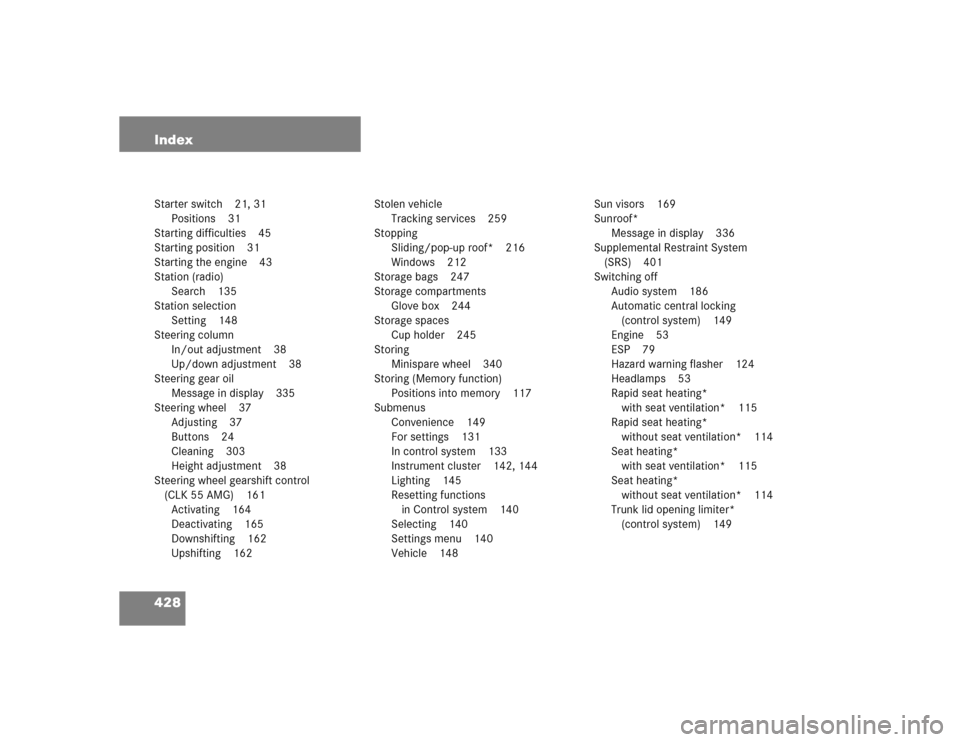
428 IndexStarter switch 21, 31
Positions 31
Starting difficulties 45
Starting position 31
Starting the engine 43
Station (radio)
Search 135
Station selection
Setting 148
Steering column
In/out adjustment 38
Up/down adjustment 38
Steering gear oil
Message in display 335
Steering wheel 37
Adjusting 37
Buttons 24
Cleaning 303
Height adjustment 38
Steering wheel gearshift control
(CLK 55 AMG) 161
Activating 164
Deactivating 165
Downshifting 162
Upshifting 162Stolen vehicle
Tracking services 259
Stopping
Sliding/pop-up roof* 216
Windows 212
Storage bags 247
Storage compartments
Glove box 244
Storage spaces
Cup holder 245
Storing
Minispare wheel 340
Storing (Memory function)
Positions into memory 117
Submenus
Convenience 149
For settings 131
In control system 133
Instrument cluster 142, 144
Lighting 145
Resetting functions
in Control system 140
Selecting 140
Settings menu 140
Vehicle 148Sun visors 169
Sunroof*
Message in display 336
Supplemental Restraint System
(SRS) 401
Switching off
Audio system 186
Automatic central locking
(control system) 149
Engine 53
ESP 79
Hazard warning flasher 124
Headlamps 53
Rapid seat heating*
with seat ventilation* 115
Rapid seat heating*
without seat ventilation* 114
Seat heating*
with seat ventilation* 115
Seat heating*
without seat ventilation* 114
Trunk lid opening limiter*
(control system) 149