2004 MERCEDES-BENZ CLK COUPE audio
[x] Cancel search: audioPage 20 of 453

17
At a glance
Centre console Centre console
Upp
ersection P68.20-3003-31 Function Page
1 Switches the seat heat-
ing* on the driver's seat
on
/o ff
Switches the seat ven tila-
tion* on the driver's seat
on /o ff 96
95
2 Deactivates Park
tronic* 215
3 Coupé: extends
/retracts
the rear window blind* 152
4 Activates
/deactivates
ESP 70
5 Switch
esthe hazard warn-
ing lamps on /off 103
6 Locks
/unlocks the vehi-
cle 89
7 Folds down
/lowers the
rear seat head restraints 93
8 Anti-theft alarm system*
Deactivates tow
-awa yp ro-
tection*
Deactivates the int erior
motion sensor* 72
73
74 Function Page
9 Switches the seat heat-
ing* on the front-passen-
ger seat on /off
Switches the seat ventila-
tion* on the front-passen-
ger seat on /off 96
95
a Warning lamp for front-
passenger airbag 64
b Operates COMAN
D*or
the audio system – see the
separate Operat ing
Instructions c Contro
lsThermatic*
Contro lsThermotronic*
Switches the rear window
heating on /off 154
164
153
d Ash
tray wit hc igaret te
lighter*
or
Stowage compartment
with socket 229
231209en_d2.boo Seite
17Diens tag, 25 .Mai 2004 7:26 19
Page 112 of 453
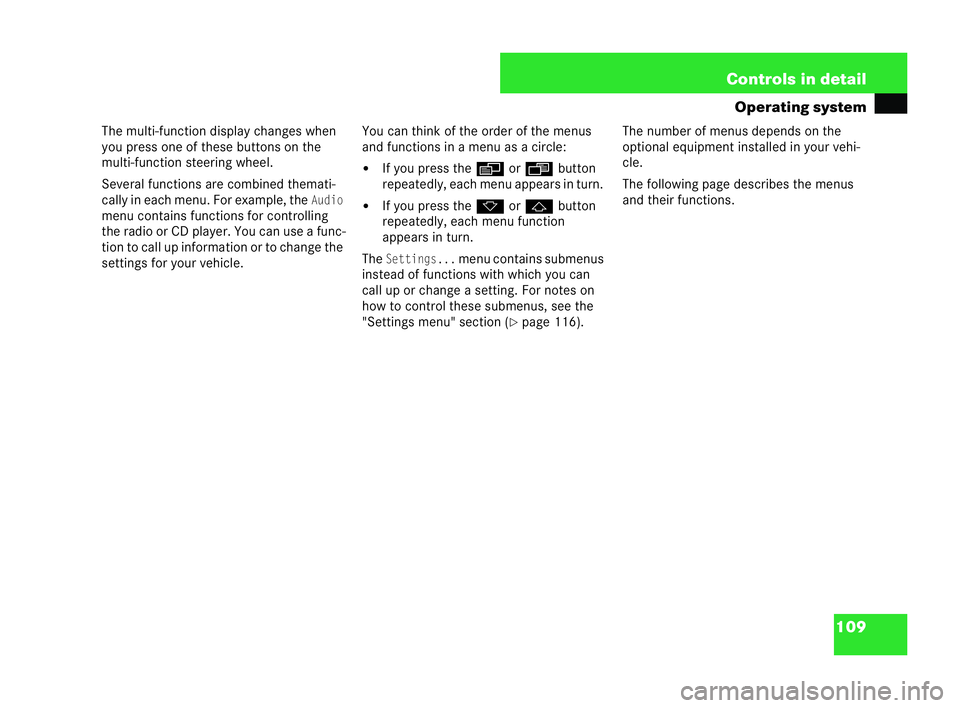
109
Controls in detail
Operating system
The multi-functi ondisplay changes when
you press one of these buttons on the
multi-function steering wheel.
Several functions are combined themati-
cally in each menu. For example, theAudio
menu contains functions for controlling
the rad ioor CD player. You can use a func-
tion to call up informa tion or to change the
settings for your vehicle. You can think of the order of the men
us
and function sin a menu as a circle:
�! If you press the èorÿ button
repeatedly, each menu appears in turn.
�! If you press the korj button
repeatedly, each menu function
appears in turn.
The
Se ttings...menu contains submenus
instead of functions with which you can
call up orchange a setting. For notes on
how to control these submenus, see the
"Settings menu" section ( �=pa ge 116). The
number of menus depends on the
optional equipment installed in your vehi-
cle.
The following page describes the menus
and their functions. 209en_d2.boo Seite
109 Dienstag, 25. Mai 2004 7:26 19
Page 115 of 453
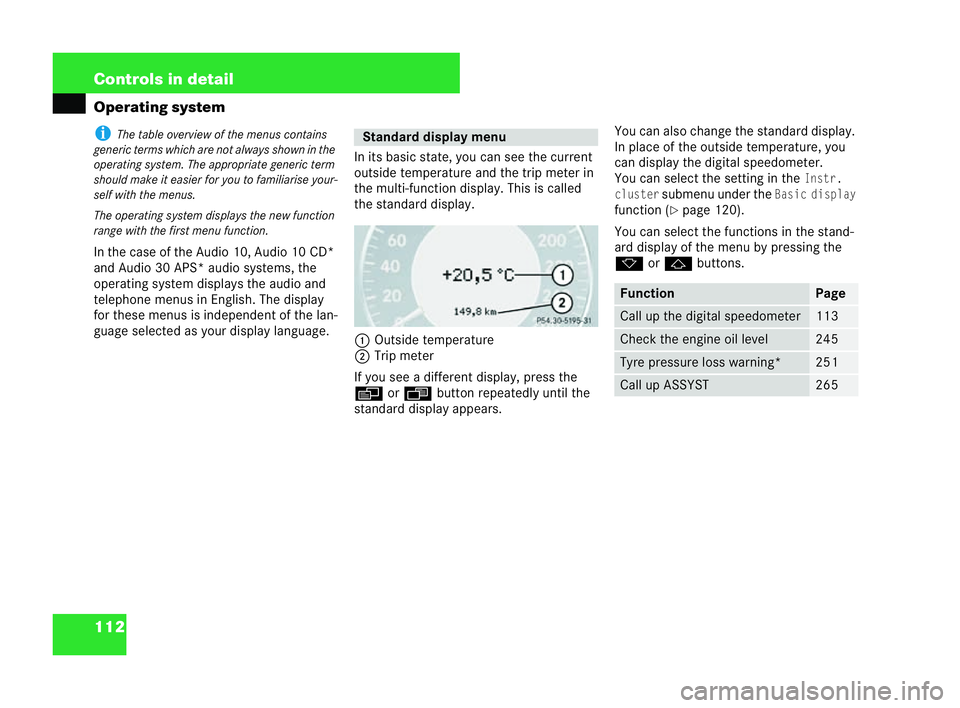
112 Controls in detail
Operating systemi
The table overview of the menus contains
gene ric terms which are not always sho wninthe
operating system. The appropriate generic term
should make it easier for you tofamiliarise your-
se lf with the menu s.
The operating system displays the new function
range with the first menu function.
In the case of the Audio 10, Audio 10CD*
and Audio 30APS* audio systems, the
operating system displays the audio and
telephone menus in English. The display
for these menus is independent of the lan-
guage selected as your display language. In
its basic state, you can see the current
outside temperature and the trip meter in
the multi-function displ ay. This is called
the standard display.
1 Out side tem perature
2 Trip meter
If you see a different display, press the
è orÿ button repeatedly until the
sta ndard display appears. You can also change the standard display.
In place of the
outside temperature, you
can display the digita lspeedometer.
You can select the setting in theInstr.
cluster
submenu und ertheBasic display
function (
�=page 120).
You can select the functions inthe stand-
ard display of the menu by pressing the
k orj buttons. Standard
display menu
P54.30-5195-31 Fu
nction Page
Call up the digital speedo
meter 113
Check the engine oil level 245
Tyre pressure loss warn
ing* 251
Call up ASSYST 265209en_d2.boo Seite
112 Dienstag, 25. Mai 2004 7:26 19
Page 116 of 453
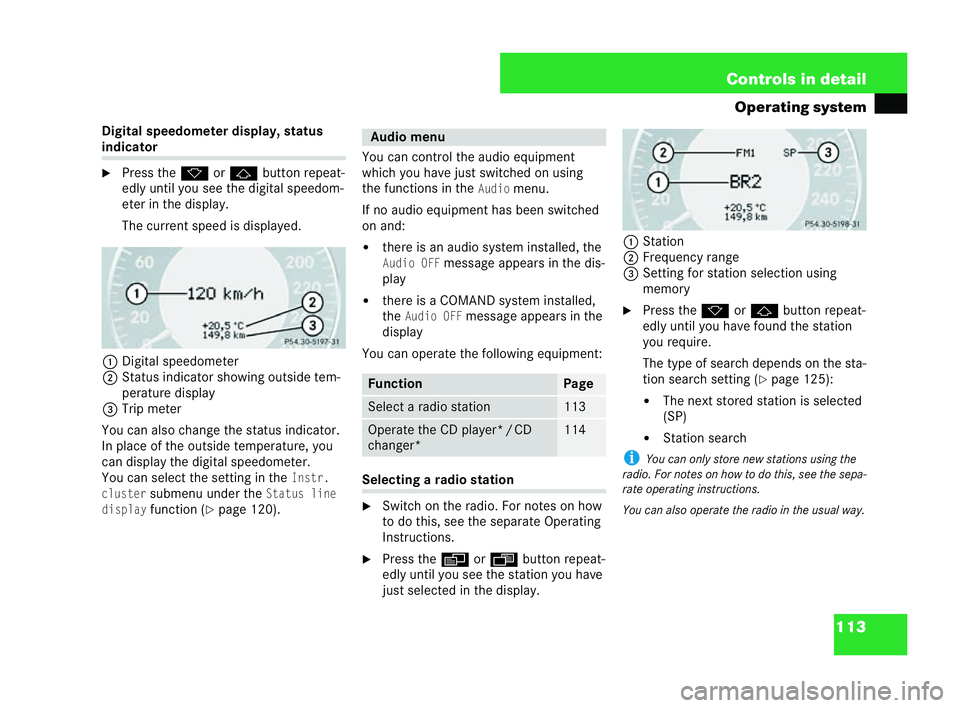
113
Controls in detail
Operating system
Digital sp eedometer display, status ind
icator
�6 Press the korj button repea t-
edly until you see the digital speedom-
eter in the display.
The current speed is disp layed.
1 Digital speedometer
2 Status indicator showing outside tem-
peratur e display
3 Trip meter
You can also change the status indicator.
In place of the outside temperature, you
can display the digita lspeedometer.
You can select the setting in theInstr.
cluster
submenu under theStat usline
display
function ( �=pag e120). You can control the audio equipment
wh
ich you have just switched on using
the functions in the
Audiomenu.
If no audio equipment has been switched
on and:
�! there isan audio system installed, the
Audio OFFmessage appears in the dis-
play
�! there isa COMAND system installed,
the
Audio OFFmessage appears in the
display
You can operate the following equipment: Se
lecting a radio station
�6 Switch on the radio. For notes on how
to do this, see the separate Opera ting
Instructions.
�6 Press the èorÿ button repeat-
edly until you see the station you have
ju st selected in the display. 1
Station
2 Frequency range
3 Setting for station selection using
mem ory
�6 Press the korj button repeat-
edly until you have found the station
you requ ire.
The type of search depends on the sta-
tion search setting (
�=pa ge 125):
�! The next stored station is selected
(SP)
�! Station search
i You can only store new stations using the
radio. For notes on how to do this, see the sepa-
rat eop erati ng inst ructions.
Yo u can also operate the radio in the usual way.
P54.30-5197-31 Au
dio menu Function Page
Selec
ta radio station 113
Operate the CD player*
/CD
changer* 114 P54.30-5198-31209en_d2.boo Seite
113 Dienstag, 25. Mai 2004 7:26 19
Page 117 of 453
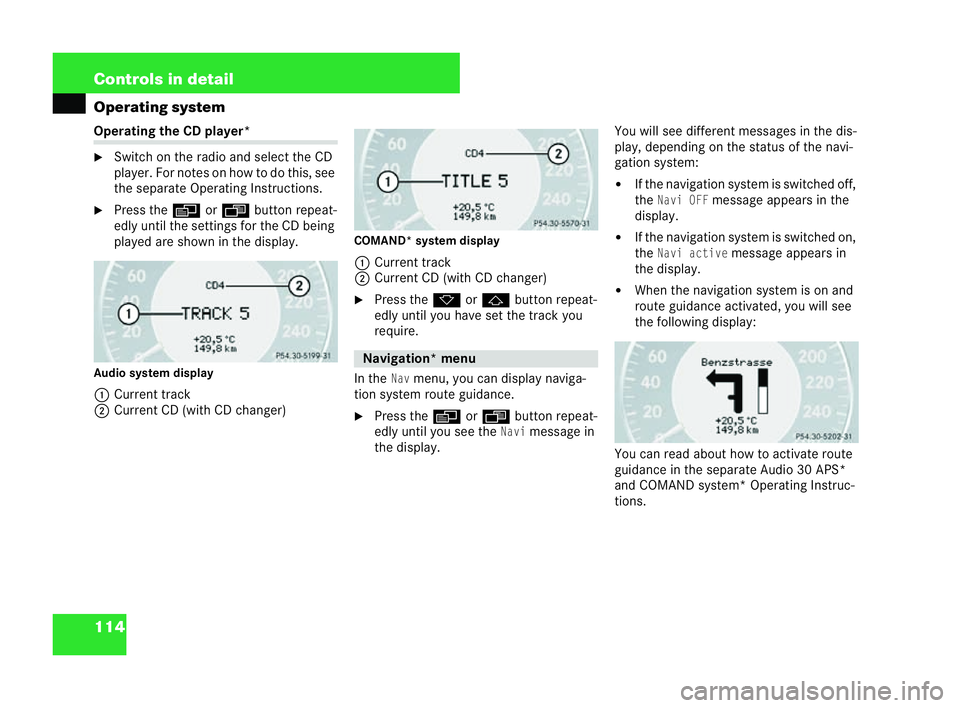
114 Controls in detail
Operating systemOperating the CD player*
�6
Switch on the radio and select the CD
player. For note son how to do this, see
the separate Operating Instructions.
�6 Press the èorÿ button repeat-
edly until the settings for the CD being
played are shown in the display.
Audio system dis play
1 Current track
2 Current CD (with CD changer) COMAND*
system display
1 Current track
2 Current CD (with CDchanger)
�6 Press the korj button repeat-
edly until you have set the tra ckyou
require.
In theNavmenu, you can displ aynaviga-
tion system route guidance.
�6 Press the èorÿ button repea t-
edly until you see the
Navimessage in
the display. You will see different messag
esin the dis-
play, depending on the status of the navi-
gation system:
�! If the navigation system isswi tched off,
the
Nav iO FFmessage appears in the
display.
�! If the navigation system isswitched on,
the
Navi activemessage appears in
the display.
�! When the navigation system ison and
route guidance activated, you will see
the following display:
You can read about how to act ivat e route
guidance in the separate Audio 30APS*
and COMAND system* Operating Instruc-
tions.
P54.30-5199-31 Navigat
ion* menu
P54.30-5200-31 P54.30-5202-31209en_d2.boo Seite
114 Dienstag, 25. Mai 2004 7:26 19
Page 124 of 453
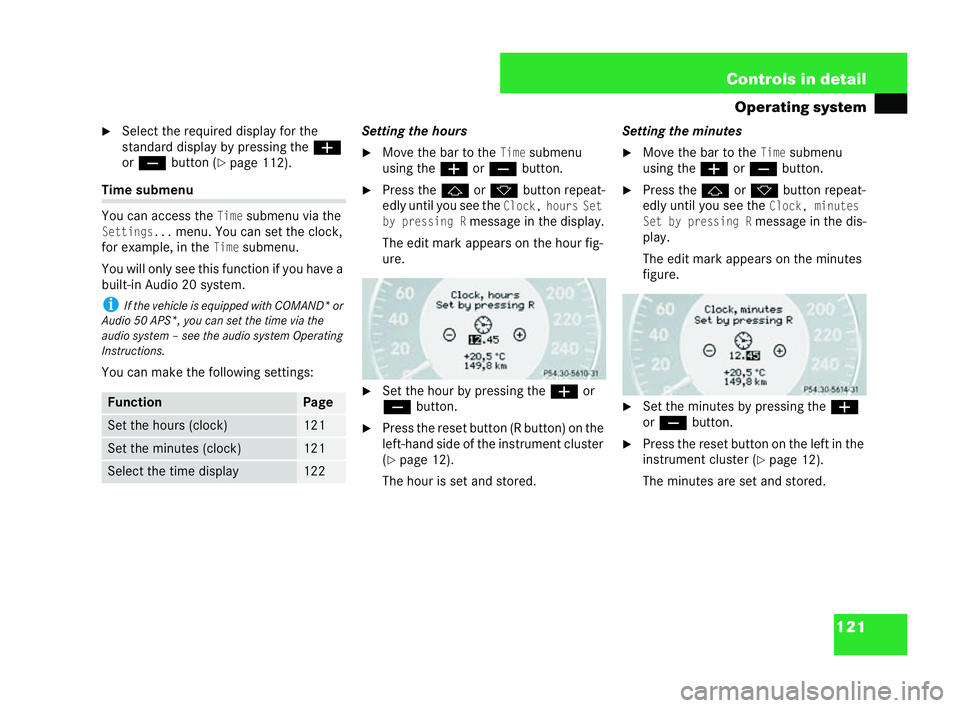
121
Controls in detail
Operating system
�6 Select the requi red dis play for the
standard display by pressing the æ
or ç button (�=
page 112). Ti
me subm enu
You can access theTimesubmenu via the
Settin gs...menu. You can set the clock,
for example, in the
Timesubmenu.
You will only see this function if you have a
built-in Audi o20 system.
i If the vehicle isequipped with COMAND* or
Audio 50 APS*, you can set the tim evia the
aud iosystem – see the audio system Operating
In structions.
You can make the following settings: Setting the hours
�6 Movethe bar to the
Timesubmenu
using theæ orç button.
�6 Press the jork button repeat-
edly until you see the
Clock, ho ursSet
by pressing R
message in the display.
The edi tmark appears on the hour fig-
ure.
�6 Set the hour by pressing the æor
ç button.
�6 Press the reset button (R button) on the
left-hand side of the instrument cluster
( �= page 12).
The hour isset and stored. Setting the minutes
�6 Move the bar to the
Timesubmenu
using the æorç button.
�6 Pres s the j ork button repeat-
edly until you see the
Clock, minutes
Set by pressing R
message inthe dis-
play.
The edit mark appear son the minutes
figur e.
�6 Set the minutes by pressing the æ
or ç button.
�6 Press the reset but ton on the left in the
instrument cluster (
�=pag e12).
The minutes are set and stored. Fu
nction Page
Set the hours (clock) 121
Set the
minutes (cloc k) 121
Selec
tthe time display 122 P54.30-5214-31
P54.30-5215-31209en_d2.boo Seite
121 Dienstag, 25. Mai 2004 7:26 19
Page 128 of 453
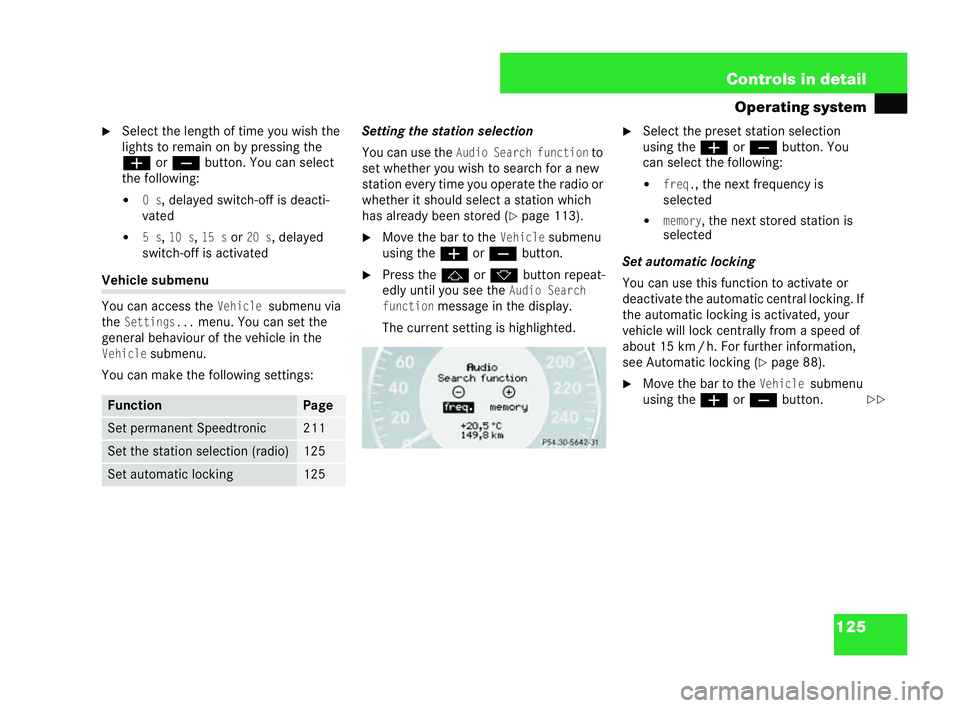
125
Controls in detail
Operating system
�6 Select the len gth of time you wish the
lights to remain on by pressing the
æ orç button. You can select
the following:
�!0s, delayed switch-off is deacti-
vated
�!
5s,10 s,15 sor20 s, delayed
switch-off is acti vated Vehicle submenu
You can access the
Vehiclesubmenu
via
the
Settings...menu. You can set the
general behaviour of the vehicle in the
Vehiclesubmenu.
You can make the following settings: Setting the stati
onselection
You can use the
Audio Search functionto
set whether you wish to search for a new
station every time you operate the radio or
wh ether it should select a station which
has already been stored ( �=pa ge 113).
�6 Movethe bar to the
Vehi clesubmenu
using theæ orç button.
�6 Press the jork button repeat-
edly until you see the
Audio Search
function
message in the display.
The current setting ishighlighted. �6
Select the preset station selection
using the æorç button. You
can select the following:
�!
freq., the next frequency is
selected
�!
memory, the next stored station is
selected
Set automatic locking
You can use this function to activate or
deactivate the automatic central locking. If
the automatic locking is activated, your
vehicle will lock centrally from a speed of
about 15 km /h. For further information,
see Automatic lockin g(
�=page 88).
�6 Move the bar tothe
Vehiclesubmenu
using the æorç button. Fu
nction Page
Set permanent Speedtronic 211
Set the station selection (radio) 125
Set autom
atic locking 125 P54.30-5222-31
�=�=209en_d2.boo Seite
125 Dienstag, 25. Mai 2004 7:26 19
Page 136 of 453
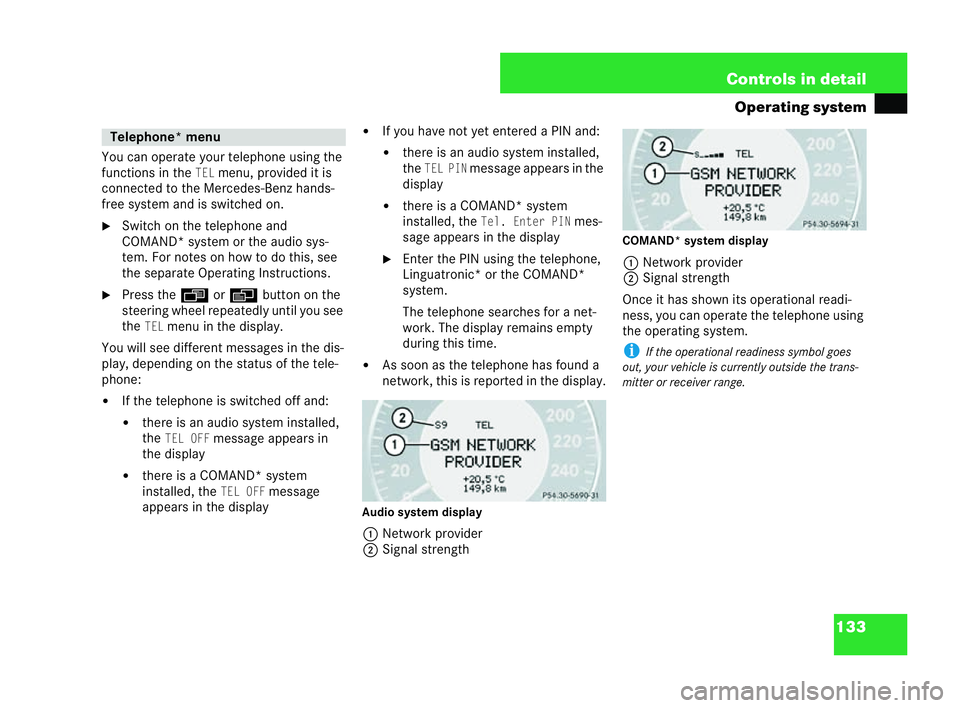
133
Controls in detail
Operating system
You can operate your telephone using the
functions in theTELmenu, provi ded it is
connected to the Mercedes-Benz hands-
free system and is switch edon.
�6 Switch on the telephone and
COMAND* system or the audio sys-
tem. For notes on how to do this, see
the separate Operating Instructions.
�6 Press the ÿorè button on the
steering wheel repeat edly until you see
the
TELmenu inthe displ ay.
You will see different messages in the dis-
play, depending on the status of the tele-
phone:
�! If the telephone is switched off and:
�!there is an audio system installed,
the
TELO FFmessage appe ars in
the display
�! there is a COMAND* system
installed, the
TE LO FFmessage
appears in the display �!
If you have not yet enter eda PIN and:
�! there is an audio syste minstalled,
the
TEL PINmessage appears inthe
display
�! there is a COMAND* system
installed, the
Tel. Enter PINmes-
sage appears in the display
�6 Enter the PIN using the telephone,
Linguatronic* or the COMAND*
system.
The telephone searches for a net-
work. The display remains empty
during this ti me.
�! As soon as the telephone has found a
network, this is reported in the disp lay.
Au dio system display
1 Network provider
2 Signal strength COM
AND* system display
1 Network provider
2 Signal strength
Once it has shown its operational read i-
ness, you can operate the telephone using
the operating system.
i Ifthe ope ration al readiness symb olgo es
out, your vehicle is currently outside the trans-
mitter or receiver range. Te
lep hone* menu
P54.30-5234-31 P54.30-5235-31209en_d2.boo Seite
133 Dienstag, 25. Mai 2004 7:26 19