Page 274 of 464
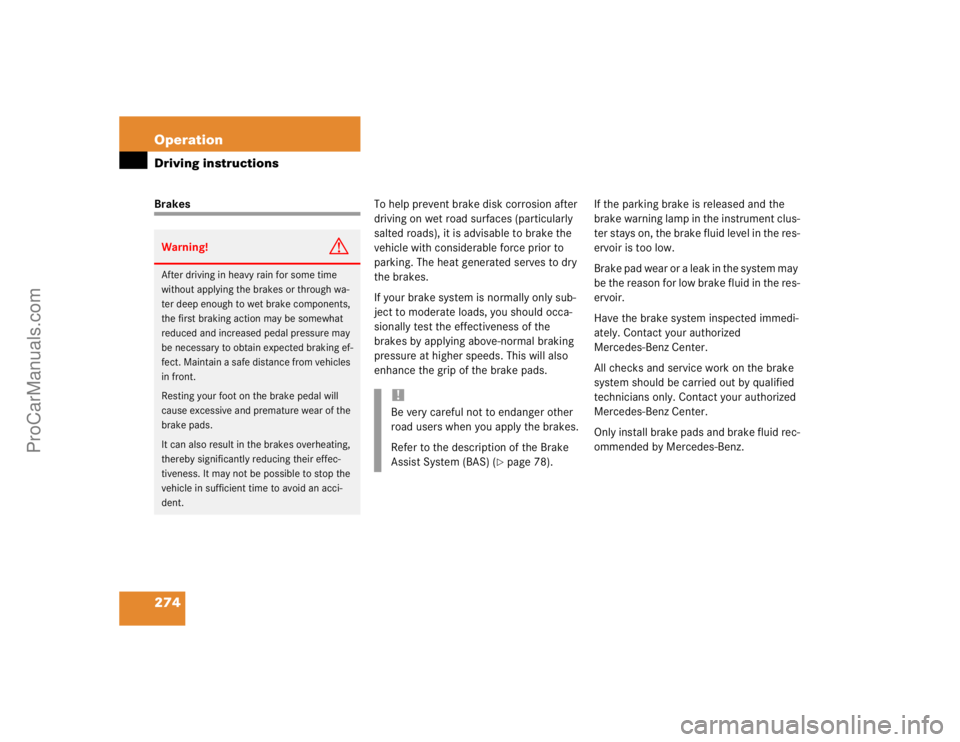
274 OperationDriving instructionsBrakesTo help prevent brake disk corrosion after
driving on wet road surfaces (particularly
salted roads), it is advisable to brake the
vehicle with considerable force prior to
parking. The heat generated serves to dry
the brakes.
If your brake system is normally only sub-
ject to moderate loads, you should occa-
sionally test the effectiveness of the
brakes by applying above-normal braking
pressure at higher speeds. This will also
enhance the grip of the brake pads.If the parking brake is released and the
brake warning lamp in the instrument clus-
ter stays on, the brake fluid level in the res-
ervoir is too low.
Brake pad wear or a leak in the system may
be the reason for low brake fluid in the res-
ervoir.
Have the brake system inspected immedi-
ately. Contact your authorized
Mercedes-Benz Center.
All checks and service work on the brake
system should be carried out by qualified
technicians only. Contact your authorized
Mercedes-Benz Center.
Only install brake pads and brake fluid rec-
ommended by Mercedes-Benz.Warning!
G
After driving in heavy rain for some time
without applying the brakes or through wa-
ter deep enough to wet brake components,
the first braking action may be somewhat
reduced and increased pedal pressure may
be necessary to obtain expected braking ef-
fect. Maintain a safe distance from vehicles
in front.
Resting your foot on the brake pedal will
cause excessive and premature wear of the
brake pads.
It can also result in the brakes overheating,
thereby significantly reducing their effec-
tiveness. It may not be possible to stop the
vehicle in sufficient time to avoid an acci-
dent.
!Be very careful not to endanger other
road users when you apply the brakes.
Refer to the description of the Brake
Assist System (BAS) (
�page 78).
ProCarManuals.com
Page 275 of 464

275 Operation
Driving instructions
After hard braking, it is advisable to drive
on for some time, rather than immediately
parking, so that the air stream can cool
down the brakes faster.
Driving off
Apply the brakes to test them briefly after
driving off. Perform this procedure only
when the road is clear of other traffic.
Warm up the engine gradually. Do not
place full load on the engine until the oper-
ating temperature has been reached.
When starting off on a slippery surface, do
not allow a drive wheel to spin for an ex-
tended period. Doing so may cause serious
damage to the drive train which is not cov-
ered by the Mercedes-Benz Limited War-
ranty.
Parking
Warning!
G
If other than recommended brake pads are
installed, or other than recommended brake
fluid is used, the braking properties of the
vehicle can be degraded to an extent that
safe braking is substantially impaired. This
could result in an accident.!When driving down long and steep
grades, relieve the load on the brakes
by shifting into a lower gear to use the
engine’s braking power. This helps pre-
vent overheating of the brakes and re-
duces brake pad wear.
!Simultaneously depressing the acceler-
ator pedal and applying the brake re-
duces engine performance and causes
premature brake wear and drivetrain
wear.
!Set the parking brake whenever park-
ing or leaving the vehicle. In addition,
move gear selector lever to positionP.
When parking on hills, turn front wheels
towards the road curb.Warning!
G
Do not park this vehicle in areas where com-
bustible materials such as grass, hay or
leaves can come into contact with the hot
exhaust system, as these materials could be
ignited and cause a vehicle fire.
ProCarManuals.com
Page 327 of 464

327 Practical hints
What to do if …?
Display symbol
Display message
Possible cause
Possible solution
2
Brake wear
Visit workshop
!
The brake pads have reached their wear
limit.
�
Have the brake pads replaced as soon
as possible.
;
(USA only)
!
(Canada only)
Parking brake
Release brake!
You are driving with the parking brake set.
�
Release the parking brake
(�page 46).
;
(USA only)
3
(Canada only)
Brake fluid
Visit workshop!
There is insufficient brake fluid in the res-
ervoir.
�
Risk of accident! Stop the vehicle and
notify an authorized Mercedes-Benz
Center. Do not add brake fluid! This
will not solve the problem.
Warning!
G
Driving with this message displayed can re-
sult in an accident. Have your brake system
checked immediately. Don’t add brake fluid
before checking the brake system. Overfill-
ing the brake fluid reservoir can result in
spilling brake fluid on hot engine parts and
the brake fluid catching fire. You can be se-
riously burned.
!If you find that the brake fluid in the
brake fluid reservoir has fallen to the
minimum mark or below, have the
brake system checked for brake pad
thickness and leaks.
!Brake pad thickness must be visually
checked by a qualified technician at the
intervals specified in the Service Book-
let.
ProCarManuals.com
Page 430 of 464

430 IndexBi-Xenon headlamps* 419
Block heater* 301
Blocking
Rear window operation 74
Bolts
For Minispare wheel 347
Brake assist system (BAS) 419
Brake fluid 412
Message in display 327
Brake lamp bulbs 373
Brake lamp, high mounted 373
Brake pads
Message in display 327
Brakes 274
Warning lamp 313
Break-in period 272Bulbs, replacing 372
Additional turn signals 373
Backup lamps 373
Brake lamps 373
Fog lamps 373
Front lamps 373
High beam (Bi-Xenon*) 373
High beam (Halogen) 373
High beam flasher (Bi-Xenon*) 373
High beam flasher (Halogen) 373
High mounted brake lamp 373
License plate lamps 373, 378
Low beam (Bi-Xenon*) 373
Low beam (Halogen) 373
Parking lamps 373, 375, 377
Rear fog lamp 373, 378
Side marker lamps 373, 377
Standing lamps 373, 375, 377
Tail lamp assemblies 373, 378
Turn signal lamps 373
Button
Audio system 186C
CAC (Customer Assistance Center) 420
Calling up
Distronic* settings 137
Range (distance to empty) 153
Service indicator 303
CAN system 420
Canceling
Cruise control 227
Capacities
Fuels, coolants, lubricants, etc. 410
Cassette operation
Playing cassettes 196
Cassette player
Operating 136
Catalytic converter 281
CD changer* 199
CD operation 199
CD player
Operating 136
Center console 25
Lower part 26
PASS. AIRBAG OFF
indicator lamp 319
Upper part 25
ProCarManuals.com
Page 442 of 464

442 IndexMenus 130
AUDIO 134
Control system 422
Distronic* 137, 232
In control system 132, 133
Malfunction memory 138
NAV 137
Settings menu 139
Standard display 134
Submenus 131
TEL* 154
Trip computer 152
Microphone
Hands-free microphone 27
Miles/kilometers in speedometer
Setting 142
Minispare wheel 346
Mounting 380
Removing 346
Storing 346
Technical data 406
Wheel bolts 347Mirrors
Activating exterior rear
view mirror parking position 169
Adjusting 38
Automatic antiglare
for rear view mirror 168
Exterior rear view mirror 39
Exterior rear view
mirror parking positions 151
Interior rear view mirror 38
Storing exterior rear view
mirror parking position 118
MON 285
MON (Motor Octane Number) 422
Mph or km/h in speedometer 142
Multicontour seat* 112
Multifunction display 129, 422
Selecting language 143
Standard display 133Multifunction display messages
ABS 321
BAS 322, 323
Battery 326
Brake fluid 327
Brake pads 327
Check engine 314
Coolant 329
Coolant level 328
Cruise control 323
Display 331
Distronic* 323
Doors 331
Engine 314
Engine oil 332
ESP 324
Fog lamps, front 335
Fuel reserve tank 334
High beam headlamps 335
Hood 334
Key 334
Lamp sensor 336
Lamps 336
License plate lamp 336
Low beam 336
Parking brake 327
ProCarManuals.com