Page 100 of 400

100 Controls in detailMemory function*The memory button and stored position
button are located on the door.
1Memory button
2Stored position button�
Make sure the ignition is switched on
or the relevant door is open and the
SmartKey is inserted in the starter
switch.
Storing positions into memory�
Adjust the seats, steering wheel and
rear view mirrors to the desired posi-
tion (
�page 32).
�
Turn button2 to selected memory
position.
�
Press memory button1.
�
Release memory button and push
button2 within three seconds.
All the settings are stored at the
selected position.
Recalling positions from memory�
Turn button2 to selected memory
position.
�
Press and hold button2 until the seat,
steering wheel and rear view mirrors
have fully moved to the stored posi-
tions.iReleasing the button immediately
stops movement to the stored posi-
tions.Warning!
G
Do not operate the power seats using the
memory button if the seat backrest is in an
excessively reclined position. Doing so
could cause damage to front or rear seats.
First move backrest to an upright position.
Page 134 of 400

134 Controls in detailControl systemActivating easy-entry/exit feature*
Use this function to activate and
deactivate the easy-entry/exit feature.
When the feature is activated, the steering
wheel and driver’s seat will move back to
facilitate exiting when you�
remove the SmartKey from the starter
switch
�
open the driver’s door
However, the engine must be turned off.After entering the vehicle the steering
wheel and seat will move into the position
stored in memory when you
�
close the driver’s door with the
SmartKey in starter switch position2.
�
you put the SmartKey in the starter
switch with the driver’s door closed.
Warning!
G
You must make sure no one can become
trapped or injured by the moving steering
wheel and the driver’s seat when the
easy-entry/exit feature* is activated and
the driver’s door is being opened and the en-
gine is turned off or the SmartKey is re-
moved from the starter switch.
Do not leave children unattended in the ve-
hicle, or with access to an unlocked vehicle.
Children could open the driver’s door and
unintentionally activate the easy-entry/exit
feature*, which could result in an accident
and/or serious personal injury.
iTo cancel seat/steering wheel
movement, do one of the following:�
press the seat adjustment switch*
(�page 35)
�
move the steering column stalk*
(�page 37)
�
press the stored position button*
(�page 100)
Page 135 of 400

135 Controls in detail
Control system
�
Move the selection marker with
theæ orç button to the CONVENIENCE
submenu.
�
Press buttonj ork repeatedly
until you see this message in the
display:
EASY-ENTRY FEATURE
ACTIVATE.
The selection marker is on the current
setting.
�
Pressæ orç to change the
easy-entry/exit setting.The following settings are available for
the easy-entry/exit feature:Setting key-dependency
Use this function to set whether the
memory settings for the seats, the steering
wheel and the mirrors should be stored
separately for each SmartKey (
�page 99).
�
Move the selection marker with
theæ orç button to the CONVENIENCE
submenu.
�
Press buttonj ork repeatedly
until you see this message in the
display:
SETTINGS KEY-DEPENDENT
.
The selection marker is on the current
setting.
�
Pressæ orç to set
key-dependency to
ON or
OFF
.
OFF
The
easy-entry/exit
feature is
deactivated
STEERING COLUMN
Only the
steering column
is moved
STEERING COLUMN +
SEAT
Both the
steering column
and the seat are
moved
Page 363 of 400

363 Technical terms
Instrument cluster
The displays and indicator/warning
lamps in the driver’s field of vision,
including the tachometer, speedo-
meter, engine temperature display and
fuel gauge.
Kickdown
Depressing the accelerator past the
point of resistance shifts the transmis-
sion down to the lowest possible gear.
This very quickly accelerates the
vehicle and should not be used for
normal acceleration needs.
Lock button
Button on the door which indicates
whether the door is locked or
unlocked. Pushing the lock button
down on an individual door from inside
will lock that door.
Memory function*
Used to store three individual seat,
steering wheel and mirror positions for
each SmartKey.Menu
The control system displays are
arranged in menus. Each menu
contains a number of commands for
particular systems. In the Audio menu,
for example, you will find the
commands
SELECT RADIO STATION
or
OPERATE CD PLAYER
. Using commands,
you can directly change the settings for
your vehicle.
MON
(M
otor O
ctane N
umber)
The Motor Octane Number for gasoline
as determined by a standardized
method. It is an indication of a
gasoline's ability to resist undesired
detonation (knocking). The average of
both the MON (Motor Octane Number)
and ->RON (Research Octane Number)
is posted at the pump, also known as
ANTI-KNOCK INDEX.Multifunction display
Display field in the instrument cluster
used to present information provided
by the control system.
Multifunction steering wheel
Steering wheel with buttons for
operating the control system.
Overspeed range
Engine speeds within the red marking
of the tachometer dial. Avoid this
engine speed range, as it may result in
serious engine damage that is not
covered by the Mercedes-Benz Limited
Warranty.
Poly-V-belt drive
Drives engine-components (alternator,
AC compressor, etc.) from the engine.
Page 381 of 400

381 Index
K
Key dependency memory
Settings 135
Key positions in starter switch 31
Key, mechanical 305
Key, SmartKey
Battery check lamp 83
Checking the batteries 84
Factory setting 83
Global locking 83
Global unlocking 83
Loss of 85
Messages in display 293
Positions in starter switch 31
Remote control 82
Restoring to factory setting 83
Selective setting 83
Starting the engine
Automatic transmission* 44
Manual transmission 43
Turning off the engine 52Unlocking the trunk lid 84
Unlocking with 30
Kickdown 147, 363
Kilometers/miles in speedometer 128
Km/h or mph in speedometer 128
L
Labels, identification 338
Lamp bulbs, exterior 310
Lamps, exterior
Front 310
Light sensor 294
Messages in display 293–296
Rear 311
Lamps, indicator and warning
ABS 274
Battery (SmartKey) 83
Brakes 275
CHECK ENGINE 276
Engine diagnostics 276, 278
ESP 277
Fuel reserve 278Instrument cluster 274–278
PASS. AIRBAG OFF 59, 279
Seat belts 278
SRS 55, 278
Turn signals 23
Language
Multifunction display 128
Setting 128
LATCH-type child seat anchors 69
Folding back 69
Layout of poly-V-belt drive 339
Leather upholstery
Cleaning 271
License plate lamps
Messages in display 294
Replacing bulbs 311, 315
Light alloy wheels
Cleaning 270
Technical data 343
Light sensor 294
Lighter see Cigarette lighter
Page 382 of 400
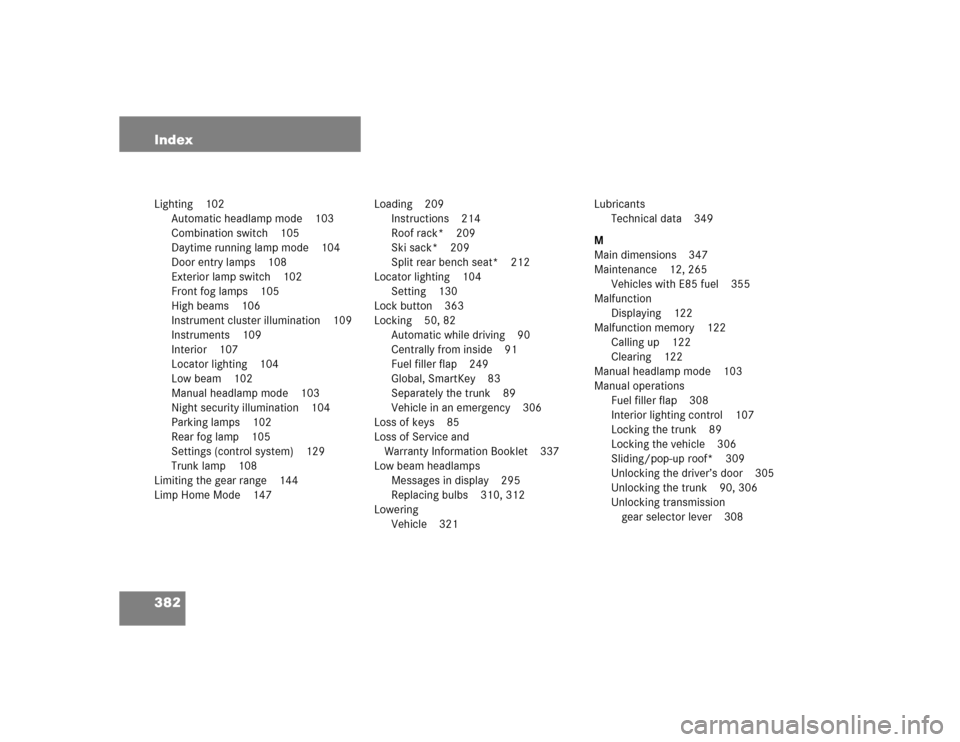
382 IndexLighting 102
Automatic headlamp mode 103
Combination switch 105
Daytime running lamp mode 104
Door entry lamps 108
Exterior lamp switch 102
Front fog lamps 105
High beams 106
Instrument cluster illumination 109
Instruments 109
Interior 107
Locator lighting 104
Low beam 102
Manual headlamp mode 103
Night security illumination 104
Parking lamps 102
Rear fog lamp 105
Settings (control system) 129
Trunk lamp 108
Limiting the gear range 144
Limp Home Mode 147Loading 209
Instructions 214
Roof rack* 209
Ski sack* 209
Split rear bench seat* 212
Locator lighting 104
Setting 130
Lock button 363
Locking 50, 82
Automatic while driving 90
Centrally from inside 91
Fuel filler flap 249
Global, SmartKey 83
Separately the trunk 89
Vehicle in an emergency 306
Loss of keys 85
Loss of Service and
Warranty Information Booklet 337
Low beam headlamps
Messages in display 295
Replacing bulbs 310, 312
Lowering
Vehicle 321Lubricants
Technical data 349
M
Main dimensions 347
Maintenance 12, 265
Vehicles with E85 fuel 355
Malfunction
Displaying 122
Malfunction memory 122
Calling up 122
Clearing 122
Manual headlamp mode 103
Manual operations
Fuel filler flap 308
Interior lighting control 107
Locking the trunk 89
Locking the vehicle 306
Sliding/pop-up roof* 309
Unlocking the driver’s door 305
Unlocking the trunk 90, 306
Unlocking transmission
gear selector lever 308
Page 383 of 400

383 Index
Manual seat
Adjusting 33
Adjusting backrest tilt 33
Adjusting head restraint height 34
Adjusting head restraint tilt 34
Adjusting seat cushion tilt 33
Adjusting seat height 33
Front seat head restraints 93
Seat fore and aft adjustment 33
Manual transmission 141
Gearshift lever 43
Shifting into reverse 141
Starting with 43
MAXCOOL Maximum cooling 167
MB Tex upholstery
Cleaning 272
Mechanical key 305
Memory function* 99, 363
Recalling positions from
memory 100
Storing exterior rear view mirror
parking position 101
Storing key dependent settings 100Menus 114
AUDIO 118
Control system 363
In control system 116, 117
Malfunction memory 122
NAVI* 121
Settings menu 123
Standard display 118
Submenus 115
TEL* 138
Trip computer 136
Microphone
Hands-free microphone 27
Miles/kilometers in speedometer
Setting 128
Minispare wheel 302
Bolts 304
Mounting 317
Removing 302Mirrors
Activating exterior rear view mirror
parking position* 150
Adjusting 38
Automatic antiglare* for
interior mirror 149
Automatic antiglare* for
rear view mirror 149
Exterior rear view mirror 38
Exterior rear view mirror
parking position* 136
Interior rear view mirror 38
Storing exterior rear view mirror
parking position* 101
MON 250, 363
Motor Octane Number see MON
Mph or km/h in speedometer 128
Multicontour seat* 97
Multifunction display 113, 363
Displaying gear range 144
Selecting language 128
Standard display 117
Page 386 of 400
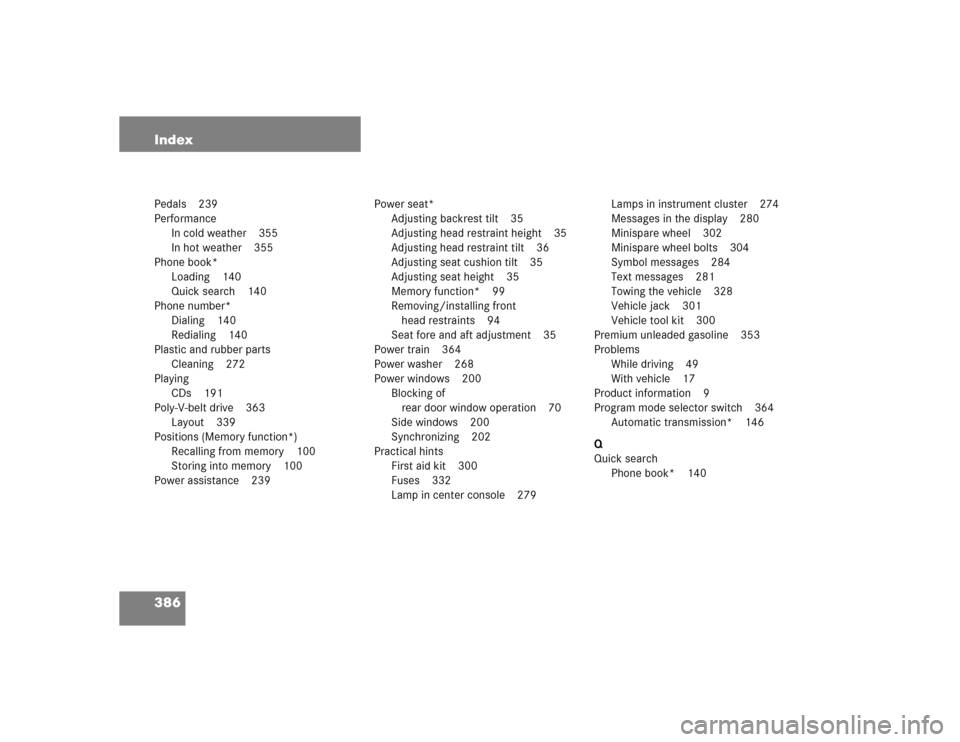
386 IndexPedals 239
Performance
In cold weather 355
In hot weather 355
Phone book*
Loading 140
Quick search 140
Phone number*
Dialing 140
Redialing 140
Plastic and rubber parts
Cleaning 272
Playing
CDs 191
Poly-V-belt drive 363
Layout 339
Positions (Memory function*)
Recalling from memory 100
Storing into memory 100
Power assistance 239Power seat*
Adjusting backrest tilt 35
Adjusting head restraint height 35
Adjusting head restraint tilt 36
Adjusting seat cushion tilt 35
Adjusting seat height 35
Memory function* 99
Removing/installing front
head restraints 94
Seat fore and aft adjustment 35
Power train 364
Power washer 268
Power windows 200
Blocking of
rear door window operation 70
Side windows 200
Synchronizing 202
Practical hints
First aid kit 300
Fuses 332
Lamp in center console 279Lamps in instrument cluster 274
Messages in the display 280
Minispare wheel 302
Minispare wheel bolts 304
Symbol messages 284
Text messages 281
Towing the vehicle 328
Vehicle jack 301
Vehicle tool kit 300
Premium unleaded gasoline 353
Problems
While driving 49
With vehicle 17
Product information 9
Program mode selector switch 364
Automatic transmission* 146
Q
Quick search
Phone book* 140