Page 23 of 400

23 At a glance
Instrument cluster
Item
Page
1
Left turn signal indicator
lamp
47
2
Speedometer
3
Right turn signal indicator
lamp
47
4
Fuel gauge with:Fuel reserve warning lamp
278
5
warning lamp
60,
278
1Supplemental
restraint system
indicator lamp
54,
278
6
Multifunction display
with:
113
Trip odometer
111
Main odometer
113
Item
Page
Gear selector lever
position
44,
145
Program mode
146
Outside temperature
indicator
111
Digital clock
113
7
?Engine malfunction
indicator lamp
276
vElectronic Stability
Program (ESP)
warning lamp
74,
277
AHigh beam head-
lamp indicator
47,
106
EIndicator lamp
without function
1
DTRIndicator lamp
without function
1
1The indicator lamp illuminates with SmartKey in
starter switch position2. It sh ould go out when the
engine is running.
Item
Page
8
-Antilock Brake
System (ABS)
indicator lamp
72,
274
;Brake warning
lamp, USA only
45,
50,
275
3Brake warning
lamp, Canada only
45,
50,
275
9
Tachometer
111
a
Reset button for:�
Resetting trip
odometer
111
�
Resetting individual
settings
124
�
Instrument cluster
illumination
109
Page 109 of 400

109 Controls in detail
Instrument cluster
�Instrument cluster
For a full view illustration of the instrument
cluster, see “At a glance” (
�page 22).
The instrument cluster is activated when
you
�
open a door
�
turn on the ignition
�
press the reset button (
�page 22)
�
switch on the exterior lamps
You can change the instrument cluster
settings in the Instrument cluster submenu
of the control system (
�page 126).
Instrument cluster illumination
Use the reset button (
�page 22) to adjust
the illumination brightness for the instru-
ment cluster.To brighten illumination
�
Turn the reset button in the instrument
cluster clockwise (
�page 22).
The instrument cluster illumination will
brighten.
To dim illumination
�
Turn the reset button in the instrument
cluster counterclockwise (
�page 22).
The instrument cluster illumination will
dim.
iThe instrument cluster illumination is
dimmed or brightened automatically to
suit ambient light conditions.
The instrument cluster illumination will
also be adjusted automatically when
you switch on the vehicle’s exterior
lamps.
Page 113 of 400

113 Controls in detail
Control system
�Control system
The control system is activated as soon as
the SmartKey in the starter switch is
turned to position1. The control system
enables you to�
call up information about your vehicle
�
change vehicle settings
For example, you can use the control
system to find out when your vehicle is
next due for service, to set the language
for messages in the instrument cluster
display, and much more.
The control system relays information to
the multifunction display.
Multifunction display
1Outside temperature
2Main odometer
3Trip odometer
4Automatic transmission program mode
5Current gear selector lever position
6Digital clock
iThe displays for the audio systems
(radio, CD player, cassette player) will
appear in English, regardless of the
language selected.
Warning!
G
A driver’s attention to the road and traffic
conditions must always be his/her primary
focus when driving.
For your safety and the safety of others,
selecting features through the multifunction
steering wheel should only be done by the
driver when traffic and road conditions
permit it to be done safely.
Bear in mind that at a speed of just 30 mph
(approximately 50 km/h), your vehicle is
covering a distance of 44 feet
(approximately 13.5 m) every second.
Page 373 of 400
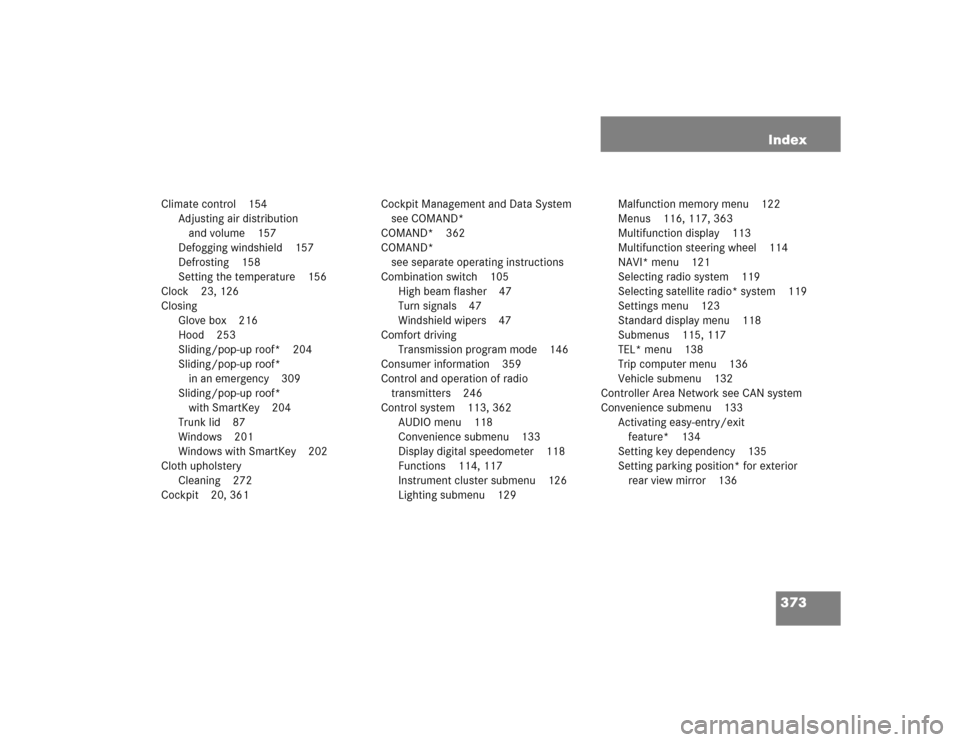
373 Index
Climate control 154
Adjusting air distribution
and volume 157
Defogging windshield 157
Defrosting 158
Setting the temperature 156
Clock 23, 126
Closing
Glove box 216
Hood 253
Sliding/pop-up roof* 204
Sliding/pop-up roof*
in an emergency 309
Sliding/pop-up roof*
with SmartKey 204
Trunk lid 87
Windows 201
Windows with SmartKey 202
Cloth upholstery
Cleaning 272
Cockpit 20, 361Cockpit Management and Data System
see COMAND*
COMAND* 362
COMAND*
see separate operating instructions
Combination switch 105
High beam flasher 47
Turn signals 47
Windshield wipers 47
Comfort driving
Transmission program mode 146
Consumer information 359
Control and operation of radio
transmitters 246
Control system 113, 362
AUDIO menu 118
Convenience submenu 133
Display digital speedometer 118
Functions 114, 117
Instrument cluster submenu 126
Lighting submenu 129Malfunction memory menu 122
Menus 116, 117, 363
Multifunction display 113
Multifunction steering wheel 114
NAVI* menu 121
Selecting radio system 119
Selecting satellite radio* system 119
Settings menu 123
Standard display menu 118
Submenus 115, 117
TEL* menu 138
Trip computer menu 136
Vehicle submenu 132
Controller Area Network see CAN system
Convenience submenu 133
Activating easy-entry/exit
feature* 134
Setting key dependency 135
Setting parking position* for exterior
rear view mirror 136
Page 389 of 400

389 Index
Seat cushion depth
Adjusting 97
Seat heating*
Switching off 98
Switching on 98
Seats 92
Adjusting 32
Easy entry/exit feature* 92
Heating* 98
Manual seat 33
Multicontour seat* 97
Power seat* 35
Split rear bench seat* 212
Selecting
Display 129
Selector lever see gear selector lever
Self-test
BabySmart
TM
airbag deactivation system 66
Tele Aid* 224Service
Calling up the service indicator 266
Major service (Service B) 265
Minor service (Service A) 265
Overdue 265
Spare parts 336
Types 265
When due 265
Service and Warranty Booklet
Loss of 337
Service and warranty information 10
Service indicator 265
Calling up 266
Clearing 265, 266
Service life (tires) 261
Service see Maintenance
Service System see FSSSetting
Convenience functions 125, 133
Cruise control 207
Daytime running lamp mode 129
Higher speed in cruise control 208
Hours (clock) 126
Individual vehicle settings 123
Instrument lighting 109
Interior lighting delayed shut-off 132
Key dependent memory 135
Lamps and lighting
(control system) 129
Language, multifunction display 128
Locator lighting 130
Lower speed in cruise control 208
Miles/kilometers in
speedometer 128
Minutes (clock) 126
Night security illumination 131
Parking position* for exterior
rear view mirrors 136
Speed in cruise control 208
Page 390 of 400
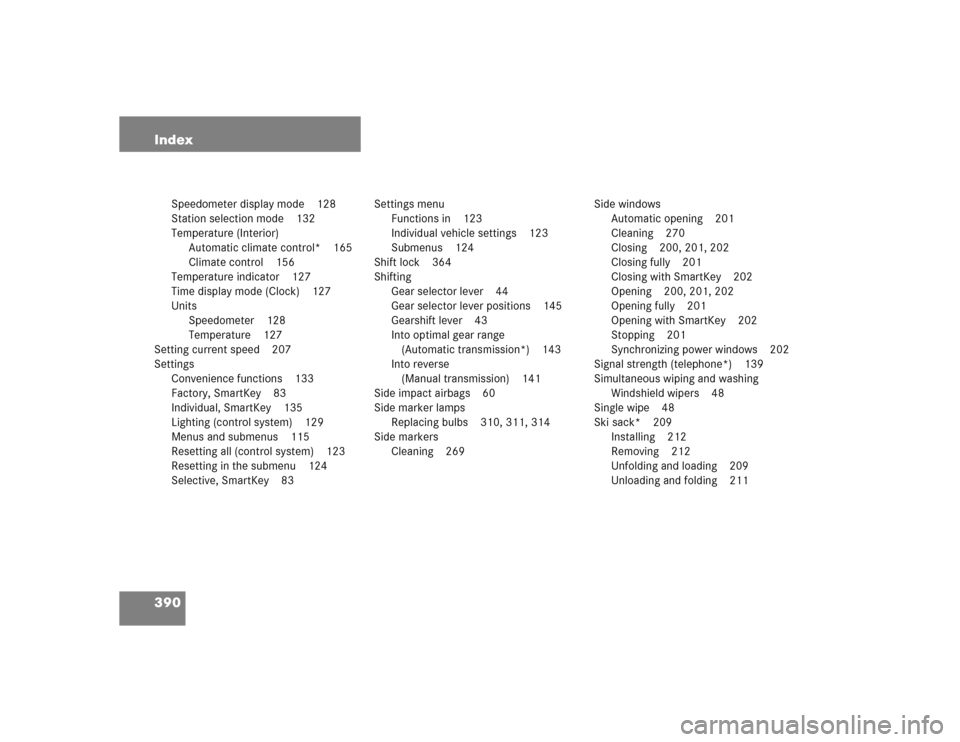
390 Index
Speedometer display mode 128
Station selection mode 132
Temperature (Interior)
Automatic climate control* 165
Climate control 156
Temperature indicator 127
Time display mode (Clock) 127
Units
Speedometer 128
Temperature 127
Setting current speed 207
Settings
Convenience functions 133
Factory, SmartKey 83
Individual, SmartKey 135
Lighting (control system) 129
Menus and submenus 115
Resetting all (control system) 123
Resetting in the submenu 124
Selective, SmartKey 83Settings menu
Functions in 123
Individual vehicle settings 123
Submenus 124
Shift lock 364
Shifting
Gear selector lever 44
Gear selector lever positions 145
Gearshift lever 43
Into optimal gear range
(Automatic transmission*) 143
Into reverse
(Manual transmission) 141
Side impact airbags 60
Side marker lamps
Replacing bulbs 310, 311, 314
Side markers
Cleaning 269Side windows
Automatic opening 201
Cleaning 270
Closing 200, 201, 202
Closing fully 201
Closing with SmartKey 202
Opening 200, 201, 202
Opening fully 201
Opening with SmartKey 202
Stopping 201
Synchronizing power windows 202
Signal strength (telephone*) 139
Simultaneous wiping and washing
Windshield wipers 48
Single wipe 48
Ski sack* 209
Installing 212
Removing 212
Unfolding and loading 209
Unloading and folding 211