Page 274 of 400

274 Practical hintsWhat to do if …
�What to do if …Lamps in instrument clusterGeneral information:
If a bulb in the instrument cluster fails to
come on during the bulb self-check when turning the SmartKey in the starter switch
to position2, have it checked and replaced
if necessary.Problem
Possible cause
Suggested solution
-
The yellow ABS malfunction
indicator lamp comes on while
driving.
The ABS has detected a malfunction and has
switched off. The BAS and the ESP are also
switched off (see messages in display).
The brake system is still functioning normally
but without the ABS available.
�
Continue driving with added caution.
Wheels may lock during hard braking,
reducing steering capability.
�
Have the system checked at an autho-
rized Mercedes-Benz Center as soon
as possible.
Failure to follow these instructions
increases the risk of an accident.
�
Read and observe messages in the
display (
�page 280).
The charging voltage has fallen below ten
volts. The ABS has switched off.
�
When the voltage is above this value
again, the ABS is operational again.
�
If necessary, have the generator
(alternator) and battery checked.
Page 280 of 400
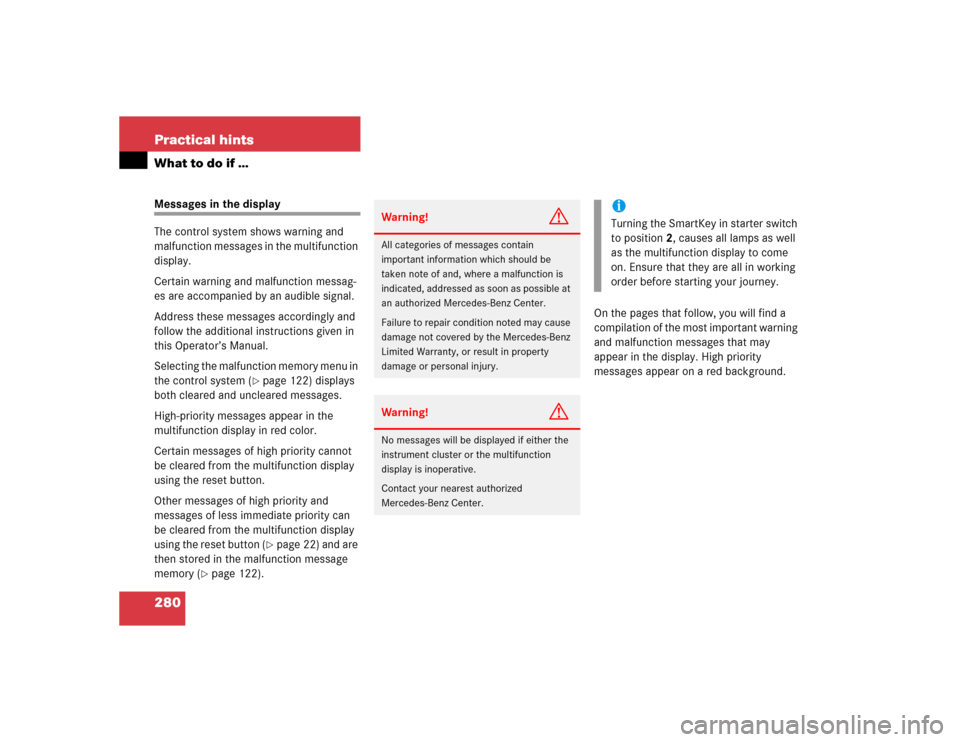
280 Practical hintsWhat to do if …Messages in the display
The control system shows warning and
malfunction messages in the multifunction
display.
Certain warning and malfunction messag-
es are accompanied by an audible signal.
Address these messages accordingly and
follow the additional instructions given in
this Operator’s Manual.
Selecting the malfunction memory menu in
the control system (
�page 122) displays
both cleared and uncleared messages.
High-priority messages appear in the
multifunction display in red color.
Certain messages of high priority cannot
be cleared from the multifunction display
using the reset button.
Other messages of high priority and
messages of less immediate priority can
be cleared from the multifunction display
using the reset button (�page 22) and are
then stored in the malfunction message
memory (
�page 122).On the pages that follow, you will find a
compilation of the most important warning
and malfunction messages that may
appear in the display. High priority
messages appear on a red background.
Warning!
G
All categories of messages contain
important information which should be
taken note of and, where a malfunction is
indicated, addressed as soon as possible at
an authorized Mercedes-Benz Center.
Failure to repair condition noted may cause
damage not covered by the Mercedes-Benz
Limited Warranty, or result in property
damage or personal injury.Warning!
G
No messages will be displayed if either the
instrument cluster or the multifunction
display is inoperative.
Contact your nearest authorized
Mercedes-Benz Center.
iTurning the SmartKey in starter switch
to position2, causes all lamps as well
as the multifunction display to come
on. Ensure that they are all in working
order before starting your journey.
Page 293 of 400

293 Practical hints
What to do if …
Display symbol
Display message
Possible cause
Possible solution
A
RESERVE FUEL
GO TO GAS STATION!
The fuel level has dropped below the
reserve mark.
�
Refuel at the next gas station
(�page 249).
CHECK GAS CAP!
SEE OPERATOR’S MANUAL
The fuel cap is not closed tightly.
�
Check the fuel cap (
�page 249).
Y
HOOD OPEN!
You are driving with the hood open.
�
Close the hood (
�page 252).
I
REMOVE KEY!
You have forgotten to remove the
SmartKey.
�
Remove the SmartKey from the starter
switch.
REPLACE KEY!
DRIVE TO WORKSHOP!
No additional code available for
SmartKey.
�
Change the SmartKey.
.
3RD BRAKE LIGHT
CHECK LIGHT!
The high mounted brake lamp is
malfunctioning.
�
Visit an authorized Mercedes-Benz
Center as soon as possible.
AUTOM. LIGHT ON
REMOVE KEY!
SmartKey in starter switch position1
or2.
�
Remove SmartKey from the starter
switch.
BRAKE LIGHT
DRIVE TO WORKSHOP!
Brake lamp illumination is delayed or
lamp is permanently on.
�
Visit an authorized Mercedes-Benz
Center as soon as possible.
BRAKE LIGHT, L
CHECK LIGHT!
The left brake lamp is malfunctioning.
�
Visit an authorized Mercedes-Benz
Center as soon as possible.
BRAKE LIGHT, R
CHECK LIGHT!
The right brake lamp is malfunctioning.
�
Visit an authorized Mercedes-Benz
Center as soon as possible.
DISPLAY MALFUNCTION
VISIT WORKSHOP!
The display for the lamps or the system is
malfunctioning.
�
Visit an authorized Mercedes-Benz
Center as soon as possible.
Page 295 of 400

295 Practical hints
What to do if …
Display symbol
Display message
Possible cause
Possible solution
.
LIGHTS
TURN OFF LIGHTS!
This display appears if the driver’s door is
opened and no SmartKey in the starter
switch.
�
Insert SmartKey in the starter switch.
�
Switch off the headlights.
LOW BEAM, L
CHECK LIGHT!
The left low beam lamp is malfunctioning.
�
Visit an authorized Mercedes-Benz
Center as soon as possible.
LOW BEAM, R
CHECK LIGHT!
The right low beam lamp is
malfunctioning.
�
Visit an authorized Mercedes-Benz
Center as soon as possible.
REVERSE LIGHT, L
CHECK LIGHT!
The left backup lamp is malfunctioning.
�
Replace the bulb as soon as possible.
REVERSE LIGHT, R
CHECK LIGHT!
The right backup lamp is malfunctioning.
�
Replace the bulb as soon as possible.
MARKER LIGHT, FL
CHECK LIGHTS!
BACK-UP LIGHT ON!
The left parking lamps are
malfunctioning. A backup bulb is being
used.
�
Visit an authorized Mercedes-Benz
Center as soon as possible.
MARKER LIGHT, FR
CHECK LIGHTS!
BACK-UP LIGHT ON!
The right parking lamps are
malfunctioning. A backup bulb is being
used.
�
Visit an authorized Mercedes-Benz
Center as soon as possible.
TAIL LIGHT, L
CHECK LIGHTS!
BACK-UP LIGHT ON!
The left tail lamp is malfunctioning.
A backup bulb is being used.
�
Visit an authorized Mercedes-Benz
Center as soon as possible.
Page 299 of 400

299 Practical hints
What to do if …
Display symbol
Display message
Possible cause
Possible solution
K
CLOSE
SUNROOF!
You have opened the driver’s door with
the SmartKey removed from the starter
switch and the sliding/pop-up roof open.
�
Close the sliding/pop-up roof
(�page 203).
J
CLOSE
SUNROOF!
You have opened the driver’s door with
the SmartKey removed from the starter
switch and the sliding/pop-up roof open.
�
Close the sliding/pop-up roof
(�page 203).
L
TELE AID
DRIVE TO WORKSHOP!
One or more main functions of the Tele
Aid system* are malfunctioning.
�
Have the Tele Aid system* checked by
an authorized Mercedes-Benz Center.
ì
FUNCTION
NOT AVAILABLE!
This display appears if buttonì
orí on the multifunction steering
wheel is pressed and the vehicle is not
equipped with a telephone*.
Ê
TRUNK OPEN!
This message will appear whenever the
trunk lid is open.
�
Close the trunk lid.
W
WASHER FLUID
CHECK LEVEL!
The fluid level has dropped to
about
1/3of total reservoir capacity.
�
Add washer fluid (
�page 259).
Page 305 of 400
305 Practical hints
Unlocking/locking in an emergency
�Unlocking/locking in an emergency
Unlocking the vehicle
If you are unable to unlock the vehicle with
the SmartKey, open the driver’s door and
the trunk using the mechanical key.
The passenger door cannot be unlocked
manually.
1Mechanical key locking tab
2Mechanical key
�
Move locking tab1 in direction of
arrow and slide mechanical key2 out
of the housing.Unlocking the driver’s door
1Unlocked
2Locked
�
Unlock the door with the mechanical
key. To do so, push the mechanical key
in the lock until it stops and turn it to
the left1.
iUnlocking your vehicle with the
mechanical key will trigger the
anti-theft alarm system.
To cancel the alarm, do one of the
following:�
Press buttonŒ or‹ on the
SmartKey.
�
Insert the SmartKey in the starter
switch.
Page 306 of 400
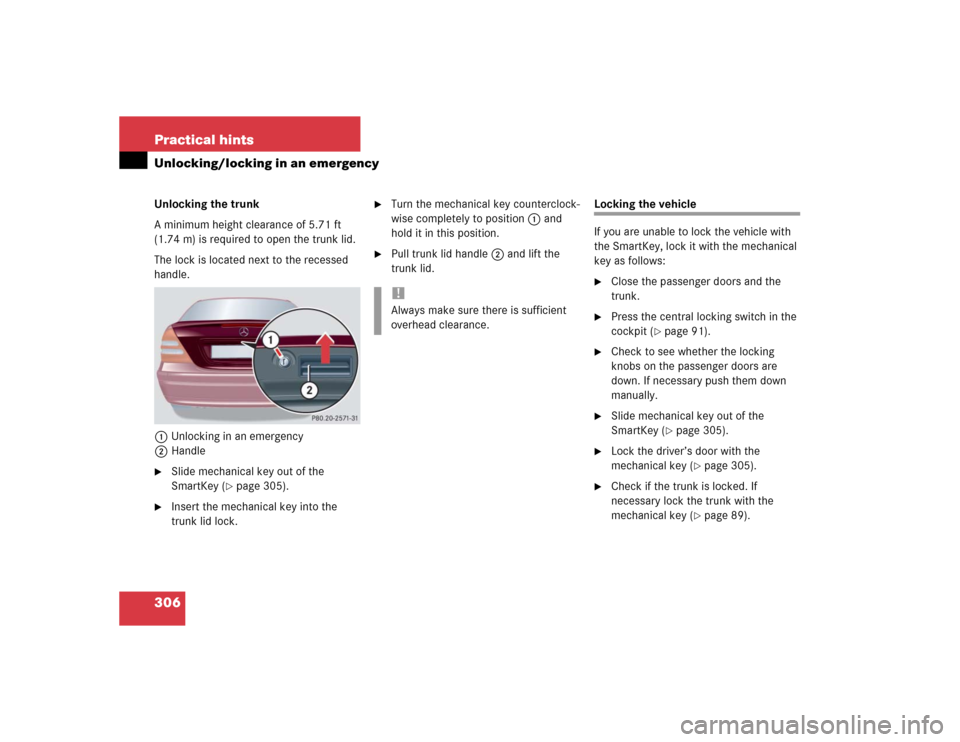
306 Practical hintsUnlocking/locking in an emergencyUnlocking the trunk
A minimum height clearance of 5.71 ft
(1.74 m) is required to open the trunk lid.
The lock is located next to the recessed
handle.
1Unlocking in an emergency
2Handle�
Slide mechanical key out of the
SmartKey (
�page 305).
�
Insert the mechanical key into the
trunk lid lock.
�
Turn the mechanical key counterclock-
wise completely to position1 and
hold it in this position.
�
Pull trunk lid handle2 and lift the
trunk lid.
Locking the vehicle
If you are unable to lock the vehicle with
the SmartKey, lock it with the mechanical
key as follows:�
Close the passenger doors and the
trunk.
�
Press the central locking switch in the
cockpit (
�page 91).
�
Check to see whether the locking
knobs on the passenger doors are
down. If necessary push them down
manually.
�
Slide mechanical key out of the
SmartKey (
�page 305).
�
Lock the driver’s door with the
mechanical key (
�page 305).
�
Check if the trunk is locked. If
necessary lock the trunk with the
mechanical key (
�page 89).
!Always make sure there is sufficient
overhead clearance.
Page 307 of 400
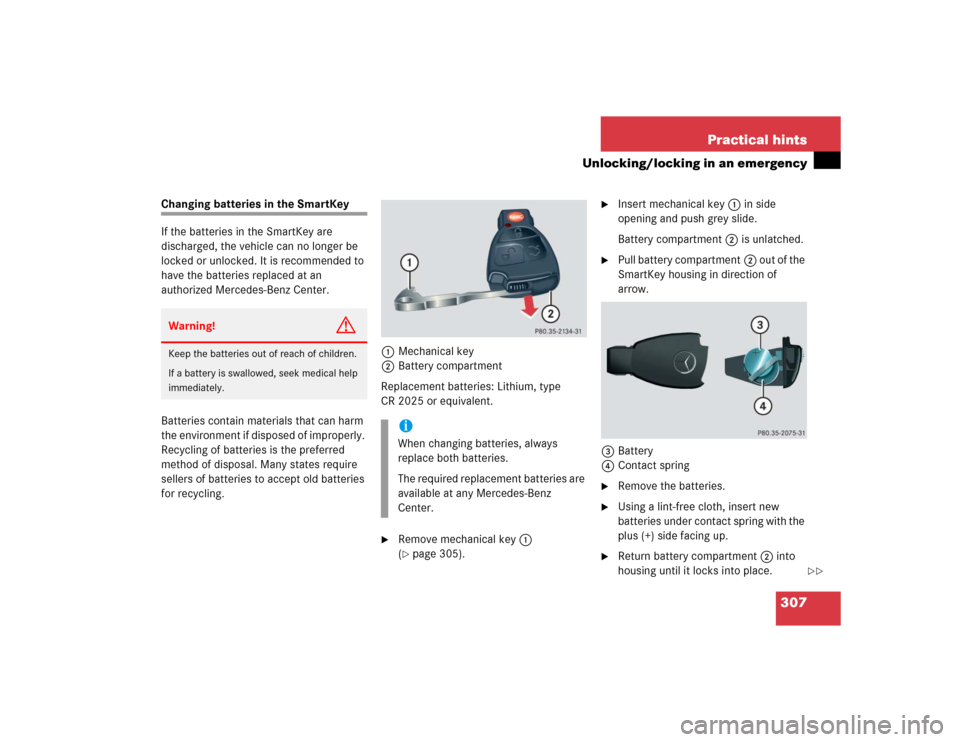
307 Practical hints
Unlocking/locking in an emergency
Changing batteries in the SmartKey
If the batteries in the SmartKey are
discharged, the vehicle can no longer be
locked or unlocked. It is recommended to
have the batteries replaced at an
authorized Mercedes-Benz Center.
Batteries contain materials that can harm
the environment if disposed of improperly.
Recycling of batteries is the preferred
method of disposal. Many states require
sellers of batteries to accept old batteries
for recycling.1Mechanical key
2Battery compartment
Replacement batteries: Lithium, type
CR 2025 or equivalent.
�
Remove mechanical key1
(�page 305).
�
Insert mechanical key1 in side
opening and push grey slide.
Battery compartment2 is unlatched.
�
Pull battery compartment2 out of the
SmartKey housing in direction of
arrow.
3Battery
4Contact spring
�
Remove the batteries.
�
Using a lint-free cloth, insert new
batteries under contact spring with the
plus (+) side facing up.
�
Return battery compartment2 into
housing until it locks into place.
Warning!
G
Keep the batteries out of reach of children.
If a battery is swallowed, seek medical help
immediately.
iWhen changing batteries, always
replace both batteries.
The required replacement batteries are
available at any Mercedes-Benz
Center.
��