Page 182 of 347

6-31
Interior Comfort
Au di o S ys t em
Form No. 8R65-EA-03C
Multiple insertion
1. Press and hold the load button ( )
for about 2 seconds until a beep is
heard.
2. Wait 5 seconds or press the load button
( ) again within 5 seconds after the
beep is heard.
3. When "IN" is displayed, insert the CD.
4. When "IN" is displayed again, insert
the next CD.
Displaying the CD-inserted tray
number
When you want to know the number for a
CD-inserted tray, press the display button
( ).The tray number will be displayed
for 5 seconds.
Ejecting the CD
Normal ejection
1. Press the CD eject button ( ). The
disc number and "DISC" "OUT" will
be displayed.
2. Pull out the CD.Ejecting CDs from desired tray number
1. Press and hold the CD eject button ( )
for about 2 seconds until a beep is
heard.
2. Press the channel preset button for the
desired CD number within 5 seconds
after the beep is heard.
3. Pull out the CD.
Multiple ejection
1. Press and hold the CD eject button ( )
for about 2 seconds until a beep is
heard.
2. Wait 5 seconds or press the CD eject
button ( ) again within 5 seconds
after the beep is heard.
3. Pull out the CD, then the next CD will
be ejected.
Playing
Press the CD play button ( ) to start
play when a CD is in the unit.
If there isn’t a CD in the unit when the CD
play button ( ) is pressed, "NO DISC"
will flash on and off.
NOTE
The first-inserted CD will be played
automatically when:
•
No CD is inserted within 15 seconds
after "IN" is displayed.
•The CD trays are full.
NOTE
When the CD is ejected during play,
the next CD will be played
automatically.
NOTE
•CDs will be ejected starting with the
one with the lowest number.
•All CDs in the tray will be ejected
continuously.
•CDs can be ejected when the
ignition switch is off. Press and
hold the CD eject button ( ) for
about 2 seconds and all CDs will
eject.
J60E_8R65-EA-03C_Edition2.book Page 31 Saturday, April 26, 2003 1:48 PM
Page 192 of 347

6-41
Interior Comfort
Interior Equipment
Form No. 8R65-EA-03C
�Clock
When the ignition switch is in the ACC or
ON position, the time is displayed.
Time setting
1. Press the CLK button until a beep
sounds, and "12Hr" and "24Hr" will be
displayed.
2. Press the SET button to switch between
"12Hr" and "24Hr" displays. The
selected display will flash.
To select the desired clock setting,
press the CLK button again while the
preferred setting is flashing.
3. "Hr. ADJUST" will be displayed next,
and the hour portion of the display will
flash. Press the SET button to set the
hour, then press the CLK button.
4. "Min. ADJUST" will be displayed
next, and the minutes portion of the
display will flash. Press the SET button
to set the minutes, then press the CLK
button.Time resetting
While the clock is displayed, press the
SET button 1.5 seconds or more. When
the button is released, a beep will sound
and the clock will be reset as follows:
(Example)
12:01—12:29
→12:00
12:30—12:59
→1:00
�Ambient Temperature Display
When the ignition switch is in the ON
position, press the AMB button to display
the ambient temperature.
NOTE
When the SET button is released, the
seconds are reset to "00".
NOTE
•The displayed ambient temperature
may vary from the actual ambient
temperature depending on the
surrounding area and vehicle
conditions.
•Press the AMB button 2 seconds or
more to switch the display from
Fahrenheit to Centigrade or vice
versa.
J60E_8R65-EA-03C_Edition2.book Page 41 Saturday, April 26, 2003 1:48 PM
Page 232 of 347

8-7
Maintenance and Care
Owner Maintenance
Form No. 8R65-EA-03C
Improper or incomplete service may result in problems. This section gives instructions
only for items that are easy to perform.
As explained in the Introduction (page 8-2), several procedure can be done only by a
qualified service technician with special tools.
Improper owner maintenance during the warranty period may affect warranty coverage.
For details, read the separate Mazda Warranty statement provided with the vehicle. If
you’re unsure about any servicing or maintenance procedure, have it done by an
Authorized Mazda Dealer.
There are strict environmental laws regarding the disposal of waste oil and fluids. Please
dispose of your waste properly and with due regard to the environment.
We recommend that you entrust the oil and fluid changes of your vehicle to an Authorized
Mazda Dealer.
Owner Maintenance Precautions
Maintenance Procedures:
Performing maintenance work on a vehicle is dangerous if not done properly. You can
be seriously injured while performing some maintenance procedures. If you lack
sufficient knowledge and experience or the proper tools and equipment to do the
work, have it done by a qualified technician.
Running the Engine:
Working under the hood with the engine running is dangerous. It becomes even more
dangerous when you wear jewelry or loose clothing.
Either can become entangled in moving parts and result in injury.
Therefore, if you must run the engine while working under the hood, make certain
that you remove all jewelry (especially rings, bracelets, watches, and necklaces) and
all neckties, scarves, and similar loose clothing before getting near the engine or
cooling fan which may turn on unexpectedly.
Electrical Fan and Engine Inspection:
Working near the electrical cooling fan when it is running is dangerous. You could be
hit by the fan and seriously injured. Turn off the ignition switch and make sure the
fan is not running before attempting to work near the electrical cooling fan.
NOTE
Once the engine coolant exceeds a preset temperature, an electrical cooling fan turns on.
It will continue running for about 10 minutes after the ignition switch is turned to off.
WARNING
J60E_8R65-EA-03C_Edition2.book Page 7 Saturday, April 26, 2003 1:48 PM
Page 319 of 347

14
Before Use
13
Pop Up Menu
Pop Up menu appears when pressing .
This function is mainly used during route searches.
Route change ( page 26)�When route has
been set or route
in operation
Route display ( page 25)
Route list display
Marked point registration ( page 28)
Map orientation change ( page 19)
Rerouting
Change of routing Search method( page 21)
Change volume
Switches guidance on/off
Stop route Search ( page 25)
Direct destination input
with the joystick ( page 24)
�When scroll map
is displayed
Near POI (Point of Interest) search
(within a radius of about 6 mile) ( page 24)
�Example : When is selected.
Detour submenu
Highlighted
NoteAppears only when the auto reroute
function ( page 32)is inactivated.
Note
This function is not available on intersection zoom maps.
ENTER
�Do not star
�The vehicle
depending
is calculati The mobile n
calibrated fo
1. When usin
2. When the
3. When the
wheel dia
4. When del
LtSo
Make sure t
Drive the veh
(12.5 MPH) w
Notes
Befo
�Resetting
Page 320 of 347
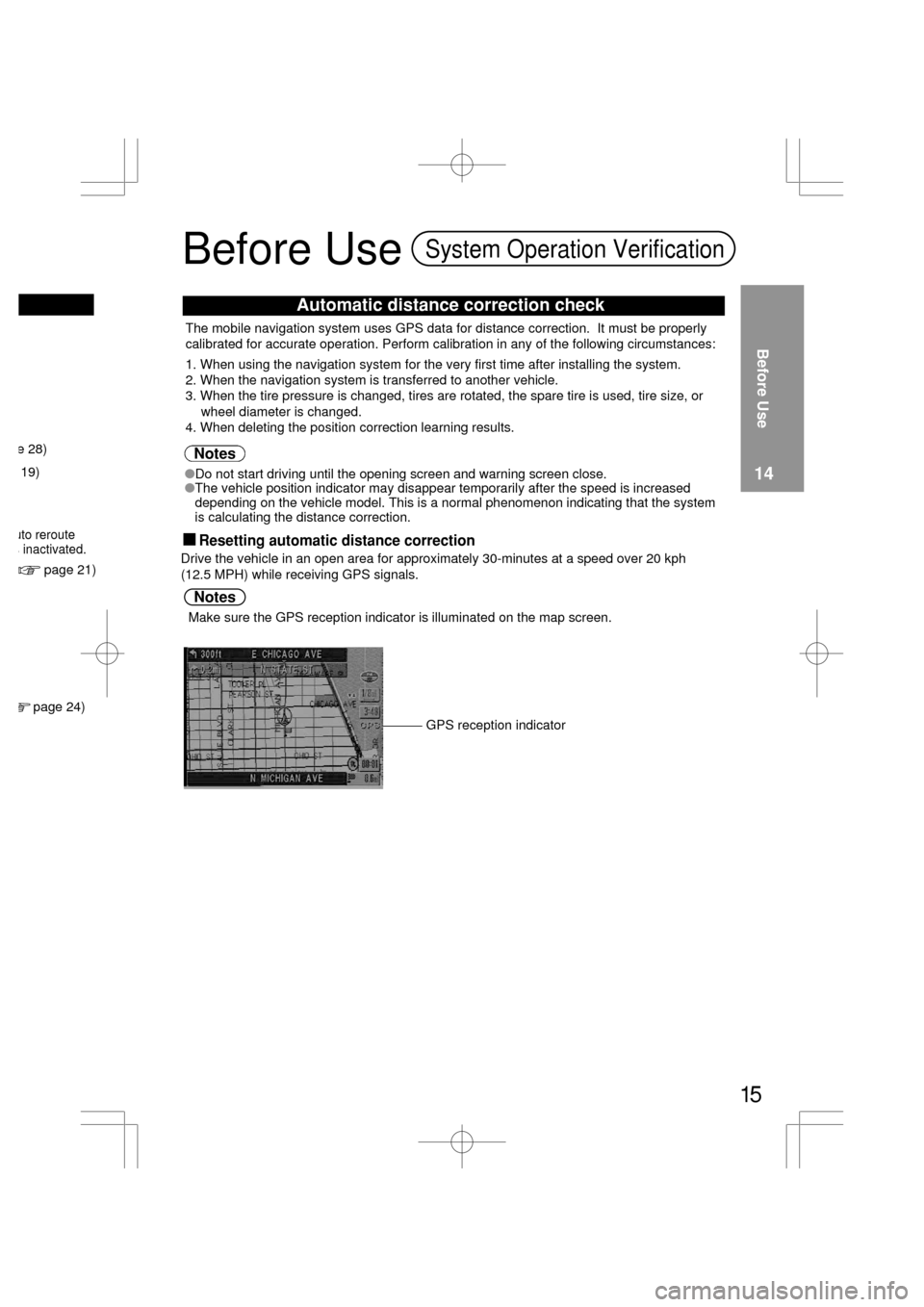
e 28)
19)
page 21)
page 24)
uto reroutes inactivated.
�Do not start driving until the opening screen and warning screen close.
�The vehicle position indicator may disappear temporarily after the speed is increased
depending on the vehicle model. This is a normal phenomenon indicating that the system
is calculating the distance correction. The mobile navigation system uses GPS data for distance correction. It must be properly
calibrated for accurate operation. Perform calibration in any of the following circumstances:
1. When using the navigation system for the very first time after installing the system.
2. When the navigation system is transferred to another vehicle.
3. When the tire pressure is changed, tires are rotated, the spare tire is used, tire size, or
wheel diameter is changed.
4. When deleting the position correction learning results.
Notes
Before Use
14
Make sure the GPS reception indicator is illuminated on the map screen.
GPS reception indicator Drive the vehicle in an open area for approximately 30-minutes at a speed over 20 kph
(12.5 MPH) while receiving GPS signals.
Notes
15
Before UseSystem Operation Verification
Automatic distance correction check
�
Resetting automatic distance correction