Page 147 of 347

5-56
Driving Your Mazda
Switches and Controls
Form No. 8R65-EA-03C
�Pre-programming the HomeLink
System
•Verify that there is a remote control
transmitter available for the device you
would like to program.
•Disconnect the power to the device.
Safety Stop and Reverse Feature:
Using the HomeLink system with any
garage door opener that lacks the
safety stop and reverse feature as
required by federal safety standards is
dangerous. (This includes garage
doors manufactured before April 1,
1982.)
Using these garage door openers can
increase the risk of serious injury or
death. For further information,
contact HomeLink at 1-800-355-3515
or www.homelink.com or your
Authorized Mazda Dealer.
Safety While Programming or
Operating HomeLink System:
Programming or operating the
HomeLink system without verifying
the safety of areas surrounding
garage doors and gates is dangerous
and could result in an unexpected
accident and serious injury if
someone were to be hit. Always check
the areas surrounding garage doors
and gates for people or obstructions
before programming or during
operation of the HomeLink system.
HomeLink has been tested and
complies with FCC and Industry
Canada rules. Changes or
modifications not expressly approved
by the party responsible for
compliance could void the user’s
authority to operate the device.
WARNING
CAUTION
NOTE
FCC ID: NZLSTDHL3
CANADA:4112104541A
This device complies with FCC rules
part 15. Operation is subject to the
following conditions:
1- This device may not cause any
harmful interference and
2- This device must accept any
interference that may be received
including interference that may cause
undesired operation.
NOTE
The programming will not be erased
even if the battery is disconnected.
NOTE
It is recommended that a new battery
be placed in the hand-held transmitter
of the device being programmed to
HomeLink for quicker training and
accurate transmission of the radio-
frequency signal.
J60E_8R65-EA-03C_Edition2.book Page 56 Saturday, April 26, 2003 1:48 PM
Page 314 of 347
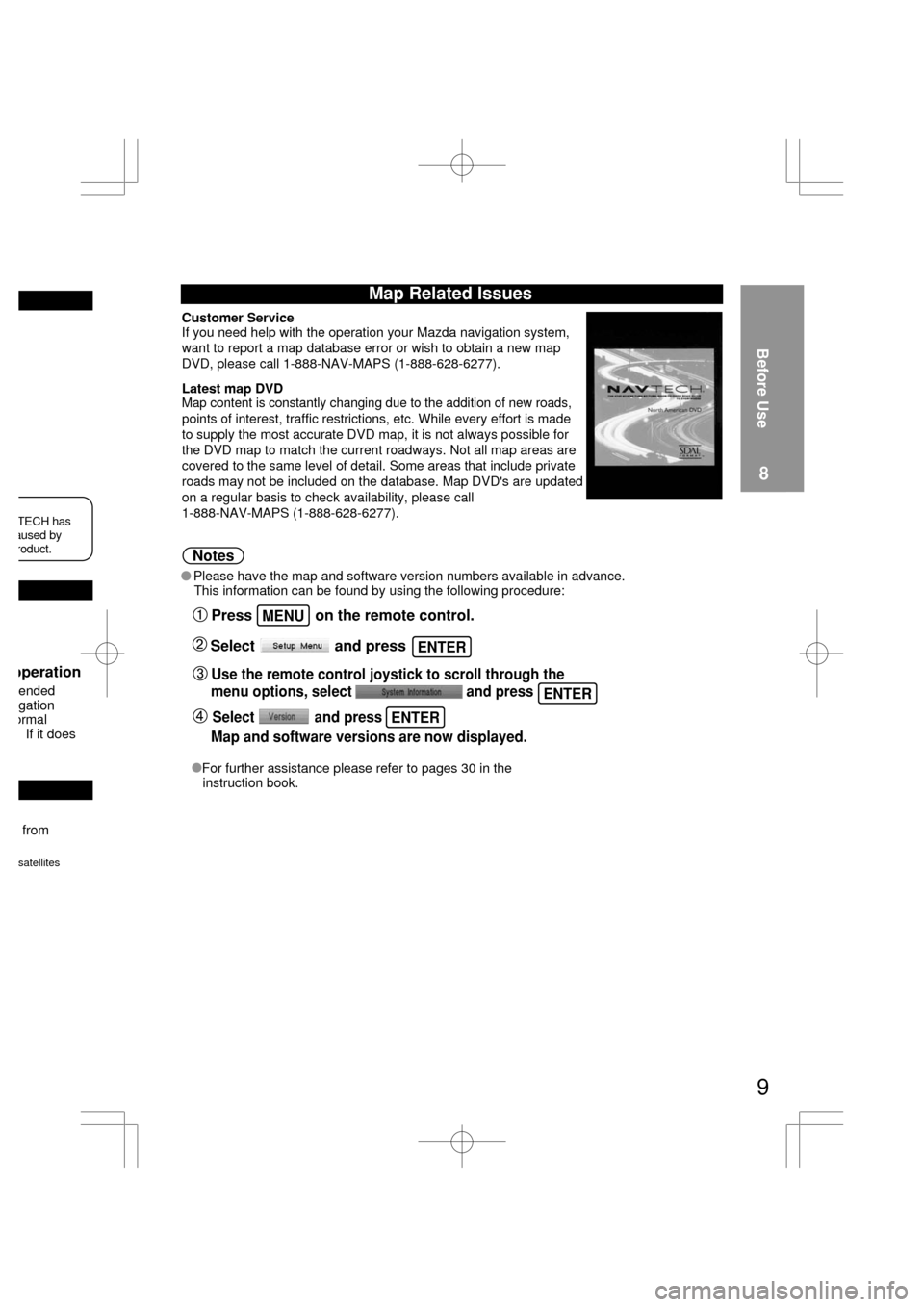
from
satellites
ended
gation
ormal
If it does
operation
aused by TECH has
roduct.
Map Related Issues
Customer ServiceIf you need help with the operation your Mazda navigation system,
want to report a map database error or wish to obtain a new map
DVD, please call 1-888-NAV-MAPS (1-888-628-6277).
Latest map DVDMap content is constantly changing due to the addition of new roads,
points of interest, traffic restrictions, etc. While every effort is made
to supply the most accurate DVD map, it is not always possible for
the DVD map to match the current roadways. Not all map areas are
covered to the same level of detail. Some areas that include private
roads may not be included on the database. Map DVD's are updated
on a regular basis to check availability, please call
1-888-NAV-MAPS (1-888-628-6277).
Before Use
8
Please have the map and software version numbers available in advance.
This information can be found by using the following procedure:
Notes
Press on the remote control.
Use the remote control joystick to scroll through the
menu options, select and press
Map and software versions are now displayed.Select and press
Select and press
For further assistance please refer to pages 30 in the
instruction book.
9
ENTER
ENTER
MENU
ENTER
Page 338 of 347
33
Open the
[System Setup]
screen�Volume control for voice guidance (5 levels)
�Beep
�On : Beep activated when pressing buttons in the
remote control.
�Off : Beep inactivated when pressing buttons in the
remote control.
�On : Initiates vocal guidance.�Off : Initiates no vocal guidance.
�Language
�Changeover meter/mile
�Metric : Meters�English : Miles
�Voice repetition
�Clock
Adjust the volume control at the monitor as well.
: Default
�How to exit
�Daylight Saving Time(Summer Time)
�On : Daylight saving time mode is enabled.
(The navigation internal clock gains 1 hour).
�Off : Daylight saving time mode is disabled.
SetupSystem
User setting
32
1
2select3
selectMENUENTER
ENTER
ENTER
ENTERENTER
ENTER
ENTER
ENTER
nt go back
om it.
atically
proaching
ute
ation.
fLifz
Page 344 of 347
39
�GPS signals may not be received because of obstructions.
After removing the obstructions, the GPS signals can be
received.
�Check if the mode is set to the map mode.
aPress
�Check if the volume control for the voice guidance is
adjusted to zero.
�Check if the vehicle is off the route. �Check if [Guidance Off] is selected.
aRepeat the route search while checking the route guide
screen.
�Check if you are driving the vehicle in the wrong direction on
the route.
aRepeat the route search checking the direction of the
destination.
�Check if [Beep] is set to [Off] ( page 33). ( page 25).
�Check if the disc is wet, scratched, or dewy.
SymptomCheck point
No GPS symbols
are displayed
The vehicle
position is not
displayed
No voice guidance
Buttons in the
remote control
do not beep
No map displayed(blank screen)
As necessary
38
POS
d this
ed Mazda
low.
was set to
king lot.
her such
ceiving
First