Page 173 of 332
6-5
Interior Comfort
Climate Control System
Form No. 8S18-EA-03I
�Control Switches
Temperature control dial
This dial controls temperature. Turn it
clockwise for hot and counterclockwise
for cold.Fan control dial
This dial allows variable fan speeds.
0—Fan off
1—Low speed
2—Medium low speed
3—Medium high speed
4—High speed
Control Panel
Temperature control dial Fan control dial Mode selector dial
Air intake selector A/C Switch*Rear window
defroster switch
(page 5-52)
Hot
Cold
*Some models.
J48C_8S18-EA-03I_Edition1.book Page 5 Wednesday, August 6, 2003 8:51 AM
Page 178 of 332

6-10
Interior Comfort
Form No. 8S18-EA-03I
Audio System
�Detachable Type
To remove the antenna, turn it
counterclockwise.
To install the antenna, turn it clockwise.
Make sure the antenna is securely
installed.
Antenna
To prevent damage to the antenna,
remove it before entering a car wash
facility or passing beneath a low
overhead clearance.
NOTE
When leaving your vehicle unattended,
we recommend that you remove the
antenna and store it inside the vehicle.
RemoveInstall
CAUTION
Operating Tips for Audio
System
Do Not Adjust Audio While Driving
the Vehicle:
Adjusting the audio while driving the
vehicle is dangerous as it could
distract your attention from the
vehicle operation which could lead to
a serious accident. Always adjust the
audio while the vehicle is stopped.
For the purposes of safe driving, adjust
the audio volume to a level that allows
you to hear sounds outside of the
vehicle.
NOTE
•Do not use the audio for long
periods of time while the engine is
off. Otherwise the battery could go
dead.
•If a digital cellular phone or CB
radio is used in or near the vehicle,
it could cause noise to occur from
the audio system, however, this does
not indicate that the system has
been damaged.
WARNING
CAUTION
J48C_8S18-EA-03I_Edition1.book Page 10 Wednesday, August 6, 2003 8:51 AM
Page 203 of 332
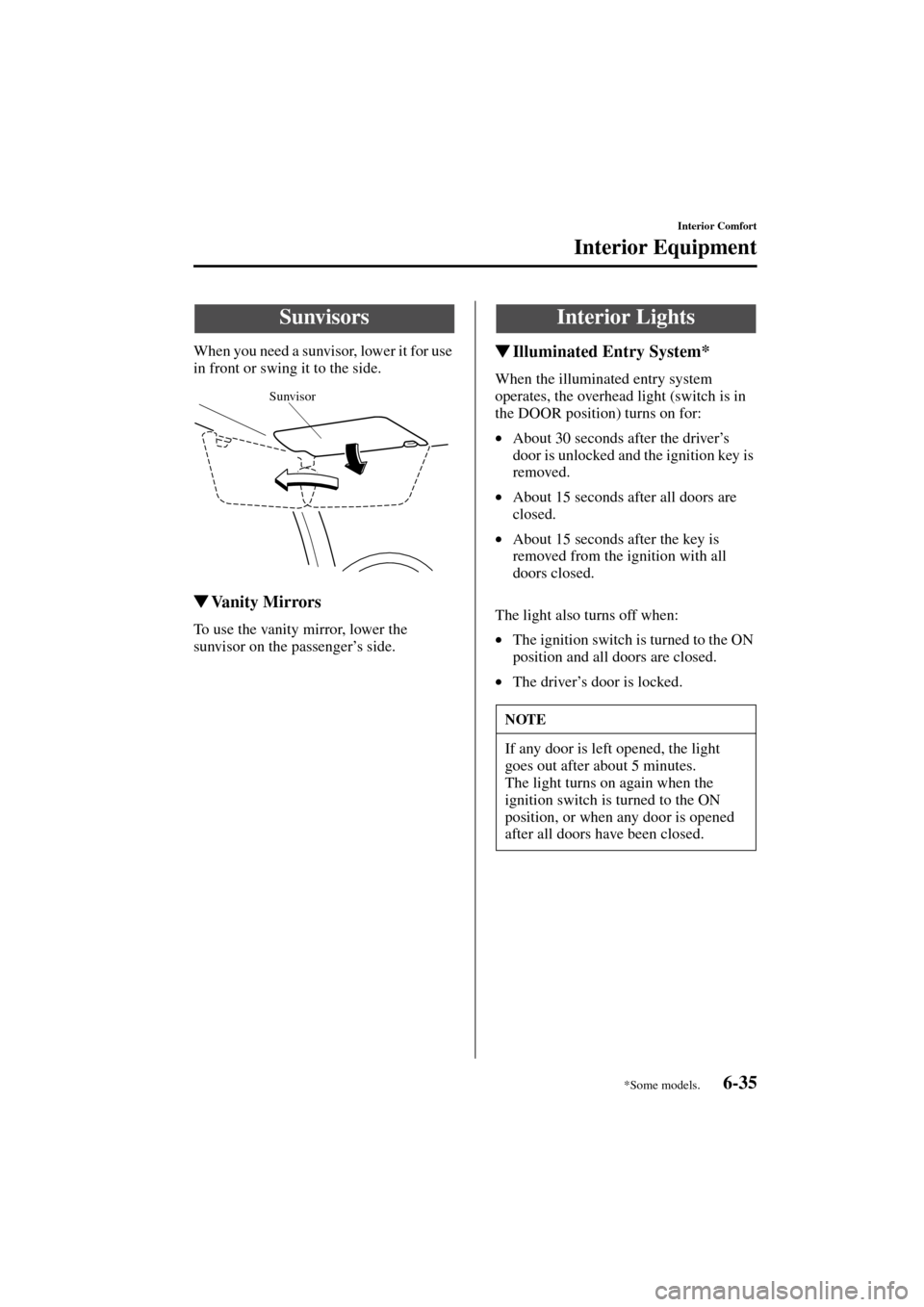
6-35
Interior Comfort
Form No. 8S18-EA-03I
Interior Equipment
When you need a sunvisor, lower it for use
in front or swing it to the side.
�Va n i t y M i r r o r s
To use the vanity mirror, lower the
sunvisor on the passenger’s side.
�Illuminated Entry System*
When the illuminated entry system
operates, the overhead light (switch is in
the DOOR position) turns on for:
•About 30 seconds after the driver’s
door is unlocked and the ignition key is
removed.
•About 15 seconds after all doors are
closed.
•About 15 seconds after the key is
removed from the ignition with all
doors closed.
The light also turns off when:
•The ignition switch is turned to the ON
position and all doors are closed.
•The driver’s door is locked.
Sunvisors
Sunvisor
Interior Lights
NOTE
If any door is left opened, the light
goes out after about 5 minutes.
The light turns on again when the
ignition switch is turned to the ON
position, or when any door is opened
after all doors have been closed.
*Some models.
J48C_8S18-EA-03I_Edition1.book Page 35 Wednesday, August 6, 2003 8:51 AM
Page 206 of 332
6-38
Interior Comfort
Interior Equipment
Form No. 8S18-EA-03I
�Information Display Functions
The information display has the following functions:
•Clock
•Audio Display
Information Display
ClockAudio display
J48C_8S18-EA-03I_Edition1.book Page 38 Wednesday, August 6, 2003 8:51 AM
Page 207 of 332
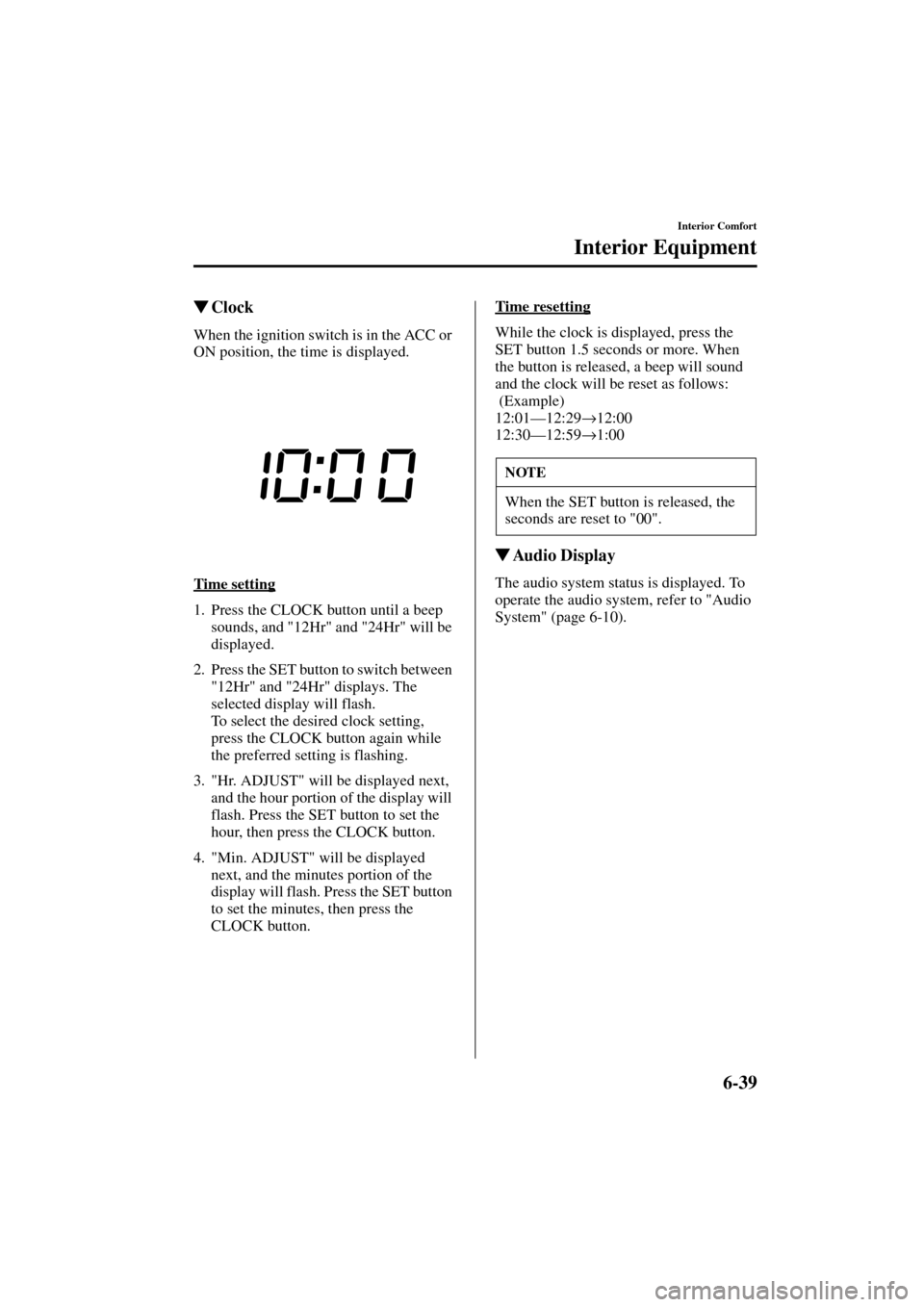
6-39
Interior Comfort
Interior Equipment
Form No. 8S18-EA-03I
�Clock
When the ignition switch is in the ACC or
ON position, the time is displayed.
Time setting
1. Press the CLOCK button until a beep
sounds, and "12Hr" and "24Hr" will be
displayed.
2. Press the SET button to switch between
"12Hr" and "24Hr" displays. The
selected display will flash.
To select the desired clock setting,
press the CLOCK button again while
the preferred setting is flashing.
3. "Hr. ADJUST" will be displayed next,
and the hour portion of the display will
flash. Press the SET button to set the
hour, then press the CLOCK button.
4. "Min. ADJUST" will be displayed
next, and the minutes portion of the
display will flash. Press the SET button
to set the minutes, then press the
CLOCK button.Time resetting
While the clock is displayed, press the
SET button 1.5 seconds or more. When
the button is released, a beep will sound
and the clock will be reset as follows:
(Example)
12:01—12:29
→12:00
12:30—12:59
→1:00
�Audio Display
The audio system status is displayed. To
operate the audio system, refer to "Audio
System" (page 6-10).
NOTE
When the SET button is released, the
seconds are reset to "00".
J48C_8S18-EA-03I_Edition1.book Page 39 Wednesday, August 6, 2003 8:51 AM
Page 210 of 332
6-42
Interior Comfort
Interior Equipment
Form No. 8S18-EA-03I
Bottle holders are on the inside of the
doors.
�Glove Box
To open the glove box, pull the latch
toward you.
If the glove box has a lock, insert the key
and turn it clockwise to lock,
counterclockwise to unlock.
Bottle Holder
Don’t use the bottle holders for
containers without caps. The contents
may spill when the door is opened or
closed.
Bottle holder
CAUTION
Storage Compartments
Open Storage Boxes:
Driving with the storage boxes open is
dangerous. To reduce the possibility
of injury in an accident or a sudden
stop, keep the storage boxes closed
when driving.
Don’t leave eyeglasses or lighters in
the storage boxes while parked under
the sun. A lighter could explode or the
plastic material in eyeglasses could
deform and crack from high
temperature.
WARNING
CAUTION
Unlock
Lock
J48C_8S18-EA-03I_Edition1.book Page 42 Wednesday, August 6, 2003 8:51 AM
Page 214 of 332

6-46
Interior Comfort
Interior Equipment
Form No. 8S18-EA-03I
3. Rock the trunk board to make sure the
board is installed securely.
To separate horizontally
Use the front trunk board to separate the
luggage compartment horizontally.1. Pull the trunk board loops out.
2. Insert the trunk board loop into slit A.
3. Insert the other trunk board loop into
slit B until a click sound is heard.
NOTE
To facilitate insertion of the trunk
board loops into the trunk board slits,
first insert the bottom of the rear trunk
board into the groove of the luggage
sub-compartment.
•Do not place heavy objects on the
trunk board or apply excessive force
as they could damage the trunk
board. The permissible weight is
about 5 kg (11 lb).
•Do not use the rear trunk board to
separate the luggage compartment
horizontally. The rear trunk board
cannot be locked to the trunk board
loops and it could move and cause
injury while the vehicle is moving.
GrooveCargo sub-
compartment
CAUTION
Compartment
divider loop
Slit A
Slit B
J48C_8S18-EA-03I_Edition1.book Page 46 Wednesday, August 6, 2003 8:51 AM
Page 220 of 332
7-4
In Case of an Emergency
Flat Tire
Form No. 8S18-EA-03I
�Jack
To remove the jack
1. Turn the knob and remove the cover.
2. Turn the wing bolt counterclockwise.
To secure the jack
Perform the removal procedure in reverse.
�Spare Tire
Your Mazda has a temporary spare tire.
The temporary spare tire is lighter and
smaller than a conventional tire, and is
designed only for emergency use and
should be used only for VERY short
periods. Temporary spares should
NEVER be used for long drives or
extended periods.
Driving with a Temporary Spare Tire
on Ice or Snow:
Driving with a spare tire on the front
(driving) wheels on ice or snow is
dangerous. Handling will be affected.
You could lose control of the vehicle
and have an accident. Put the spare
tire on the rear axle and move a
regular tire to the front.
WARNING
J48C_8S18-EA-03I_Edition1.book Page 4 Wednesday, August 6, 2003 8:51 AM