Page 50 of 641
SWITCHES
33
HEADLIGHT DIMMER AND TURN
SIGNAL SWITCH
12PY003
For high beam, push the lever forward. Pull it back for low
beam. For the headlight flasher, pull it further back.
A blue light in the instrument cluster indicates high beam or
headlight flasher is on.
The headlight flasher works even when the headlight switch is
off.
For signaling turns, move the lever up or down in the
conventional manner.
The ignition key must be in the ONº position.
The turn signal is self-cancelling after a turn, but after a lane
change, you may have to cancel it by hand. You can also signal
a lane change by moving the turn signal lever partway and
holding it there.
If the green light in the instrument cluster flashes faster than
normal, it indicates that the front or rear turn signal bulb has
burned out. If this indicator light does not come on, the fuse
or the indicator light itself has probably failed.
Page 102 of 641
INTERIOR EQUIPMENT
85
POWER OUTLETS
12 VDC
The power outlet is designed for power supply for car
accessories.
The ignition key must be in the ACCº or ONº position for the
power outlet to be used.
NOTICE
�To prevent the fuse from being blown, do not use the
electricity over the total vehicle capacity of 12
VDC/120W.
�To prevent the battery from being discharged, do not
use the power outlet longer than necessary when the
engine is not running.
�Close the power outlet lid when the power outlet is
not in use. Inserting a foreign object other than the
appropriate plug that fits the outlet, or allowing any
liquid into the outlet may cause electrical failure or
short circuits.
Page 245 of 641

AIR CONDITIONING
228
(a) Climate control
SETTING OPERATION Ð automatic control
1. Push the AUTOº button.
An indicator light will illuminate to show that the automatic
operation mode has been selected.
Air flow quantity, switching of the diffusers, on-off of the air
conditioning and switching of the air intake between
RECIRCULATED AIR and OUTSIDE AIR are automatically
adjusted. The operation status is shown by each indicator.
When one of the manual control buttons is depressed while
operating in automatic mode, the operation corresponding to
the button depressed is set. Other conditions continue to be
adjusted automatically.
Push the OFFº button to turn the air conditioning system off.
2. Use the TEMPº or PASSENGER TEMPº button to set
the desired temperature.
The TEMPº or PASSENGER TEMPº button is used to set the
desired temperature. The temperature will be controlled on the
driver and passenger sides simultaneously or individually.
TEMPº button Ð Changes the temperature on the driver and
passenger sides simultaneously or the driver side only.
PASSENGER TEMPº button Ð Changes the temperature
settings separate from driver side.
DUALº button Ð Changes the mode of the temperature
setting.
The indicator on the DUALº button has two modes:
�With the indicator on Ð For individual temperature setting
�With the indicator off Ð For simultaneous temperature
setting
Page 269 of 641
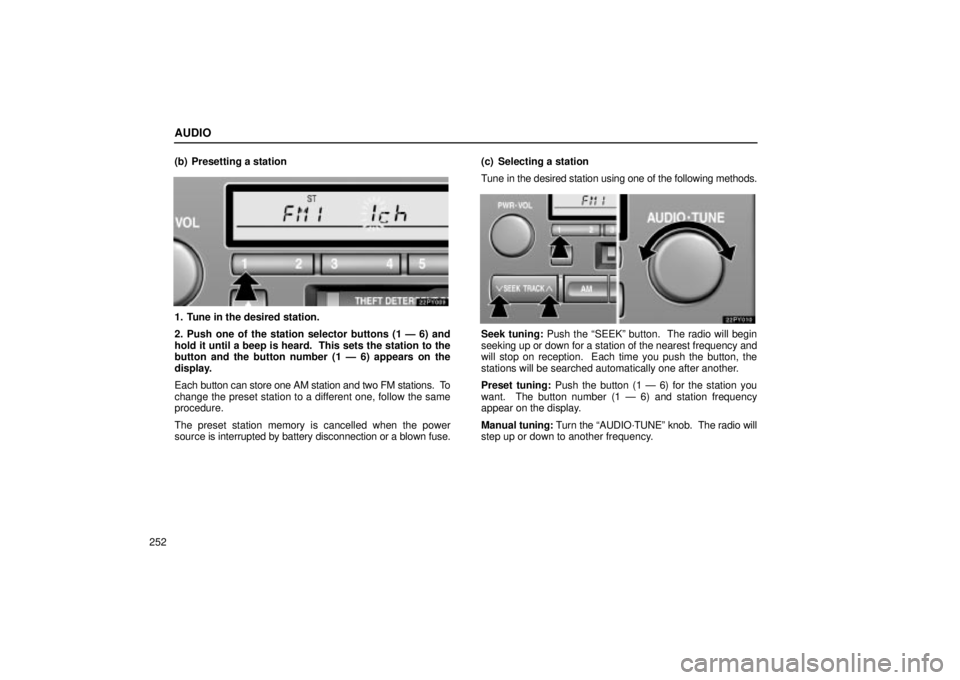
AUDIO
252(b) Presetting a station
1. Tune in the desired station.
2. Push one of the station selector buttons (1 Ð 6) and
hold it until a beep is heard. This sets the station to the
button and the button number (1 Ð 6) appears on the
display.
Each button can store one AM station and two FM stations. To
change the preset station to a different one, follow the same
procedure.
The preset station memory is cancelled when the power
source is interrupted by battery disconnection or a blown fuse.(c) Selecting a station
Tune in the desired station using one of the following methods.
Seek tuning: Push the SEEKº button. The radio will begin
seeking up or down for a station of the nearest frequency and
will stop on reception. Each time you push the button, the
stations will be searched automatically one after another.
Preset tuning: Push the button (1 Ð 6) for the station you
want. The button number (1 Ð 6) and station frequency
appear on the display.
Manual tuning: Turn the AUDIO´TUNEº knob. The radio will
step up or down to another frequency.
Page 514 of 641
IN CASE OF AN EMERGENCY
497 When you push the - VOL +º button on the -º side
immediately followed by the PLAYº button, you can hear an
explanation about the Lexus Link System. However, this
function is not available when you are recording or hearing a
playback. See Audible voice promptsº on page 506 for a
written version of this recorder message.The basic subscriber service package is available free of
charge for the first year.
NOTICE
Do not remove the Lexus Link fuse and wiring harness
with the ignition on, or an emergency call will be placed
to the Lexus Link Call Center.
Page 542 of 641
61PY004
INTRODUCTION
525
ENGINE COMPARTMENT OVERVIEW
1Engine oil level
dipstick
2Engine oil filler cap
3Brake fluid reservoir
4Fuse box
5Battery
6Condenser
7Electric cooling fan
8Radiator
9Engine coolant
reservoir
10Washer fluid tank
11Power steering fluid
reservoir
Page 543 of 641
INTRODUCTION
526
Removing the engine compartment covers
Before checking the power steering fluid or fuses in the
engine compartment, remove the engine compartment
covers as follows:
61PY007
1Turn the plastic nuts counterclockwise and remove them.
2Push the core of the clips using a Phillips-head
screwdriver and remove the clips.
Page 548 of 641
INTRODUCTION
531
Checking and replacing the blade type fuses
Parts (if replacement is necessary):
�Fuse with same amperage rating as original
Checking the cartridge type fuses
Parts (if replacement is necessary):
�Genuine Lexus fuse or equivalent with same amperage
rating as original
Adding washer fluid
Parts:
�Water
�Washer fluid containing antifreeze (for winter use)
Tools:
�Funnel