Page 252 of 482
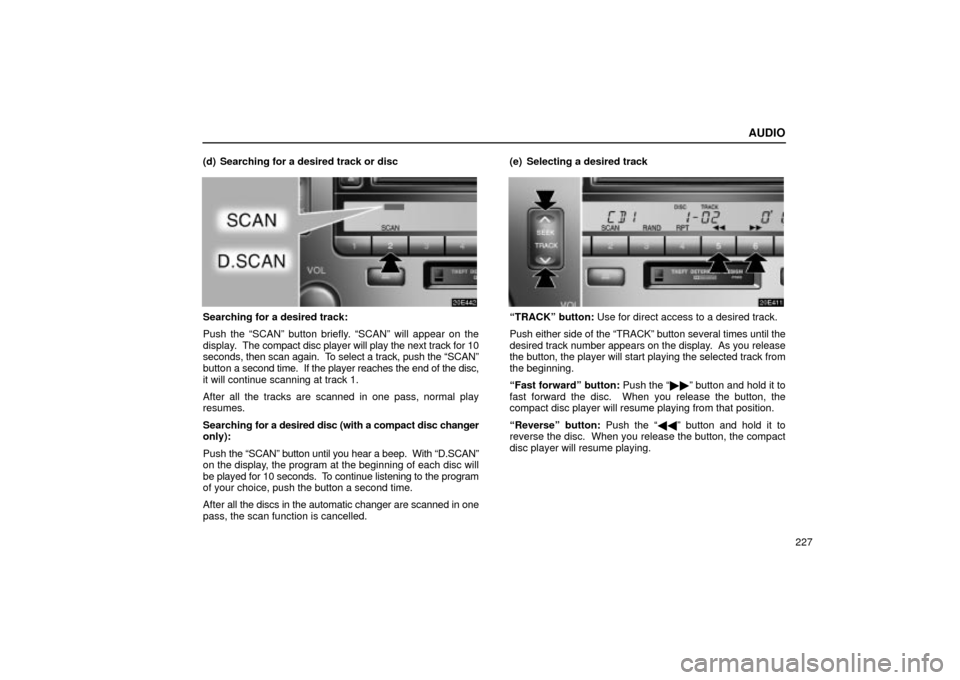
AUDIO
227 (d) Searching for a desired track or disc
Searching for a desired track:
Push the SCANº button briefly. SCANº will appear on the
display. The compact disc player will play the next track for 10
seconds, then scan again. To select a track, push the SCANº
button a second time. If the player reaches the end of the disc,
it will continue scanning at track 1.
After all the tracks are scanned in one pass, normal play
resumes.
Searching for a desired disc (with a compact disc changer
only):
Push the SCANº button until you hear a beep. With D.SCANº
on the display, the program at the beginning of each disc will
be played for 10 seconds. To continue listening to the program
of your choice, push the button a second time.
After all the discs in the automatic changer are scanned in one
pass, the scan function is cancelled.(e) Selecting a desired trackTRACKº button: Use for direct access to a desired track.
Push either side of the TRACKº button several times until the
desired track number appears on the display. As you release
the button, the player will start playing the selected track from
the beginning.
Fast forwardº button: Push the ��º button and hold it to
fast forward the disc. When you release the button, the
compact disc player will resume playing from that position.
Reverseº button: Push the ��º button and hold it to
reverse the disc. When you release the button, the compact
disc player will resume playing.
Page 253 of 482
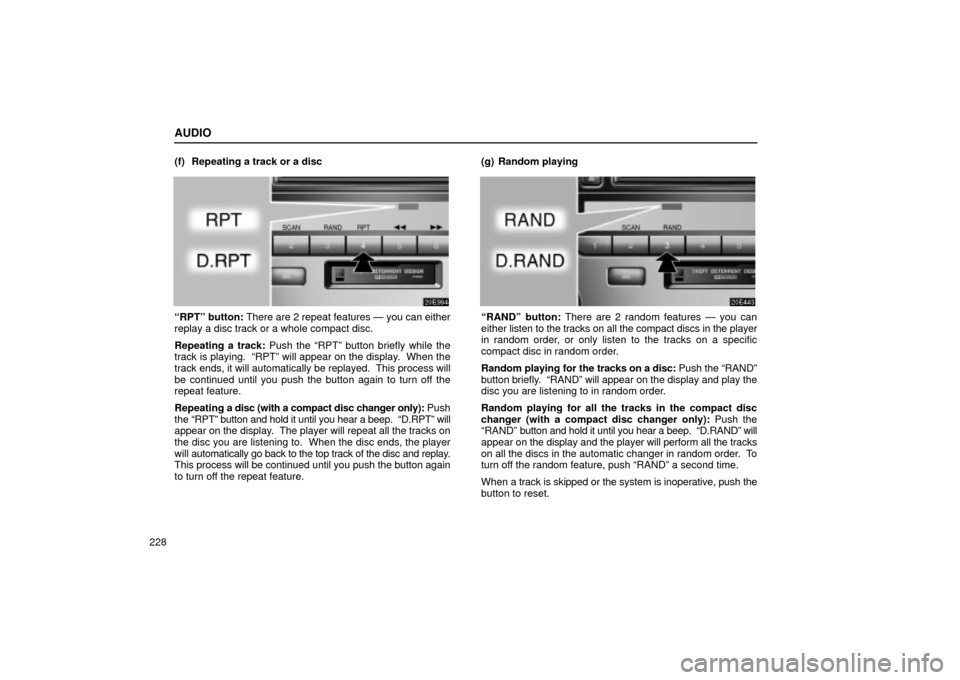
AUDIO
228(f) Repeating a track or a disc
RPTº button: There are 2 repeat features Ð you can either
replay a disc track or a whole compact disc.
Repeating a track: Push the RPTº button briefly while the
track is playing. RPTº will appear on the display. When the
track ends, it will automatically be replayed. This process will
be continued until you push the button again to turn off the
repeat feature.
Repeating a disc (with a compact disc changer only): Push
the RPTº button and hold it until you hear a beep. D.RPTº will
appear on the display. The player will repeat all the tracks on
the disc you are listening to. When the disc ends, the player
will automatically go back to the top track of the disc and replay.
This process will be continued until you push the button again
to turn off the repeat feature.(g) Random playingRANDº button: There are 2 random features Ð you can
either listen to the tracks on all the compact discs in the player
in random order, or only listen to the tracks on a specific
compact disc in random order.
Random playing for the tracks on a disc: Push the RANDº
button briefly. RANDº will appear on the display and play the
disc you are listening to in random order.
Random playing for all the tracks in the compact disc
changer (with a compact disc changer only): Push the
RANDº button and hold it until you hear a beep. D.RANDº will
appear on the display and the player will perform all the tracks
on all the discs in the automatic changer in random order. To
turn off the random feature, push RANDº a second time.
When a track is skipped or the system is inoperative, push the
button to reset.
Page 255 of 482

AUDIO
230Radio reception
Usually, a problem with radio reception does not mean there is
a problem with your radio Ð it is just the normal result of
conditions outside the vehicle.
For example, nearby buildings and terrain can interfere with
FM reception. Power lines or telephone wires can interfere
with AM signals. And of course, radio signals have a limited
range. The farther you are from a station, the weaker its signal
will be. In addition, reception conditions change constantly as
your vehicle moves.
Here are some common reception problems that probably do
not indicate a problem with your radio:FM
Fading and drifting stations Ð Generally, the effective range
of FM is about 40 km (25 miles). Once outside this range, you
may notice fading and drifting, which increase with the distance
from the radio transmitter. They are often accompanied by
distortion.
Multi-path Ð FM signals are reflective, making it possible for
two signals to reach your antenna at the same time. If this
happens, the signals will cancel each other out, causing a
momentary flutter or loss of reception.
Static and fluttering Ð These occur when signals are
blocked by buildings, trees, or other large objects. Increasing
the bass level may reduce static and fluttering.
Station swapping Ð If the FM signal you are listening to is
interrupted or weakened, and there is another strong station
nearby on the FM band, your radio may tune in the second
station until the original signal can be picked up again.
Page 264 of 482

AUDIO
239
In the TAPEº or CDº mode, the applicable functions are
shown in the lowest part of the display. Push the switch
just below to turn on each function.
(b) Tone and balance
How good an audio program sounds to you is largely
determined by the mix of the treble, mid-range, and bass
levels. In fact, different kinds of music and vocal programs
usually sound better with different mixes of treble, mid-range
and bass.
A good balance of the left and right stereo channels and of the
front and rear sound levels is also important.
Keep in mind that if you are listening to a stereo recording or
broadcast, changing the right/left balance will increase the
volume of one group of sounds while decreasing the volume
of another.Each time you push the AUDIO CONTROLº knob, the
display changes as in the following. To adjust the tone and
balance or turn on or off the automatic sound levelizer,
turn the knob.
BAS: Adjusts low-pitched tones.
MID: Adjusts mid-pitched tones.
TRE: Adjusts high-pitched tones.
FAD: Adjusts the sound balance between the front and rear
speakers.
BAL: Adjusts the sound balance between the right and left
speakers.
ASL: Turns on or off the automatic sound levelizer.
Automatic sound levelizer: When the audio sound becomes
difficult to be heard due to road noise, wind noise, etc. during
driving, the system adjusts to the optimum volume and tone
quality according to the noise level. While the automatic sound
levelizer is on, ASLº appears on the display.
Page 266 of 482
AUDIO
241 (e) Your compact disc player with changer
Your compact disc player with changer can store up to 6 discs
and play selected discs or continuously play all the discs set in
the player.
When you set discs into the player, make sure their labels face
up. If not, the player will display ERROR 1º and the disc
number.
NOTICE
�Do not stack up two discs for insertion, or it will cause
damage to the compact disc player. Insert only one
compact disc into slot at a time.
�Never try to disassemble or oil any part of the
compact disc player. Do not insert anything other
than compact discs into the slot.
The player is intended for use with 12 cm (4.7 in.) discs only.
Page 268 of 482

AUDIO
243 (b) Presetting a station
1. Tune in the desired station.
2. Push one of the station selector buttons (1 Ð 6) and
hold it until a beep is heard. This sets the station to the
button and the button number (1 Ð 6) appears on the
display.
Each button can store one AM station and two FM stations. To
change the preset station to a different one, follow the same
procedure.
The preset station memory is cancelled when the power
source is interrupted by battery disconnection or a blown fuse.(c) Selecting a station
Tune in the desired station using one of the following methods.
Seek tuning: Push the SEEKº button. The radio will begin
seeking up or down for a station of the nearest frequency and
will stop on reception. Each time you push the button, the
stations will be searched automatically one after another.
Preset tuning: Push the button (1 Ð 6) for the station you
want. The button number (1 Ð 6) and station frequency
appear on the display.
Manual tuning: Turn the TUNEº knob. The radio will step up
or down to another frequency.
Page 270 of 482
AUDIO
245 TYPE (Program type):
When you push the TYPEº button while receiving an RDS
station, the current program type appears on the display.
Each time you push the TYPEº button, the program type
changes as in the following:
�ROCK
�EASY LIS (Easy listening)
�CLS/JAZZ (Classical music and jazz)
�R&B (Rhythm and Blues)
�INFORM (Information)
�RELIGION
�MISC
�ALERT (Emergency message)TRAF (Traffic) function: A station that regularly
broadcasts traffic information is automatically located.
When you push the TRAFº button, TRAF SEEKº appears on
the display and the radio will start seeking any traffic program
station.
If no traffic program station is found, NO TRAF INFOº appears
on the display for a few seconds and the display returns to the
previous mode.
Page 277 of 482

AUDIO
252(c) Selecting a desired disc
Searching for a desired disc:
Push the
º or º button to select the disc number.
Push the button several times until the desired disc number
appears on the display. When you release the button, the
player will start playing the selected disc from the first track.(d) Searching for a desired track or disc
Searching for a desired track:
Push the SCANº button briefly. SCANº will appear on the
display. The compact disc player will play the next track for 10
seconds, then scan again. To select a track, push the SCANº
button a second time. If the player reaches the end of the disc,
it will continue scanning at track 1.
After all the tracks are scanned in one pass, normal play
resumes.
Searching for a desired disc:
Push the SCANº button until you hear a beep. With D.SCANº
on the display, the program at the beginning of each disc will
be played for 10 seconds. To continue listening to the program
of your choice, push the button a second time.
After all the discs in the automatic changer are scanned in one
pass, the scan function is cancelled.