Page 79 of 482
Finish
GAUGES, METERS AND SERVICE REMINDER INDICATORS
54
ODOMETER AND TRIP METER
�Trip meter reset knob
This meter displays the odometer and two trip meters. To
change the mode indication, push the trip meter reset
knob briefly. Each time you push the knob, the mode
changes in order from the odometer to trip meter A to trip
meter B, then back to the odometer.
The odometer records the total distance the vehicle has
been driven. The twin trip meter records two different
distances independently.
For example, you can use one meter to calculate the fuel
economy and the other to measure the distance on each trip.To set the A trip meter to zero, display the A meter reading,
push the knob and hold it. The same applies for the B trip
meter.
The data of trip meters will be cancelled if the electrical power
source is disconnected.
Page 99 of 482

Finish
INTERIOR EQUIPMENT
74All of the lights will come on when any of the doors are
opened.* After all the doors are closed, the lights remain
on for about 15 seconds before fading out.**
NOTE:
* The operating condition can be changed.
** The duration of lighting can be changed and only the foot
lights can be set not to come on.
Ask your Lexus dealer for details.
However, in the following cases, the lights go out immediately:
�All the doors are closed and the ignition key is in the ACCº
or ONº position. (The foot lights come on when the ignition
switch is in the ONº position. See the following Foot
lightsº.)
�All the doors are locked.
When any of the door is unlocked, all of the lights will come on
and remain on for about 15 seconds before fading out.
Foot lights
The foot lights also come on when the ignition switch is in the
ONº position with the selector lever in the Pº position. When
the selector lever is moved out of the Pº position, the foot lights
will be dimmed.*
NOTE:
* The foot lights can be set to turn off when the selector lever
is moved out of the Pº position.
Ask your Lexus dealer for details.
When the instrument panel light control dial is turned fully
down, the foot lights will turn off.
CLOCK
The digital clock indicates the time with the ignition key at
the ACCº or ONº position. To reset the hour, press the
Hº button. To reset the minutes, press the Mº button.
To adjust the time to the nearest hour, press the :00º
button.
For example, if the :00º button is pressed when the time is
between 9:30 Ð 9:59 or between 10:01 Ð 10:29, the time will
change to 10:00.
With the tail lights on, the brightness of the time indication will
be reduced.
If the electrical power source has been disconnected from the
clock, the time display will automatically be set to 1:00 (one
o'clock).
Page 105 of 482

Finish
INTERIOR EQUIPMENT
803. Press and release the vehicle's programmed HomeLink
�
button twice. The garage door may open. If the door does
open, the programming process is complete. If the door does
not open, press and release the button a third time. This third
press and release will complete the programming process by
opening the garage door.
The ceiling mounted garage door opener motor should now
recognize the HomeLink
� unit and be able activate the garage
door up/down.
4. Repeat steps 1 through 3 for each remaining HomeLink
�
button to program another rolling code system.
Programming an entrance gate /
programming all devices in the Canadian
market
1. Decide which of the 3 HomeLink� buttons you want to
program.
2. Place your hand-held gate/device transmitter 25 to 75 mm
(1 to 3 in.) away from the surface of the HomeLink
�.
Keep the indicator light on the HomeLink
� in view while
programming.
3. Press and hold the selected HomeLink
� button.
4. Continuously press and release (cycle) the hand-held
gate/device transmitter button every two seconds until step 5
is complete.
5. When the indicator light on the HomeLink
� changes from a
slow to a rapid flash after 20 seconds, you can release both
buttons.6. Test the operation of the HomeLink
� by pressing the newly
programmed button. Check to see if the gate/device operates
correctly.
7. Repeat steps 1 through 6 for each remaining HomeLink
�
button to program another device.
Programming other devices
To program other devices such as home security systems,
home door locks or lighting, contact your authorized Lexus
dealer for assistance.
Reprogramming a button
Individual HomeLink�
�buttons cannot be erased, however, to
reprogram a single button, follow the procedure Programming
the HomeLink
�º.
(b) Operating the HomeLink�
To operate the HomeLink�, press the appropriate HomeLink�
button to activate the programmed device. The HomeLink�
indicator light should come on. The HomeLink� continues to
send the signal for up to 20 seconds as long as the button is
pressed.
Page 106 of 482

Finish
INTERIOR EQUIPMENT
81
(c) Erasing the entire HomeLink� memory (all
three programs)
To erase all previously programmed codes at one time, press
and hold down the 2 outside buttons for 20 seconds until the
indicator light flashes.
If you sell your vehicle, be sure to erase the programs stored
in the HomeLink
�
�memory.
CAUTION
�When programming the HomeLink� Universal
Transceiver, you may be operating a garage door or
other device. Make sure people and objects are out
of the way of the garage door or other device to
prevent potential harm or damage.
�Do not use this HomeLink
� Universal Transceiver
with any garage door opener that lacks the safety
stop and reverse feature as required by federal safety
standards. (This includes any garage door opener
model manufactured before April 1, 1982.) A garage
door opener which cannot detect an object (signaling
the door to stop and reverse), does not meet current
federal safety standards. Using a garage door
opener without these features increases risk of
serious injury or death.
This device complies with FCC Rules Part 15.
Operation is subject to the following two conditions: (1)
This device may not cause harmful interference, and
(2) this device must accept any interference that may
be received, including interference that may cause
undesired operation. WARNING: This transmitter
has been tested and complies with FCC and
DOC/MDC rules. Changes or modifications not
expressly approved by the party responsible for
compliance could void the user's authority to
operate the device.
Page 241 of 482
AUDIO
216Keep in mind that if you are listening to a stereo recording or
broadcast, changing the right/left balance will increase the
volume of one group of sounds while decreasing the volume
of another.
Each time you push the AUDIO CONTROLº knob, the
display changes as in the following. To adjust the tone and
balance, turn the knob.
BAS: Adjusts low-pitched tones.
MID: Adjusts mid-pitched tones.
TRE: Adjusts high-pitched tones.
FAD: Adjusts the sound balance between the front and rear
speakers.
BAL: Adjusts the sound balance between the right and left
speakers.(c) Automatic sound levelizer
When the audio sound becomes difficult to be heard due to
road noise, wind noise, etc. during driving, the system adjusts
to the optimum volume and tone quality according to the noise
level. While the automatic sound levelizer is on, ASLº appears
on the display.
(d) Your radio antennas
The wire antenna is mounted inside the rear window.
Page 245 of 482
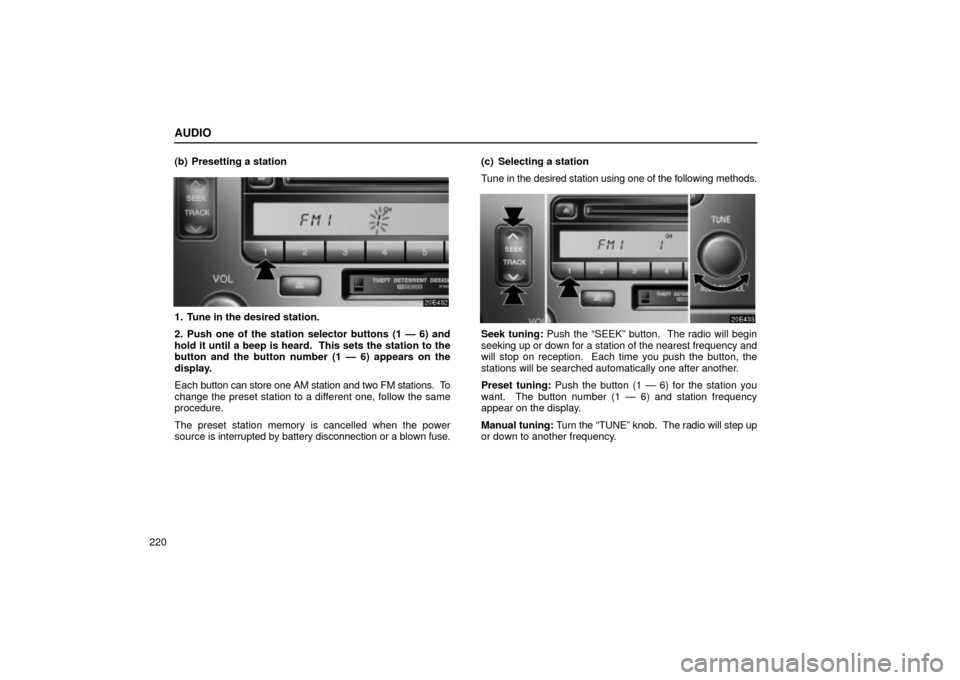
AUDIO
220(b) Presetting a station
1. Tune in the desired station.
2. Push one of the station selector buttons (1 Ð 6) and
hold it until a beep is heard. This sets the station to the
button and the button number (1 Ð 6) appears on the
display.
Each button can store one AM station and two FM stations. To
change the preset station to a different one, follow the same
procedure.
The preset station memory is cancelled when the power
source is interrupted by battery disconnection or a blown fuse.(c) Selecting a station
Tune in the desired station using one of the following methods.
Seek tuning: Push the SEEKº button. The radio will begin
seeking up or down for a station of the nearest frequency and
will stop on reception. Each time you push the button, the
stations will be searched automatically one after another.
Preset tuning: Push the button (1 Ð 6) for the station you
want. The button number (1 Ð 6) and station frequency
appear on the display.
Manual tuning: Turn the TUNEº knob. The radio will step up
or down to another frequency.
Page 250 of 482
AUDIO
225
�Ejecting a compact disc:
Push the EJECTº button for the compact disc.(b) Playing a compact disc
Push the DISCº button if the disc is already loaded in the
player.
CDº appears on the display.
The discs set in the player are played continuously. The track
number and the time from the beginning of the program appear
on the display.
When play of disc ends, the first track starts.
WIth a compact disc changer only Ð
Push the DISCº button twice if the magazine is already
loaded in the player.
CD1º appears on the display.
The discs set in the magazine are played continuously. The
disc number of the disc currently being played, the track
number and the time from the beginning of the program appear
on the display.
Page 251 of 482
AUDIO
226When play of one disc ends, the first track of the following disc
starts. When play of the final disc ends, play of the first disc
starts again.
The player will skip any empty disc trays.
Pushing the DISCº button while playing a disc in the automatic
changer will switch from the disc in the changer to the disc in
the compact disc player.
If you push the DISCº button when the source is other than the
compact disc, a disc in the compact disc player or automatic
changer, whichever was previously used, will play.(c) Selecting a desired disc (with a compact disc changer
only)
Push the º or º button to select the disc number.
Push the button several times until the desired disc number
appears on the display. When you release the button, the
player will start playing the selected disc from the first track.