Page 167 of 482
OCCUPANT RESTRAINT SYSTEM
142
�Do not allow anyone to lean against the door when
the vehicle is in use, since the side airbag and curtain
shield airbag could inflate with considerable speed
and force. Otherwise, he/she may be killed or
seriously injured. Special care should be taken
especially when you have a small child in the vehicle.
�Sit up straight and well back in the seat, distributing
your weight evenly in the seat. Do not apply
excessive weight to the outer side of the seats with a
side airbag and to the front pillar, rear pillar and roof
side rail with a curtain shield airbag.
Page 168 of 482
OCCUPANT RESTRAINT SYSTEM
143
�Do not get allow anyone to get his/her head closer to
the area where the side airbag and curtain shield
airbag inflate, since these airbags could inflate with
considerable speed and force. Otherwise, he/she
may be killed or seriously injured. Special care
should be taken especially when you have a small
child in the vehicle.
�Do not allow anyone to kneel on the passenger seat,
facing the passenger's side door, since the side
airbag and curtain shield airbag could inflate with
considerable speed and force. Otherwise, he/she
may be killed or seriously injured. Special care
should be taken especially when you have a small
child in the vehicle.
Page 169 of 482
OCCUPANT RESTRAINT SYSTEM
144
�Do not allow anyone to get his/her head or hands out
of windows, since the curtain shield airbags could
inflate with considerable speed and force.
Otherwise, he/she may be killed or seriously injured.
Special care should be taken especially when you
have a small child in the vehicle.
Page 210 of 482
STEERING WHEEL AND MIRRORS
185 When the outside air temperature is low, it may take a little
longer for the mirror to darken in response to the detection of
headlights.
CAUTION
Do not adjust the mirror while the vehicle is moving.
Doing so may cause the driver to mishandle the vehicle
and an accident may occur resulting in death or serious
injuries.
To ensure correct functioning of an anti-glare mirror
sensor located on the back side of the mirror, do not touch
or cover the sensor with your finger or a piece of cloth, etc.
Compass
The compass indicates the direction in which the vehicle
is heading. The illustration shown above indicates the
vehicle is heading north.
Push the COMPº switch to turn the compass system on
and off.
If the ignition switch was turned off with the system on, the
system will automatically turn back on when the ignition switch
is turned on.
Page 221 of 482

AIR CONDITIONING
196
(a) Climate control
SETTING OPERATION Ð automatic control
1. Push the AUTOº button.
An indicator light will illuminate to show that the automatic
operation mode has been selected.
Air flow quantity, switching of the diffusers, on-off of the air
conditioning and switching of the air intake between
RECIRCULATED AIR and OUTSIDE AIR are automatically
adjusted. The operation status is shown by each indicator.
When one of the manual control buttons is depressed while
operating in automatic mode, the operation corresponding to
the button depressed is set. Other conditions continue to be
adjusted automatically.
Push the OFFº button to turn the air conditioning system off.
2. Use the TEMPº or PASSENGER TEMPº button to set
the desired temperature.
The TEMPº or PASSENGER TEMPº button is used to set the
desired temperature. The temperature will be controlled on the
driver and passenger sides simultaneously or individually.
TEMPº button Ð Changes the temperature on the driver and
passenger sides simultaneously or the driver side only.
PASSENGER TEMPº button Ð Changes the temperature
settings separate from the driver side.
DUALº button Ð Changes the mode of the temperature
setting.
The indicator on the DUALº button has two modes:
�With the indicator on Ð For individual temperature setting
�With the indicator off Ð For simultaneous temperature
setting
Page 242 of 482
AUDIO
217
NOTICE
�When cleaning the inside of the rear window, be
careful not to scratch or damage the wire antenna.
�Putting a window tint (especially, conductive or
metallic type) on the rear window may affect the
reception of radio or mobile telephone. For the
installation of the window tint, consult with your
Lexus dealer.
Page 248 of 482
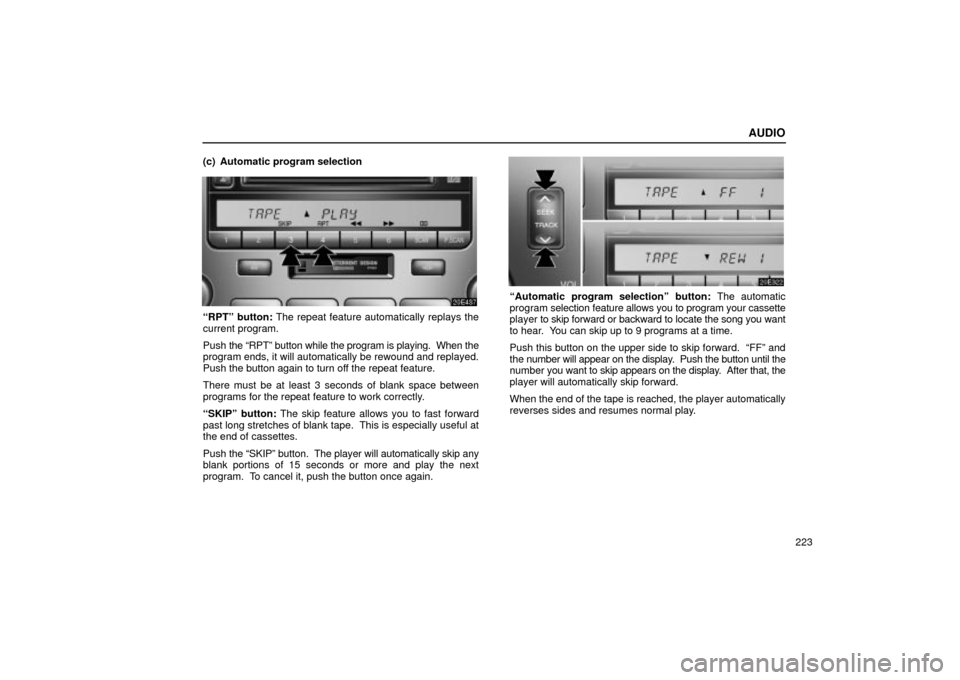
AUDIO
223 (c) Automatic program selection
RPTº button: The repeat feature automatically replays the
current program.
Push the RPTº button while the program is playing. When the
program ends, it will automatically be rewound and replayed.
Push the button again to turn off the repeat feature.
There must be at least 3 seconds of blank space between
programs for the repeat feature to work correctly.
SKIPº button: The skip feature allows you to fast forward
past long stretches of blank tape. This is especially useful at
the end of cassettes.
Push the SKIPº button. The player will automatically skip any
blank portions of 15 seconds or more and play the next
program. To cancel it, push the button once again.
Automatic program selectionº button: The automatic
program selection feature allows you to program your cassette
player to skip forward or backward to locate the song you want
to hear. You can skip up to 9 programs at a time.
Push this button on the upper side to skip forward. FFº and
the number will appear on the display. Push the button until the
number you want to skip appears on the display. After that, the
player will automatically skip forward.
When the end of the tape is reached, the player automatically
reverses sides and resumes normal play.
Page 256 of 482

AUDIO
231 AM
Fading Ð AM broadcasts are reflected by the upper
atmosphere Ð especially at night. These reflected signals can
interfere with those received directly from the radio station,
causing the radio station to sound alternately strong and weak.
Station interference Ð When a reflected signal and a signal
received directly from a radio station are very nearly the same
frequency, they can interfere with each other, making it difficult
to hear the broadcast.
Static Ð AM is easily affected by external sources of electrical
noise, such as high tension power lines, lightening, or electrical
motors. This results in static.
Caring for your cassette player and tapes
For the best performance for your cassette player and tapes:
Clean the tape head and other parts regularly.
�A dirty tape head or tape path can decrease sound quality
and tangle your cassette tapes. The easiest way to clean
them is by using a cleaning tape. (A wet type is
recommended.)Use high-quality cassettes:
�Low-quality cassette tapes can cause many problems,
including poor sound, inconsistent playing speed, and
constant auto-reversing. They can also get stuck or tangled
in the cassette player.
�Do not use a cassette if it has been damaged or tangled or
if its label is peeling off.
�Do not leave a cassette in the player if you are not listening
to it, especially if it is hot outside.
�Store cassettes in their cases and out of direct sunlight.
�Avoid using cassettes with a total playing time longer than
100 minutes (50 minutes per side). The tape used in these
cassettes is thin and could get stuck or tangled in the
cassette player.