2004 KIA Opirus heating
[x] Cancel search: heatingPage 174 of 296
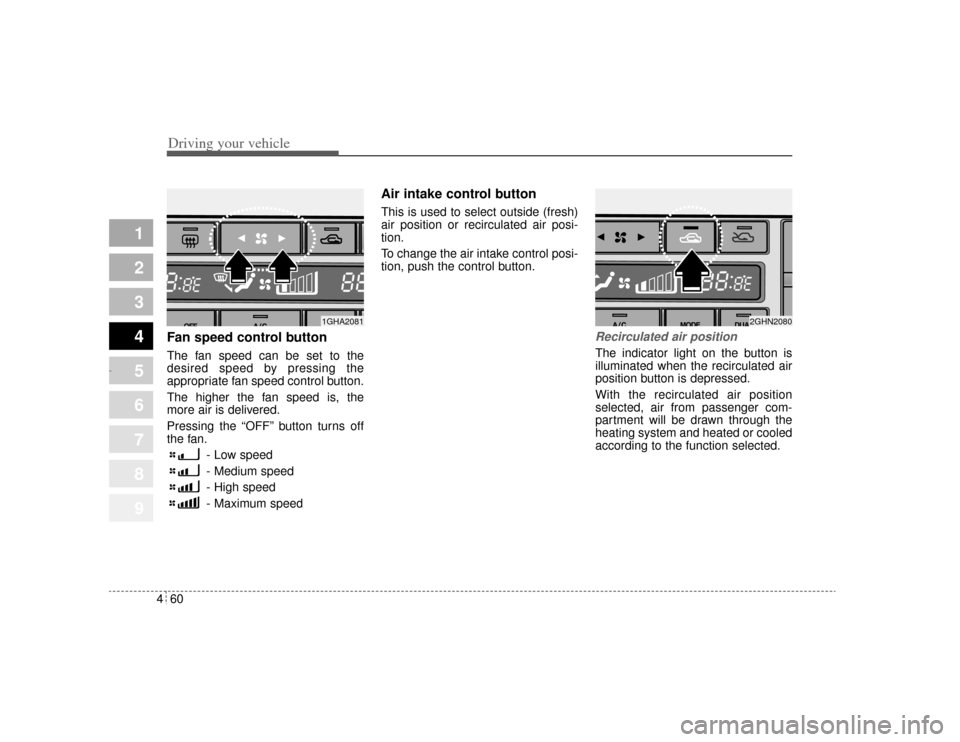
Driving your vehicle60
4
1
2
3
4
5
6
7
8
9
Fan speed control buttonThe fan speed can be set to the
desired speed by pressing the
appropriate fan speed control button.
The higher the fan speed is, the
more air is delivered.
Pressing the “OFF” button turns off
the fan.
- Low speed
- Medium speed
- High speed
- Maximum speed
Air intake control button This is used to select outside (fresh)
air position or recirculated air posi-
tion.
To change the air intake control posi-
tion, push the control button.
Recirculated air positionThe indicator light on the button is
illuminated when the recirculated air
position button is depressed.
With the recirculated air position
selected, air from passenger com-
partment will be drawn through the
heating system and heated or cooled
according to the function selected.
1GHA2081
2GHN2080
Opirus-ENG (CAN) 4.qxd 7/8/03 2:19 PM Page 60
Page 175 of 296

461
1
2
3
4
5
6
7
8
9
Driving your vehicle
Outside (fresh) air positionThe indicator light on the button is
illuminated when the outside (fresh)
air position button is depressed.
With the outside (fresh) air position
selected, air enters the vehicle from
outside and is heated or cooled
according to the function selected.
When starting the vehicle, the sys-
tem is automatically set to the out-
side (fresh) air position. Press the
button once to select the recirculated
air position.
✽ ✽NOTICEIt should be noted that prolonged
operation of the heating in recircu-
lated air position will cause fogging
of the windshield and side windows
and the air within the passenger
compartment will become stale.
In addition, prolonged use of the air
conditioning with the “recirculated
air position” selected, will result in
excessively dry air in the passenger
compartment.
WARNING
Continued climate control
system operation in the recir-
culated air position may allow
humidity to increase inside
vehicle which may fog the
glass and obscure visibility.
Do not sleep in a vehicle with
air conditioning or heating
system on. It may cause seri-
ous harm or death due to a
drop in the oxygen level
and/or body temperature.
Continued climate control
system operation in the
reciruclated air position can
cause drowsiness or sleepi-
ness, and loss of vehicle con-
trol. Set the air intake control
to the outside (fresh) air posi-
tion as much as possible
while driving.
2GHN2081
Opirus-ENG (CAN) 4.qxd 7/8/03 2:19 PM Page 61
Page 179 of 296
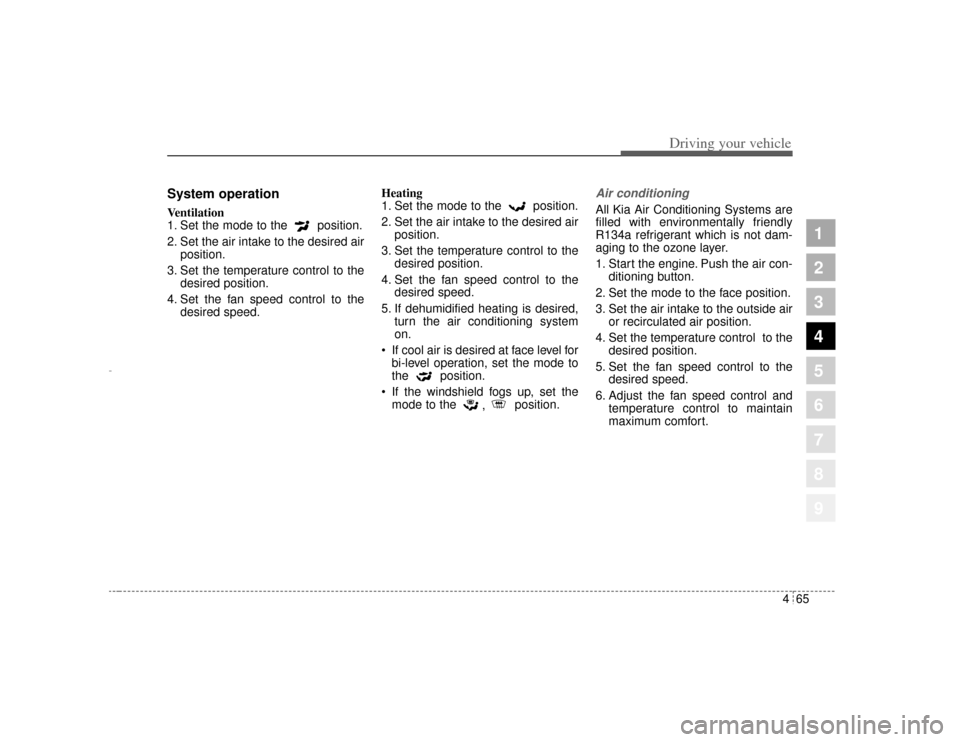
465
1
2
3
4
5
6
7
8
9
Driving your vehicle
System operationVentilation
1. Set the mode to the position.
2. Set the air intake to the desired airposition.
3. Set the temperature control to the desired position.
4. Set the fan speed control to the desired speed. Heating
1. Set the mode to the position.
2. Set the air intake to the desired air
position.
3. Set the temperature control to the desired position.
4. Set the fan speed control to the desired speed.
5. If dehumidified heating is desired, turn the air conditioning system
on.
If cool air is desired at face level for bi-level operation, set the mode to
the position.
If the windshield fogs up, set the mode to the , position.
Air conditioning All Kia Air Conditioning Systems are
filled with environmentally friendly
R134a refrigerant which is not dam-
aging to the ozone layer.
1. Start the engine. Push the air con-
ditioning button.
2. Set the mode to the face position.
3. Set the air intake to the outside air or recirculated air position.
4. Set the temperature control to the desired position.
5. Set the fan speed control to the desired speed.
6. Adjust the fan speed control and temperature control to maintain
maximum comfort.
Opirus-ENG (CAN) 4.qxd 7/8/03 2:19 PM Page 65
Page 180 of 296

Driving your vehicle66
4
1
2
3
4
5
6
7
8
9
If warmer air is desired at floor
level for bi-level operation, set the
mode to the position and
adjust the temperature control to
maintain maximum comfort.
When maximum cooling is desired, set the temperature con-
trol to the Lo (17°C/62°F) and set
the air intake to the recirculated
air position, then set the fan
speed to the highest speed.
✽ ✽NOTICEWhen using the air conditioning sys-
tem, monitor the temperature gauge
closely while driving up hills or in
heavy traffic when outside tempera-
tures are high. Air conditioning sys-
tem operation may cause engine
overheating. Continue to use the
blower fan but turn the air condi-
tioning system off if the temperature
gauge indicates engine overheating.
Air conditioning system oper-
ation tips If the vehicle has been parked in
direct sunlight during hot weather,
open the windows for a short time
to let the hot air inside the vehicle
escape.
To help reduce moisture inside of windows on rainy humid days,
decrease the humidity inside the
vehicle by operating the air condi-
tioning system.
During air conditioning system operation, you may occasionally
notice a slight change in engine
speed at idle as the air condition-
ing compressor cycles on. This is
a normal system operation charac-
teristics.
Opirus-ENG (CAN) 4.qxd 7/8/03 2:19 PM Page 66
Page 181 of 296

467
1
2
3
4
5
6
7
8
9
Driving your vehicle
Use the air conditioning systemevery month if only for a few min-
utes to ensure maximum system
performance.
When using the air conditioning system, you may notice clear water
dripping (or even pudding) on the
ground under the passenger side
of the vehicle. This is a normal sys-
tem operation characteristics.
The air conditioning system includes a function that automati-
cally turns the air conditioning
compressor off if engine coolant
temperature approaches an over
heating level. The air conditioning
compressor operation will resume
once engine coolant temperature
returns to the normal range. Also,
the air conditioning compressor is
automatically turned off for a few
seconds when the accelerator is
fully depressed (wide open throt-
tle). When operating the air condition-
ing system use the outside (fresh)
air position.
Operating the air conditioning sys- tem in the recirculated air position
does provide maximum cooling,
however, continual operation in this
mode may cause the air inside the
vehicle to become stale.
Checking the amount of air
conditioner refrigerant and
compressor lubricantWhen the amount of refrigerant is
low, the performance of the air con-
ditioning is reduced. Overfilling also
has a bad influence on the air condi-
tioning system.
Therefore, if abnormal operation is
found, have the system inspected by
an authorized Kia dealer.
Opirus-ENG (CAN) 4.qxd 7/8/03 2:19 PM Page 67
Page 193 of 296

57
Driving tips
SPECIAL DRIVING CONDITIONS Hazardous driving conditions When hazardous driving conditions
are encountered such as water,
snow, ice, mud, sand, or similar haz-
ards, follow these suggestions:
Drive cautiously and allow extradistance for braking.
Avoid sudden movements in brak- ing or steering.
When braking, pump the brake pedal with a light up-and-down
motion until the vehicle is stopped.✽ ✽ NOTICEDo not pump the brake pedal on a
vehicle equipped with ABS.
If stalled in snow, mud, or sand,
use second gear. Accelerate slow-
ly to avoid spinning the drive
wheels.
Use sand, rock salt, tire chains, or other non-slip material under the
drive wheels to provide traction
when stalled in ice, snow, or mud.
Rocking the vehicle If it is necessary to rock the vehicle
to free it from snow, sand, or mud,
first turn the steering wheel right and
left to clear the area around your
front wheels. Then, shift back and
forth between R (Reverse) and any
forward gear in vehicles equipped
with an automatic transaxle. Do not
race the engine, and spin the wheels
as little as possible. If you are still
stuck after a few tries, have the vehi-
cle pulled out by a tow vehicle to
avoid engine overheating and possi-
ble damage to the transaxle.
1
2
3
4
5
6
7
8
9
WARNING
- Downshifting
Downshifting with an automatic
transaxle, while driving on slip-
pery surfaces can cause an
accident. The sudden change in
tire speed could cause the tires
to skid. Be careful when down-
shifting on slippery surfaces.
Opirus CAN 5-1.qxd 7/8/03 2:21 PM Page 7
Page 194 of 296
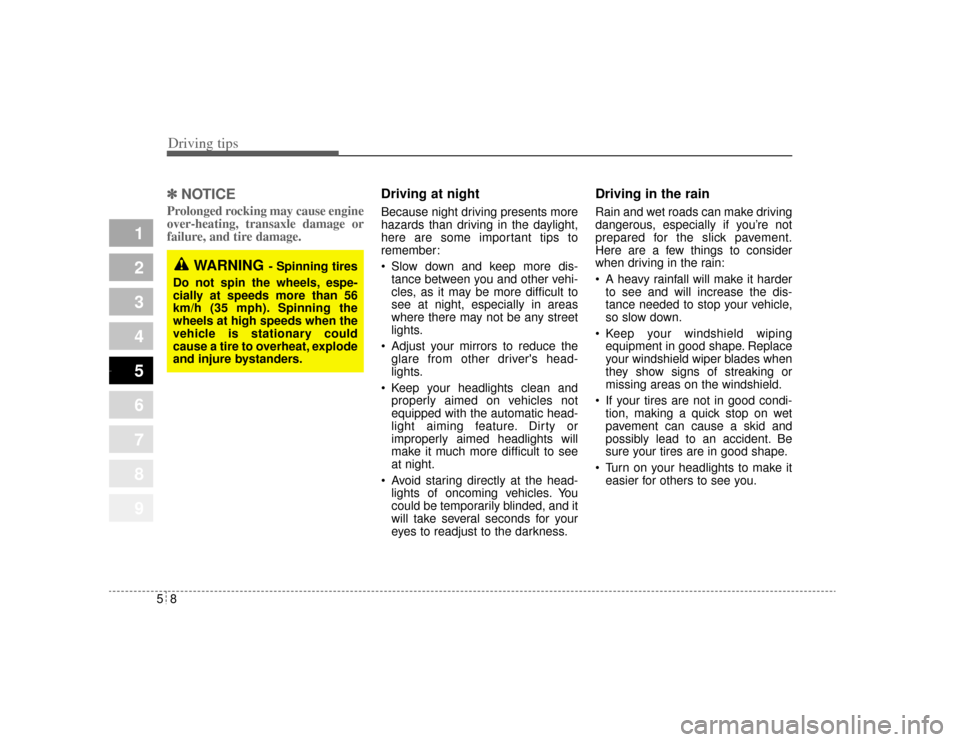
Driving tips85✽
✽NOTICEProlonged rocking may cause engine
over-heating, transaxle damage or
failure, and tire damage.
Driving at night Because night driving presents more
hazards than driving in the daylight,
here are some important tips to
remember:
Slow down and keep more dis-
tance between you and other vehi-
cles, as it may be more difficult to
see at night, especially in areas
where there may not be any street
lights.
Adjust your mirrors to reduce the glare from other driver's head-
lights.
Keep your headlights clean and properly aimed on vehicles not
equipped with the automatic head-
light aiming feature. Dirty or
improperly aimed headlights will
make it much more difficult to see
at night.
Avoid staring directly at the head- lights of oncoming vehicles. You
could be temporarily blinded, and it
will take several seconds for your
eyes to readjust to the darkness.
Driving in the rain Rain and wet roads can make driving
dangerous, especially if you’re not
prepared for the slick pavement.
Here are a few things to consider
when driving in the rain:
A heavy rainfall will make it harderto see and will increase the dis-
tance needed to stop your vehicle,
so slow down.
Keep your windshield wiping equipment in good shape. Replace
your windshield wiper blades when
they show signs of streaking or
missing areas on the windshield.
If your tires are not in good condi- tion, making a quick stop on wet
pavement can cause a skid and
possibly lead to an accident. Be
sure your tires are in good shape.
Turn on your headlights to make it easier for others to see you.
1
2
3
4
5
6
7
8
9
WARNING
- Spinning tires
Do not spin the wheels, espe-
cially at speeds more than 56
km/h (35 mph). Spinning the
wheels at high speeds when the
vehicle is stationary could
cause a tire to overheat, explode
and injure bystanders.
Opirus CAN 5-1.qxd 7/8/03 2:21 PM Page 8
Page 203 of 296

517
Driving tips
1
2
3
4
5
6
7
8
9
Do not connect a trailer lighting sys-
tem directly to your vehicle’s lighting
system. Use only an approved trailer
wiring harness.
Your Authorized Kia Dealer can
assist you in installing the wiring har-
ness.
Driving on grades Reduce speed and shift to a lower
gear before you start down a long or
steep downgrade. If you don’t shift
down, you might have to use your
brakes so much that they would get
hot and no longer operate efficiently.
On a long uphill grade, shift down
and reduce your speed to around 70
km/h (45 mph) to reduce the possi-
bility of engine and transaxle over-
heating.
If your trailer weighs more than 453
kg (1000 lbs.) and you have an auto-
matic transaxle, you should drive in
D (Drive) when towing a trailer.
Operating your vehicle in D (Drive)
when towing a trailer will minimize
heat buildup and extend the life of
your transaxle.
✽ ✽NOTICE• When towing a trailer on steep
grades (in excess of 12%) pay close
attention to the engine coolant
temperature gauge to ensure the
engine does not overheat. If the
needle of the coolant temperature
gauge moves across the dial
towards “H” (HOT), pull over and
stop as soon as it is safe to do so,
and allow the engine to idle until it
cools down. You may proceed once
the engine has cooled sufficiently.
• You must decide driving speed depending on trailer weight and
uphill grade to reduce the possibil-
ity of engine and transaxle over-
heating.
CAUTION
Failure to use an approved trail-
er wiring harness could result indamage to the vehicle electricalsystem and/or personal injury.
Opirus CAN 5-1.qxd 7/8/03 2:21 PM Page 17