2004 KIA Opirus heating
[x] Cancel search: heatingPage 34 of 296

323
1
2
3
4
5
6
7
8
9
Knowing your vehicle
✽ ✽NOTICE• When cleaning the seats, do not
use an organic solvent such as
thinner, benzene, alcohol and
gasoline. Doing so may damage
the surface of the heater or seats.
• To prevent overheating the seat warmer, do not place blankets,
cushions or seat covers on the
seats while the seat warmer is in
operation.
• Do not place heavy or sharp objects on seats equipped with
seat warmers. Damage to the seat
warming components could occur.
Lumbar supportThe lumbar support can be adjusted
by pressing the lumbar support
switch on the side of the drivers seat.
Press the front portion of the switch
(➀) to increase support, or the rear
portion of the switch (
➁), to decrease
support.
WARNING
Passengers should use extreme
caution when using seat warm-
ers due to the possibility of
excess heating or burns. In par-
ticular, the following types of
passengers should exercise
extreme care:
1. Infants, children, elderly or handicapped persons, or hos-
pital outpatients
2. Persons with sensitive skin or those that burn easily
3. Fatigued individuals
4. Intoxicated individuals
5. Individuals taking medication that can cause drowsiness or
sleepiness (sleeping pills,
cold tablets, etc.)
1GHA2244
➀
➁
Opirus-ENG (CAN) 3.qxd 7/8/03 1:56 PM Page 23
Page 38 of 296

327
1
2
3
4
5
6
7
8
9
Knowing your vehicle
Warming the front passengerseats (if equipped)The front seats can be electrically
heated individually when the ignition
switch is ON. When the switch is ON,
a number ranging from 1 to 5 is dis-
played on the switch (5 = warmest
setting).
To turn off the seat warmer, set the
switch to 0. The seat warmer turns off automati-
cally when the seat temperature
reaches the selected range and will
turn on again if the temperature
drops below the selected range.
✽ ✽
NOTICE• When cleaning the seats, do not
use an organic solvent such as
thinner, benzene, alcohol and
gasoline. Doing so may damage
the surface of the heater or seats.
• To prevent overheating the seat warmer, do not place blankets,
cushions or seat covers on the
seats while the seat warmer is in
operation.
• Do not place heavy or sharp objects on seats equipped with
seat warmers. Damage to the seat
warming components could occur.
1GHA2051A
Opirus-ENG (CAN) 3.qxd 7/8/03 1:56 PM Page 27
Page 39 of 296

Headrest adjustmentAdjusting forward and backward
The headrest may be adjusted for-
ward to three different positions by
pulling the headrest forward. To
adjust the headrest backward, pull it
fully forward to the farthest position
and release it. Adjust the headrest so
that it properly supports the head
and neck.Adjusting the height up and down
The headrest not only provides com-
fort for the driver and passengers,
but also helps to protect the head
and neck in the event of a collision.
To raise the headrest, pull it up to the
desired position (
➀). To lower the
headrest, push and hold the release
button (
➁) on the headrest support
and lower the headrest to the desired
position (➂). For best protection,
adjust the headrest so its center is as
high as your ears. Also adjust the
headrest so its distance from the
head is as wide as your fist.
Knowing your vehicle28
3
1
2
3
4
5
6
7
8
9
1GHA2246
1GHA2245
WARNING
Passengers should use extreme
caution when using seat warm-
ers due to the possibility of
excess heating or burns. In par-
ticular, the following types of
passengers should exercise
extreme care:
1. Infants, children, elderly or
handicapped persons, or hos-
pital outpatients
2. Persons with sensitive skin or those that burn easily
3. Fatigued individuals
4. Intoxicated individuals
5. Individuals taking medication that can cause drowsiness or
sleepiness (sleeping pills,
cold tablets, etc.)
Opirus-ENG (CAN) 3.qxd 7/8/03 1:56 PM Page 28
Page 42 of 296

331
1
2
3
4
5
6
7
8
9
Knowing your vehicle
Warming the rear passengerseats (if equipped)Rear seats can be electrically heated
when the ignition switch is ON.
1. Pull the armrest down using the strap provided on the armrest.
2. When the switch is ON, a number ranging from 1 to 5 is displayed on
the switch (5 = warmest setting).
To turn off the seat warmer, set the
switch to 0.
The seat warmer turns off automati-
cally when the seat temperature
reaches the selected range and will
turn on again if the temperature
drops below the selected range.
✽ ✽ NOTICE• When cleaning the seats, do not
use an organic solvent such as
thinner, benzene, alcohol and
gasoline. Doing so may damage
the surface of the heater or seats.
• To prevent overheating the seat warmer, do not place blankets,
cushions or seat covers on the
seats while the seat warmer is in
operation.
• Do not place heavy or sharp objects on seats equipped with
seat warmers. Damage to the seat
warming components could occur.
WARNING
Passengers should use extreme
caution when using seat warm-
ers due to the possibility of
excess heating or burns. In par-
ticular, the following types of
passengers should exercise
extreme care:
1. Infants, children, elderly or
handicapped persons, or hos-
pital outpatients
2. Persons with sensitive skin or those that burn easily
3. Fatigued individuals
4. Intoxicated individuals
5. Individuals taking medication that can cause drowsiness or
sleepiness (sleeping pills,
cold tablets, etc.)
2GHN3320
left rear seat
right rear seat
Opirus-ENG (CAN) 3.qxd 7/8/03 1:56 PM Page 31
Page 106 of 296
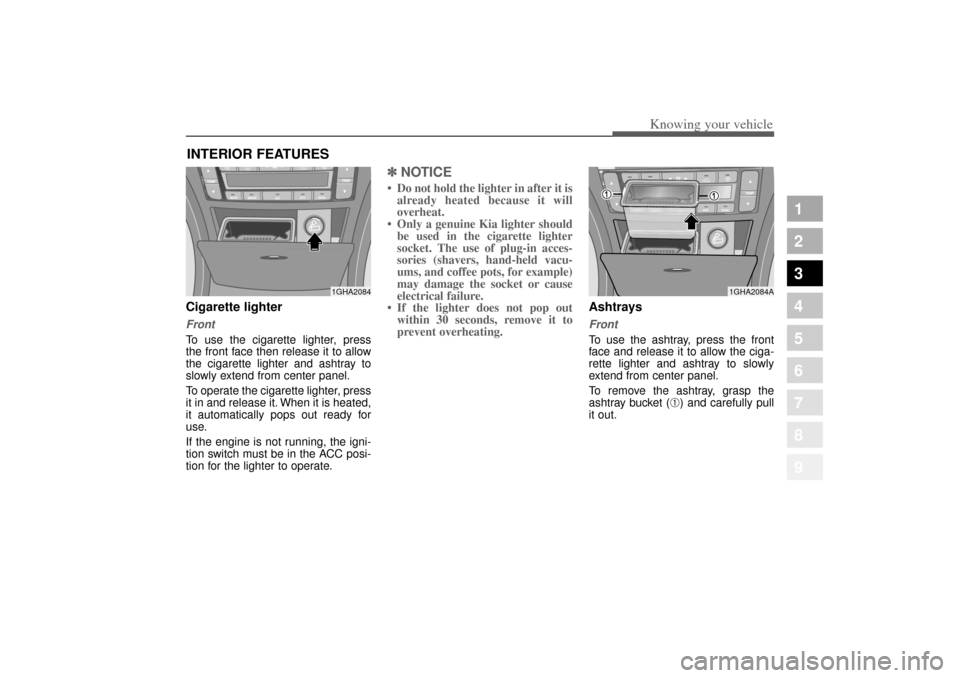
395
1
2
3
4
5
6
7
8
9
Knowing your vehicle
Cigarette lighterFrontTo use the cigarette lighter, press
the front face then release it to allow
the cigarette lighter and ashtray to
slowly extend from center panel.
To operate the cigarette lighter, press
it in and release it. When it is heated,
it automatically pops out ready for
use.
If the engine is not running, the igni-
tion switch must be in the ACC posi-
tion for the lighter to operate.
✽ ✽NOTICE• Do not hold the lighter in after it is
already heated because it will
overheat.
• Only a genuine Kia lighter should be used in the cigarette lighter
socket. The use of plug-in acces-
sories (shavers, hand-held vacu-
ums, and coffee pots, for example)
may damage the socket or cause
electrical failure.
• If the lighter does not pop out within 30 seconds, remove it to
prevent overheating.
Ashtrays Front To use the ashtray, press the front
face and release it to allow the ciga-
rette lighter and ashtray to slowly
extend from center panel.
To remove the ashtray, grasp the
ashtray bucket (
➀) and carefully pull
it out.
INTERIOR FEATURES
1GHA2084
1GHA2084A
Opirus-ENG (CAN) 3.qxd 7/8/03 1:56 PM Page 95
Page 149 of 296

435
1
2
3
4
5
6
7
8
9
Driving your vehicle
Engine temperature gauge This gauge shows the temperature
of the engine coolant when the igni-
tion switch is ON.
Do not continue driving with an over-
heated engine. If your vehicle over-
heats, refer to “Overheating” in the
Index.✽ ✽
NOTICEIf the gauge pointer moves beyond
the normal range area toward the
“H” position, it indicates overheat-
ing that may damage the engine.
Fuel gaugeThe fuel gauge indicates the approx-
imate amount of fuel remaining in the
fuel tank.
Fuel tank capacity - 70 liters.
The fuel gauge is supplemented by a
low fuel warning light, which will illu-
minate when the fuel level has
dropped to about 9 liters.
Instrument panel illuminationWhen the vehicle’s parking lights or
headlights are on, rotate the illumina-
tion control knob to adjust the instru-
ment panel illumination intensity.
2GHN2052
Opirus-ENG (CAN) 4.qxd 7/8/03 2:19 PM Page 35
Page 171 of 296

457
1
2
3
4
5
6
7
8
9
Driving your vehicle
Automatic operationThe automatic climate control sys-
tem is controlled by simply setting
the desired temperature.
The Full Automatic Temperature
Control (FATC) system automatically
controls the heating and cooling sys-
tem as follows;
1. Push the AUTO button. The indica-tor light will come on and the
modes, fan speeds, air intake and
air-conditioning will be controlled
automatically by temperature set-
ting. 2. Push the TEMP button to set the
desired temperature.
If the temperature is set to the
lowest setting 17°C/62°F (Lo), the
air conditioning system will oper-
ate continuously.
3. To turn the automatic operation off, press any button except tem-
perature control button. If you
press the mode selection button,
air-conditioning button, defrost
button, recirculated air position
button, outside (fresh) air position
button or fan speed button, the
selected function will be controlled
manually while other functions
operate automatically.
Regardless of the temperature set-
ting, when using automatic opera-
tion, the air conditioning system will
automatically turn on to decrease the
humidity inside the vehicle, even if
the temperature is set to warm.
✽ ✽ NOTICENever place anything over the sen-
sor located on the instrument panel
to ensure better control of the heat-
ing and cooling system.
1GHA2074
1GHA2233
Opirus-ENG (CAN) 4.qxd 7/8/03 2:19 PM Page 57
Page 172 of 296

Driving your vehicle58
4
1
2
3
4
5
6
7
8
9
Manual operation The heating and cooling system can
be controlled manually as well by
pushing buttons other than the AUTO
button. In this case, the system
works sequentially according to the
order of buttons selected.
When pressing any button except
AUTO, the functions of the buttons
not selected will be controlled auto-
matically.
Press the AUTO button in order to
convert to full automatic control of
the system.
Temperature control buttonThe temperature will increase to the
maximum 32°C/90°F (HI) by pushing
the up button. Each push of the button
will cause the temperature to increase
by 0.5 °C/1°F.
The temperature will decrease to the
minimum 17°C/62°F (Lo) by pushing
the down button. Each push of the but-
ton will cause the temperature to
decrease by 0.5°C/1°F. When set to
the lowest temperature setting, the air
conditioning will operate continuously.
Dual temperature control
selection buttonAdjusting the driver and passenger
side temperature individually
1. Press the DUAL button to operate
the driver and passenger side
temperature individually (the indi-
cator light in the button illumi-
nates). Pressing the right tempera-
ture control button will automati-
cally switch to the DUAL mode as
well.
2GHN2078
1GHA2079
Opirus-ENG (CAN) 4.qxd 7/8/03 2:19 PM Page 58