2004 JEEP WRANGLER display
[x] Cancel search: displayPage 47 of 299

CAUTION!
To avoid damage to the mirror during cleaning,
never spray any cleaning solution directly onto the
mirror. Apply the solution onto a clean cloth and
wipe the mirror clean.
The compass/temperature display provides the outside
temperature and one of eight compass headings (N, NE,
E, SE, S, SW, W, NW).Each time the center button is pressed and released
within 3 seconds, the display toggles through the follow-
ing three configurations:
²display compass/temperature (Fahrenheit),
²display compass/temperature (Celsius),
²and display off.
Compass Calibration
Automatic Calibration
Once calibrated, the compass has the ability to self-
correct for changes in magnetic field to keep the compass
accurate. This is referred to as Automatic Calibration. If
magnetic field changes are too great, the compass will
enter CAL mode on it's own and manual calibration will
be required. To recalibrate the compass, drive the vehicle
at less than 5 mph (8 km/h) through up to 1
1¤2360É turns
in an area free from large metal objects or power lines.
When the compass has been calibrated, the CAL symbol
will turn off and the compass will function normally.
UNDERSTANDING THE FEATURES OF YOUR VEHICLE 47
3
Page 48 of 299

When the vehicle is new, the compass should initially be
verified for correct compass variance (refer to Compass
Variation Adjustment) and calibrated manually (refer to
Manual Calibration). This will ensure correct initial cali-
bration and eliminate initial erroneous compass head-
ings.
Manual Calibration
If the compass appears erratic and CAL does not appear,
you must manually put the compass into the calibration
mode. To ensure proper compass calibration, make sure
the compass variance is properly set before manually
calibrating the compass (refer to Compass Variation
Adjustment).
To put the compass into calibration mode: Turn the
ignition to the ON position. Press and hold the center
button for more than 6 seconds until CAL (calibration
mode) appears in the display. To change the display
between VAR (compass variance) and CAL (compass
calibration) modes. Release the button to invoke manual
calibration mode. To recalibrate the compass, drive the
vehicle at less than 5 mph (8 km/h) through up to CAL
should display for a complete 1
1¤2360É turns in an areafree from large metal objects or power lines. When the
compass has been calibrated, the CAL symbol will turn
off and the compass will function normally.
Compass Variation Adjustment
Compass Variance is the difference between magnetic
north and geographic north. In some areas of the country,
the difference between magnetic and geographic north is
great enough to cause the compass to give false readings.
If this occurs, the compass variance must be set according
to the Compass Variance Map.
NOTE:When the mirror is in the VAR mode, the letter
ªZº will be displayed along with the currently selected
zone number.
48 UNDERSTANDING THE FEATURES OF YOUR VEHICLE
Page 49 of 299

To set the variance: Turn the ignition ON, and press and
hold the center button for 3 to 6 seconds. The last
variance zone number will be displayed. Each press of
the center button will select a new variance zone. When
the proper zone is selected, wait 5 seconds to resume
normal operation.
Outside Mirrors
To receive maximum benefit, adjust the outside mirror(s)
to center on the adjacent lane of traffic with a slight
overlap of the view obtained on the inside mirror.
UNDERSTANDING THE FEATURES OF YOUR VEHICLE 49
3
Page 56 of 299

WARNING!
If the hood is not fully latched, it could fly up when
the vehicle is moving and block your forward vision.
Be sure all hood latches are latched fully before
driving.
LIGHTS
Interior Lights
The overhead light comes on when a door is opened. It
may also be turned on by rotating the control for the
dimmer switch on the muti-function control lever fully
upward.
The overhead light will automatically turn off in about 20
minutes if a door is left open or the dimmer control is left
in the dome light position. Turn the ignition switch ON to
restore the overhead light operation.
Daytime Brightness Feature
Certain instrument panel components (odometer, radio
display) can be illuminated at full brightness during the
daytime. This can be helpful when driving with your
headlights on during the daytime such as in a parade or
a funeral procession. To activate this feature, rotate the
left stalk one detent lower than the dome light.
Multi-Function Control Lever
The multi-function control lever controls the operation of
the parking lights, headlights, headlight beam selection,
passing light, fog lights, instrument panel light dimming,
and turn signals.
56 UNDERSTANDING THE FEATURES OF YOUR VEHICLE
Page 111 of 299

NTo Set The Push-Button Memory..........131
NBalance............................131
NFade..............................131
NBass And Treble Tone Control............131
NAM/FM Selection.....................132
NMode Button........................132
NCassette Player Features................132
NCD Changer Control Capability Ð
If Equipped.........................133
NRadio Display Messages................134
mSales Code RBKÐAM/ FM Stereo Radio
With CD Player And CD Changer Controls
...135
NRadio Operation......................135
NCD Player Operation...................137
NCD Changer Control Capability Ð
If Equipped.........................138
NRadio Display Messages................140
mSales Code RBT/RBYÐAM Stereo & FM Stereo
Radio With Graphic Equalizer, Cassette Tape
Player And CD Player
..................140
NOperating Instructions - Radio Mode.......140
NPower Switch, Volume Control............140
NSeek (Radio Mode)....................141
NTune ..............................141
NBalance............................141
NFade..............................141
NTone Control........................141
NAM/FM Selection.....................141
NTo Set The Radio Push-Button Memory......141
NTime ..............................142
NOperating Instructions - Tape Mode........142
N(¹D)...............................142
NTape ..............................142
UNDERSTANDING YOUR INSTRUMENT PANEL 111
4
Page 119 of 299
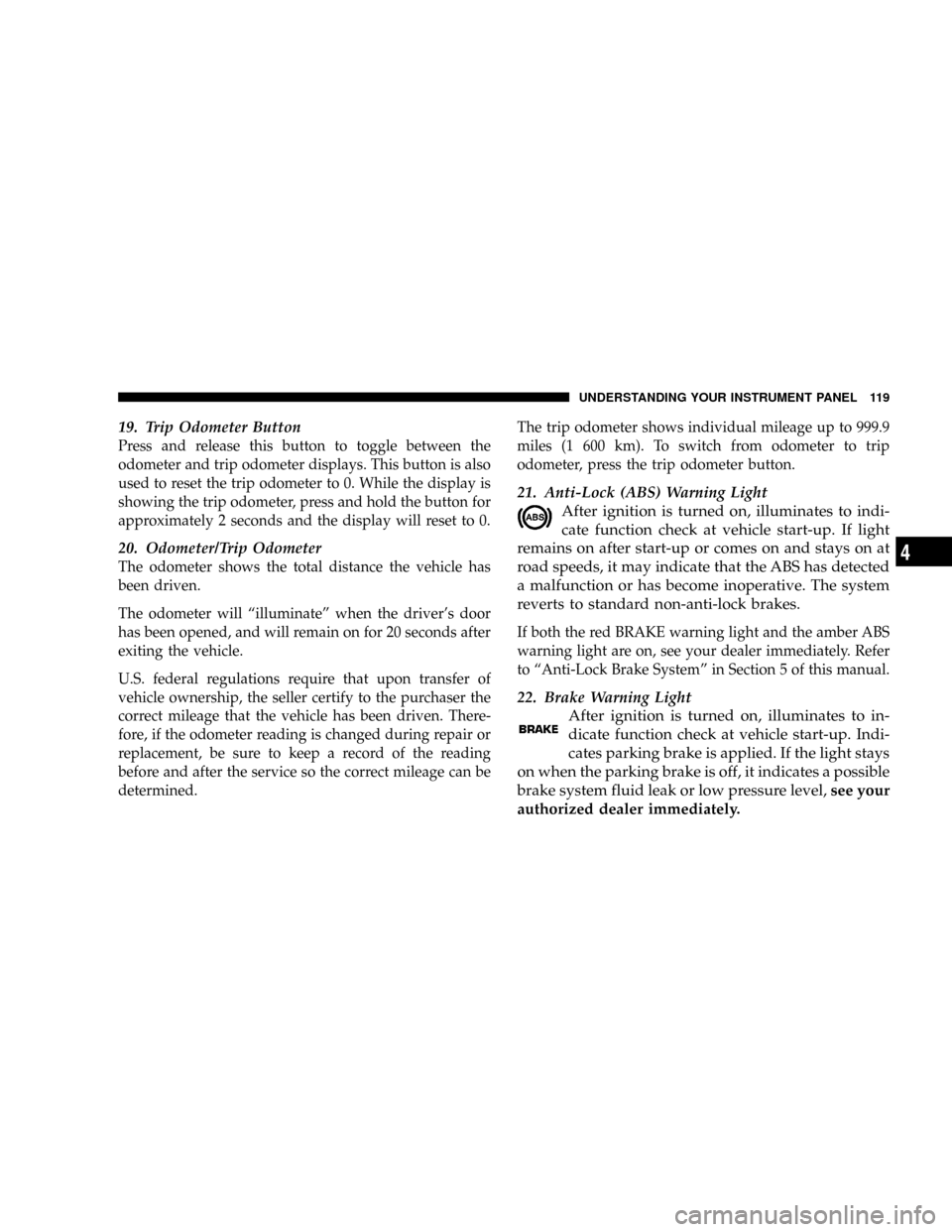
19. Trip Odometer Button
Press and release this button to toggle between the
odometer and trip odometer displays. This button is also
used to reset the trip odometer to 0. While the display is
showing the trip odometer, press and hold the button for
approximately 2 seconds and the display will reset to 0.
20. Odometer/Trip Odometer
The odometer shows the total distance the vehicle has
been driven.
The odometer will ªilluminateº when the driver's door
has been opened, and will remain on for 20 seconds after
exiting the vehicle.
U.S. federal regulations require that upon transfer of
vehicle ownership, the seller certify to the purchaser the
correct mileage that the vehicle has been driven. There-
fore, if the odometer reading is changed during repair or
replacement, be sure to keep a record of the reading
before and after the service so the correct mileage can be
determined.The trip odometer shows individual mileage up to 999.9
miles (1 600 km). To switch from odometer to trip
odometer, press the trip odometer button.
21. Anti-Lock (ABS) Warning Light
After ignition is turned on, illuminates to indi-
cate function check at vehicle start-up. If light
remains on after start-up or comes on and stays on at
road speeds, it may indicate that the ABS has detected
a malfunction or has become inoperative. The system
reverts to standard non-anti-lock brakes.
If both the red BRAKE warning light and the amber ABS
warning light are on, see your dealer immediately. Refer
to ªAnti-Lock Brake Systemº in Section 5 of this manual.
22. Brake Warning Light
After ignition is turned on, illuminates to in-
dicate function check at vehicle start-up. Indi-
cates parking brake is applied. If the light stays
on when the parking brake is off, it indicates a possible
brake system fluid leak or low pressure level,see your
authorized dealer immediately.
UNDERSTANDING YOUR INSTRUMENT PANEL 119
4
Page 120 of 299

If the parking brake is applied and the vehicle is in
motion, the red BRAKE warning light will ªflashº and a
chime will sound.
The operation of the BRAKE warning light can be
checked by turning the ignition switch from the OFF
position to the ON position. The light should illuminate
for approximately two seconds. The light should then
turn off unless the parking brake is applied or a brake
fault is detected. If the light does not illuminate, have the
light inspected by an authorized dealer.
23. Low Fuel Warning Light
When the fuel level reaches approximately 2 U.S.
Gallons (7.6L) this light will come on and remain
on until fuel is added. The ªLow Fuel Warning
Lightº may turn on and off again, especially during
and after hard braking, accelerations, or turns. This
occurs due to the shifting of the fuel in the tank.
24. Fuel Cap Indicator
This symbol indicates the side of the vehicle
where the fuel cap is located.25. Fuel Gauge
The pointer shows the level of fuel in the fuel tank. When
the fuel gauge pointer initially moves to E, for your
safety, approximately 2 U.S. Gallons (7.6L) of fuel remain.
NOTE:When the ignition switch is turned to OFF, the
fuel gauge, voltmeter, oil pressure and temperature
gauges may not show accurate readings. When the
engine is not running, turn the ignition switch to ON to
obtain accurate readings.
ELECTRONIC DIGITAL CLOCK
The clock and radio each use the display panel built into
the radio. A digital readout shows the time in hours and
minutes whenever the ignition switch is in the ON or
ACC position and the time button is pressed.
When the ignition switch is in the OFF position, or when
the radio frequency is being displayed, time keeping is
accurately maintained.
120 UNDERSTANDING YOUR INSTRUMENT PANEL
Page 122 of 299

SALES CODE RADÐAM & FM STEREO RADIO
WITH GRAPHIC EQUALIZER, CASSETTE TAPE
PLAYER WITH CD PLAYER
Radio Security Code
This radio is equipped with an anti-theft feature which
requires that a four digit code number be entered when-
ever the power supply is interrupted (such as a discon-
nected battery). The four digit code can be found on the
last page of this manual. Please remove this page from
the manual and store it in a safe place outside of the
vehicle.To enter the code, turn the key to the ON or ACC position
and press the ON/VOL control. The word CODE will
appear on the display. Enter your four digit code by
pressing the appropriate preset buttons in sequence. Your
radio is now ready for basic operation.
If an invalid code is entered into the radio, the radio will
allow two more attempts. After a third attempt of enter-
ing an invalid code, the radio will go into a lockup mode.
This is to prevent continuous attempts at entering the
wrong code until the right code is found.
Once a radio is in this lockup mode, it must be in a state
where battery is applied for approximately 30 minutes.
During this time, if the radio is on, the display will show
ªWAITº. After approximately 30 minutes, (radio on)
radio will display ªCODEº thereby again querying the
operator for the 4 digit anti-theft code.
Operating Instructions - Radio Mode
NOTE:
Power to operate the radio is supplied through
the ignition switch. It must be in the ON or ACC position
to operate the radio.
122 UNDERSTANDING YOUR INSTRUMENT PANEL