2004 JEEP WRANGLER ignition
[x] Cancel search: ignitionPage 56 of 299

WARNING!
If the hood is not fully latched, it could fly up when
the vehicle is moving and block your forward vision.
Be sure all hood latches are latched fully before
driving.
LIGHTS
Interior Lights
The overhead light comes on when a door is opened. It
may also be turned on by rotating the control for the
dimmer switch on the muti-function control lever fully
upward.
The overhead light will automatically turn off in about 20
minutes if a door is left open or the dimmer control is left
in the dome light position. Turn the ignition switch ON to
restore the overhead light operation.
Daytime Brightness Feature
Certain instrument panel components (odometer, radio
display) can be illuminated at full brightness during the
daytime. This can be helpful when driving with your
headlights on during the daytime such as in a parade or
a funeral procession. To activate this feature, rotate the
left stalk one detent lower than the dome light.
Multi-Function Control Lever
The multi-function control lever controls the operation of
the parking lights, headlights, headlight beam selection,
passing light, fog lights, instrument panel light dimming,
and turn signals.
56 UNDERSTANDING THE FEATURES OF YOUR VEHICLE
Page 57 of 299

Parking Lights, Instrument Panel Lights, and
Headlights
Turn the end of the multi-function control lever to the
first detent for parking lights and instrument panel
lights. Turn to the second detent for headlight operation.
To change the brightness of the instrument panel lights,
rotate the center portion of the muti-function control
lever up or down.
NOTE:If the driver's door is left open, and the head-
lights or parking lights are left on, the ªHigh Beam
Indicator Lightº will flash and a chime will sound.
Lights-On Reminder
If the headlights or parking lights are on after the ignition
is turned off, a chime will sound when the driver's door
is opened.
Headlight Dimmer Switch
Pull the multi-function control lever towards you to
switch the headlights to HIGH beam. Pull the muti-
function control lever a second time to switch the head-
lights to LOW beam.
Passing Light
You can signal another vehicle with your headlights by
lightly pulling the multi-function control lever toward
the steering wheel. This will cause the headlights to turn
on at high beam and remain on until the lever is released.
UNDERSTANDING THE FEATURES OF YOUR VEHICLE 57
3
Page 61 of 299

To Activate
Press and release the ON´OFF button to turn the system
on. To turn the system off, press the ON´OFF button
again. The system should be turned off when not in use.
The CRUISE indicator light in the instrument cluster
illuminates when the system is on.
To Set At A Desired Speed
When the vehicle has reached the desired speed, press
and release the SET button. Release the accelerator and
the vehicle will operate at the selected speed.
To Deactivate
A soft tap on the brake pedal, normal braking, or pressing
the CANCEL button will deactivate the Speed Control
without erasing the memory. Pressing the ON´OFF but-
ton or turning off the ignition erases the memory.
To Resume Speed
To resume a previously set speed, press and release the
RESUME/ACCEL button. Resume can be used at any
speed above 30 mph (50 km/h).
To Vary The Speed Setting
When the Speed Control is on and set, speed can be
increased by pressing and holding the RESUME/ACCEL
button. When the button is released, a new set speed will
be established.
Tapping the RESUME/ACCEL button once will result in
a 2 mph (3 km/h) speed increase. Each time the button is
tapped, speed increases, so tapping the button three
times will increase speed by 6 mph (9 km/h), etc.
To decrease speed while speed control is on and set, press
and hold the COAST button. Release the button when the
desired speed is reached, and the new speed will be set.
UNDERSTANDING THE FEATURES OF YOUR VEHICLE 61
3
Page 118 of 299
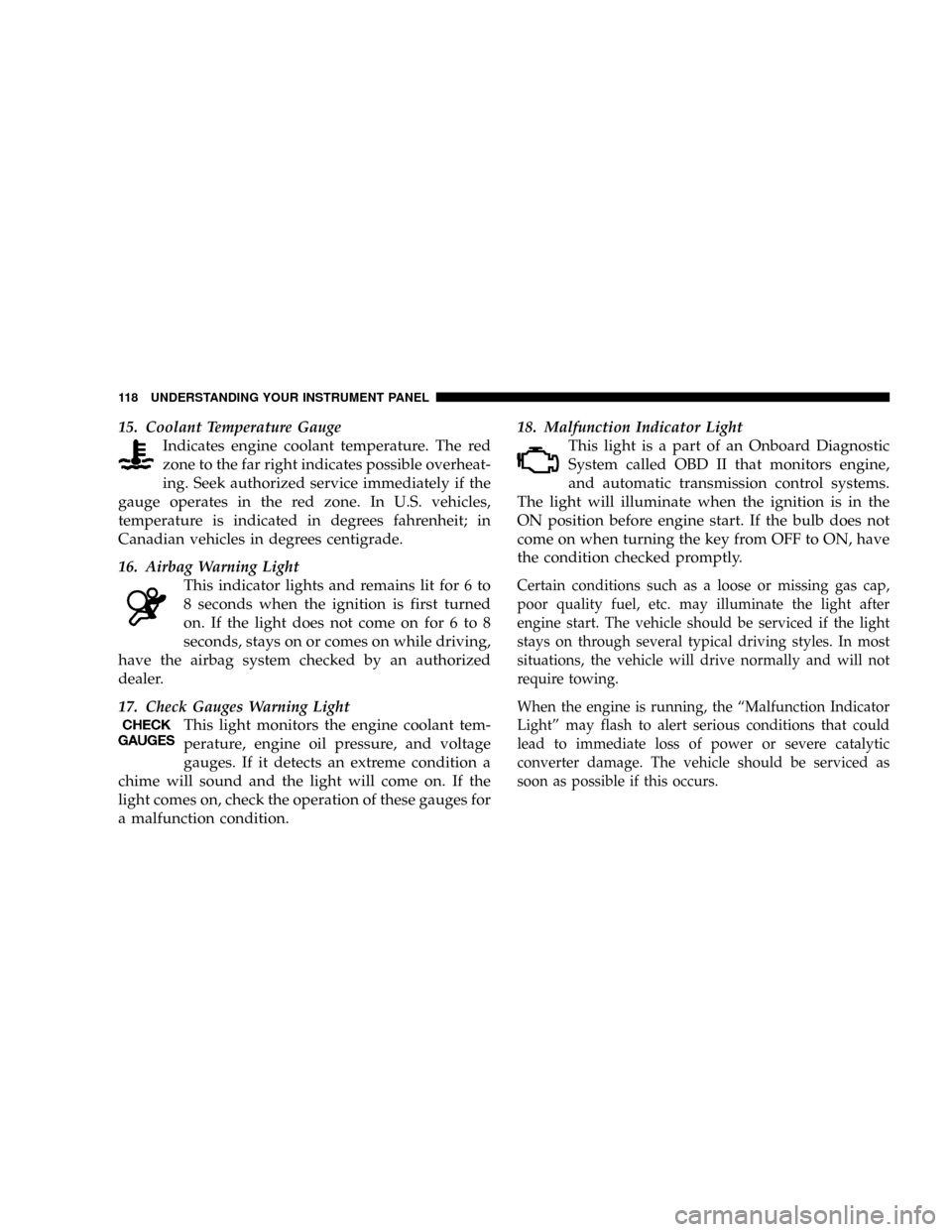
15. Coolant Temperature Gauge
Indicates engine coolant temperature. The red
zone to the far right indicates possible overheat-
ing. Seek authorized service immediately if the
gauge operates in the red zone. In U.S. vehicles,
temperature is indicated in degrees fahrenheit; in
Canadian vehicles in degrees centigrade.
16. Airbag Warning Light
This indicator lights and remains lit for 6 to
8 seconds when the ignition is first turned
on. If the light does not come on for 6 to 8
seconds, stays on or comes on while driving,
have the airbag system checked by an authorized
dealer.
17. Check Gauges Warning Light
This light monitors the engine coolant tem-
perature, engine oil pressure, and voltage
gauges. If it detects an extreme condition a
chime will sound and the light will come on. If the
light comes on, check the operation of these gauges for
a malfunction condition.18. Malfunction Indicator Light
This light is a part of an Onboard Diagnostic
System called OBD II that monitors engine,
and automatic transmission control systems.
The light will illuminate when the ignition is in the
ON position before engine start. If the bulb does not
come on when turning the key from OFF to ON, have
the condition checked promptly.
Certain conditions such as a loose or missing gas cap,
poor quality fuel, etc. may illuminate the light after
engine start. The vehicle should be serviced if the light
stays on through several typical driving styles. In most
situations, the vehicle will drive normally and will not
require towing.
When the engine is running, the ªMalfunction Indicator
Lightº may flash to alert serious conditions that could
lead to immediate loss of power or severe catalytic
converter damage. The vehicle should be serviced as
soon as possible if this occurs.
118 UNDERSTANDING YOUR INSTRUMENT PANEL
Page 119 of 299
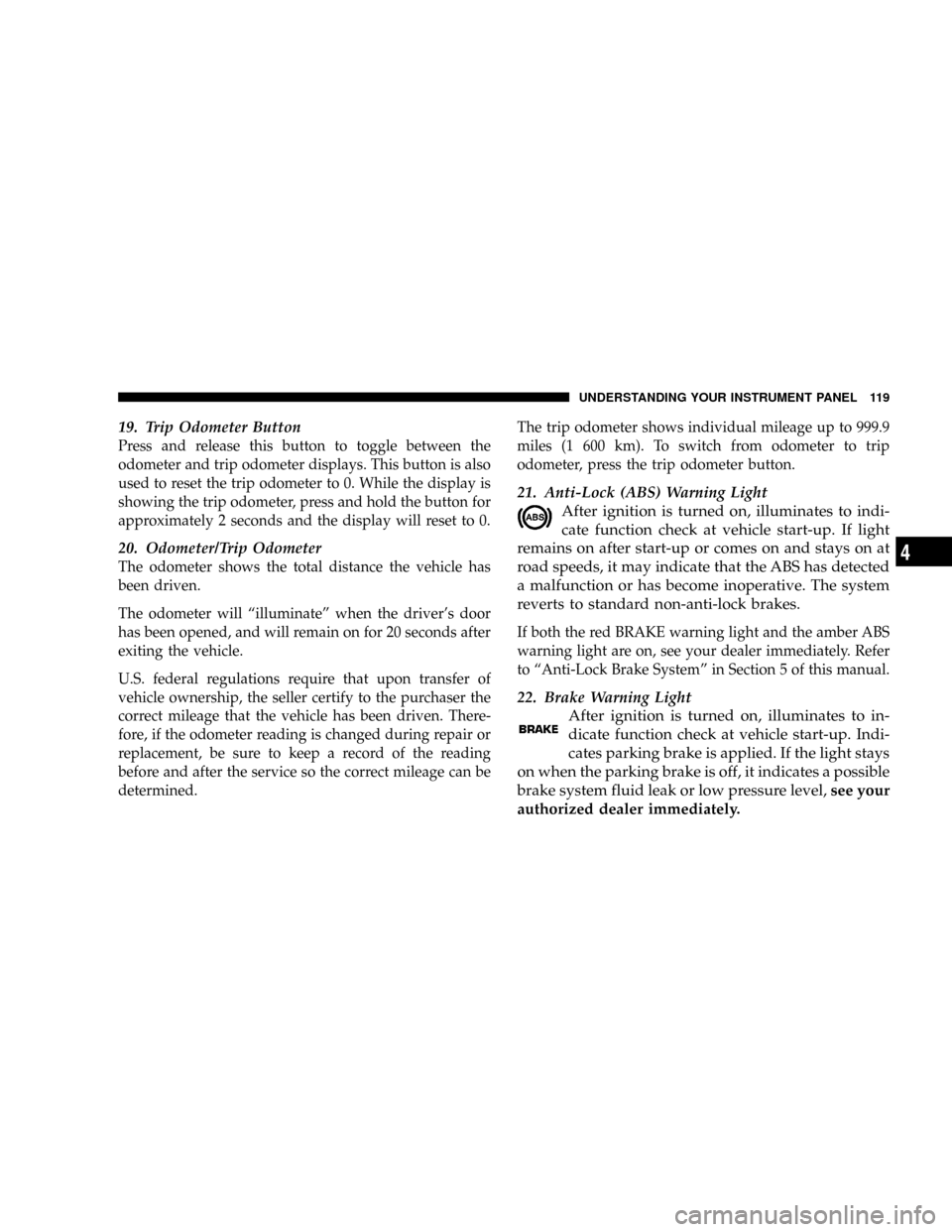
19. Trip Odometer Button
Press and release this button to toggle between the
odometer and trip odometer displays. This button is also
used to reset the trip odometer to 0. While the display is
showing the trip odometer, press and hold the button for
approximately 2 seconds and the display will reset to 0.
20. Odometer/Trip Odometer
The odometer shows the total distance the vehicle has
been driven.
The odometer will ªilluminateº when the driver's door
has been opened, and will remain on for 20 seconds after
exiting the vehicle.
U.S. federal regulations require that upon transfer of
vehicle ownership, the seller certify to the purchaser the
correct mileage that the vehicle has been driven. There-
fore, if the odometer reading is changed during repair or
replacement, be sure to keep a record of the reading
before and after the service so the correct mileage can be
determined.The trip odometer shows individual mileage up to 999.9
miles (1 600 km). To switch from odometer to trip
odometer, press the trip odometer button.
21. Anti-Lock (ABS) Warning Light
After ignition is turned on, illuminates to indi-
cate function check at vehicle start-up. If light
remains on after start-up or comes on and stays on at
road speeds, it may indicate that the ABS has detected
a malfunction or has become inoperative. The system
reverts to standard non-anti-lock brakes.
If both the red BRAKE warning light and the amber ABS
warning light are on, see your dealer immediately. Refer
to ªAnti-Lock Brake Systemº in Section 5 of this manual.
22. Brake Warning Light
After ignition is turned on, illuminates to in-
dicate function check at vehicle start-up. Indi-
cates parking brake is applied. If the light stays
on when the parking brake is off, it indicates a possible
brake system fluid leak or low pressure level,see your
authorized dealer immediately.
UNDERSTANDING YOUR INSTRUMENT PANEL 119
4
Page 120 of 299

If the parking brake is applied and the vehicle is in
motion, the red BRAKE warning light will ªflashº and a
chime will sound.
The operation of the BRAKE warning light can be
checked by turning the ignition switch from the OFF
position to the ON position. The light should illuminate
for approximately two seconds. The light should then
turn off unless the parking brake is applied or a brake
fault is detected. If the light does not illuminate, have the
light inspected by an authorized dealer.
23. Low Fuel Warning Light
When the fuel level reaches approximately 2 U.S.
Gallons (7.6L) this light will come on and remain
on until fuel is added. The ªLow Fuel Warning
Lightº may turn on and off again, especially during
and after hard braking, accelerations, or turns. This
occurs due to the shifting of the fuel in the tank.
24. Fuel Cap Indicator
This symbol indicates the side of the vehicle
where the fuel cap is located.25. Fuel Gauge
The pointer shows the level of fuel in the fuel tank. When
the fuel gauge pointer initially moves to E, for your
safety, approximately 2 U.S. Gallons (7.6L) of fuel remain.
NOTE:When the ignition switch is turned to OFF, the
fuel gauge, voltmeter, oil pressure and temperature
gauges may not show accurate readings. When the
engine is not running, turn the ignition switch to ON to
obtain accurate readings.
ELECTRONIC DIGITAL CLOCK
The clock and radio each use the display panel built into
the radio. A digital readout shows the time in hours and
minutes whenever the ignition switch is in the ON or
ACC position and the time button is pressed.
When the ignition switch is in the OFF position, or when
the radio frequency is being displayed, time keeping is
accurately maintained.
120 UNDERSTANDING YOUR INSTRUMENT PANEL
Page 121 of 299

Clock Setting Procedure
1. Turn the ignition switch to the ON or ACC position
and press the time button. Using the tip of a ballpoint pen
or similar object, press either the hour (H) or minute (M)
buttons on the radio.
2. Press the H button to set hours or the M button to set
minutes. The time setting will increase each time you
press a button.
RADIO GENERAL INFORMATION
Radio Broadcast Signals
Your new radio will provide excellent reception under
most operating conditions. Like any system, however, car
radios have performance limitations, due to mobile op-
eration and natural phenomena, which might lead you to
believe your sound system is malfunctioning. To help
you understand and save you concern about these ªap-
parentº malfunctions, you must understand a point or
two about the transmission and reception of radio sig-
nals.
Two Types of Signals
There are two basic types of radio signals... AM or
Amplitude Modulation, in which the transmitted sound
causes the amplitude, or height, of the radio waves to
vary... and FM or Frequency Modulation, in which the
frequency of the wave is varied to carry the sound.
Electrical Disturbances
Radio waves may pick up electrical disturbances during
transmission. They mainly affect the wave amplitude,
and thus remain a part of the AM reception. They
interfere very little with the frequency variations that
carry the FM signal.
AM Reception
AM sound is based on wave amplitude, so AM reception
can be disrupted by such things as lightning, power lines
and neon signs.
FM Reception
Because FM transmission is based on frequency varia-
tions, interference that consists of amplitude variations
can be filtered out, leaving the reception relatively clear,
which is the major feature of FM radio.
UNDERSTANDING YOUR INSTRUMENT PANEL 121
4
Page 122 of 299

SALES CODE RADÐAM & FM STEREO RADIO
WITH GRAPHIC EQUALIZER, CASSETTE TAPE
PLAYER WITH CD PLAYER
Radio Security Code
This radio is equipped with an anti-theft feature which
requires that a four digit code number be entered when-
ever the power supply is interrupted (such as a discon-
nected battery). The four digit code can be found on the
last page of this manual. Please remove this page from
the manual and store it in a safe place outside of the
vehicle.To enter the code, turn the key to the ON or ACC position
and press the ON/VOL control. The word CODE will
appear on the display. Enter your four digit code by
pressing the appropriate preset buttons in sequence. Your
radio is now ready for basic operation.
If an invalid code is entered into the radio, the radio will
allow two more attempts. After a third attempt of enter-
ing an invalid code, the radio will go into a lockup mode.
This is to prevent continuous attempts at entering the
wrong code until the right code is found.
Once a radio is in this lockup mode, it must be in a state
where battery is applied for approximately 30 minutes.
During this time, if the radio is on, the display will show
ªWAITº. After approximately 30 minutes, (radio on)
radio will display ªCODEº thereby again querying the
operator for the 4 digit anti-theft code.
Operating Instructions - Radio Mode
NOTE:
Power to operate the radio is supplied through
the ignition switch. It must be in the ON or ACC position
to operate the radio.
122 UNDERSTANDING YOUR INSTRUMENT PANEL