Page 147 of 374
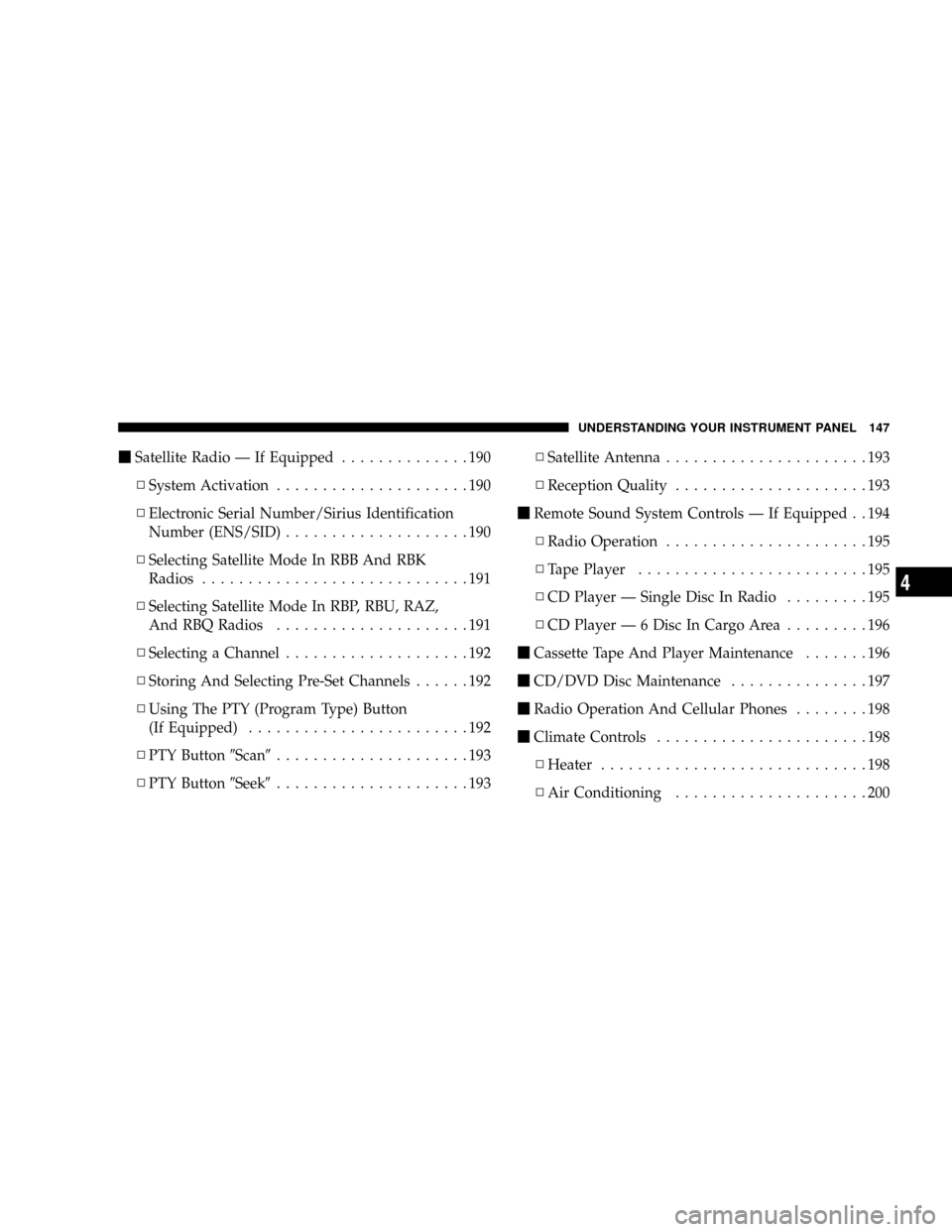
mSatellite Radio Ð If Equipped..............190
NSystem Activation.....................190
NElectronic Serial Number/Sirius Identification
Number (ENS/SID)....................190
NSelecting Satellite Mode In RBB And RBK
Radios.............................191
NSelecting Satellite Mode In RBP, RBU, RAZ,
And RBQ Radios.....................191
NSelecting a Channel....................192
NStoring And Selecting Pre-Set Channels......192
NUsing The PTY (Program Type) Button
(If Equipped)........................192
NPTY Button9Scan9.....................193
NPTY Button9Seek9.....................193NSatellite Antenna......................193
NReception Quality.....................193
mRemote Sound System Controls Ð If Equipped . . 194
NRadio Operation......................195
NTape Player.........................195
NCD Player Ð Single Disc In Radio.........195
NCD Player Ð 6 Disc In Cargo Area.........196
mCassette Tape And Player Maintenance.......196
mCD/DVD Disc Maintenance...............197
mRadio Operation And Cellular Phones........198
mClimate Controls.......................198
NHeater.............................198
NAir Conditioning.....................200
UNDERSTANDING YOUR INSTRUMENT PANEL 147
4
Page 154 of 374
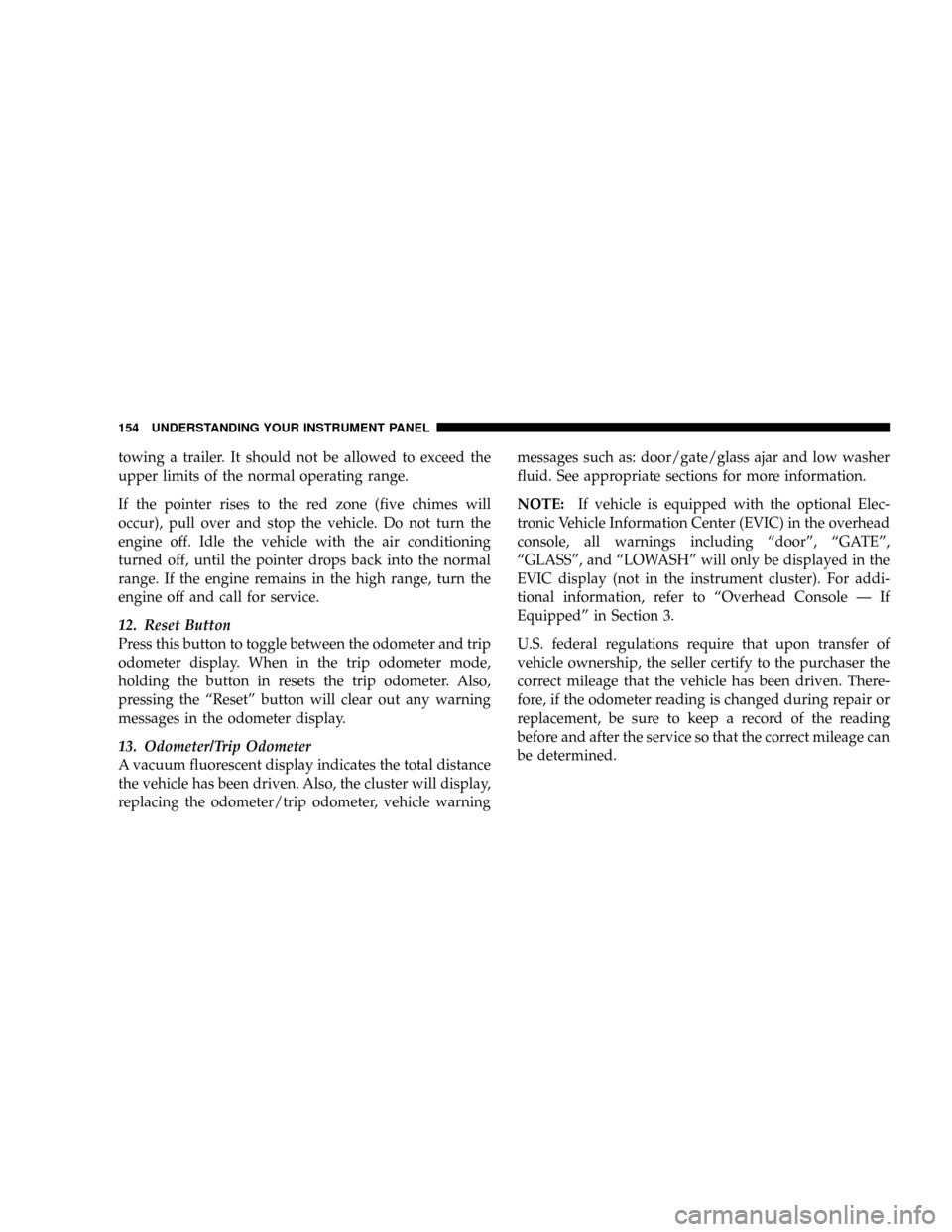
towing a trailer. It should not be allowed to exceed the
upper limits of the normal operating range.
If the pointer rises to the red zone (five chimes will
occur), pull over and stop the vehicle. Do not turn the
engine off. Idle the vehicle with the air conditioning
turned off, until the pointer drops back into the normal
range. If the engine remains in the high range, turn the
engine off and call for service.
12. Reset Button
Press this button to toggle between the odometer and trip
odometer display. When in the trip odometer mode,
holding the button in resets the trip odometer. Also,
pressing the ªResetº button will clear out any warning
messages in the odometer display.
13. Odometer/Trip Odometer
A vacuum fluorescent display indicates the total distance
the vehicle has been driven. Also, the cluster will display,
replacing the odometer/trip odometer, vehicle warningmessages such as: door/gate/glass ajar and low washer
fluid. See appropriate sections for more information.
NOTE:If vehicle is equipped with the optional Elec-
tronic Vehicle Information Center (EVIC) in the overhead
console, all warnings including ªdoorº, ªGATEº,
ªGLASSº, and ªLOWASHº will only be displayed in the
EVIC display (not in the instrument cluster). For addi-
tional information, refer to ªOverhead Console Ð If
Equippedº in Section 3.
U.S. federal regulations require that upon transfer of
vehicle ownership, the seller certify to the purchaser the
correct mileage that the vehicle has been driven. There-
fore, if the odometer reading is changed during repair or
replacement, be sure to keep a record of the reading
before and after the service so that the correct mileage can
be determined.
154 UNDERSTANDING YOUR INSTRUMENT PANEL
Page 198 of 374
RADIO OPERATION AND CELLULAR PHONES
Under certain conditions, the cellular phone being On in
your vehicle can cause erratic or noisy performance from
your radio. This condition may be lessened or eliminated
by relocating the cellular phone antenna. This condition
is not harmful to the radio. If your radio performance
does not satisfactorily ªclearº by the repositioning of the
antenna, it is recommended that the radio volume be
turned down or off during cellular phone operation.
CLIMATE CONTROLS
The controls for the heating, air conditioning, and venti-
lation system in this vehicle consist of a series of rotary
knobs. These comfort controls can be set to obtain desired
interior conditions.
Heater
Blower Control
The rotary knob on the left controls the blower and can be
set in one of four positions from Low to High.
198 UNDERSTANDING YOUR INSTRUMENT PANEL
Page 200 of 374
Mix
Air flows through the floor outlets, the outlets at
the base of the windshield, and the side window
demisters outlets.
Defrost
Air flows through the outlets at the base of the
windshield and through the side window demister
outlets.Air Conditioning
Blower Control
The rotary knob on the left controls the blower and can be
set in one of four positions from Low to High.
200 UNDERSTANDING YOUR INSTRUMENT PANEL
Page 273 of 374
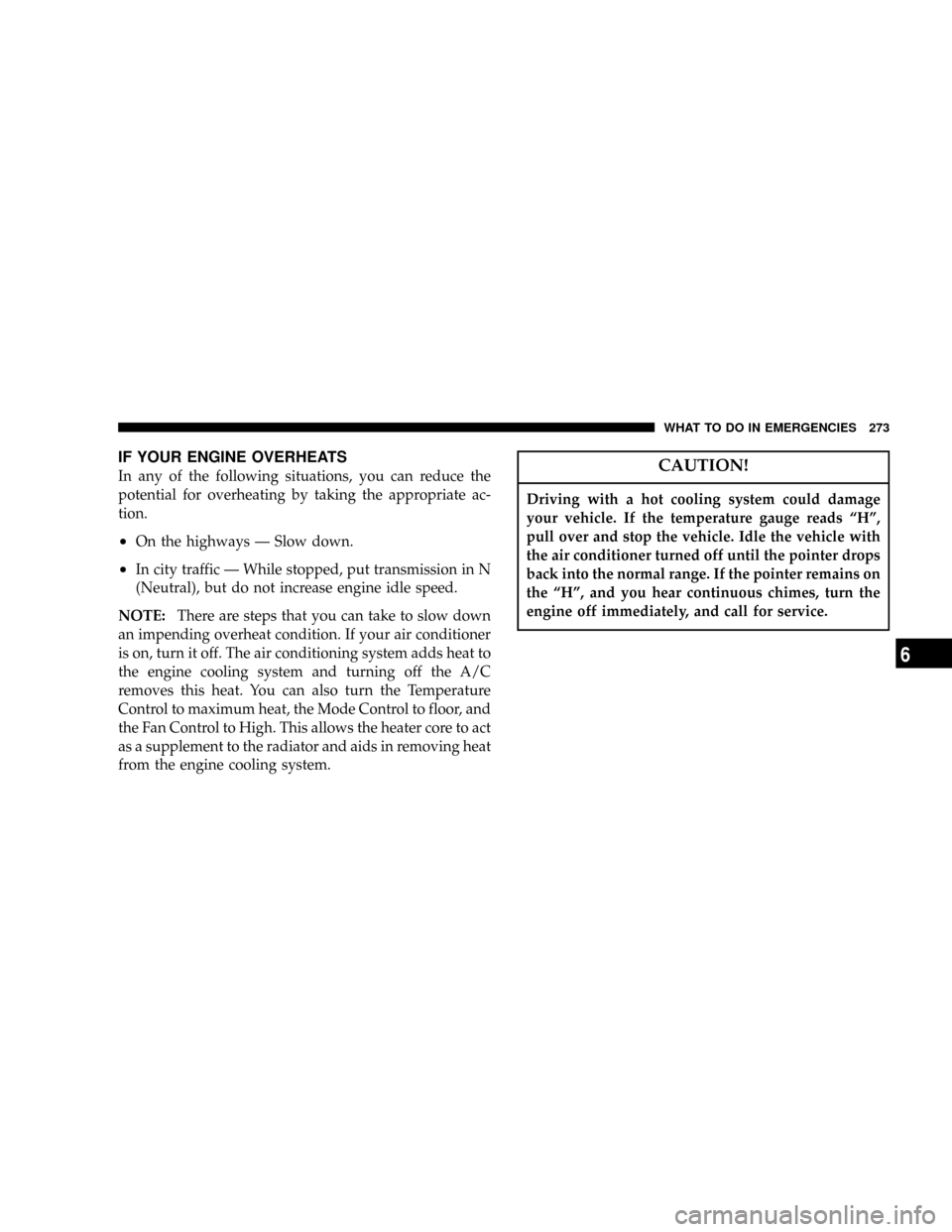
IF YOUR ENGINE OVERHEATS
In any of the following situations, you can reduce the
potential for overheating by taking the appropriate ac-
tion.
²On the highways Ð Slow down.
²In city traffic Ð While stopped, put transmission in N
(Neutral), but do not increase engine idle speed.
NOTE:There are steps that you can take to slow down
an impending overheat condition. If your air conditioner
is on, turn it off. The air conditioning system adds heat to
the engine cooling system and turning off the A/C
removes this heat. You can also turn the Temperature
Control to maximum heat, the Mode Control to floor, and
the Fan Control to High. This allows the heater core to act
as a supplement to the radiator and aids in removing heat
from the engine cooling system.
CAUTION!
Driving with a hot cooling system could damage
your vehicle. If the temperature gauge reads ªHº,
pull over and stop the vehicle. Idle the vehicle with
the air conditioner turned off until the pointer drops
back into the normal range. If the pointer remains on
the ªHº, and you hear continuous chimes, turn the
engine off immediately, and call for service.
WHAT TO DO IN EMERGENCIES 273
6
Page 299 of 374
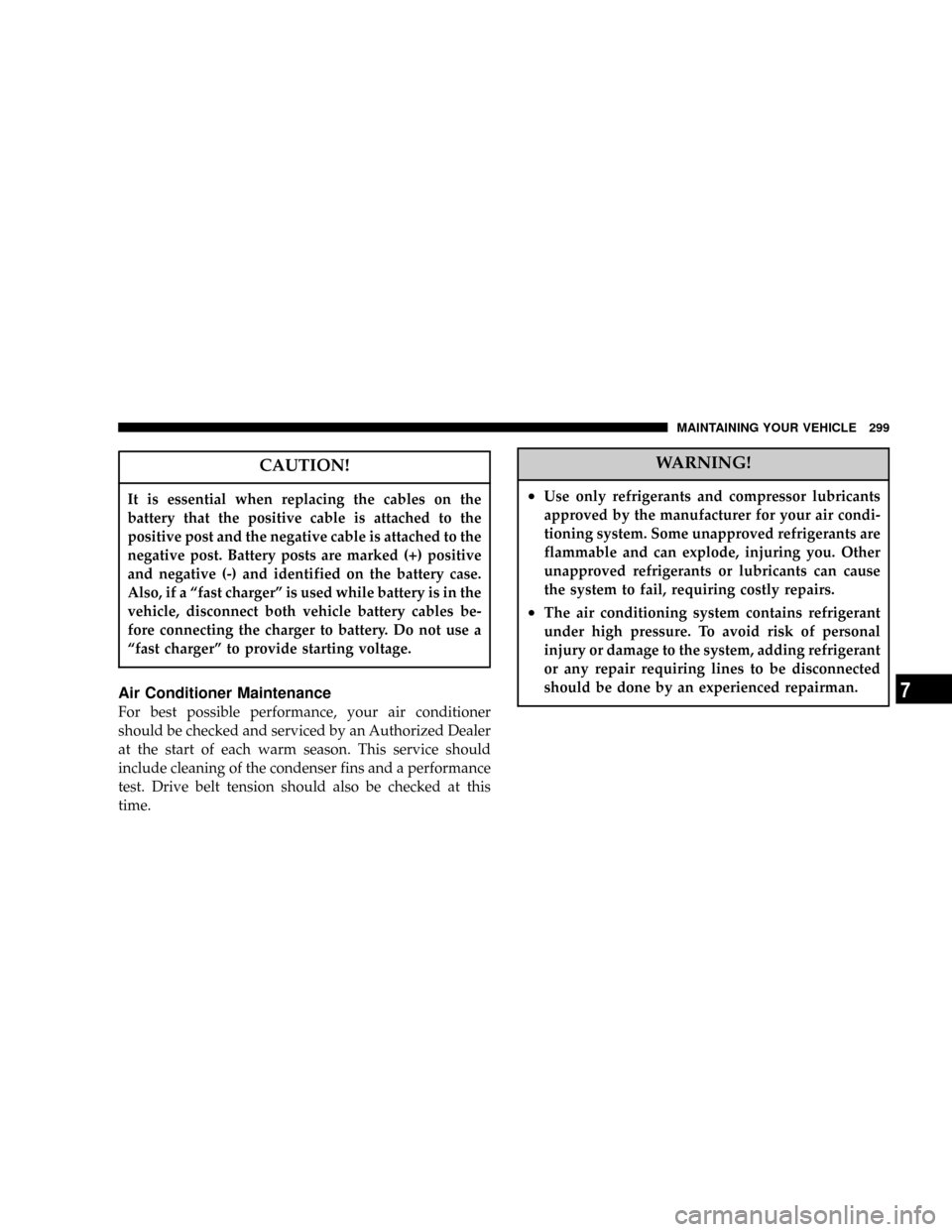
CAUTION!
It is essential when replacing the cables on the
battery that the positive cable is attached to the
positive post and the negative cable is attached to the
negative post. Battery posts are marked (+) positive
and negative (-) and identified on the battery case.
Also, if a ªfast chargerº is used while battery is in the
vehicle, disconnect both vehicle battery cables be-
fore connecting the charger to battery. Do not use a
ªfast chargerº to provide starting voltage.
Air Conditioner Maintenance
For best possible performance, your air conditioner
should be checked and serviced by an Authorized Dealer
at the start of each warm season. This service should
include cleaning of the condenser fins and a performance
test. Drive belt tension should also be checked at this
time.
WARNING!
²Use only refrigerants and compressor lubricants
approved by the manufacturer for your air condi-
tioning system. Some unapproved refrigerants are
flammable and can explode, injuring you. Other
unapproved refrigerants or lubricants can cause
the system to fail, requiring costly repairs.
²The air conditioning system contains refrigerant
under high pressure. To avoid risk of personal
injury or damage to the system, adding refrigerant
or any repair requiring lines to be disconnected
should be done by an experienced repairman.
MAINTAINING YOUR VEHICLE 299
7
Page 300 of 374
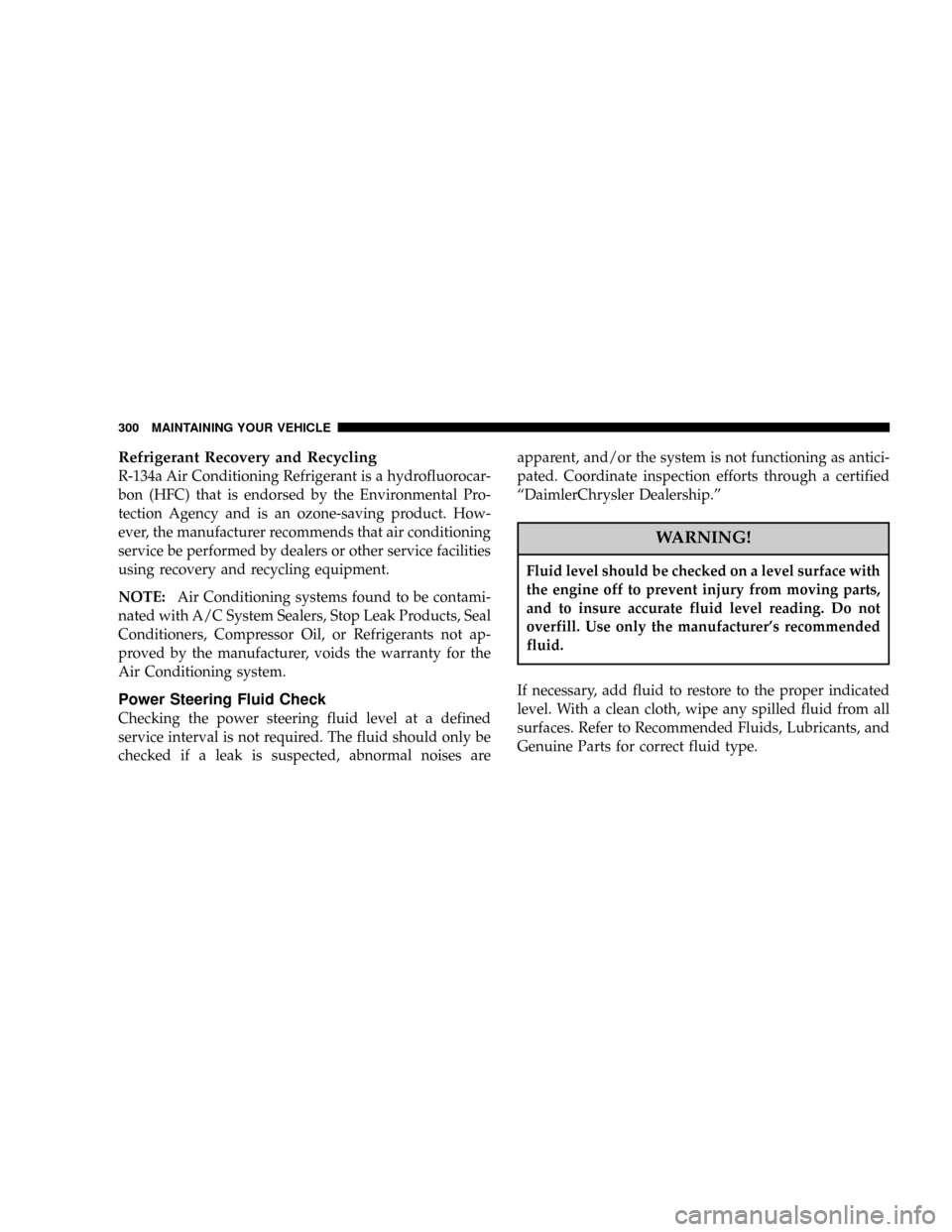
Refrigerant Recovery and Recycling
R-134a Air Conditioning Refrigerant is a hydrofluorocar-
bon (HFC) that is endorsed by the Environmental Pro-
tection Agency and is an ozone-saving product. How-
ever, the manufacturer recommends that air conditioning
service be performed by dealers or other service facilities
using recovery and recycling equipment.
NOTE:Air Conditioning systems found to be contami-
nated with A/C System Sealers, Stop Leak Products, Seal
Conditioners, Compressor Oil, or Refrigerants not ap-
proved by the manufacturer, voids the warranty for the
Air Conditioning system.
Power Steering Fluid Check
Checking the power steering fluid level at a defined
service interval is not required. The fluid should only be
checked if a leak is suspected, abnormal noises areapparent, and/or the system is not functioning as antici-
pated. Coordinate inspection efforts through a certified
ªDaimlerChrysler Dealership.º
WARNING!
Fluid level should be checked on a level surface with
the engine off to prevent injury from moving parts,
and to insure accurate fluid level reading. Do not
overfill. Use only the manufacturer's recommended
fluid.
If necessary, add fluid to restore to the proper indicated
level. With a clean cloth, wipe any spilled fluid from all
surfaces. Refer to Recommended Fluids, Lubricants, and
Genuine Parts for correct fluid type.
300 MAINTAINING YOUR VEHICLE
Page 324 of 374
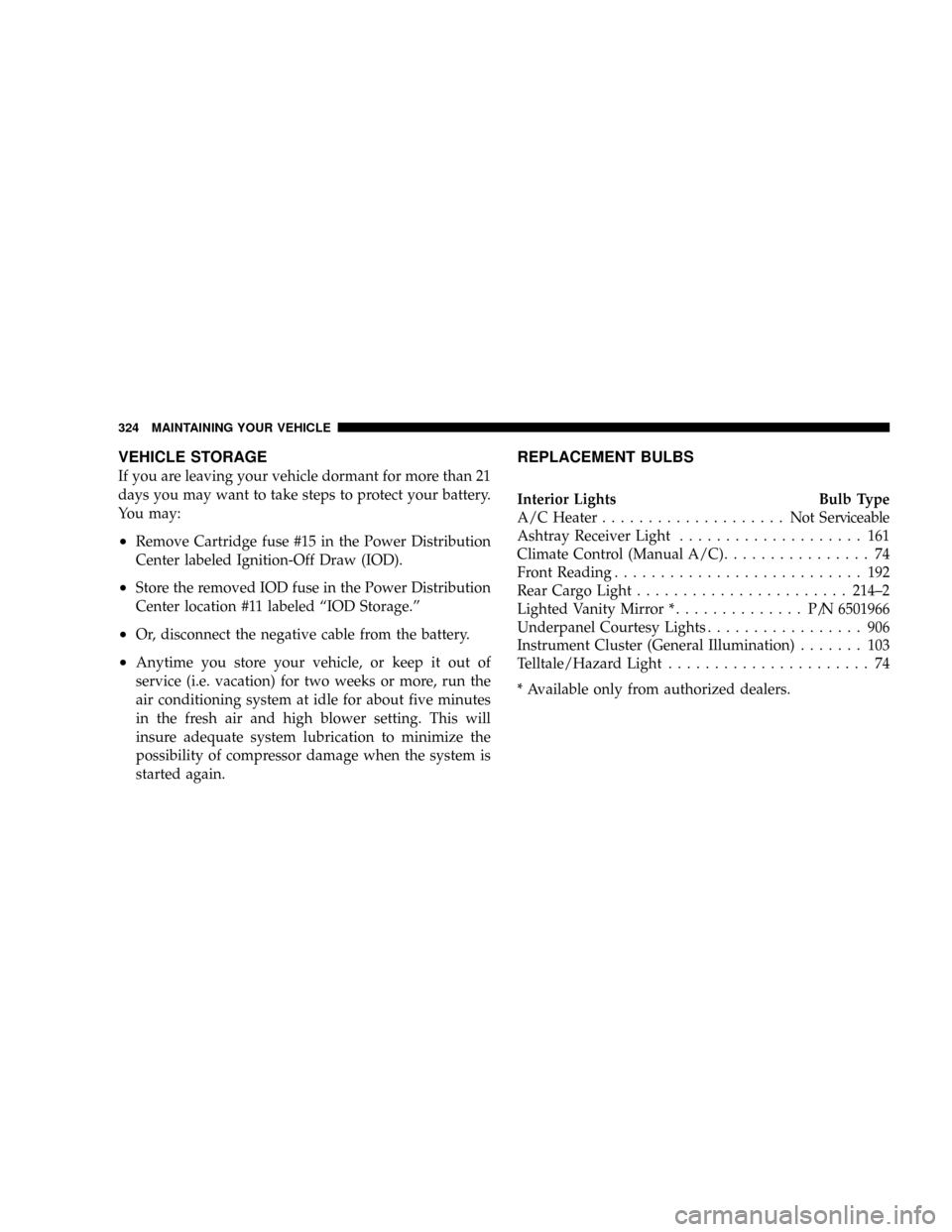
VEHICLE STORAGE
If you are leaving your vehicle dormant for more than 21
days you may want to take steps to protect your battery.
You may:
²Remove Cartridge fuse #15 in the Power Distribution
Center labeled Ignition-Off Draw (IOD).
²Store the removed IOD fuse in the Power Distribution
Center location #11 labeled ªIOD Storage.º
²Or, disconnect the negative cable from the battery.
²Anytime you store your vehicle, or keep it out of
service (i.e. vacation) for two weeks or more, run the
air conditioning system at idle for about five minutes
in the fresh air and high blower setting. This will
insure adequate system lubrication to minimize the
possibility of compressor damage when the system is
started again.
REPLACEMENT BULBS
Interior Lights Bulb Type
A/C Heater.................... NotServiceable
Ashtray Receiver Light.................... 161
Climate Control (Manual A/C)................ 74
Front Reading........................... 192
Rear Cargo Light.......................214±2
Lighted Vanity Mirror *.............. P/N6501966
Underpanel Courtesy Lights................. 906
Instrument Cluster (General Illumination)....... 103
Telltale/Hazard Light...................... 74
* Available only from authorized dealers.
324 MAINTAINING YOUR VEHICLE