2004 JEEP LIBERTY ESP
[x] Cancel search: ESPPage 55 of 374
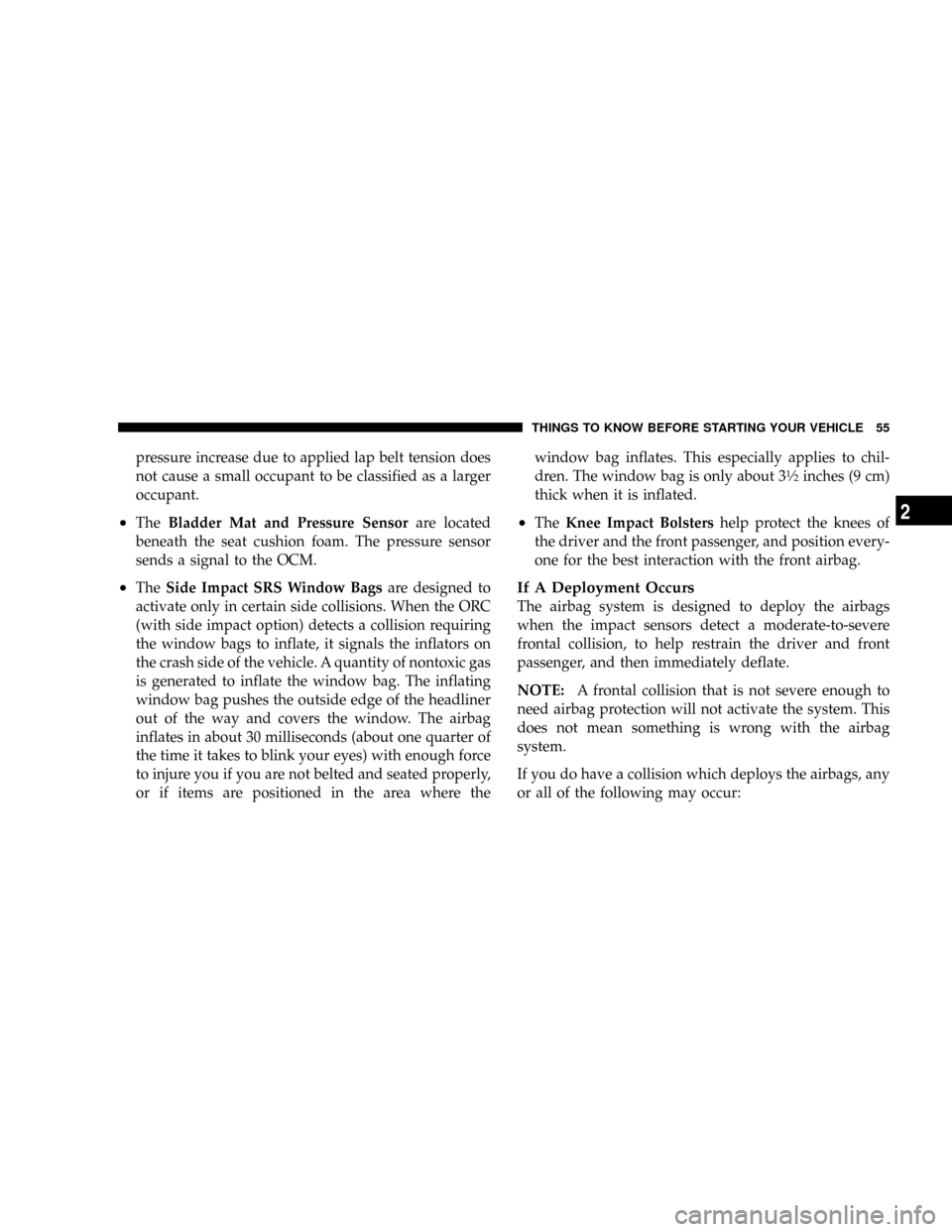
pressure increase due to applied lap belt tension does
not cause a small occupant to be classified as a larger
occupant.
²TheBladder Mat and Pressure Sensorare located
beneath the seat cushion foam. The pressure sensor
sends a signal to the OCM.
²TheSide Impact SRS Window Bagsare designed to
activate only in certain side collisions. When the ORC
(with side impact option) detects a collision requiring
the window bags to inflate, it signals the inflators on
the crash side of the vehicle. A quantity of nontoxic gas
is generated to inflate the window bag. The inflating
window bag pushes the outside edge of the headliner
out of the way and covers the window. The airbag
inflates in about 30 milliseconds (about one quarter of
the time it takes to blink your eyes) with enough force
to injure you if you are not belted and seated properly,
or if items are positioned in the area where thewindow bag inflates. This especially applies to chil-
dren. The window bag is only about 3
1¤2inches (9 cm)
thick when it is inflated.
²TheKnee Impact Bolstershelp protect the knees of
the driver and the front passenger, and position every-
one for the best interaction with the front airbag.
If A Deployment Occurs
The airbag system is designed to deploy the airbags
when the impact sensors detect a moderate-to-severe
frontal collision, to help restrain the driver and front
passenger, and then immediately deflate.
NOTE:A frontal collision that is not severe enough to
need airbag protection will not activate the system. This
does not mean something is wrong with the airbag
system.
If you do have a collision which deploys the airbags, any
or all of the following may occur:
THINGS TO KNOW BEFORE STARTING YOUR VEHICLE 55
2
Page 56 of 374
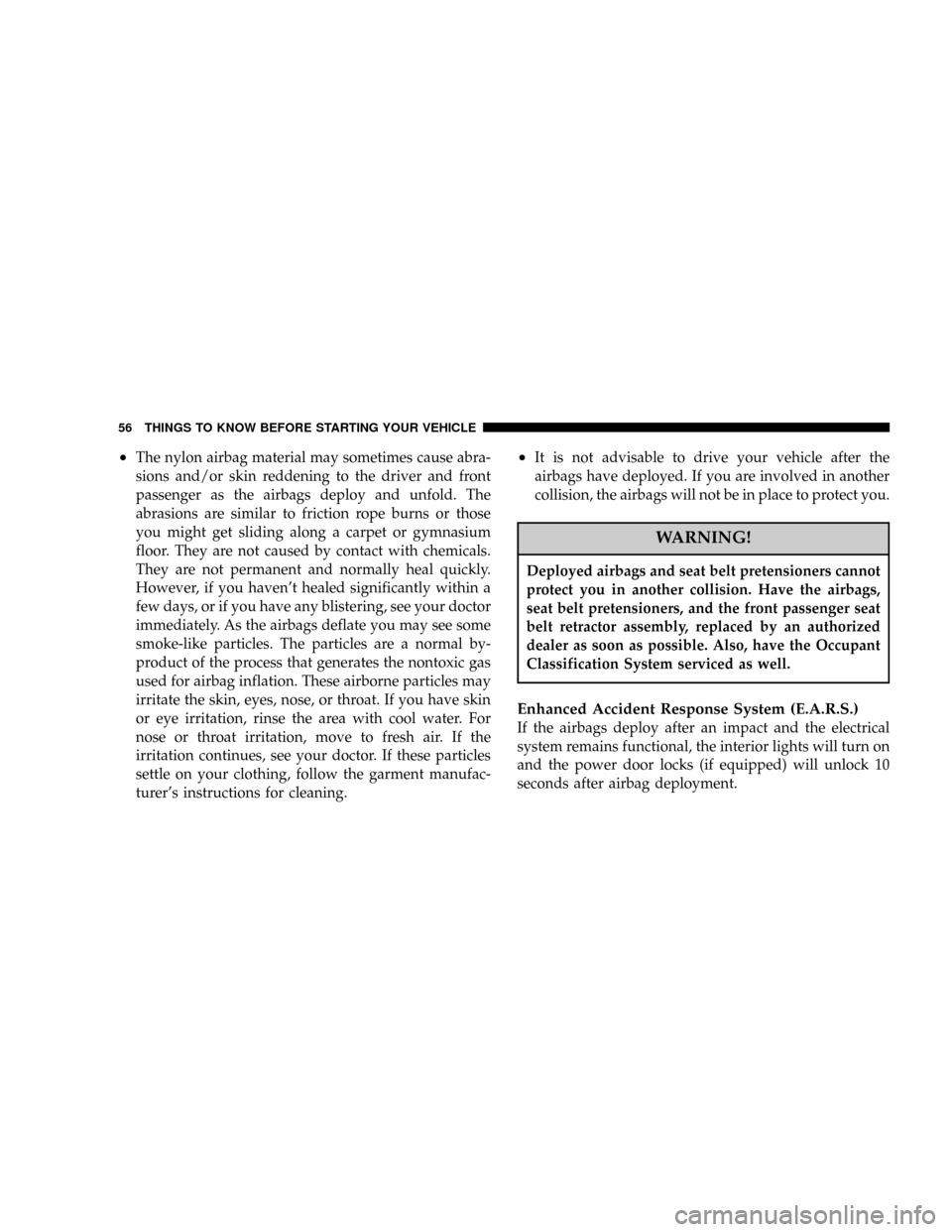
²The nylon airbag material may sometimes cause abra-
sions and/or skin reddening to the driver and front
passenger as the airbags deploy and unfold. The
abrasions are similar to friction rope burns or those
you might get sliding along a carpet or gymnasium
floor. They are not caused by contact with chemicals.
They are not permanent and normally heal quickly.
However, if you haven't healed significantly within a
few days, or if you have any blistering, see your doctor
immediately. As the airbags deflate you may see some
smoke-like particles. The particles are a normal by-
product of the process that generates the nontoxic gas
used for airbag inflation. These airborne particles may
irritate the skin, eyes, nose, or throat. If you have skin
or eye irritation, rinse the area with cool water. For
nose or throat irritation, move to fresh air. If the
irritation continues, see your doctor. If these particles
settle on your clothing, follow the garment manufac-
turer's instructions for cleaning.²It is not advisable to drive your vehicle after the
airbags have deployed. If you are involved in another
collision, the airbags will not be in place to protect you.
WARNING!
Deployed airbags and seat belt pretensioners cannot
protect you in another collision. Have the airbags,
seat belt pretensioners, and the front passenger seat
belt retractor assembly, replaced by an authorized
dealer as soon as possible. Also, have the Occupant
Classification System serviced as well.
Enhanced Accident Response System (E.A.R.S.)
If the airbags deploy after an impact and the electrical
system remains functional, the interior lights will turn on
and the power door locks (if equipped) will unlock 10
seconds after airbag deployment.
56 THINGS TO KNOW BEFORE STARTING YOUR VEHICLE
Page 88 of 374
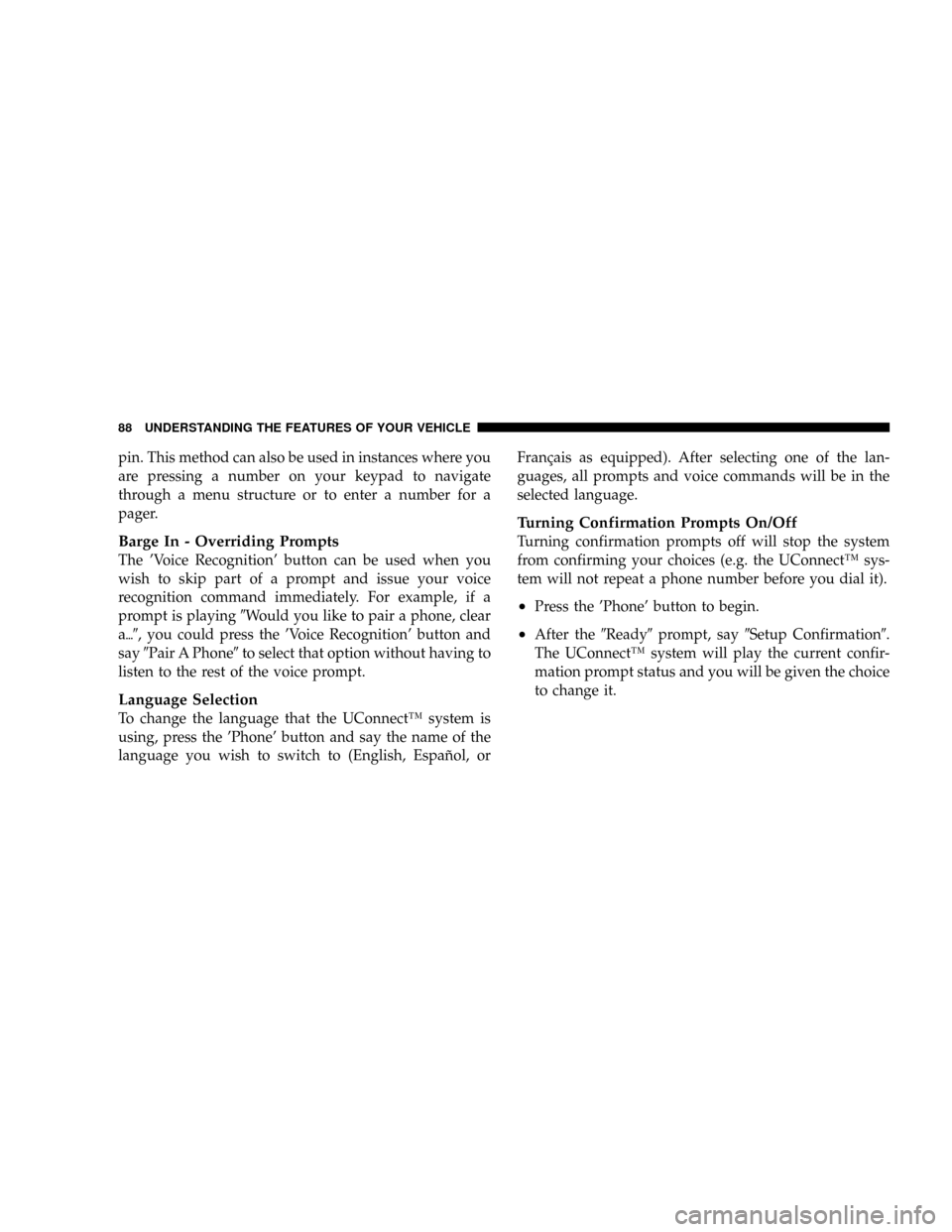
pin. This method can also be used in instances where you
are pressing a number on your keypad to navigate
through a menu structure or to enter a number for a
pager.
Barge In - Overriding Prompts
The 'Voice Recognition' button can be used when you
wish to skip part of a prompt and issue your voice
recognition command immediately. For example, if a
prompt is playing9Would you like to pair a phone, clear
a{9, you could press the 'Voice Recognition' button and
say9Pair A Phone9to select that option without having to
listen to the rest of the voice prompt.
Language Selection
To change the language that the UConnectŸ system is
using, press the 'Phone' button and say the name of the
language you wish to switch to (English, EspaÞol, orFranÕais as equipped). After selecting one of the lan-
guages, all prompts and voice commands will be in the
selected language.
Turning Confirmation Prompts On/Off
Turning confirmation prompts off will stop the system
from confirming your choices (e.g. the UConnectŸ sys-
tem will not repeat a phone number before you dial it).
²Press the 'Phone' button to begin.
²After the9Ready9prompt, say9Setup Confirmation9.
The UConnectŸ system will play the current confir-
mation prompt status and you will be given the choice
to change it.
88 UNDERSTANDING THE FEATURES OF YOUR VEHICLE
Page 97 of 374
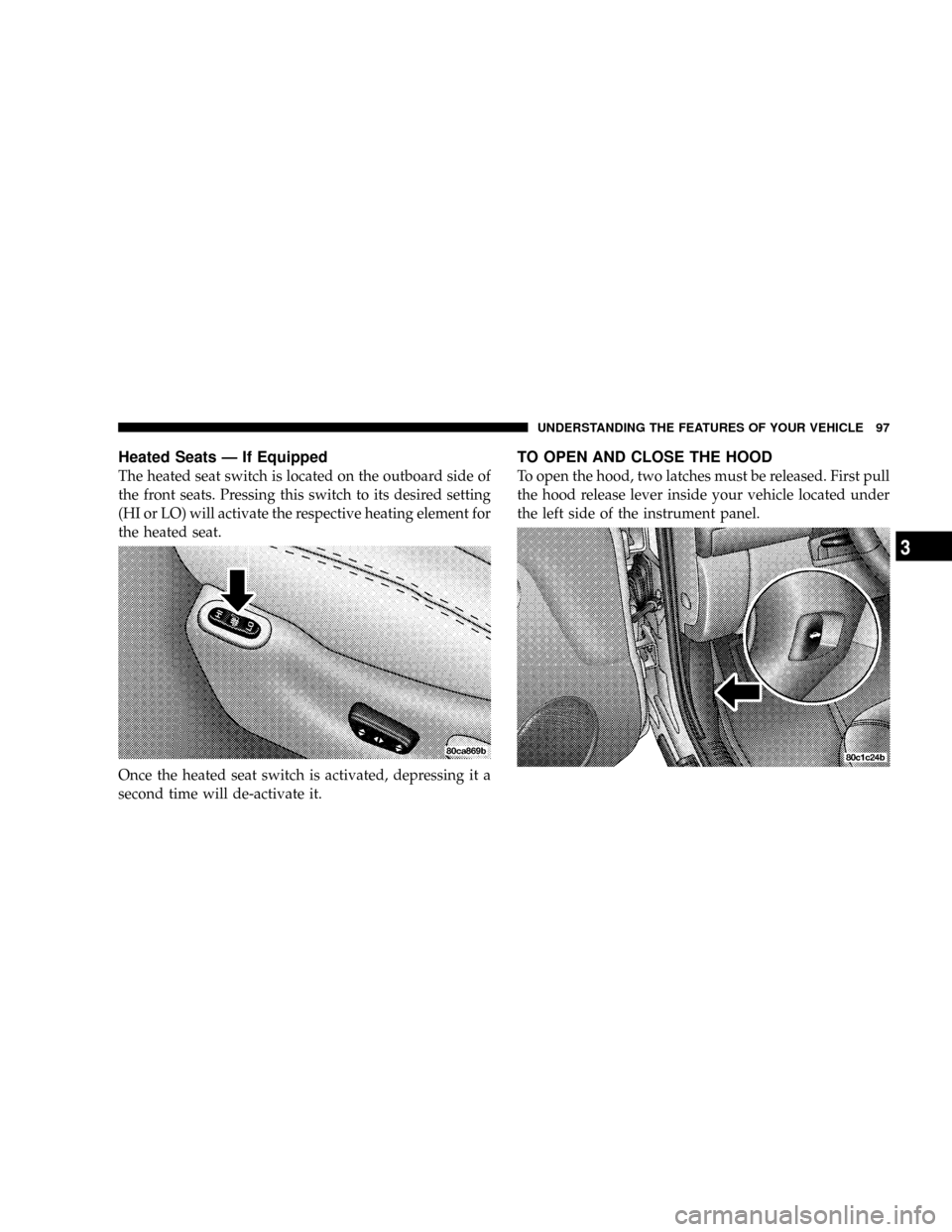
Heated Seats Ð If Equipped
The heated seat switch is located on the outboard side of
the front seats. Pressing this switch to its desired setting
(HI or LO) will activate the respective heating element for
the heated seat.
Once the heated seat switch is activated, depressing it a
second time will de-activate it.
TO OPEN AND CLOSE THE HOOD
To open the hood, two latches must be released. First pull
the hood release lever inside your vehicle located under
the left side of the instrument panel.
UNDERSTANDING THE FEATURES OF YOUR VEHICLE 97
3
Page 110 of 374
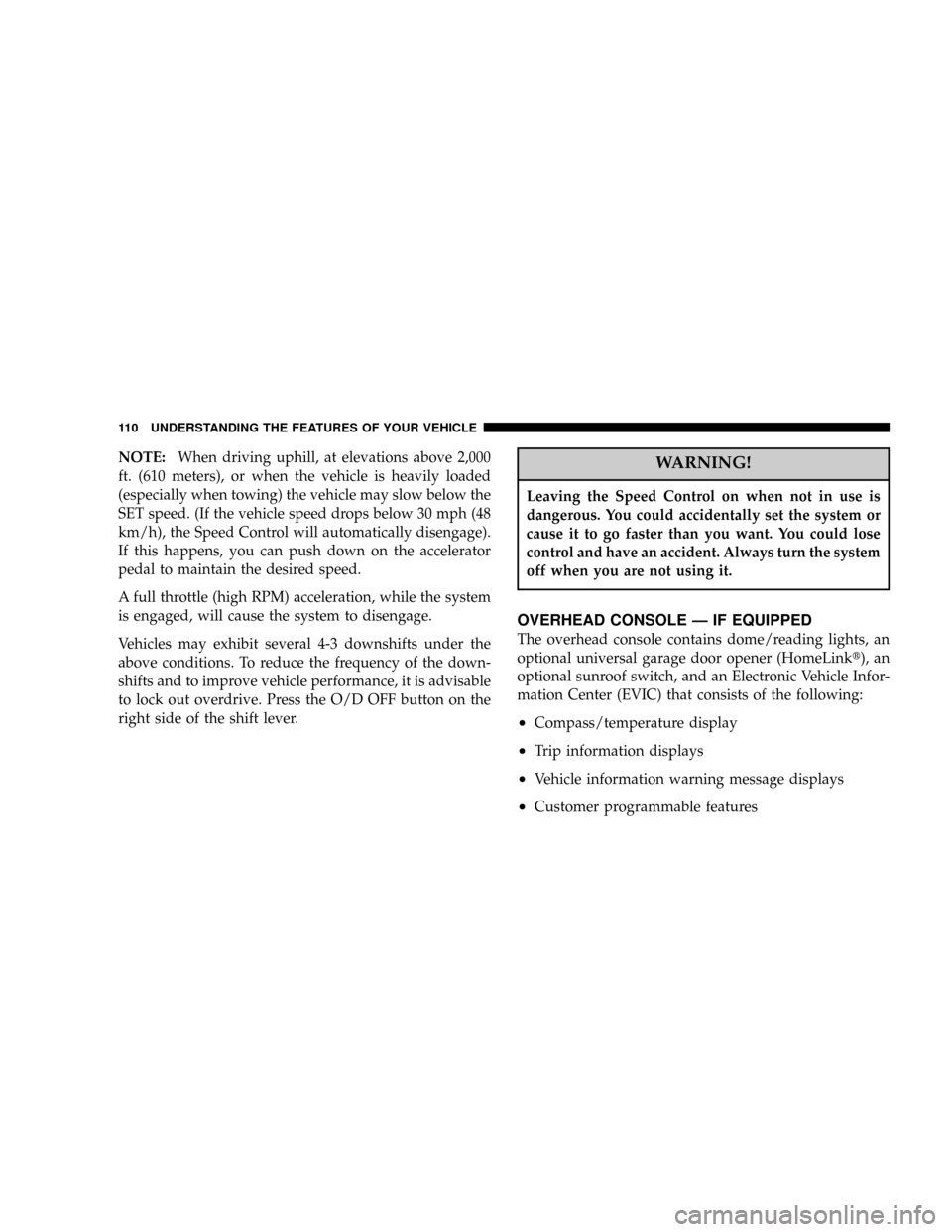
NOTE:When driving uphill, at elevations above 2,000
ft. (610 meters), or when the vehicle is heavily loaded
(especially when towing) the vehicle may slow below the
SET speed. (If the vehicle speed drops below 30 mph (48
km/h), the Speed Control will automatically disengage).
If this happens, you can push down on the accelerator
pedal to maintain the desired speed.
A full throttle (high RPM) acceleration, while the system
is engaged, will cause the system to disengage.
Vehicles may exhibit several 4-3 downshifts under the
above conditions. To reduce the frequency of the down-
shifts and to improve vehicle performance, it is advisable
to lock out overdrive. Press the O/D OFF button on the
right side of the shift lever.WARNING!
Leaving the Speed Control on when not in use is
dangerous. You could accidentally set the system or
cause it to go faster than you want. You could lose
control and have an accident. Always turn the system
off when you are not using it.
OVERHEAD CONSOLE Ð IF EQUIPPED
The overhead console contains dome/reading lights, an
optional universal garage door opener (HomeLinkt), an
optional sunroof switch, and an Electronic Vehicle Infor-
mation Center (EVIC) that consists of the following:
²Compass/temperature display
²Trip information displays
²Vehicle information warning message displays
²Customer programmable features
110 UNDERSTANDING THE FEATURES OF YOUR VEHICLE
Page 111 of 374
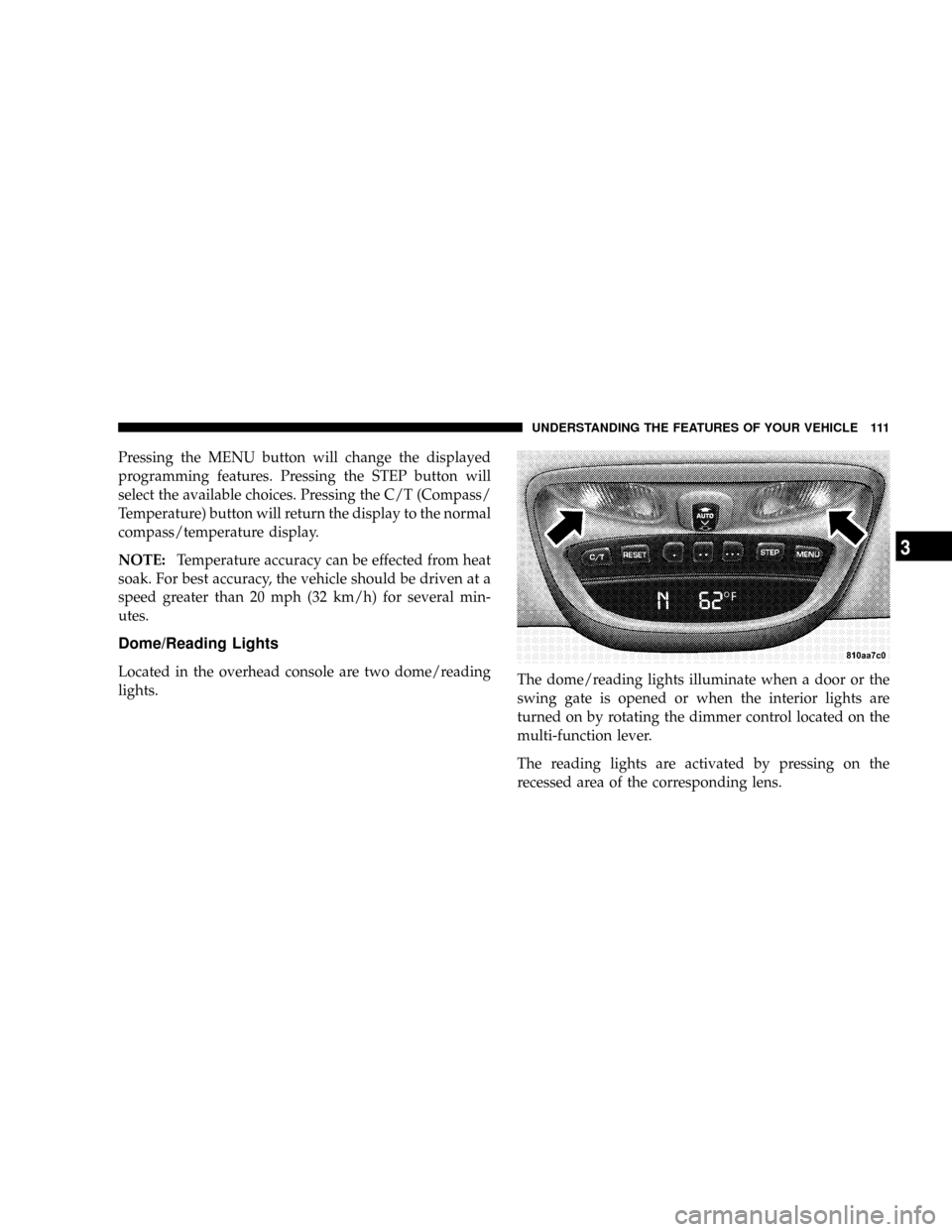
Pressing the MENU button will change the displayed
programming features. Pressing the STEP button will
select the available choices. Pressing the C/T (Compass/
Temperature) button will return the display to the normal
compass/temperature display.
NOTE:Temperature accuracy can be effected from heat
soak. For best accuracy, the vehicle should be driven at a
speed greater than 20 mph (32 km/h) for several min-
utes.
Dome/Reading Lights
Located in the overhead console are two dome/reading
lights.The dome/reading lights illuminate when a door or the
swing gate is opened or when the interior lights are
turned on by rotating the dimmer control located on the
multi-function lever.
The reading lights are activated by pressing on the
recessed area of the corresponding lens.
UNDERSTANDING THE FEATURES OF YOUR VEHICLE 111
3
Page 115 of 374
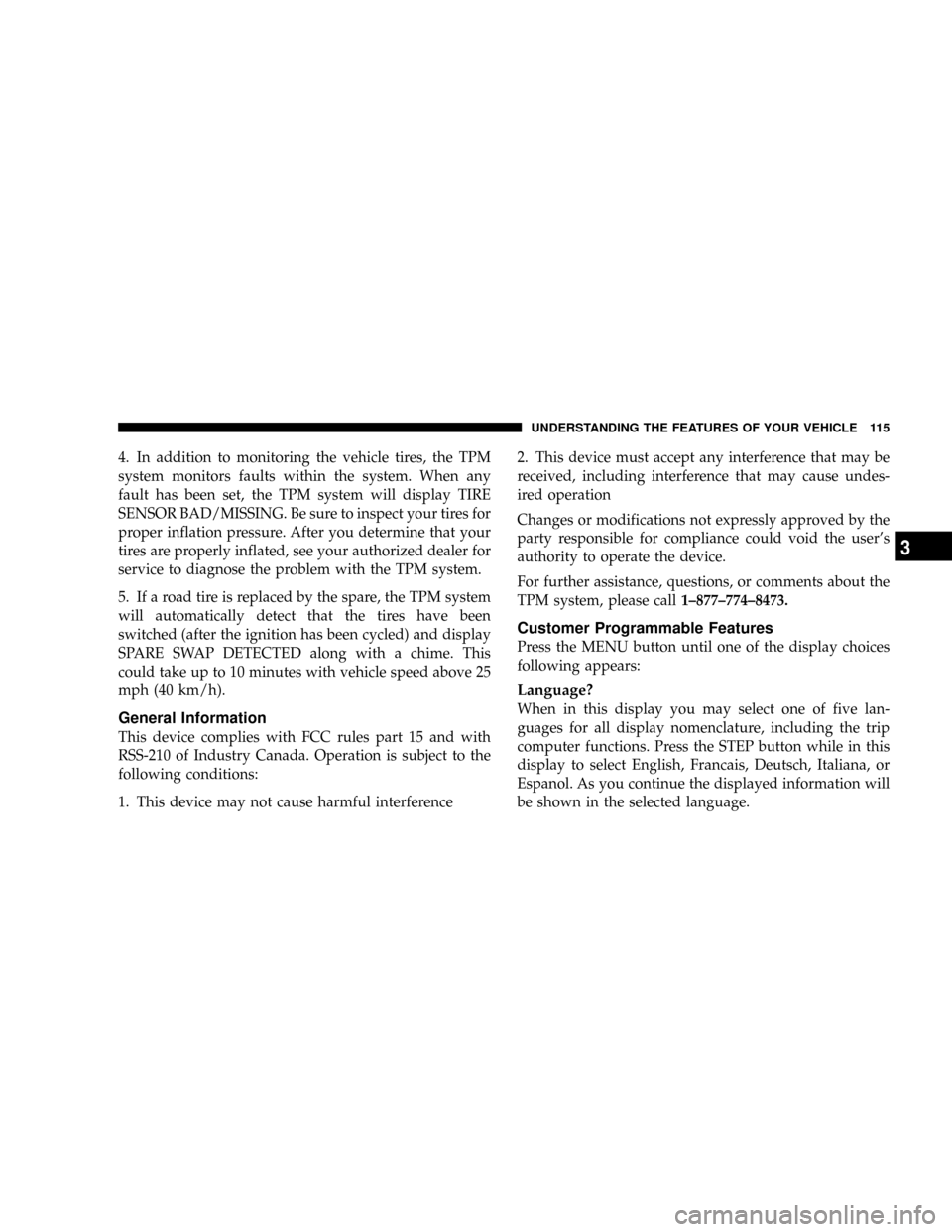
4. In addition to monitoring the vehicle tires, the TPM
system monitors faults within the system. When any
fault has been set, the TPM system will display TIRE
SENSOR BAD/MISSING. Be sure to inspect your tires for
proper inflation pressure. After you determine that your
tires are properly inflated, see your authorized dealer for
service to diagnose the problem with the TPM system.
5. If a road tire is replaced by the spare, the TPM system
will automatically detect that the tires have been
switched (after the ignition has been cycled) and display
SPARE SWAP DETECTED along with a chime. This
could take up to 10 minutes with vehicle speed above 25
mph (40 km/h).
General Information
This device complies with FCC rules part 15 and with
RSS-210 of Industry Canada. Operation is subject to the
following conditions:
1. This device may not cause harmful interference2. This device must accept any interference that may be
received, including interference that may cause undes-
ired operation
Changes or modifications not expressly approved by the
party responsible for compliance could void the user's
authority to operate the device.
For further assistance, questions, or comments about the
TPM system, please call1±877±774±8473.
Customer Programmable Features
Press the MENU button until one of the display choices
following appears:
Language?
When in this display you may select one of five lan-
guages for all display nomenclature, including the trip
computer functions. Press the STEP button while in this
display to select English, Francais, Deutsch, Italiana, or
Espanol. As you continue the displayed information will
be shown in the selected language.
UNDERSTANDING THE FEATURES OF YOUR VEHICLE 115
3
Page 125 of 374
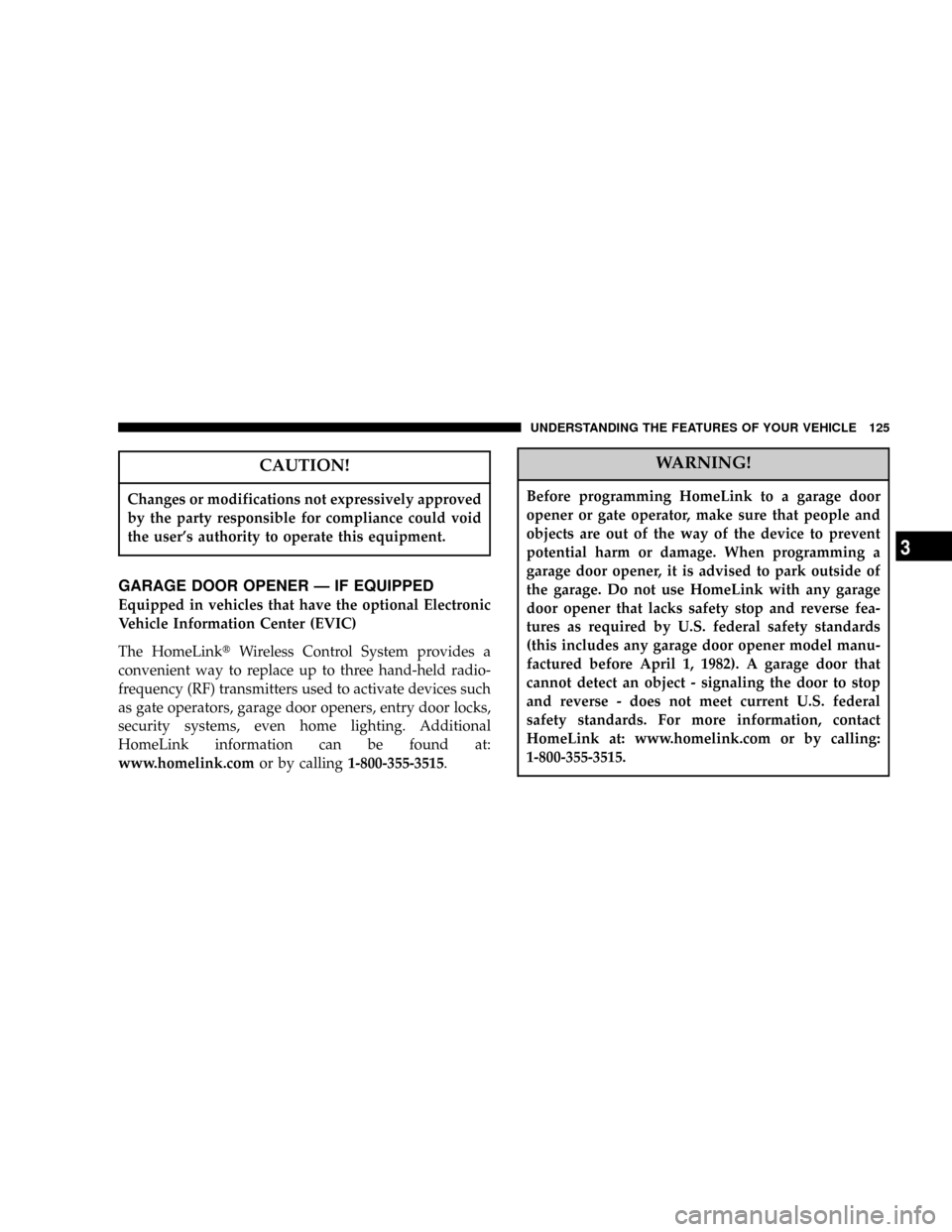
CAUTION!
Changes or modifications not expressively approved
by the party responsible for compliance could void
the user's authority to operate this equipment.
GARAGE DOOR OPENER Ð IF EQUIPPED
Equipped in vehicles that have the optional Electronic
Vehicle Information Center (EVIC)
The HomeLinktWireless Control System provides a
convenient way to replace up to three hand-held radio-
frequency (RF) transmitters used to activate devices such
as gate operators, garage door openers, entry door locks,
security systems, even home lighting. Additional
HomeLink information can be found at:
www.homelink.comor by calling1-800-355-3515.
WARNING!
Before programming HomeLink to a garage door
opener or gate operator, make sure that people and
objects are out of the way of the device to prevent
potential harm or damage. When programming a
garage door opener, it is advised to park outside of
the garage. Do not use HomeLink with any garage
door opener that lacks safety stop and reverse fea-
tures as required by U.S. federal safety standards
(this includes any garage door opener model manu-
factured before April 1, 1982). A garage door that
cannot detect an object - signaling the door to stop
and reverse - does not meet current U.S. federal
safety standards. For more information, contact
HomeLink at: www.homelink.com or by calling:
1-800-355-3515.
UNDERSTANDING THE FEATURES OF YOUR VEHICLE 125
3