2004 JEEP LIBERTY center console
[x] Cancel search: center consolePage 113 of 374
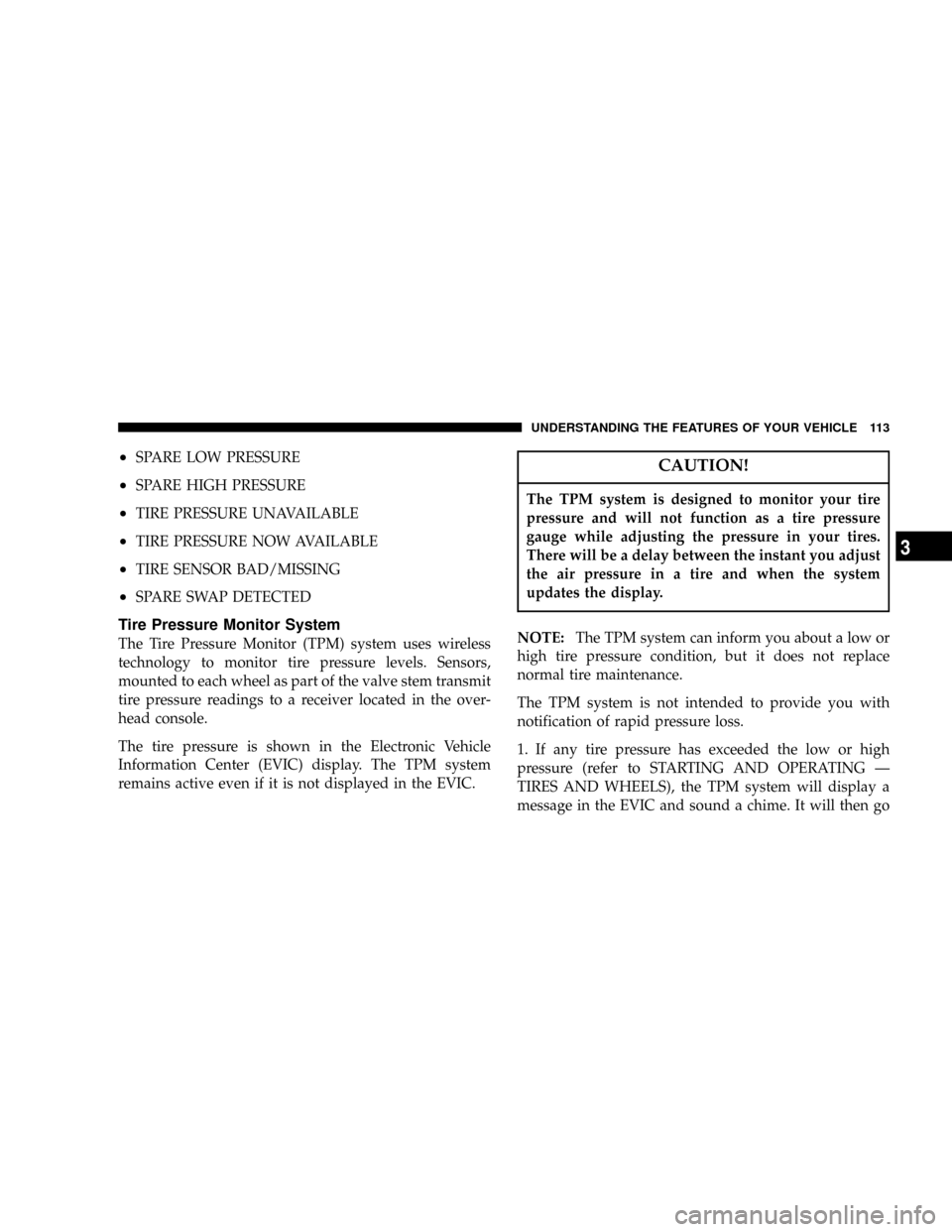
²SPARE LOW PRESSURE
²SPARE HIGH PRESSURE
²TIRE PRESSURE UNAVAILABLE
²TIRE PRESSURE NOW AVAILABLE
²TIRE SENSOR BAD/MISSING
²SPARE SWAP DETECTED
Tire Pressure Monitor System
The Tire Pressure Monitor (TPM) system uses wireless
technology to monitor tire pressure levels. Sensors,
mounted to each wheel as part of the valve stem transmit
tire pressure readings to a receiver located in the over-
head console.
The tire pressure is shown in the Electronic Vehicle
Information Center (EVIC) display. The TPM system
remains active even if it is not displayed in the EVIC.
CAUTION!
The TPM system is designed to monitor your tire
pressure and will not function as a tire pressure
gauge while adjusting the pressure in your tires.
There will be a delay between the instant you adjust
the air pressure in a tire and when the system
updates the display.
NOTE:The TPM system can inform you about a low or
high tire pressure condition, but it does not replace
normal tire maintenance.
The TPM system is not intended to provide you with
notification of rapid pressure loss.
1. If any tire pressure has exceeded the low or high
pressure (refer to STARTING AND OPERATING Ð
TIRES AND WHEELS), the TPM system will display a
message in the EVIC and sound a chime. It will then go
UNDERSTANDING THE FEATURES OF YOUR VEHICLE 113
3
Page 136 of 374
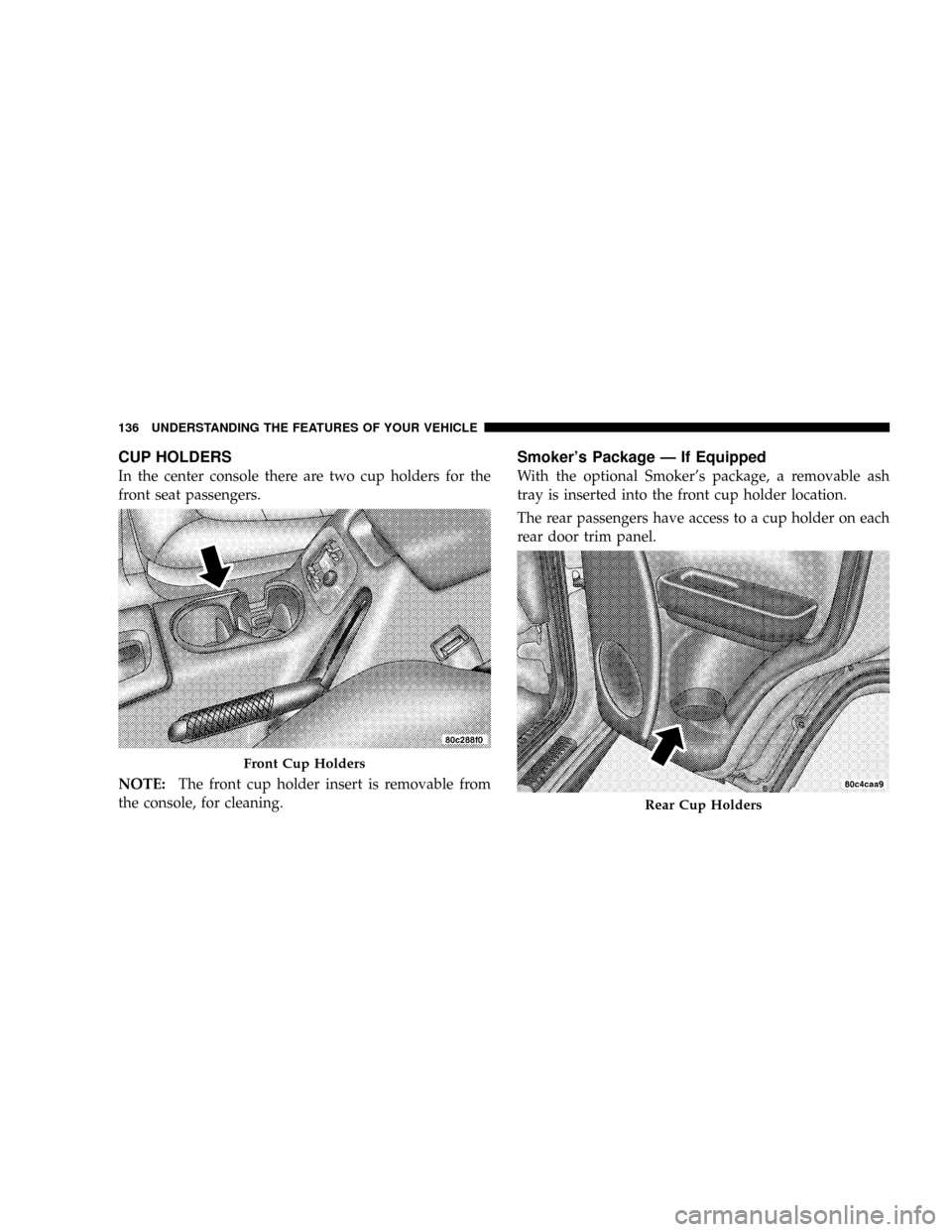
CUP HOLDERS
In the center console there are two cup holders for the
front seat passengers.
NOTE:The front cup holder insert is removable from
the console, for cleaning.
Smoker's Package Ð If Equipped
With the optional Smoker's package, a removable ash
tray is inserted into the front cup holder location.
The rear passengers have access to a cup holder on each
rear door trim panel.
Front Cup Holders
Rear Cup Holders
136 UNDERSTANDING THE FEATURES OF YOUR VEHICLE
Page 154 of 374
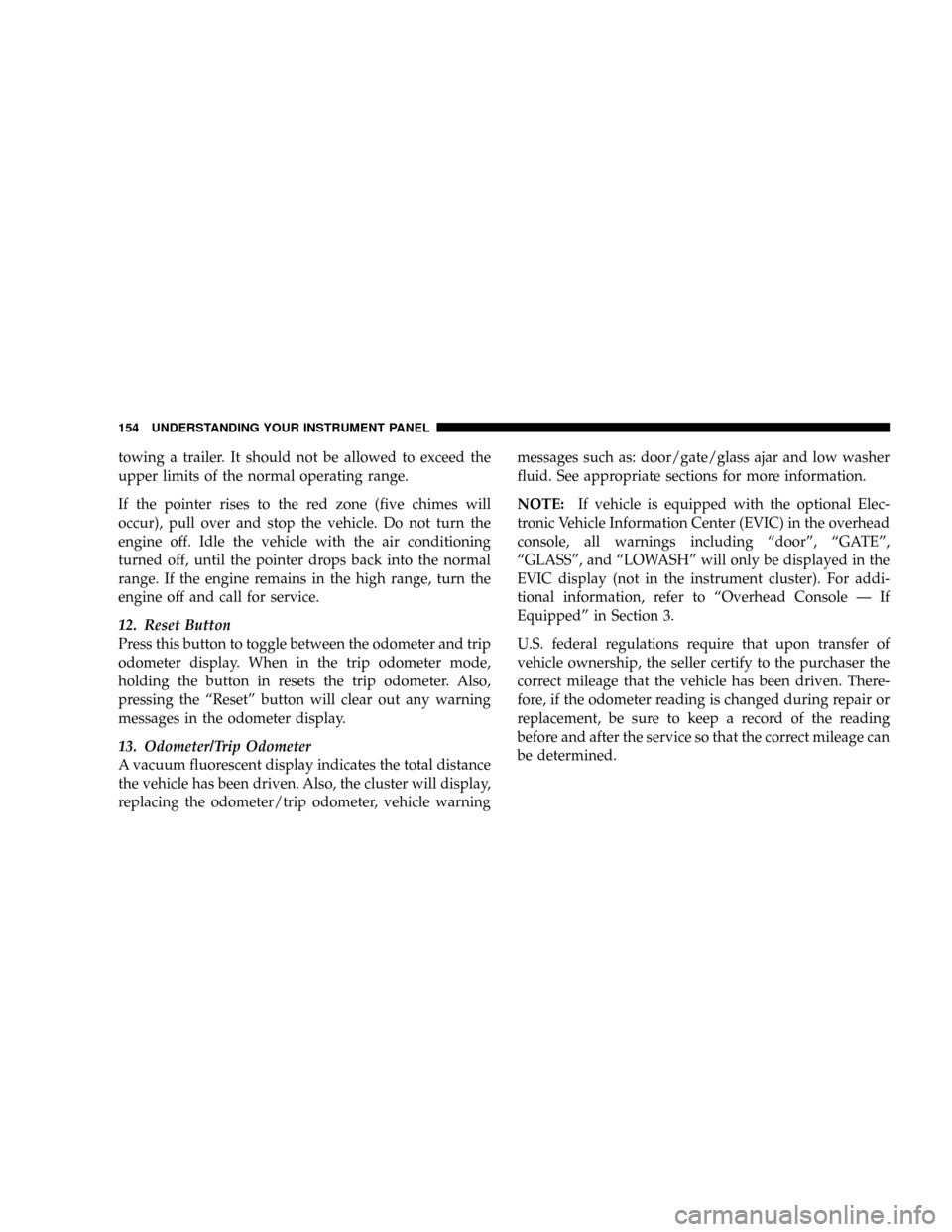
towing a trailer. It should not be allowed to exceed the
upper limits of the normal operating range.
If the pointer rises to the red zone (five chimes will
occur), pull over and stop the vehicle. Do not turn the
engine off. Idle the vehicle with the air conditioning
turned off, until the pointer drops back into the normal
range. If the engine remains in the high range, turn the
engine off and call for service.
12. Reset Button
Press this button to toggle between the odometer and trip
odometer display. When in the trip odometer mode,
holding the button in resets the trip odometer. Also,
pressing the ªResetº button will clear out any warning
messages in the odometer display.
13. Odometer/Trip Odometer
A vacuum fluorescent display indicates the total distance
the vehicle has been driven. Also, the cluster will display,
replacing the odometer/trip odometer, vehicle warningmessages such as: door/gate/glass ajar and low washer
fluid. See appropriate sections for more information.
NOTE:If vehicle is equipped with the optional Elec-
tronic Vehicle Information Center (EVIC) in the overhead
console, all warnings including ªdoorº, ªGATEº,
ªGLASSº, and ªLOWASHº will only be displayed in the
EVIC display (not in the instrument cluster). For addi-
tional information, refer to ªOverhead Console Ð If
Equippedº in Section 3.
U.S. federal regulations require that upon transfer of
vehicle ownership, the seller certify to the purchaser the
correct mileage that the vehicle has been driven. There-
fore, if the odometer reading is changed during repair or
replacement, be sure to keep a record of the reading
before and after the service so that the correct mileage can
be determined.
154 UNDERSTANDING YOUR INSTRUMENT PANEL
Page 199 of 374
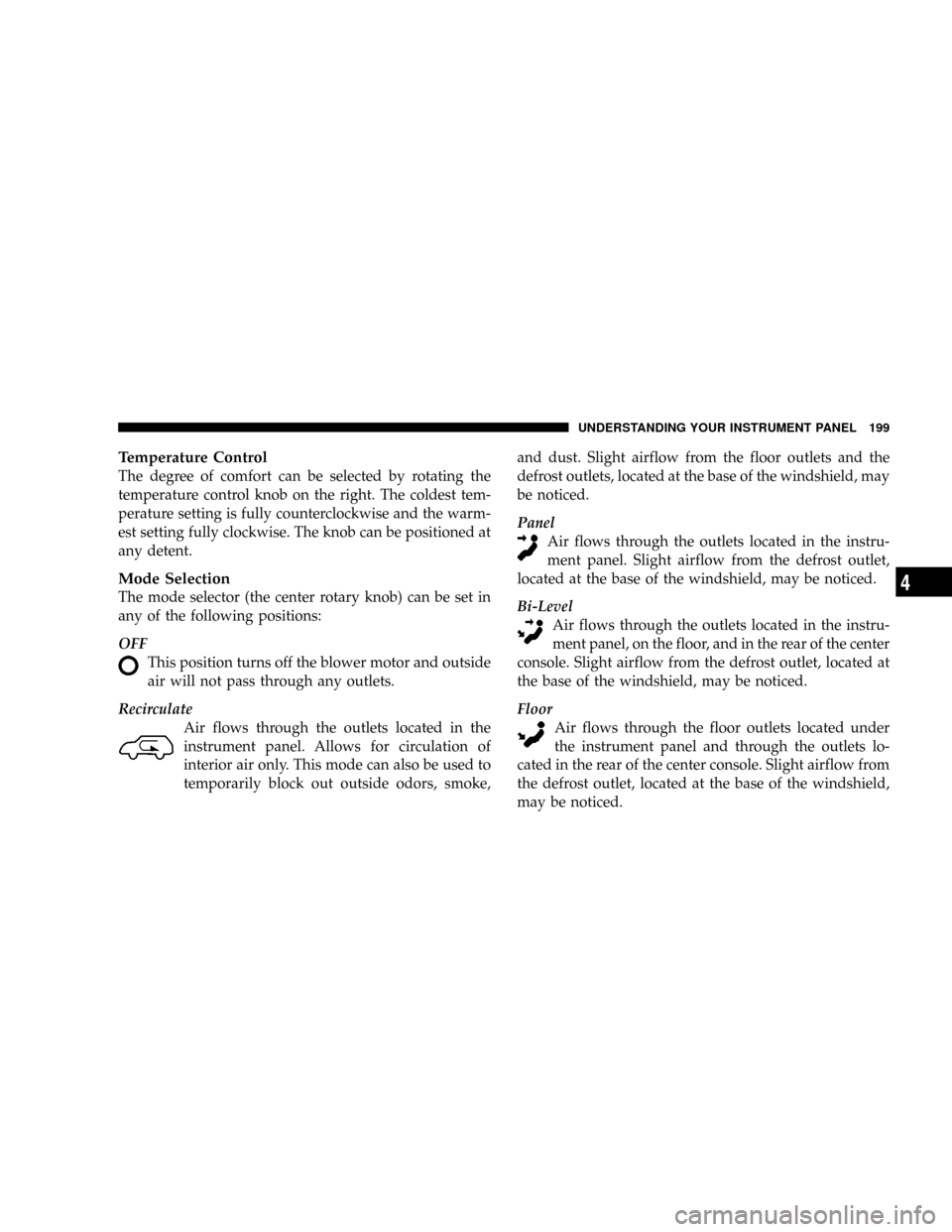
Temperature Control
The degree of comfort can be selected by rotating the
temperature control knob on the right. The coldest tem-
perature setting is fully counterclockwise and the warm-
est setting fully clockwise. The knob can be positioned at
any detent.
Mode Selection
The mode selector (the center rotary knob) can be set in
any of the following positions:
OFF
This position turns off the blower motor and outside
air will not pass through any outlets.
Recirculate
Air flows through the outlets located in the
instrument panel. Allows for circulation of
interior air only. This mode can also be used to
temporarily block out outside odors, smoke,and dust. Slight airflow from the floor outlets and the
defrost outlets, located at the base of the windshield, may
be noticed.
Panel
Air flows through the outlets located in the instru-
ment panel. Slight airflow from the defrost outlet,
located at the base of the windshield, may be noticed.
Bi-Level
Air flows through the outlets located in the instru-
ment panel, on the floor, and in the rear of the center
console. Slight airflow from the defrost outlet, located at
the base of the windshield, may be noticed.
Floor
Air flows through the floor outlets located under
the instrument panel and through the outlets lo-
cated in the rear of the center console. Slight airflow from
the defrost outlet, located at the base of the windshield,
may be noticed.
UNDERSTANDING YOUR INSTRUMENT PANEL 199
4
Page 201 of 374
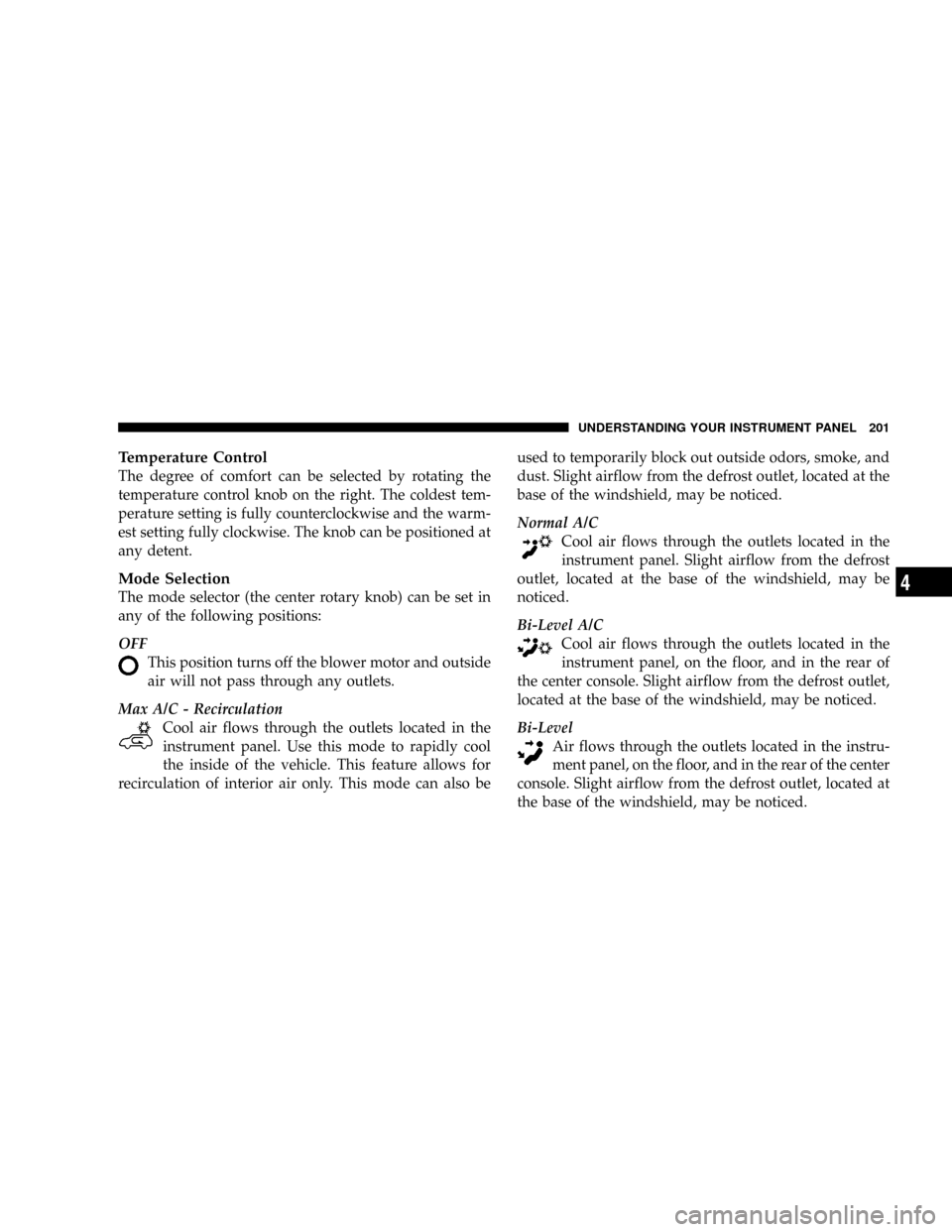
Temperature Control
The degree of comfort can be selected by rotating the
temperature control knob on the right. The coldest tem-
perature setting is fully counterclockwise and the warm-
est setting fully clockwise. The knob can be positioned at
any detent.
Mode Selection
The mode selector (the center rotary knob) can be set in
any of the following positions:
OFF
This position turns off the blower motor and outside
air will not pass through any outlets.
Max A/C - Recirculation
Cool air flows through the outlets located in the
instrument panel. Use this mode to rapidly cool
the inside of the vehicle. This feature allows for
recirculation of interior air only. This mode can also beused to temporarily block out outside odors, smoke, and
dust. Slight airflow from the defrost outlet, located at the
base of the windshield, may be noticed.
Normal A/C
Cool air flows through the outlets located in the
instrument panel. Slight airflow from the defrost
outlet, located at the base of the windshield, may be
noticed.
Bi-Level A/C
Cool air flows through the outlets located in the
instrument panel, on the floor, and in the rear of
the center console. Slight airflow from the defrost outlet,
located at the base of the windshield, may be noticed.
Bi-Level
Air flows through the outlets located in the instru-
ment panel, on the floor, and in the rear of the center
console. Slight airflow from the defrost outlet, located at
the base of the windshield, may be noticed.
UNDERSTANDING YOUR INSTRUMENT PANEL 201
4
Page 202 of 374
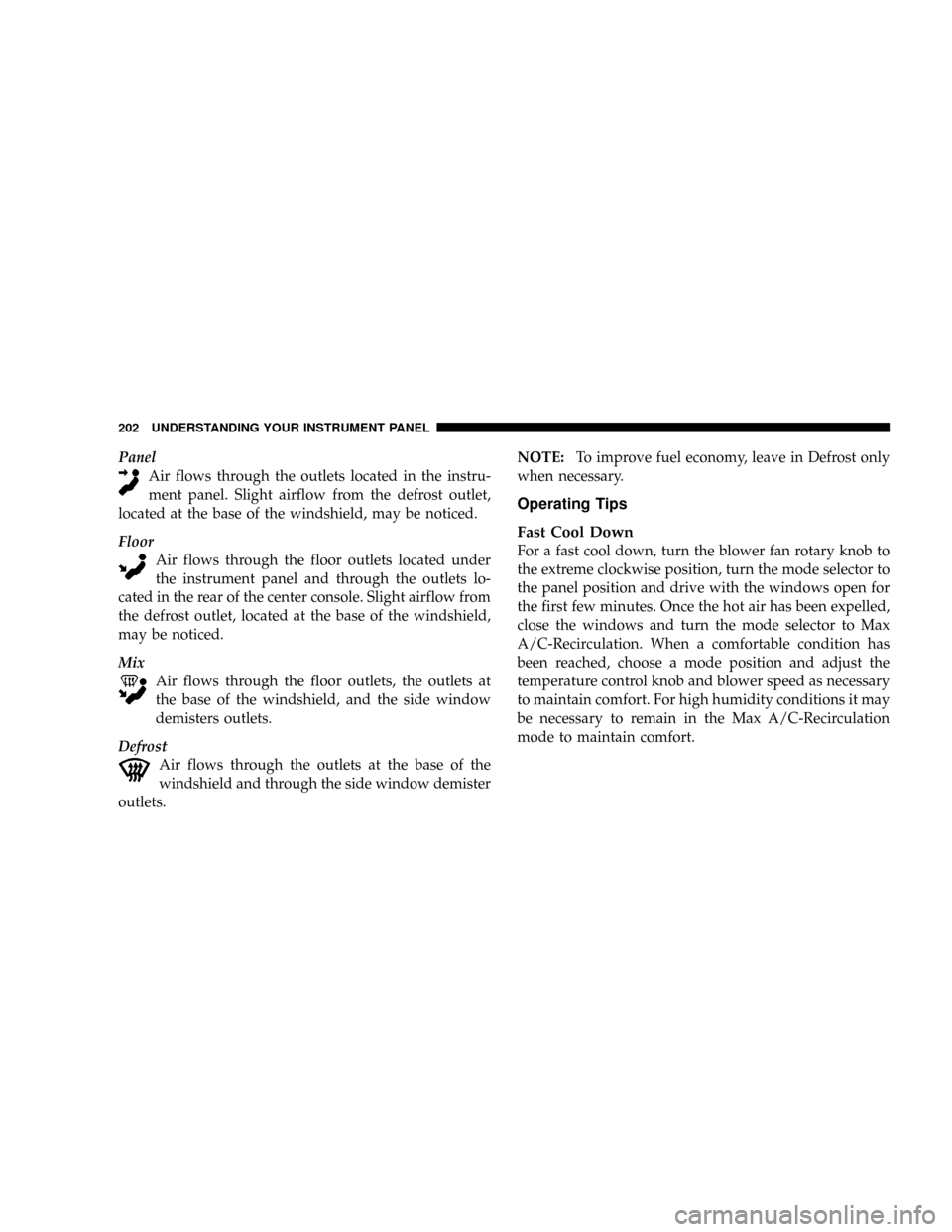
Panel
Air flows through the outlets located in the instru-
ment panel. Slight airflow from the defrost outlet,
located at the base of the windshield, may be noticed.
Floor
Air flows through the floor outlets located under
the instrument panel and through the outlets lo-
cated in the rear of the center console. Slight airflow from
the defrost outlet, located at the base of the windshield,
may be noticed.
Mix
Air flows through the floor outlets, the outlets at
the base of the windshield, and the side window
demisters outlets.
Defrost
Air flows through the outlets at the base of the
windshield and through the side window demister
outlets.NOTE:To improve fuel economy, leave in Defrost only
when necessary.
Operating Tips
Fast Cool Down
For a fast cool down, turn the blower fan rotary knob to
the extreme clockwise position, turn the mode selector to
the panel position and drive with the windows open for
the first few minutes. Once the hot air has been expelled,
close the windows and turn the mode selector to Max
A/C-Recirculation. When a comfortable condition has
been reached, choose a mode position and adjust the
temperature control knob and blower speed as necessary
to maintain comfort. For high humidity conditions it may
be necessary to remain in the Max A/C-Recirculation
mode to maintain comfort.
202 UNDERSTANDING YOUR INSTRUMENT PANEL
Page 254 of 374
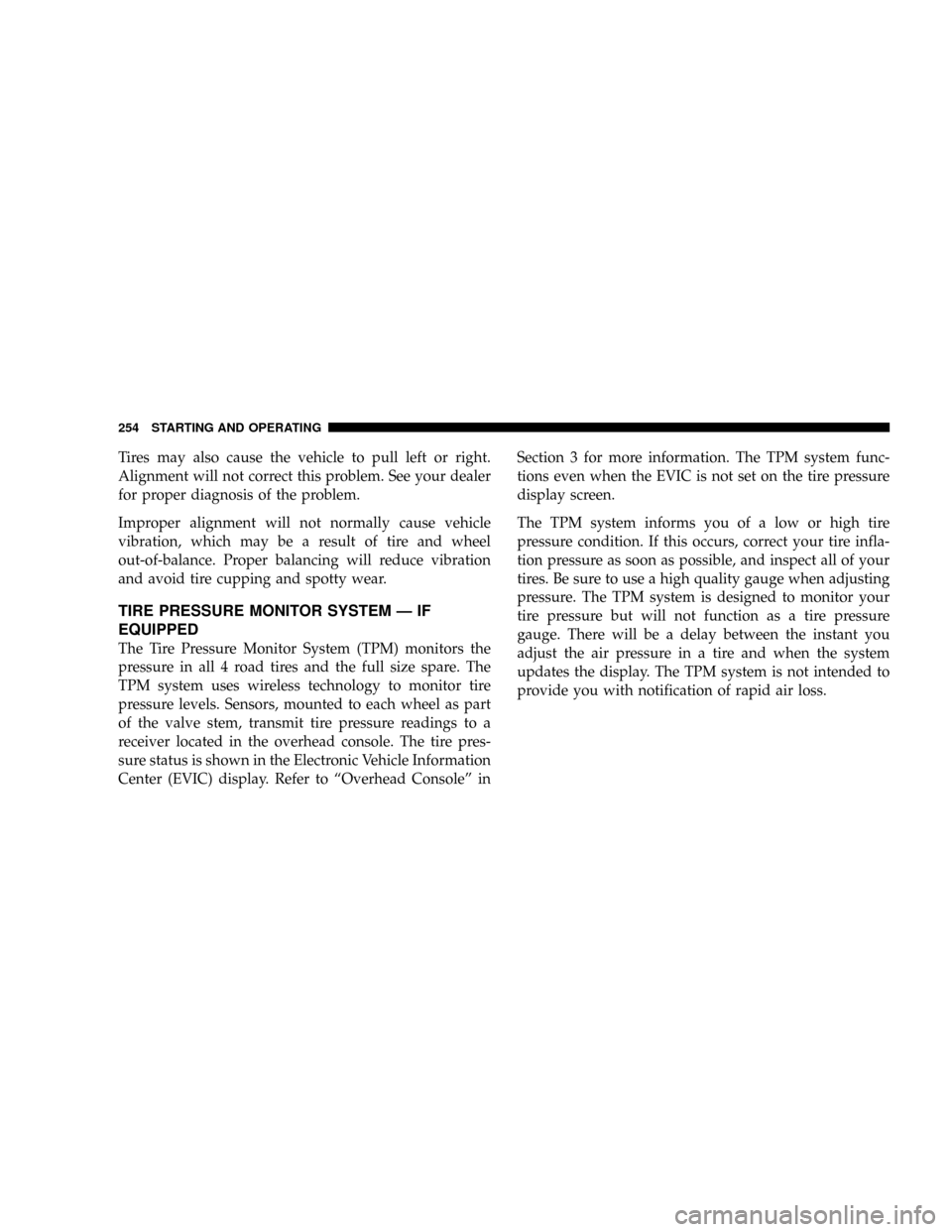
Tires may also cause the vehicle to pull left or right.
Alignment will not correct this problem. See your dealer
for proper diagnosis of the problem.
Improper alignment will not normally cause vehicle
vibration, which may be a result of tire and wheel
out-of-balance. Proper balancing will reduce vibration
and avoid tire cupping and spotty wear.
TIRE PRESSURE MONITOR SYSTEM Ð IF
EQUIPPED
The Tire Pressure Monitor System (TPM) monitors the
pressure in all 4 road tires and the full size spare. The
TPM system uses wireless technology to monitor tire
pressure levels. Sensors, mounted to each wheel as part
of the valve stem, transmit tire pressure readings to a
receiver located in the overhead console. The tire pres-
sure status is shown in the Electronic Vehicle Information
Center (EVIC) display. Refer to ªOverhead Consoleº inSection 3 for more information. The TPM system func-
tions even when the EVIC is not set on the tire pressure
display screen.
The TPM system informs you of a low or high tire
pressure condition. If this occurs, correct your tire infla-
tion pressure as soon as possible, and inspect all of your
tires. Be sure to use a high quality gauge when adjusting
pressure. The TPM system is designed to monitor your
tire pressure but will not function as a tire pressure
gauge. There will be a delay between the instant you
adjust the air pressure in a tire and when the system
updates the display. The TPM system is not intended to
provide you with notification of rapid air loss.
254 STARTING AND OPERATING
Page 368 of 374
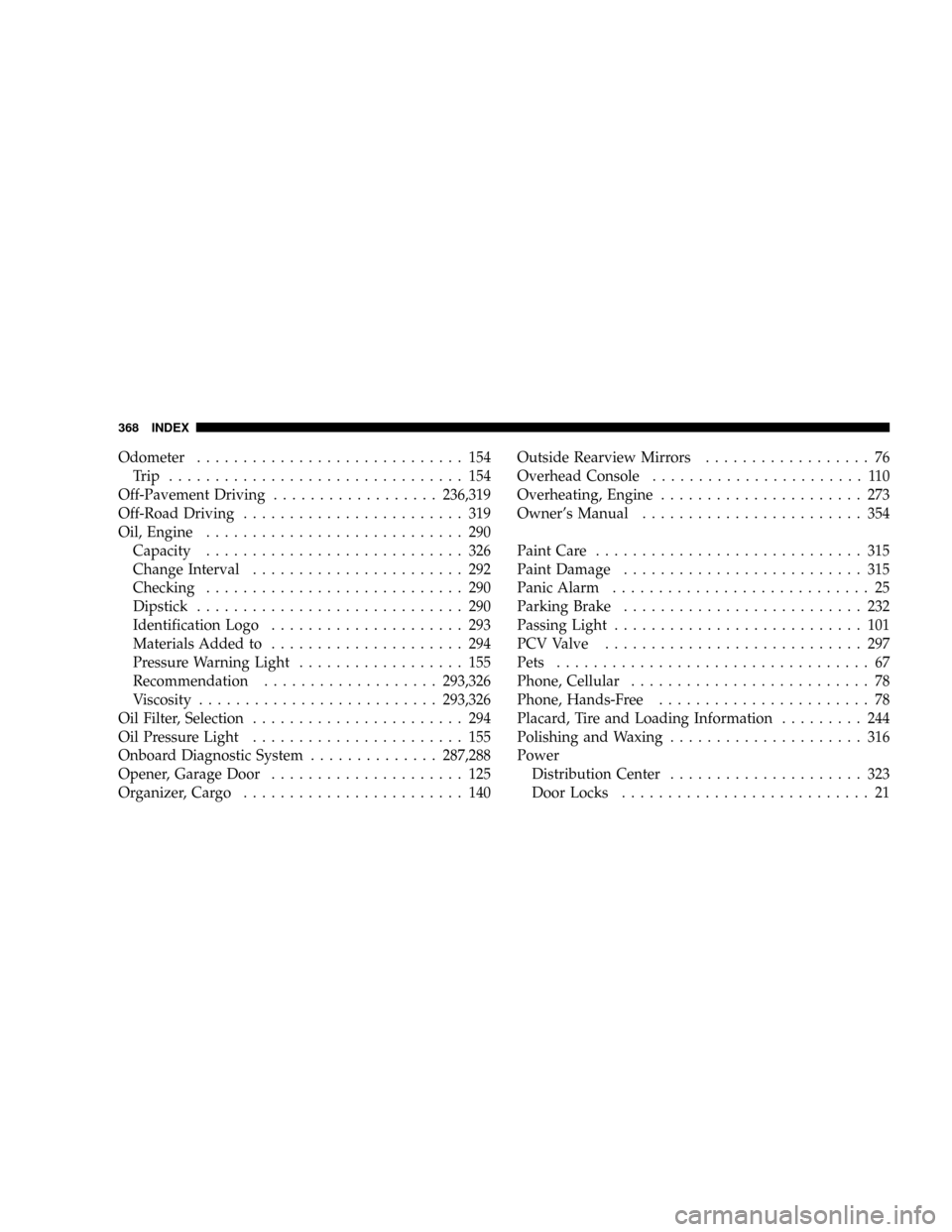
Odometer............................. 154
Trip ................................ 154
Off-Pavement Driving..................236,319
Off-Road Driving........................ 319
Oil, Engine............................ 290
Capacity............................ 326
Change Interval....................... 292
Checking............................ 290
Dipstick............................. 290
Identification Logo..................... 293
Materials Added to..................... 294
Pressure Warning Light.................. 155
Recommendation...................293,326
Viscosity..........................293,326
Oil Filter, Selection....................... 294
Oil Pressure Light....................... 155
Onboard Diagnostic System..............287,288
Opener, Garage Door..................... 125
Organizer, Cargo........................ 140Outside Rearview Mirrors.................. 76
Overhead Console....................... 110
Overheating, Engine...................... 273
Owner's Manual........................ 354
Paint Care............................. 315
Paint Damage.......................... 315
Panic Alarm............................ 25
Parking Brake.......................... 232
Passing Light........................... 101
PCV Valve............................ 297
Pets.................................. 67
Phone, Cellular.......................... 78
Phone, Hands-Free....................... 78
Placard, Tire and Loading Information......... 244
Polishing and Waxing..................... 316
Power
Distribution Center..................... 323
Door Locks........................... 21
368 INDEX