2004 JEEP GRAND CHEROKEE steering
[x] Cancel search: steeringPage 4 of 344

INTRODUCTION
Thank you for selecting a JeeptGrand Cherokee and
welcome to our worldwide family.
This is a specialized utility vehicle designed for both
on-road and off-road use. It can go places and perform
tasks for which conventional two-wheel drive vehicles
were not intended. However, on-road ride and handling
will have a different feel from what drivers experience
with other vehicles, so take time to become familiar with
your vehicle.
The two-wheel drive utility vehicle was designed for
on-road use only. It is not intended for off-road driving
or use in other severe conditions suited to a four-wheel
drive vehicle.
Before you start to drive this vehicle, read this manual. Be
sure you are familiar with all vehicle controls, particu-
larly those used for braking, steering and transmission
and transfer case shifting. Learn how your vehiclehandles on different road surfaces. Your driving skills
will improve with experience. When driving off-road or
working the vehicle, don't overload it or expect it to
overcome the laws of nature. Always observe federal,
state, provincial, and local laws wherever you drive.
As with other vehicles of this type, failure to operate this
vehicle correctly may result in loss of control or an
accident. Be sure to read ªOn-Road/Off-Road Driving
Tipsº in Section 5 of this manual.
Roll Over Warning
Utility vehicles have a significantly higher roll over rate
than other types of vehicles. This vehicle has a higher
ground clearance, higher center of gravity, and narrower
track than many passenger cars. It is capable of perform-
ing better in a wide variety of off-road applications.
Driven in an unsafe manner, all vehicles can be caused to
go out of control. Because of the higher center of gravity
4 INTRODUCTION
Page 35 of 344

Seat Belt Extender
If a seat belt is too short, even when fully extended and
when the adjustable upper shoulder belt anchorage (if
equipped) is in its lowest position, your authorized
dealer can provide you with a seat belt extender. This
extender should be used only if the existing belt is not
long enough. When it is not required, remove the ex-
tender and store it.
WARNING!
Using a seat belt extender when not needed can
increase the risk of injury in a collision. Only use
when the lap belt is not long enough when it is worn
low and snug, and in the recommended seating
positions. Remove and store the extender when not
needed.
Driver And Front Passenger Supplemental
Restraint Systems (SRS)
This vehicle has airbags for both the driver and right
front passenger as a supplement to the seat belt restraint
systems. The driver's front airbag is mounted in the
steering wheel. The passenger side airbag is mounted in
THINGS TO KNOW BEFORE STARTING YOUR VEHICLE 35
2
Page 39 of 344

WARNING!
²Relying on the airbags alone could lead to more
severe injuries in a collision. The airbags work
with your seat belt to restrain you properly. In
some collisions the airbags won't deploy at all.
Always wear your seat belts even though you
have airbags.
²Being too close to the steering wheel or instru-
ment panel during airbag deployment could cause
serious injury. Airbags need room to inflate. Sit
back, comfortably extending your arms to reach
the steering wheel or instrument panel.
²If the vehicle has window bags, they also need
room to inflate. Do not lean against the door or
window. Sit upright in the center of the seat.
Airbag System Components
The airbag system consists of the following:
²Airbag Control Module (ACM)
²Airbag Warning Light
²Driver Airbag
²Passenger Airbag
²Window Bags above Side Windows (If Equipped)
²Side Impact Sensors (If Equipped)
²Steering Wheel and Column
²Instrument Panel
²Crash Sensor
²Interconnecting Wiring
²Knee Impact Bolsters
THINGS TO KNOW BEFORE STARTING YOUR VEHICLE 39
2
Page 40 of 344

How The Airbag System Works
²
TheAirbag Control Module (ACM)determines if a
frontal collision is severe enough to require the airbags
to inflate. Based on the level of collision severity, the
front control module determines the proper rate of
inflation. The front airbag inflators are designed to
provide different rates of airbag inflation.
²The ACM, along with the remote side impact sensors
detects side impact.
²The ACM will not detect roll over, or rear impacts.
²The ACM monitors the readiness of the electronic
parts of the system whenever the ignition switch is in
the START or ON positions. These include all of the
items listed above except the steering wheel and
column and the knee bolsters. If the key is in the OFF
position, in the ACC position, or not in the ignition,
the airbags are not on and will not inflate.Also, the ACM turns on the AIRBAG warning light in
the instrument panel for 6 to 8 seconds when the
ignition is first turned on, then turns the light off. If it
detects a malfunction in any part of the system, it turns
on the light either momentarily or continuously.
WARNING!
Ignoring the AIRBAG warning light in your instru-
ment panel could mean you won't have the airbags
to protect you in a collision. If the light does not
come on, stays on after you start the vehicle, or if it
comes on as you drive, have the airbag system
checked right away.
²TheDriver and Passenger Airbag/Inflator Unitsare
located in the center of the steering wheel and the right
side of the instrument panel. When the ACM detects a
collision requiring the airbags, it signals the inflator
40 THINGS TO KNOW BEFORE STARTING YOUR VEHICLE
Page 41 of 344
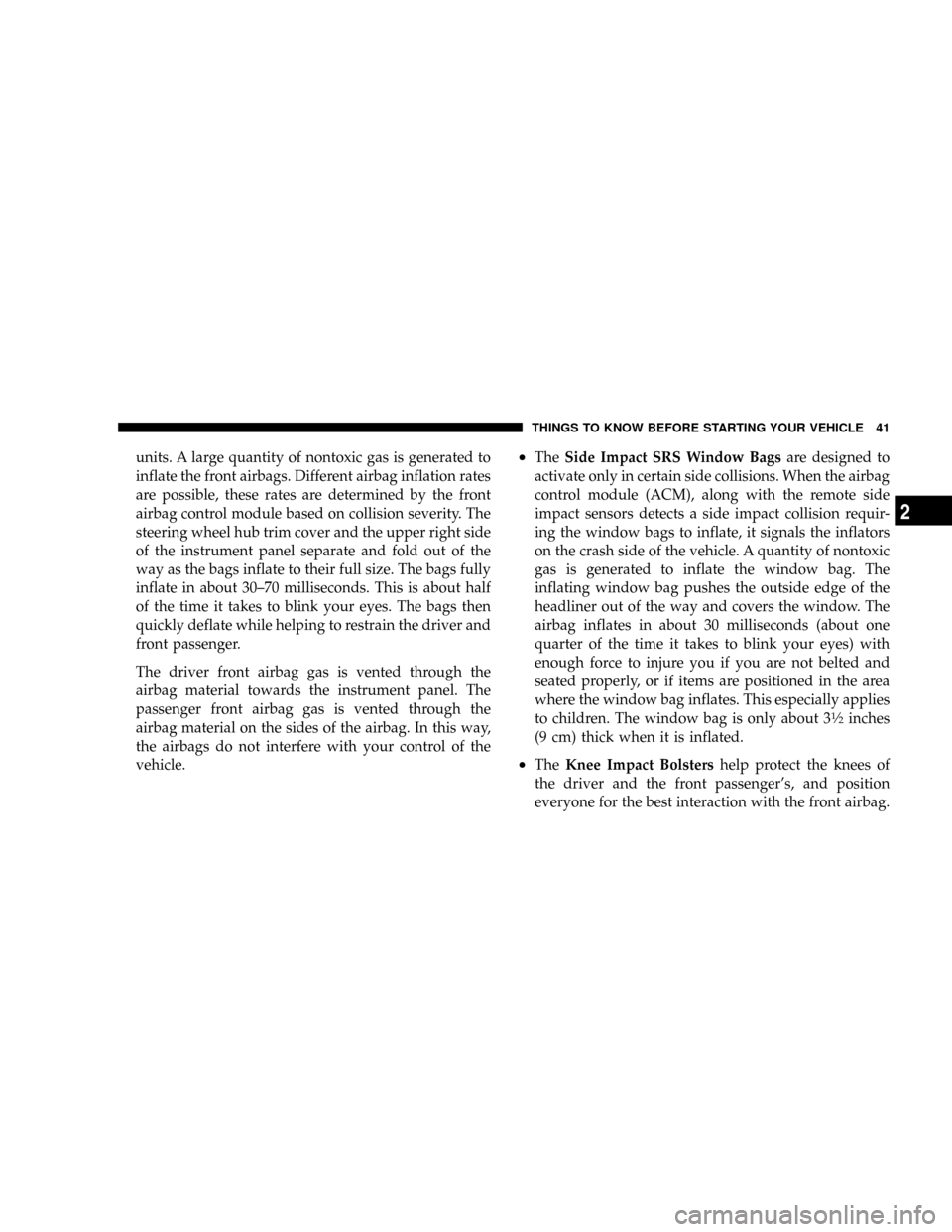
units. A large quantity of nontoxic gas is generated to
inflate the front airbags. Different airbag inflation rates
are possible, these rates are determined by the front
airbag control module based on collision severity. The
steering wheel hub trim cover and the upper right side
of the instrument panel separate and fold out of the
way as the bags inflate to their full size. The bags fully
inflate in about 30±70 milliseconds. This is about half
of the time it takes to blink your eyes. The bags then
quickly deflate while helping to restrain the driver and
front passenger.
The driver front airbag gas is vented through the
airbag material towards the instrument panel. The
passenger front airbag gas is vented through the
airbag material on the sides of the airbag. In this way,
the airbags do not interfere with your control of the
vehicle.²TheSide Impact SRS Window Bagsare designed to
activate only in certain side collisions. When the airbag
control module (ACM), along with the remote side
impact sensors detects a side impact collision requir-
ing the window bags to inflate, it signals the inflators
on the crash side of the vehicle. A quantity of nontoxic
gas is generated to inflate the window bag. The
inflating window bag pushes the outside edge of the
headliner out of the way and covers the window. The
airbag inflates in about 30 milliseconds (about one
quarter of the time it takes to blink your eyes) with
enough force to injure you if you are not belted and
seated properly, or if items are positioned in the area
where the window bag inflates. This especially applies
to children. The window bag is only about 3
1¤2inches
(9 cm) thick when it is inflated.
²TheKnee Impact Bolstershelp protect the knees of
the driver and the front passenger's, and position
everyone for the best interaction with the front airbag.
THINGS TO KNOW BEFORE STARTING YOUR VEHICLE 41
2
Page 43 of 344

WARNING!
Deployed airbags can't protect you in another colli-
sion. Have the airbags replaced by an authorized
dealer as soon as possible.
Maintaining Your Airbag System
WARNING!
²Modifications to any part of the airbag system
could cause it to fail when you need it. You could
be injured if the airbag system is not there to
protect you. Do not modify the components or
wiring, including adding any kind of badges or
stickers to the steering wheel hub trim cover or the
upper right side of the instrument panel. Do not
modify the front bumper or vehicle body structure.
²You need proper knee impact protection in a
collision. Do not mount or locate any aftermarket
equipment on or behind the knee bolsters.
²It is dangerous to try to repair any part of the
airbag system yourself. Be sure to tell anyone who
works on your vehicle that it has an airbag system.
THINGS TO KNOW BEFORE STARTING YOUR VEHICLE 43
2
Page 56 of 344

mLights................................75
NInterior Lighting.......................75
NFront Map/Reading Lights...............75
NMulti-Function Control Lever..............76
NBattery Saver FeatureÐExterior/Interior
Lights..............................76
NHeadlights And Parking Lights............77
NAutomatic Headlight System Ð If Equipped . . .77
NInstrument Panel And Interior Lights........78
NDaytime Running Lights Ð Canada Only.....78
NLights-On Reminder....................78
NFog Lights Ð If Equipped................79
NTurn Signals..........................79NHeadlight Dimmer Switch................79
NPassing Light.........................79
NHeadlight Time Delay...................80
mWindshield Wipers And Washers.............80
NMist................................81
NSpeed Sensitive Intermittent Wiper System....81
NRain Sensitive Wiper System Ð If Equipped . . .82
mTilt Steering Column.....................84
mAdjustable Pedals Ð If Equipped............84
mElectronic Speed Control...................86
NTo Activate...........................86
NTo Set At a Desired Speed................86
NTo Deactivate.........................86
56 UNDERSTANDING THE FEATURES OF YOUR VEHICLE
Page 79 of 344

Fog Lights Ð If Equipped
The fog light switch is located in the multi-
function control lever. To activate the fog lights,
turn on the park/turn lights, low beam headlights,
or AUTO headlights and pull out the end of the multi-
function control lever. A light in the instrument cluster
shows when the fog lights are on.
NOTE:Turning on the high beam headlights turns off
the fog lights.
A front fog light is a lighting device providing illumina-
tion forward of the vehicle under conditions of fog, rain,
snow, or dust. Principally, the front fog light supplements
the lower beam of a standard headlight system.
NOTE:Proper aim and adjustments of the front fog
lights should be made to prevent excessive glare for other
drivers.
Turn Signals
Move the multi-function control lever up or down and
the arrows on each side of the instrument cluster will
flash to show proper operation of the front and rear turn
signal lights. You can signal a lane change by moving the
lever partially up or down.
Headlight Dimmer Switch
Pull the multi-function control lever towards you to
switch the headlights to ªHighº beam. The ªHigh Beam
Indicator Lightº on the instrument cluster will illumi-
nate.Pull the multi-function control lever a second time to
switch the headlights to ªLowº beam.
Passing Light
You can signal another vehicle with your headlights by
lightly pulling the multi-function control lever toward
the steering wheel. This will cause the headlights to turn
on at high beam and remain on until the lever is released.
UNDERSTANDING THE FEATURES OF YOUR VEHICLE 79
3