2004 JAGUAR XJ Fluid
[x] Cancel search: FluidPage 11 of 227
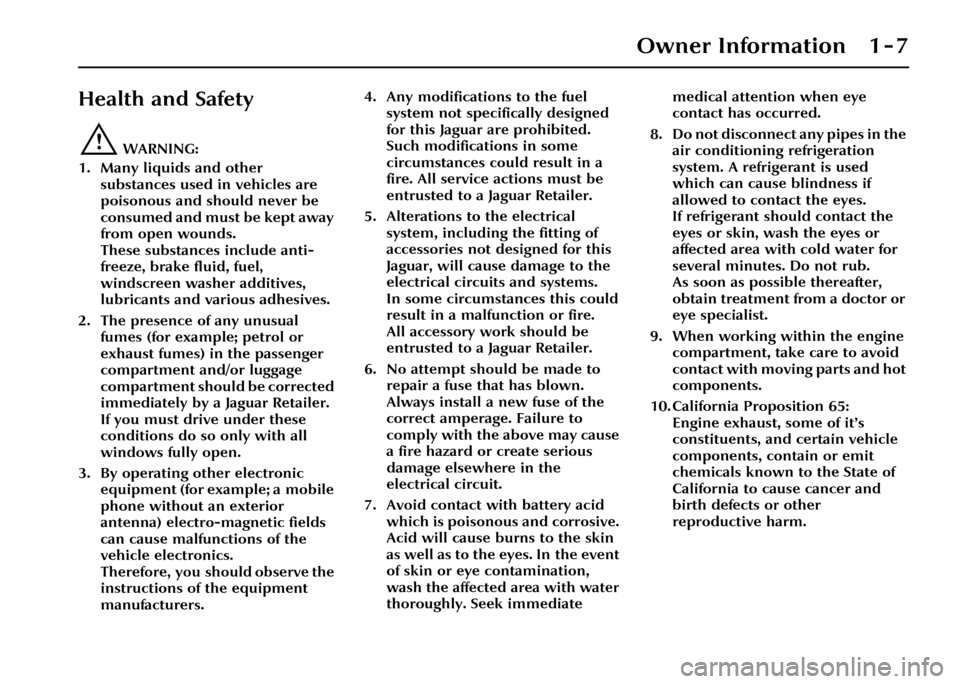
Owner Information 1 - 7
Health and Safety
!WARNING:
1. Many liquids and other substances used in vehicles are
poisonous and should never be
consumed and must be kept away
from open wounds.
These substances include anti-
freeze, brake fluid, fuel,
windscreen washer additives,
lubricants and various adhesives.
2. The presence of any unusual fumes (for example; petrol or
exhaust fumes) in the passenger
compartment and/or luggage
compartment should be corrected
immediately by a Jaguar Retailer.
If you must drive under these
conditions do so only with all
windows fully open.
3. By operating other electronic equipment (for example; a mobile
phone without an exterior
antenna) electro-magnetic fields
can cause malfunctions of the
vehicle electronics.
Therefore, you should observe the
instructions of the equipment
manufacturers. 4. Any modifications to the fuel
system not specifically designed
for this Jaguar are prohibited.
Such modifications in some
circumstances could result in a
fire. All service actions must be
entrusted to a Jaguar Retailer.
5. Alterations to the electrical system, including the fitting of
accessories not designed for this
Jaguar, will cause damage to the
electrical circuits and systems.
In some circumstances this could
result in a malfunction or fire.
All accessory work should be
entrusted to a Jaguar Retailer.
6. No attempt should be made to repair a fuse that has blown.
Always install a new fuse of the
correct amperage. Failure to
comply with the above may cause
a fire hazard or create serious
damage elsewhere in the
electrical circuit.
7. Avoid contact with battery acid which is poisonous and corrosive.
Acid will cause burns to the skin
as well as to the eyes. In the event
of skin or eye contamination,
wash the affected area with water
thoroughly. Seek immediate medical attention when eye
contact has occurred.
8. Do not disconnect any pipes in the air conditioning refrigeration
system. A refrigerant is used
which can cause blindness if
allowed to contact the eyes.
If refrigerant should contact the
eyes or skin, wash the eyes or
affected area with cold water for
several minutes. Do not rub.
As soon as possible thereafter,
obtain treatment from a doctor or
eye specialist.
9. When working within the engine compartment, take care to avoid
contact with moving parts and hot
components.
10. California Proposition 65: Engine exhaust, some of it’s
constituents, and certain vehicle
components, contain or emit
chemicals known to the State of
California to cause cancer and
birth defects or other
reproductive harm.
Page 13 of 227

Owner Information 1 - 9
Protect the Environment
We must all play our part in protecting
the environment. Correct vehicle usage
and disposal of waste cleaning and
lubrication materials are significant steps
towards this aim.
Avoid using high engine speeds. You will
then protect your engine, reduce fuel
consumption, lower the engine noise
level and help towards reducing the
environmental burden.
Dispose of batteries, tyres, engine, brake
and coolant fluids at your local
authorised waste disposal facilities.
Window Tinting
!WARNING:
Do not have your vehicle windows
tinted with a metal oxide tinting (for
maximum heat reduction from sun
load).
Metal oxide tinting prevents the
reception of the Global Positioning
Satellite (GPS) signals by the antenna
causing the navigation system to stop
functioning.
Metal oxide tinting also prevents the
reception of the Remote Keyless Entry
(RKE) signals by the antenna, causing
reduced operation of the arming/
disarming/locking/unlocking system of the
vehicle.
A non-metal tinting should be used if you
require window tinting and if in doubt,
contact your Jaguar Retailer for advice.
Window marking
It is a worthwhile precaution to have the
vehicle registration number etched into
each window glass by a Jaguar Retailer.
Mobile/Portable
Telephones
!WARNING:
Using a mobile/portable telephone
without an exterior antenna is not
recommended when driving as the
electro-magnetic fields produced can
cause malfunctions with the vehicle
electronic systems.
Check the laws and regulations on the
use of cellular telephones in the areas
where you drive. Always obey them. Also,
give full attention to driving.
Use hands-free operation (if fitted) and
pull off the road and park before making
or answering a call, if driving conditions
so require.
Page 20 of 227

Security and Locks 2 - 5
Note:
1. The key transmitter may not operate correctly in areas which are subject to
interference from other radio
equipment operating on the same
frequency. Interference may emanate
from sources such as amateur radio,
telecommunications devices, medical
equipment, and other remote controls
or alarms. Where such interference is
experienced operate the key
transmitter as close as possible to the
vehicle, or use the key in the drivers
door lock.
2. All buttons on the key transmitter will not operate if a key is in the ignition
switch, however, if the doors, hood or
luggage compartment are open, only
button ( D) will not operate.
Each integrated key will operate all the
locks on your vehicle.
Additional integrated key transmitters
can be ordered from your Jaguar Retailer.
See Additional keys on page 2 - 7. Care of key transmitters
The key transmitters must be treated with
care. Do not expose to extremes of heat,
dust, humidity or fluids. Do not leave the
transmitter exposed to direct sunlight.
The battery is the only serviceable part.
Caution: Should a key transmitter be
lost, a new one can be obtained and
programmed to the vehicle by a
Jaguar Retailer, who will ask for proof
of vehicle ownership. It is advisable
to notify a Retailer as soon as a key
transmitter is lost or stolen and have
the remaining key transmitter(s)
reprogrammed. This will then
prevent the lost or stolen key
transmitter from being used to
disarm and unlock the vehicle.
Note:
Retailers keep a log of all enquiries
for replacement keys and notify
Jaguar Cars Ltd. of any such requests.
Radio Frequency
The radio frequency remote system
operates on a frequency subject to USA
Federal Communications Commission
(FCC) rules.
The device complies with Part 15 of the
FCC rules and RSS–210 of the Industry
Canada. Operation is subject to the two following
conditions:
1. The device may not cause harmful
interference.
2. This device mu st accept any
interference received, including
interference that may cause undesired
operation.
The key transmitter radio frequency
approval numbers for the USA and
Canada are as shown below:
USA – NHVWB1U241.
Canada – 3495 103 2304.
Note: The manufacturer is not
responsible for any radio interference or
TV interference caused by unauthorised
modifications to this equipment. Changes
or modifications not expressly approved
by the party responsible for compliance
could void the user’s authority to operate
the equipment.
Caution: The key-ring transmitter
may suffer interference from other
legal users of this radio frequency
band, such as radio amateurs,
medical equipment, remote controls
or alarm systems. To lock or unlock
the vehicle either use a key or
operate the transmitter as close to the
security antenna as possible.
Page 78 of 227

On the Road 4 - 7
Brake (RED)
Lights up when:
• The ignition is ON and the parkbrake is ON.
• There is a fault with the parkbrake.
• The brake fluid is low.
If the light is ON and there are no
associated messages it means that the
parkbrake is applied.
If the light flashes, th ere is a fault with the
parkbrake system and the parkbrake
cannot be applied.
If the light is ON and the message
‘PARKBRAKE ON’ is displayed, it means
that the parkbrake is applied but the
vehicle is moving. Release the parkbrake
or stop the vehicle when it is safe to do
so. If the light is ON and the message ‘LOW
BRAKE FLUID’ message with a RED
priority light is displayed on the message
centre, low brake fluid is indicated.
In this case, loss of braking in one,
or both, brake circuits may be imminent.
!WARNING:
If the message ‘LOW BRAKE FLUID’ is
displayed, DO NOT drive the vehicle
until the fault is rectified. Consult a
Jaguar Retailer immediately.
Anti-lock Braking
System (ABS) (AMBER)
If a fault has been detected in
the anti-lock brake
system (ABS) or the electric
parkbrake system, this light will
illuminate.
A warning message will appear with this
light to indicate either ABS fault or
parkbrake fault.
The brake system will continue to
function normally, but without ABS
braking.
Should the light come on or stay on after
the bulb check cycle, stop the vehicle at
the first opportunity, turn the engine OFF
and then restart.
If the ABS light comes on again,
the vehicle should be driven to a Jaguar
Retailer at the earliest opportunity.
!WARNING:
If the ABS and brake warning lights
are ON at the same time, DO NOT
drive the vehicle until the fault is
rectified. Consult a Jaguar Retailer
immediately.
Page 87 of 227

4-16 On the Road
Messages
The table on this and the following pages lists all messages and warning lights and explains their meaning.
Message Warning
Light Priority
Indicator Meaning
LOW BRAKE FLUID Brake Red Displayed when the brake fluid level is low. Complete loss of braking may occur.
!WARNING:
DO NOT drive the vehicle until the fault is rectified. Consult a Jaguar
Retailer immediately.
ENGINE
COOLANT LOW None Red Displayed when the coolant level in
the reservoir is too low or is empty.
Check temperature gauge often. The coolant reservoir should be topped up at the
earliest opportunity and any leaks repaired.
CATS SYSTEM FAULT None Amber Displayed when a fault is detected in the adaptive damping (CATS) system (only those vehicles fitted with adaptive damping suspension). Report the fault to a
Jaguar Retailer at the earliest opportunity.
RESTRICTED
PERFORMANCE None Red This will be displayed when the vehicl
e has possible loss of power or driveability.
Report the fault to a Jaguar Retailer.
ENGINE SYSTEMS FAULT Malfunction
Indicator lamp Red Displayed when the engine has defaulted to ‘limp-home’ mode.
Report the fault to a Jaguar Retailer at the earliest opportunity.
Page 89 of 227

4-18 On the Road
DSC NOT
AVAILABLE Stability
Control Amber Displayed when a fault occurs in the stability control system.
DSC ON (or OFF) Stability ControlAmber
(OFF only) Displayed when the stability contro
l system is switched ON or OFF.
The warning light will FLASH when the stability control system is switched ON and
operating. When the system is switched OFF, the warning light in the instrument
cluster will be illuminated until the system is switched back ON.
WASHER
FLUID LOW Low washer
fluid level Amber Indicates that the windscreen wash fluid level is low. If wash/wipe is selected when
this message is displayed (even if it has been cleared from the message centre),
the programmed wipe after wash ing will not operate. This is to avoid smearing the
windscreen if the reservoir is empty. To p up the washer fluid at the earliest
opportunity.
VALET MODE None None Indicates that the valet switch is selected on. It also indicates that an attempt has been made to open the luggage compartment using the interior release whilst valet
mode is selected.
CHECK FUEL FILLER CAP None Amber The fuel filler cap may be loose or leaking excessively.
Message
Warning
Light Priority
Indicator Meaning
Page 103 of 227

4-32 On the Road
Windscreen Wash/Wipe
Push the button on the end of the switch
to obtain the wash/wipe programme.
If the wipers are selected off or
intermittent, the washers will operate at
slow speed during the washing action
when the button is pressed. When the
button is released, the wipers will
complete up to three further wipes.
A single wipe will take place 4 seconds
after the last wipe to clear any drips of
water from the windscreen.
If rain sensitive wipers are fitted and
selected then the wipers will operate until
no moisture is detected.
Headlight Powerwash
The headlight powerwash units (if fitted)
are mounted betw een the front
headlights.
The headlight powerwash feature will
operate if the ignition is in position ‘II’
and dipped or main beam headlights are
switched ON. It will not operate if the
washer fluid level is low.
When the windscreen wash/wipe button
is pressed, the headlight powerwash
directs two short burs ts, 3 seconds apart,
at the headlights. If the wash/wipe button
is held, the headlamp wash cycle will
continue for up to 20 seconds.
The headlight powerwash will operate the
first time the wash/w ipe button is pressed
and thereafter every sixth succeeding
wash/wipe operation. If the headlights or
ignition are switched OFF and ON again,
headlight powerwash will operate on the
next press of the wash/wipe button. Note:
If the washer fluid level is low in
the reservoir the windscreen wipers will
not operate when windscreen wash is
selected even though there may be washer
fluid remaining in the reservoir and
sprayed onto the screen. This is to prevent
damage to the blades , or scratching of the
glass, or smearing dirt across the screen.
Page 105 of 227

4-34 On the Road
Parkbrake
The switch which operates the parkbrake is mounted on the
centre console to the rear of the gear selector.
To engage the parkbrake, pull the parkbrake switch upwards
and release. The switch will return to the neutral position.
The parkbrake warning/brake fluid low warning light on the
instrument cluster will illuminate.
To disengage the parkbrake, with the ignition switch in
position ‘II’ or with the engine running, apply the footbrake and
press the parkbrake switch down.
The parkbrake is automatically released when the gear selector
is moved from Park ‘P’ position.
If the vehicle is stationary and the gear selector is in ‘D’ or ‘R’
and the parkbrake is applied, then the parkbrake will
automatically release when the accelerator pedal is depressed. Inadvertent operation of the parkbrake whilst the vehicle is in
motion will cause the message ‘PARKBRAKE ON’ to be
displayed on the message centre, the warning light in the
instrument cluster will be illuminated and a warning chime will
sound.
If the parkbrake is applied whilst
the vehicle is moving, push the
switch down to release it. If the switch is in the neutral position
after parkbrake application, depressing the accelerator pedal
will release the parkbrake.
Note: If the vehicle is in motion, the parkbrake should only be
used as an emergency brake.
The parkbrake is auto matically applied when the key is removed
from the ignition switch. If you wi sh to keep the parkbrake off,
press and hold the parkbrake switch down and, at the same
time, remove the key.
Caution: Take care that the vehicle is safely parked to
prevent it from rolling if you wish to leave the parkbrake
off.
The warning light in the instrument cluster will remain on for a
short time if the parkbrake is applied when the key is turned to
position ‘0’ or if the key is removed.
If the battery has been discharged or disconnected a message
‘APPLY PARKBRAKE’ will be displa yed when the ignition is next
switched on. Depress the footbrake and pull the parkbrake
switch up to apply the parkbrake. This is required to reset the
parkbrake system which will now function correctly.