2004 JAGUAR XJ window
[x] Cancel search: windowPage 24 of 227

Security and Locks 2 - 9
Central locking switch
With the ignition switch in either
position ‘I’ or ‘II’ and all the doors closed
and unlocked, one press of the switch
will lock all of the doors and inhibit the
luggage compartment.
With the ignition switch in either
position ‘I’ or ‘II’ and all the doors closed
and locked, one press of the switch will
unlock all of the doors and allow access
to the luggage compartment.
If the vehicle is unlocked, press and hold
the switch for more than two seconds to
centrally lock the vehicle and close all the
windows and sunroof (if fitted). Releasing
the switch will halt the operation of the
windows and sunroof (if fitted). If the vehicle is locked, press and hold the
switch for more than two seconds to
unlock the vehicle and open all the
windows and sunroof (i
f fitted). Releasing
the switch will halt the operation of the
windows and sunroof (if fitted).
Note: All windows must be ‘taught’ to
the vehicle for this function to operate.
See Window Operation on page 4 - 29.
If the central locking switch is pressed
when the ignition switch is not in
position ‘I’ or ‘II’ the security systems
inclination and intrusion sensors (if fitted)
will not operate for one arming period.
The security LED in the fascia will flash
for 5 seconds to indicate that this has
occurred.
!WARNING:
1. Make sure that all occupants are kept clear of the windows and
sunroof aperture (if fitted).
2. When an interior door release lever is pulled, the door will
unlatch.
After using the central locking switch,
it may be necessary to press the switch
again or pull a front door interior release
lever to unlock the vehicle. Smart locking
This feature helps prevent locking the key
in the vehicle.
If a door is open or ajar and an attempt is
made to lock the doors using a front door
interior locking le
ver, all doors will
centrally lock and then centrally unlock.
If a door is open or ajar and an attempt is
made to lock the doors using a rear door
interior locking lever, only the door on
which the lever is operated will lock,
the remaining doors will remain
unlocked.
If a door, hood or luggage compartment is
open, the vehicle can only be locked from
the outside by using a key in the driver’s
door lock.
Note: An audible and/or visual error
warning will be given.
It will not be possible to lock the vehicle
with a key transmitter if a door, luggage
compartment or hood is open, or a key is
left in the ignition.
Page 25 of 227
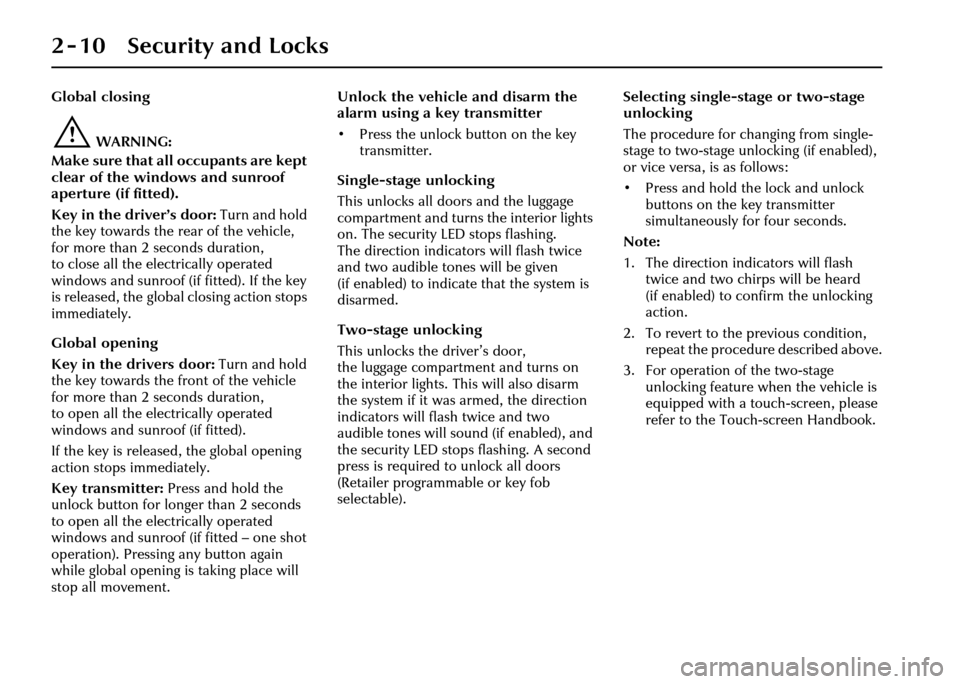
2 - 10 Security and Locks
Global closing
!WARNING:
Make sure that all occupants are kept
clear of the windows and sunroof
aperture (if fitted).
Key in the driver’s door: Turn and hold
the key towards the rear of the vehicle,
for more than 2 seconds duration,
to close all the electrically operated
windows and sunroof (if fitted). If the key
is released, the global closing action stops
immediately.
Global opening
Key in the drivers door: Turn and hold
the key towards the front of the vehicle
for more than 2 seconds duration,
to open all the electrically operated
windows and sunroof (if fitted).
If the key is released, the global opening
action stops immediately.
Key transmitter: Press and hold the
unlock button for longer than 2 seconds
to open all the electrically operated
windows and sunroof (if fitted – one shot
operation). Pressing any button again
while global opening is taking place will
stop all movement. Unlock the vehicle and disarm the
alarm using a key transmitter
• Press the unlock button on the key
transmitter.
Single-stage unlocking
This unlocks all doors and the luggage
compartment and turns the interior lights
on. The security LED stops flashing.
The direction indicators will flash twice
and two audible tones will be given
(if enabled) to indicate that the system is
disarmed.
Two-stage unlocking
This unlocks the driver’s door,
the luggage compartm ent and turns on
the interior lights. T his will also disarm
the system if it was armed, the direction
indicators will flash twice and two
audible tones will sound (if enabled), and
the security LED stops flashing. A second
press is required to unlock all doors
(Retailer programmable or key fob
selectable). Selecting single-stage or two-stage
unlocking
The procedure for changing from single-
stage to two-stage unlocking (if enabled),
or vice versa, is as follows:
• Press and hold the lock and unlock
buttons on the key transmitter
simultaneously for four seconds.
Note:
1. The direction indi cators will flash
twice and two chirps will be heard
(if enabled) to confirm the unlocking
action.
2. To revert to the previous condition, repeat the procedure described above.
3. For operation of the two-stage unlocking feature when the vehicle is
equipped with a touch-screen, please
refer to the Touch-screen Handbook.
Page 43 of 227

3 - 4 Before Driving
Head Restraint Adjustment
!WARNING:
Adjust the head restraint so that it is
just behind your head and never
behind your neck.
All headrests may be manually tilted,
except those fitted with rear display
screens. Rear head restraint adjustment
The rear head restraints on vehicles
without electrically operated rear seats
may be manually adjusted.
To raise the outer rear seat headrests,
pull the headrest upwards. To lower,
press the lever in the escutcheon (shown
in the upper illustra
tion) and push the
headrest into the seat back.
Rear Seat Adjustment
Seats with individual backrests may be
adjusted electrically using the switches on
the sides of the seat cushions. Adjustment
can be made with or without the ignition
key inserted.
Seat adjustments are:
( A ) – Backrest recline and headrest
height.
( B ) – Adjustable lumbar support in the
lower backrest: Increase/decrease
support and up/down movement, as for
front seats.
For increased comfort, the front
passenger seat fore and aft movement
and backrest recline can be controlled
from the rear seat immediately behind,
using switch ( C). Note:
Operation of the front seat by a
rear seat passenger and rear seat
operation, except for lumbar adjustment,
can be disabled from the driver’s door
switchpack window and rear feature
immobilisation switch (see page 4 - 30).
Page 49 of 227

3 - 10 Before Driving
‘C’ displayed: If ‘C’ is displayed in the compass window,
the compass must be calibrated. Drive the vehicle in a circle at
less than 5 mph (8 km/h) until the display shows a direction.
The compass will be calibrated once it has tracked a complete
circle.
Incorrect direction displayed: The compass responds to
magnetic north but displays direct ions relative to true north.
The difference between magnetic north and true north varies
around the world and is separated into numbered zones as
shown on the map. The correct zone number must be entered
into the compass to show a heading relative to true north.
If the compass displays the wrong direction, it may be because
the wrong zone number has been entered or the vehicle has
moved to a different zone:
1. With the display turned on , press the COMP button for
3 seconds until the zone selection number is displayed on the
mirror compass.
2. If the incorrect zone number is displayed, repeatedly push the COMP button until the correct zone number is displayed.
3. The mirror compass will retu rn to normal compass mode
within 10 seconds of no button activity.
All display segments illuminated: If the vehicle is in the
vicinity of strong magnetic fields, e.g. electricity power lines,
the compass may show an erroneous display with all display
segments illuminated. To correct, drive the vehicle away from
the problem area and reset th e compass by switching the
ignition off and then on.
Page 58 of 227

Before Driving 3 - 19
Side protection
The side protection system utilizes
four air bags: Two mounted in the front
seats, and two curtain air bags located
just above the front and rear door
openings under the headlining trim.
When the seat mounted thorax air bag
inflates upon a vehicle side impact,
it breaks through the seat bolster
stitching, protecting the side of the rib
cage of the driver or front seat passenger.
When the curtain air bag inflates upon a
vehicle side impact, it breaks through the
headlining and de ploys downwards,
giving head protection to the front and
rear seat occupants on the impact side. The curtain air bag on the front passenger
side is always deployed in a side impact
even if the front passenger air bags are
deactivated. This is to maintain
protection for a
rear occupant.
Seat mounted thorax and curtain air bags
are designed to inflate in a side impact
collision, not rollover, rear-impact,
frontal or near-frontal collisions, unless
the collision causes sufficient lateral
deceleration.
The air bags, in combin ation with the seat
belts, can help reduce the risk of severe
injuries in the event of a significant side
impact collision.
!WARNING:
To ensure that the side air bags are
fully effective:
DO NOT sit too close to, lean or sleep
against the door trim. The side and
curtain air bags could injure you as
they deploy.
DO NOT lean out of the window.
Only use JAGUAR APPROVED
accessories (e.g. seat covers).
Due to the function of the CURTAIN
AIR BAG deployment, CONSULT your
Jaguar Retailer prior to installing any
ACCESSORIES in the upper
environment/pillar trim area
(e.g. HANDS-FREE TELEPHONE KITS).
Page 77 of 227

4-6 On the Road
Charge Indicator (RED)
This lights up when the ignition
is switched ON and should go
out when the engine is
running.
If the light stays ON when the engine is
running it indicates that there is either a
battery voltage fault or a generator fault.
Turn OFF all electrical accessories, radio,
climate control, rear screen heater etc.
Try to use the minimum electrical load as
possible such as power windows, electric
sunroof etc. Report the fault to a Jaguar
Retailer.
Seat Belt (RED)
The warning lamp lights when
the ignition is ON and:
• The driver’s seat belt is not fastened.
• A passenger is sitting in the front seat and their seat belt is not fastened.
The light should go out when the driver’s
seat belt (and the front passenger’s if the
seat is occupied) is fastened.
Note: The vehicle must be moving above
10 mph (16 km/h) for the lamp to
illuminate if the passeng er seat belt is not
fastened.
Beltminder
The Beltminder feature is a supplemental
warning to the seat be lt warning function.
This feature provides additional
reminders to the driver that the driver’s
and/or front passenger’s seat belt is
unbuckled by intermittently sounding a
chime and illuminating the seat belt
warning light in the instrument cluster. If the vehicle is moving above 10 mph
(16 km/h) and one or both front seats are
occupied and a seat belt is not fastened,
a warning chime will be heard and the
light will flash.
The chime sound and the light flashing
will last for 10 seconds and then repeat
every 30 seconds for five minutes or until
the belts are fastened or the vehicle
stops.
If the warning light stays ON steady with
the seat belt(s) fastened, report the fault
to a Jaguar Retailer. It is safe to drive the
vehicle with the light ON steady,
provided that the seat belt(s) is properly
fastened. Ensure that all occupants seat
belts are fastened before driving.
Although not advisable, it is possible to
disable or reinstate the Beltminder
function. Please see a Jaguar Retailer.
Note:
If a heavy object is placed on the
front passenger seat it may activate the
Beltminder feature. It is recommended
that the object be placed in the luggage
compartment.
Page 100 of 227

On the Road 4 - 29
Window Operation
The front and rear door windows are
electrically operated by switches located
on each door.
Switches on the driver’s door control all
door windows.
Passengers are provided with a switch to
control their door window only.
These switches will only operate the
windows when the ignition switch is in
position ‘I’ or ‘II’.
Button (A) immobilises operation of the
rear windows (and front seat adjustment,
when fitted) by rear seat occupants.
!WARNING:
1. When raising windows ensure all occupants are clear.
2. When leaving the vehicle take the ignition keys to prevent misuse of
the window switches by
remaining occupants, especially
children.
Raise/lower
Each switch has two positions to raise the
window and two positions to lower the
window.
To lower a window, press the switch
downwards to the first position until the
desired window position is reached, then
release.
To raise a window, pull the switch
upwards to the first position until the
desired position is re ached, then release.
If the switches are held for longer than
6 seconds, for example, when attempting
to overcome frozen or jammed windows,
the window drive will be switched off for
a few seconds to protect the window
drive motors. The windows can be operated with the
key removed from the ignition switch
within 10 minutes of the vehicle being
stopped provided the driver’s or front
passenger’s door has not been opened.
If a rear door is opened the windows can
still be operated within the 10 minute
period.
One-touch operation
Each window has a ‘one-touch’ facility
enabling the occupant to fully open or
close the window in one quick
movement.
Press the switch briefly to the second
position to fully open the window in one
movement. Pull the swit
ch briefly to the
second position to fully close the window
in one movement. Window travel can be
stopped at any time by pressing the
switch again.
Page 101 of 227

4-30 On the Road
Immobilising the rear windows
To immobilise the rear windows (and
operation of the front seat by a rear seat
passenger, when this feature is fitted),
press button (A) (see previous page
illustration). The LED in the button will
light up showing that the rear windows
cannot be operated by rear seat
occupants. Pressing the button again will
enable occupants to operate the rear
windows. See also Rear Seat
Adjustment on page 3 - 4.
Window Anti-trap Protection
Each electrically operated window has an
anti-trap protection feature.
If the upward movement of the window
detects an obstacle the anti-trap system
will immediately stop the window
closing, then move it downwards for a
short distance.
!WARNING:
If the battery is disconnected or
discharged the window anti-trap
feature is lost. When the battery is
reconnected or recharged the
window anti-trap system must be
reset. To reset the electrically operated
windows anti-trap system
• Fully close the window, hold the
switch in the close position for two
seconds and then release the switch.
Wait for two seconds, do not open
the window.
• Again, select the same window to close, holding the sw itch for a further
two seconds.
• Check to confirm the operation by opening the window and then use
one-touch operation to close the
window.
• Repeat for the remaining electrically operated windows.
To override the anti-trap protection
The anti-trap system will also stop the
window closing if a bl ockage or resistance
occurs e.g. in the wi ndow guide channels.
Typically this might be due to icing in
winter but could also be caused by
damage or mis-alignment of the guide
channels or seals. To override the anti-trap action:
• After the initial attempt to close the
window, operate the close switch a
second time.
• When the window has reversed from the blockage, operate the switch
(within 10 seconds) until the window
stops again (it will not reverse on the
third attempt).
• Immediately operate the close switch again. The window will now move up
a short distance with increased force
to override the blockage.
• Repeat the override action until the window has closed. Each time the
window stops, the switch must be
operated immediately to initiate
further override action.
If this procedure fails to move the
blockage, the anti-trap feature will be lost
and must be reset (see previous column)
after the blockage has been cleared.
Thermal overload
If the windows are repeatedly opened
and closed (e.g. by a child), a protection
system will deactivate window operation
for a short period to avoid overheating of
the window motors.