Page 354 of 4264
5A-38 BRAKE CONTROL SYSTEM
Wheel Speed Sensor Inspection Procedure
Procedure
1.Ignition "OFF".
2.Disconnect the each wheel speed sensors.
3.Check the voltage at sensor harness connector.
Note : Voltage measurement is performed in the phase
where the wheel speed sensor is installed in vehicles.
C05L300019
Connector Pin-outs
�
Front Wheel Speed Sensor
1 (+) (+12V)
2 (-) (signal)
�
Rear Wheel Speed Sensor
1 LH (+) (+12V)
2 LH (-) (signal)
3 RH (+)(+12V)
4 RH (-) (signal)
Output Value
High State 1.28~2.2V
Low State 0.5~0.86V
High-Low
Difference more than 0.8V
Page 355 of 4264

BRAKE CONTROL SYSTEM 5A-39
Symptom Diagnosis
The symptoms that cannot be indicated by warning
lamp can be divided in the following five categories:
1. ABS works frequently but vehicle does not
decelerate.
2. Uneven braking occurs while ABS works.
3. The wheels are locked.
4. Brake pedal feel is abnormal.
5. Braking sound (from EHCU) is heard while not
braking.
6. No ABS warning lamp
These are all attributable to problems which cannot be
detected by EHCU self-diagnosis. Use the customer
complaint and a test to determine which symptom is
present.
ABS Works Frequently But Vehicle Does Not Decelerate
Step Action
Value(s) Yes No
1 Is braking force distribution normal between front
and rear of vehicle?
- Go to Step 2 Repair brake
parts.
Go to Step 7
2 Are axle parts installed normally?
- Go to Step 3 Repair axle
parts.
Go to Step 7
3 Is there play in each or any wheel speed sensor?
- Repair wheel
speed sensor.
Go to Step 7 Go to Step 4
4 Is there damage, or powered iron sticking to each or
any wheel speed sensor/sensor rotor?
- Replace
wheel speed
sensor or
sensor rotor.
Go to Step 8 Go to Step 5
5 Is the each wheel speed sensor output normal?
- Go to Step 6 Replace
wheel speed
sensor or
repair
harness.
Go to Step 7
6 Is the 4WD control system function normal?
- 2-4WD Repair
or Go to Step
7 Repair or
replace 2-
4WD control
System.
Go to Step 7
7 Reconnect all components, ensure all components
are properly mounted.
Was this step finished?
- Repeat the
“Basic
diagnostic
flow chart” Go to Step 7
Page 356 of 4264

5A-40 BRAKE CONTROL SYSTEM
Uneven Braking Occurs While ABS Works
Step Action
Value(s) Yes No
1 Is there play in each or any sensor?
- Repair.
Go to Step 5 Go to Step 2
2 Damage or powdered iron sticking to each or any
sensor/sensor rotor?
- Repair.
Go to Step 5 Go to Step 3
3 Is the each sensor output normal?
- Go to Step 4 Replace
sensor or
repair
harness.
Go to Step 5
4 Is brake pipe connecting order correct?
Note: Check the EHCU type for specification, when
the EHCU is replaced.
(Specification; 2WD Model or 4WD Model) - Replace
EHCU.
Go to Step 5 Reconnect
brake pipe
correctly.
Go to Step 5
5 Reconnect all components, ensure all components
are properly mounted.
Was this step finished?
- Repeat the
“Basic
diagnostic
flow chart” Go to Step 5
The Wheels Are Locked
Step Action Value(s) Yes No
1 Is ABS working?
- Go to Step 2 Go to Step 4
2 Is vehicle speed under 5 km/h?
- Go to Step 3 Normal.
3 Is the each sensor output normal?
- Go to Step 4 Replace
sensor or
repair
harness.
Go to Step 6
4 Is 2-4WD system function normal?
- Go to Step 5 Replace 2-
4WD controll
unit or repair
harness.
Go to Step 6
5 Is EHCU grounded properly?
Note: Check the EHCU type for specification, when
the EHCU is replaced.
(Specification; 2WD Model or 4WD Model) - Replace
EHCU.
Go to Step 6 Repair.
Go to Step 6
6 Reconnect all components, ensure all components
are properly mounted.
Was this step finished?
- Repeat the
“Basic
diagnostic
flow chart” Go to Step 6
Page 358 of 4264

5A-42 BRAKE CONTROL SYSTEM
Braking Sound (From EHCU) Is Heard While Not Braking
Step Action Value(s) Yes No
1 Is this the first vehicle start after engine start?
- It is self
checking
sound
Normal. Go to Step 2
2 Is vehicle speed under 10 km/h?
- It is self
checking
sound
Normal. Go to Step 3
3 Check for the following condition:
At the time of shift down or clutch operation.
At the time of low road friction drive (ice or snow
road) or rough road drive.
At the time of high-speed turn.
At the time of passing curb.
At the time of operating electrical equipment
switches.
At the time of racing the engine.
Did it occur under any one condition above?
- ABS may
sometimes be
actuated even
when brake
pedal is not
applied. Go to Step 4
4 Is there play in each or any sensor/wheel speed
sensor rotor?
- Repair.
Go to Step 7 Go to Step 5
5 Damage or powdered iron sticking to each or any
sensor/wheel speed sensor rotor?
- Repair.
Go to Step 7 Go to Step 6
6 Is each sensor normal?
Note : Check the EHCU type for specification, the
EHCU is replaced.
(Specification; 2WD or 4WD Model)
- Check
harness/
connector for
suspected
disconnection
If no
disconnection
is found,
replace EHCU
Go to Step 7 Repair.
Go to Step 7
7 Reconnect all components, ensure all components
are properly mounted.
Was this step finished?
- Repeat the
“Basic
diagnostic
flow chart” Go to Step 7
Page 360 of 4264
5A-44 BRAKE CONTROL SYSTEM
DTC C0221 (Flash Code 21) Front Right Wheel Speed Sensor Short Circuit or
Circuit Open
LTW35AMF000101
Step Action
Value(s) Yes No
1 Was the “Basic Diagnostic Flow Chart” performed?
- Go to Step 2 Go to Basic
Diagnostic
Flow Chart
2 1. Check for a poor connection at the front right wheel
speed sensor harness connector.
2. Check installation condition for front right wheel
speed sensor.
3. If a problem is found, repair as necessary.
Was a problem found?
- Verify repair Go to Step 3
3 1. Ignition “OFF,” disconnect the EHCU and front right
wheel speed sensor.
2. Check the circuit between EHCU and front right
wheel speed sensor. (Circuit for an open, short to
ground,or short to voltage.)
3. If a problem is found, repair as necessary.
Was a problem found?
- Verify repair Go to Step 4
Page 361 of 4264
BRAKE CONTROL SYSTEM 5A-45
Step Action
Value(s) Yes No
4 1. Replace front right wheel speed sensor.
2. Select “Display DTCs” with the Tech 2.
Note : Perform the various tests (actuator test, test
run, brake test, etc.) then observe the DTC with a
Tech2.
Are any DTCs stored? - Go to Step 5 Verify repair
5 Replace EHCU.
Note : Check the EHCU type for specification, when
the EHCU is replaced.
(Specification ; 2WD model or 4WD model)
Was the action complete? - Verify repair -
Page 362 of 4264
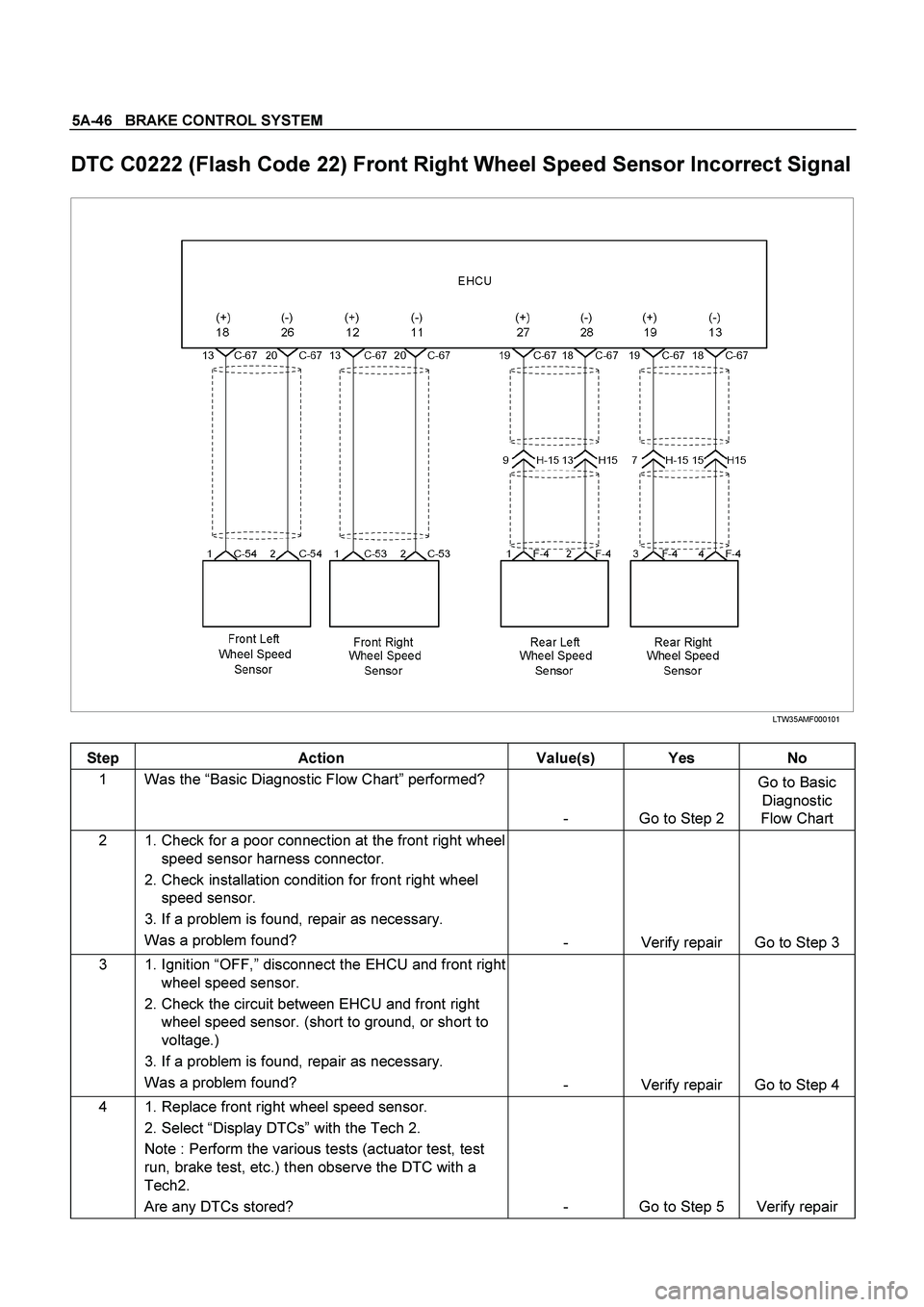
5A-46 BRAKE CONTROL SYSTEM
DTC C0222 (Flash Code 22) Front Right Wheel Speed Sensor Incorrect Signal
LTW35AMF000101
Step Action Value(s) Yes No
1 Was the “Basic Diagnostic Flow Chart” performed?
- Go to Step 2 Go to Basic
Diagnostic
Flow Chart
2 1. Check for a poor connection at the front right wheel
speed sensor harness connector.
2. Check installation condition for front right wheel
speed sensor.
3. If a problem is found, repair as necessary.
Was a problem found?
- Verify repair Go to Step 3
3 1. Ignition “OFF,” disconnect the EHCU and front right
wheel speed sensor.
2. Check the circuit between EHCU and front right
wheel speed sensor. (short to ground, or short to
voltage.)
3. If a problem is found, repair as necessary.
Was a problem found?
- Verify repair Go to Step 4
4 1. Replace front right wheel speed sensor.
2. Select “Display DTCs” with the Tech 2.
Note : Perform the various tests (actuator test, test
run, brake test, etc.) then observe the DTC with a
Tech2.
Are any DTCs stored? - Go to Step 5 Verify repair
Page 363 of 4264
BRAKE CONTROL SYSTEM 5A-47
Step Action Value(s) Yes No
5 Repair or replace the front right sensor rotor at front
hub.
Was the action complete? - Verify repair
Go to Step 6 -
6 Select “Display DTCs” with the Tech 2.
Note : Perform the various tests (actuator test, test
run, brake test, etc.) then observe the DTC with a
Tech2.
Are any DTCs stored? - Go to Step 7 Verify repair
7 Replace EHCU.
Note : Check the EHCU type for specification, when
the EHCU is replaced.
(Specification ; 2WD model or 4WD model)
Was the action complete? - Verify repair -