Page 2290 of 4264
6E-294 3.5L ENGINE DRIVEABILITY AND EMISSIONS
Step Action Value (s) Yes No
5
Replace the ECM.
Is the action complete?
IMPORTANT: The replacement ECM must be
programmed. Refer to section of the Service
Programming System (SPS) in this manual. Following
ECM programming, the immobilizer system (if
equipped) must be linked to the ECM. Refer to section
11 “Immobilizer System-ECM replacement” for the
ECM/Immobilizer linking procedure.
- Verify repair -
Page 2299 of 4264
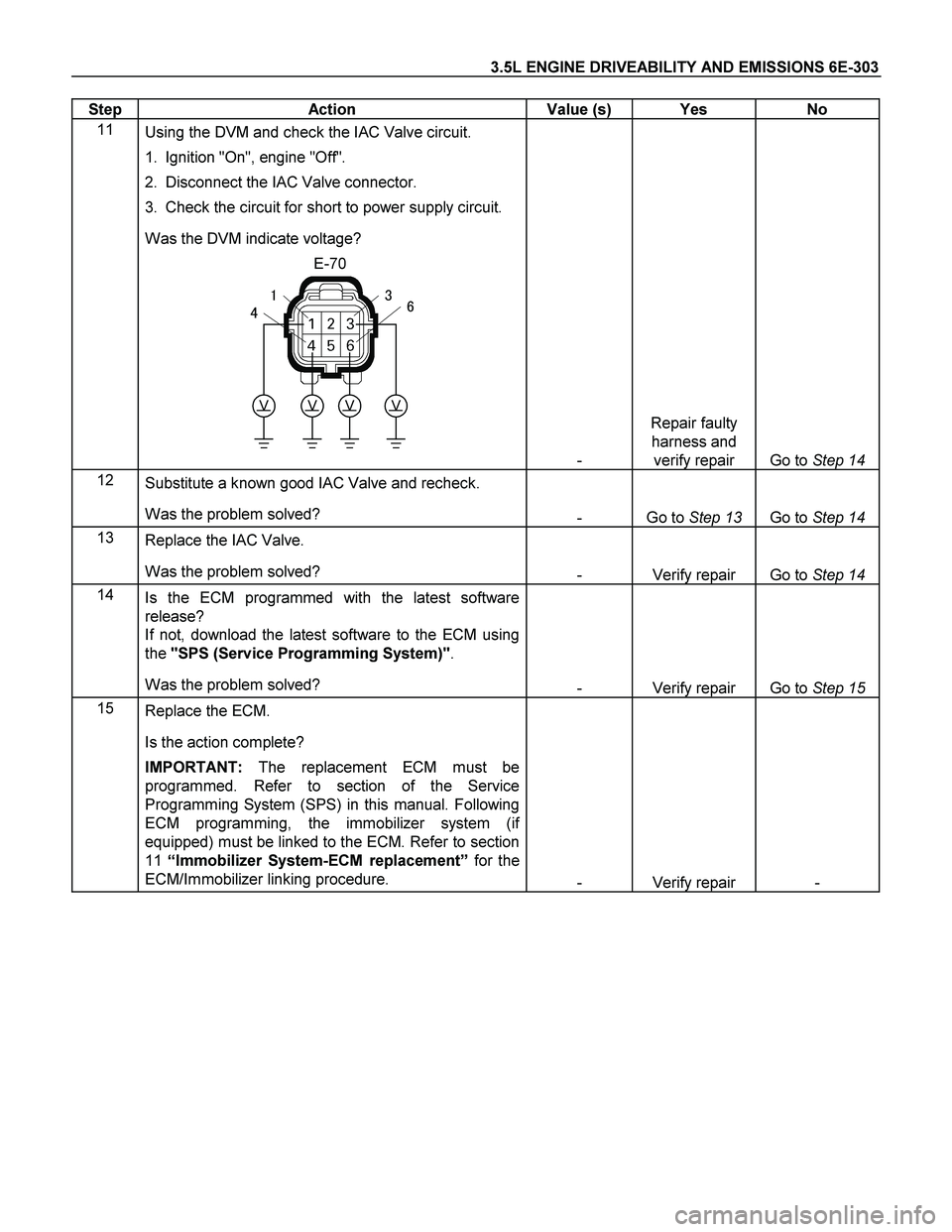
3.5L ENGINE DRIVEABILITY AND EMISSIONS 6E-303
Step Action Value (s) Yes No
11
Using the DVM and check the IAC Valve circuit.
1. Ignition "On", engine "Off".
2. Disconnect the IAC Valve connector.
3. Check the circuit for short to power supply circuit.
Was the DVM indicate voltage?
E-70
VVVV
�
�
��
-
Repair faulty
harness and
verify repair
Go to Step 14
12
Substitute a known good IAC Valve and recheck.
Was the problem solved?
- Go to Step 13 Go to Step 14
13
Replace the IAC Valve.
Was the problem solved?
- Verify repair Go to Step 14
14
Is the ECM programmed with the latest software
release?
If not, download the latest software to the ECM using
the "SPS (Service Programming System)".
Was the problem solved?
- Verify repair Go to Step 15
15
Replace the ECM.
Is the action complete?
IMPORTANT: The replacement ECM must be
programmed. Refer to section of the Service
Programming System (SPS) in this manual. Following
ECM programming, the immobilizer system (if
equipped) must be linked to the ECM. Refer to section
11 “Immobilizer System-ECM replacement” for the
ECM/Immobilizer linking procedure.
- Verify repair -
Page 2305 of 4264
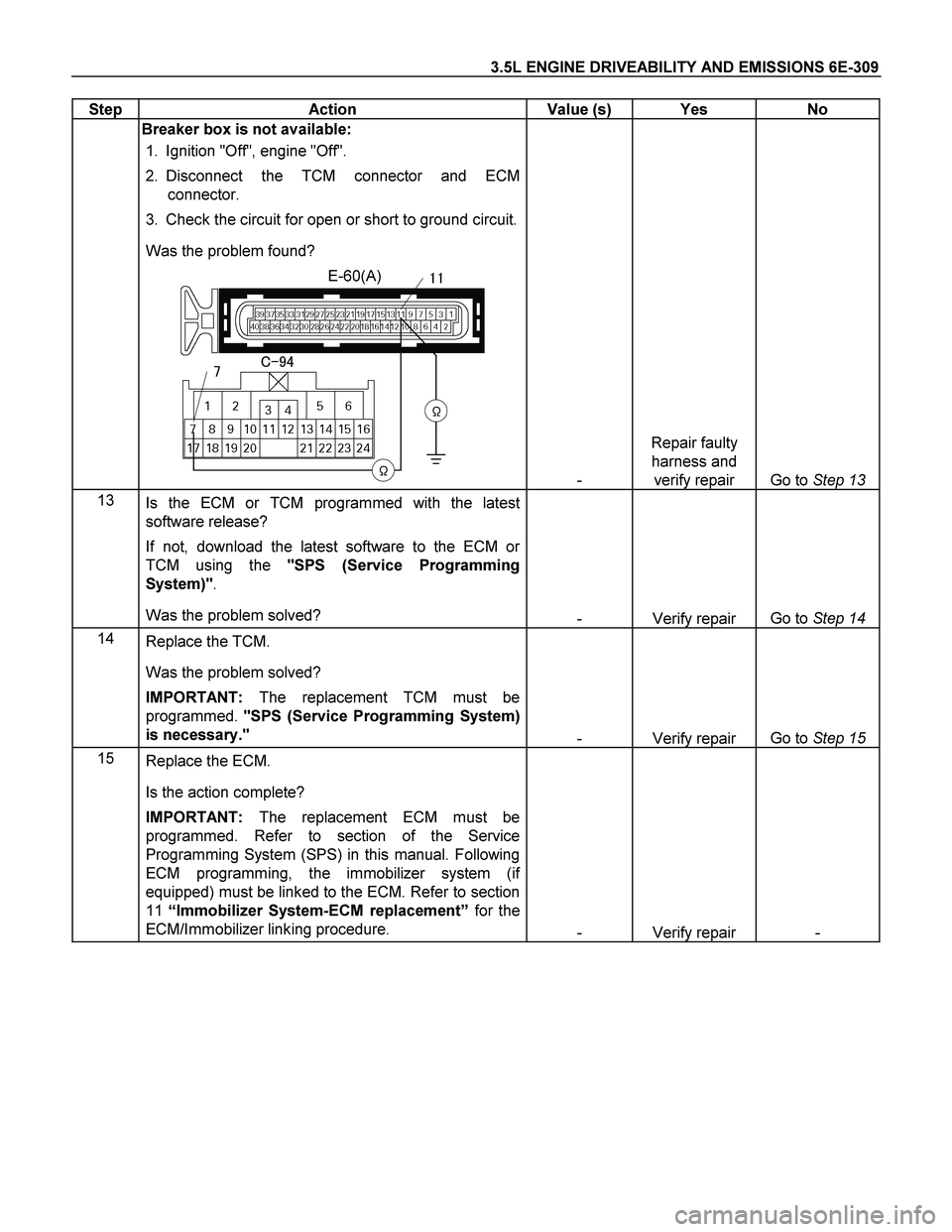
3.5L ENGINE DRIVEABILITY AND EMISSIONS 6E-309
Step Action Value (s) Yes No
Breaker box is not available:
1. Ignition "Off", engine "Off".
2. Disconnect the TCM connector and ECM
connector.
3. Check the circuit for open or short to ground circuit.
Was the problem found?
E-60(A)
����
�
�
�
��
-
Repair faulty
harness and
verify repair
Go to Step 13
13
Is the ECM or TCM programmed with the latest
software release?
If not, download the latest software to the ECM or
TCM using the "SPS (Service Programming
System)".
Was the problem solved?
- Verify repair Go to Step 14
14
Replace the TCM.
Was the problem solved?
IMPORTANT: The replacement TCM must be
programmed. "SPS (Service Programming System)
is necessary."
- Verify repair Go to Step 15
15
Replace the ECM.
Is the action complete?
IMPORTANT: The replacement ECM must be
programmed. Refer to section of the Service
Programming System (SPS) in this manual. Following
ECM programming, the immobilizer system (if
equipped) must be linked to the ECM. Refer to section
11 “Immobilizer System-ECM replacement” for the
ECM/Immobilizer linking procedure.
- Verify repair -
Page 2312 of 4264
6E-316 3.5L ENGINE DRIVEABILITY AND EMISSIONS
Step Action Value (s) Yes No
15
Replace the ECM.
Is the action complete?
IMPORTANT: The replacement ECM must be
programmed. Refer to section of the Service
Programming System (SPS) in this manual. Following
ECM programming, the immobilizer system (if
equipped) must be linked to the ECM. Refer to section
11 “Immobilizer System-ECM replacement” for the
ECM/Immobilizer linking procedure.
- Verify repair -
Page 2318 of 4264
6E-322 3.5L ENGINE DRIVEABILITY AND EMISSIONS
Step Action Value (s) Yes No
11
Is the ECM programmed with the latest software
release?
If not, download the latest software to the ECM using
the "SPS (Service Programming System)".
Was the problem solved?
- Verify repair Go to Step 12
12
Replace the ECM.
Is the action complete?
IMPORTANT: The replacement ECM must be
programmed. Refer to section of the Service
Programming System (SPS) in this manual. Following
ECM programming, the immobilizer system (if
equipped) must be linked to the ECM. Refer to section
11 “Immobilizer System-ECM replacement” for the
ECM/Immobilizer linking procedure.
- Verify repair -
Page 2320 of 4264
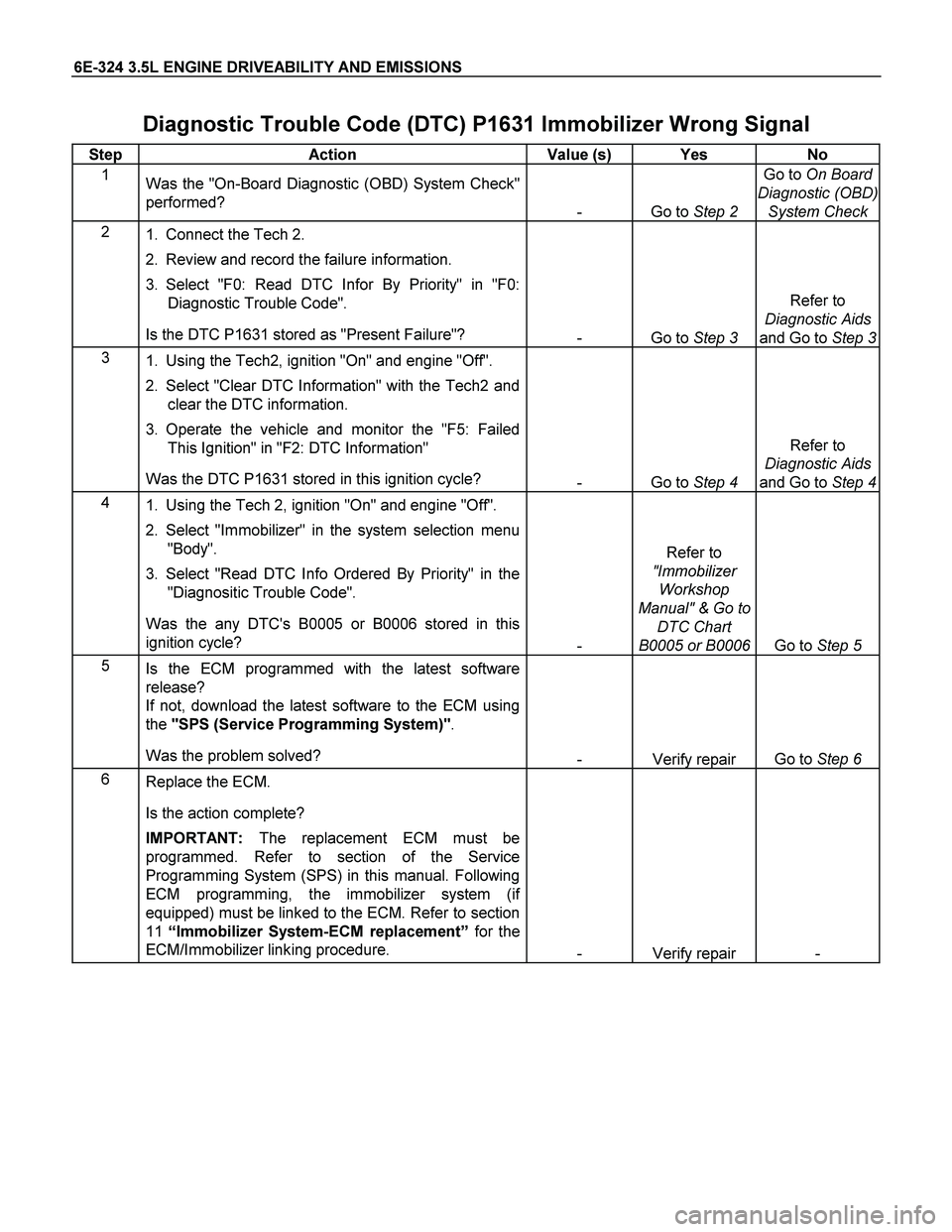
6E-324 3.5L ENGINE DRIVEABILITY AND EMISSIONS
Diagnostic Trouble Code (DTC) P1631 Immobilizer Wrong Signal
Step Action Value (s) Yes No
1
Was the "On-Board Diagnostic (OBD) System Check"
performed?
- Go to Step 2 Go to On Board
Diagnostic (OBD)
System Check
2
1. Connect the Tech 2.
2. Review and record the failure information.
3. Select "F0: Read DTC Infor By Priority" in "F0:
Diagnostic Trouble Code".
Is the DTC P1631 stored as "Present Failure"?
- Go to Step 3 Refer to
Diagnostic Aids
and Go to Step 3
3
1. Using the Tech2, ignition "On" and engine "Off".
2. Select "Clear DTC Information" with the Tech2 and
clear the DTC information.
3. Operate the vehicle and monitor the "F5: Failed
This Ignition" in "F2: DTC Information"
Was the DTC P1631 stored in this ignition cycle?
- Go to Step 4 Refer to
Diagnostic Aids
and Go to Step 4
4
1. Using the Tech 2, ignition "On" and engine "Off".
2. Select "Immobilizer" in the system selection menu
"Body".
3. Select "Read DTC Info Ordered By Priority" in the
"Diagnositic Trouble Code".
Was the any DTC's B0005 or B0006 stored in this
ignition cycle?
- Refer to
"Immobilizer
Workshop
Manual" & Go to
DTC Chart
B0005 or B0006 Go to Step 5
5
Is the ECM programmed with the latest software
release?
If not, download the latest software to the ECM using
the "SPS (Service Programming System)".
Was the problem solved?
- Verify repair Go to Step 6
6
Replace the ECM.
Is the action complete?
IMPORTANT: The replacement ECM must be
programmed. Refer to section of the Service
Programming System (SPS) in this manual. Following
ECM programming, the immobilizer system (if
equipped) must be linked to the ECM. Refer to section
11 “Immobilizer System-ECM replacement” for the
ECM/Immobilizer linking procedure.
- Verify repair -
Page 2322 of 4264
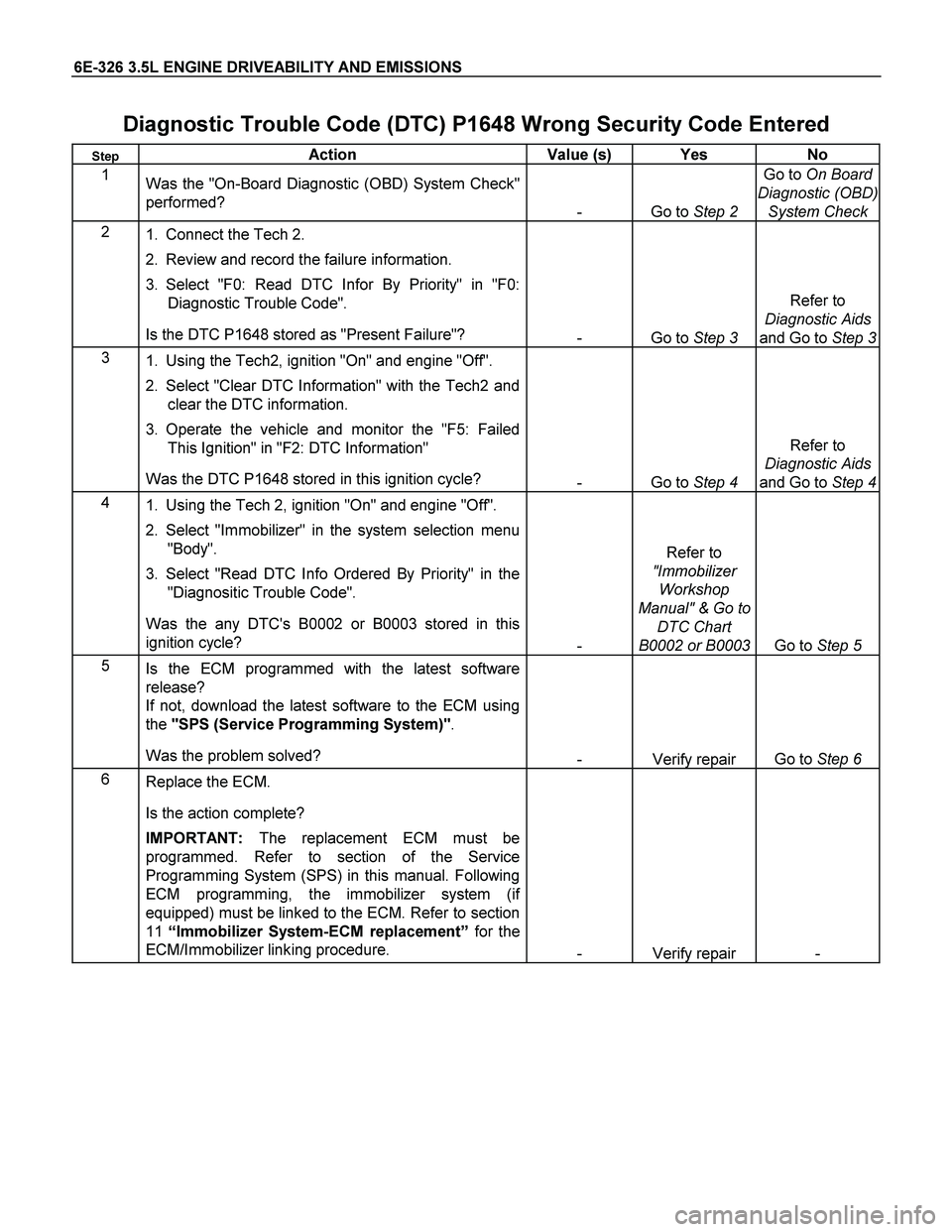
6E-326 3.5L ENGINE DRIVEABILITY AND EMISSIONS
Diagnostic Trouble Code (DTC) P1648 Wrong Security Code Entered
Step Action Value (s) Yes No
1
Was the "On-Board Diagnostic (OBD) System Check"
performed?
- Go to Step 2 Go to On Board
Diagnostic (OBD)
System Check
2
1. Connect the Tech 2.
2. Review and record the failure information.
3. Select "F0: Read DTC Infor By Priority" in "F0:
Diagnostic Trouble Code".
Is the DTC P1648 stored as "Present Failure"?
- Go to Step 3 Refer to
Diagnostic Aids
and Go to Step 3
3
1. Using the Tech2, ignition "On" and engine "Off".
2. Select "Clear DTC Information" with the Tech2 and
clear the DTC information.
3. Operate the vehicle and monitor the "F5: Failed
This Ignition" in "F2: DTC Information"
Was the DTC P1648 stored in this ignition cycle?
- Go to Step 4 Refer to
Diagnostic Aids
and Go to Step 4
4
1. Using the Tech 2, ignition "On" and engine "Off".
2. Select "Immobilizer" in the system selection menu
"Body".
3. Select "Read DTC Info Ordered By Priority" in the
"Diagnositic Trouble Code".
Was the any DTC's B0002 or B0003 stored in this
ignition cycle?
- Refer to
"Immobilizer
Workshop
Manual" & Go to
DTC Chart
B0002 or B0003 Go to Step 5
5
Is the ECM programmed with the latest software
release?
If not, download the latest software to the ECM using
the "SPS (Service Programming System)".
Was the problem solved?
- Verify repair Go to Step 6
6
Replace the ECM.
Is the action complete?
IMPORTANT: The replacement ECM must be
programmed. Refer to section of the Service
Programming System (SPS) in this manual. Following
ECM programming, the immobilizer system (if
equipped) must be linked to the ECM. Refer to section
11 “Immobilizer System-ECM replacement” for the
ECM/Immobilizer linking procedure.
- Verify repair -
Page 2324 of 4264
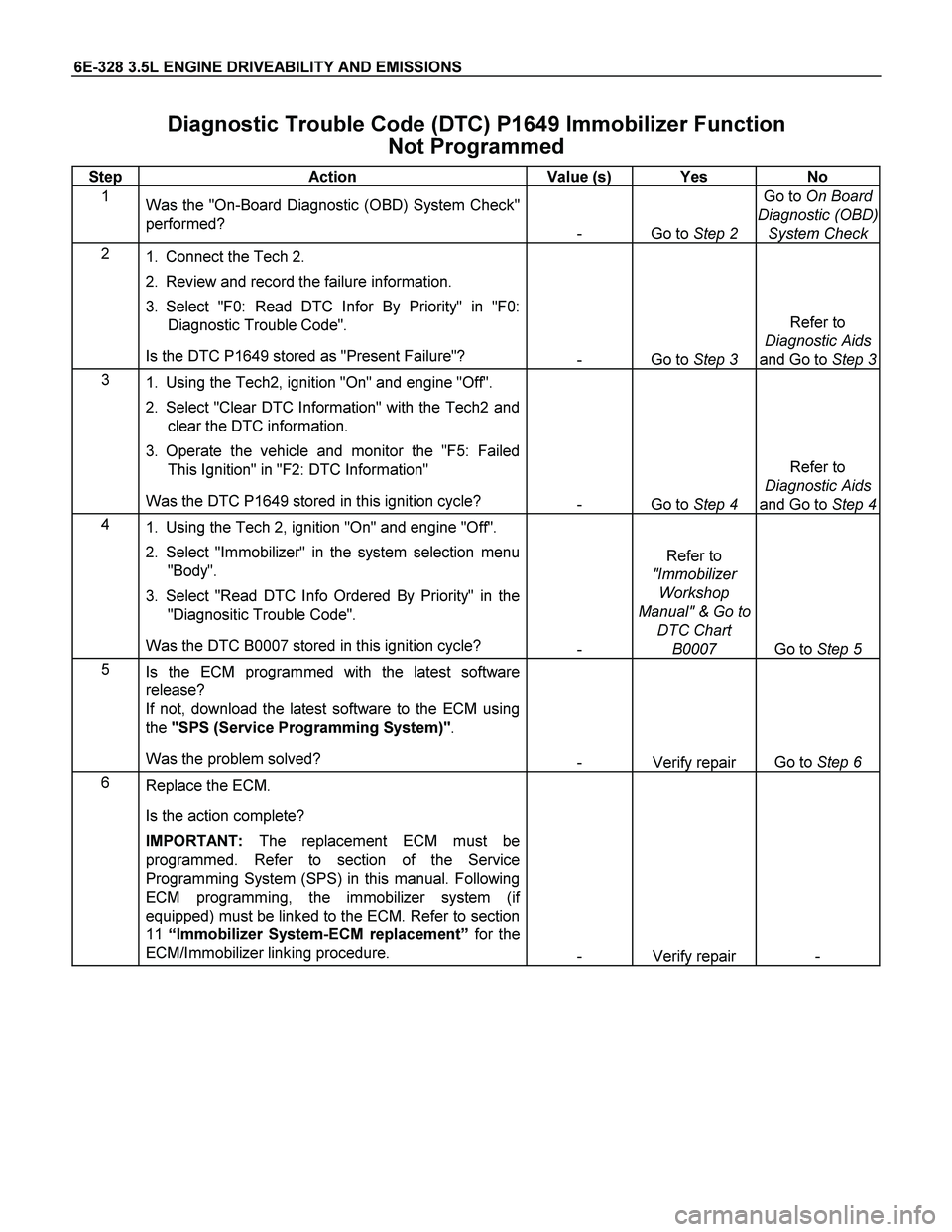
6E-328 3.5L ENGINE DRIVEABILITY AND EMISSIONS
Diagnostic Trouble Code (DTC) P1649 Immobilizer Function
Not Programmed
Step Action Value (s) Yes No
1
Was the "On-Board Diagnostic (OBD) System Check"
performed?
- Go to Step 2 Go to On Board
Diagnostic (OBD)
System Check
2
1. Connect the Tech 2.
2. Review and record the failure information.
3. Select "F0: Read DTC Infor By Priority" in "F0:
Diagnostic Trouble Code".
Is the DTC P1649 stored as "Present Failure"?
- Go to Step 3 Refer to
Diagnostic Aids
and Go to Step 3
3
1. Using the Tech2, ignition "On" and engine "Off".
2. Select "Clear DTC Information" with the Tech2 and
clear the DTC information.
3. Operate the vehicle and monitor the "F5: Failed
This Ignition" in "F2: DTC Information"
Was the DTC P1649 stored in this ignition cycle?
- Go to Step 4 Refer to
Diagnostic Aids
and Go to Step 4
4
1. Using the Tech 2, ignition "On" and engine "Off".
2. Select "Immobilizer" in the system selection menu
"Body".
3. Select "Read DTC Info Ordered By Priority" in the
"Diagnositic Trouble Code".
Was the DTC B0007 stored in this ignition cycle?
- Refer to
"Immobilizer
Workshop
Manual" & Go to
DTC Chart
B0007 Go to Step 5
5
Is the ECM programmed with the latest software
release?
If not, download the latest software to the ECM using
the "SPS (Service Programming System)".
Was the problem solved?
- Verify repair Go to Step 6
6
Replace the ECM.
Is the action complete?
IMPORTANT: The replacement ECM must be
programmed. Refer to section of the Service
Programming System (SPS) in this manual. Following
ECM programming, the immobilizer system (if
equipped) must be linked to the ECM. Refer to section
11 “Immobilizer System-ECM replacement” for the
ECM/Immobilizer linking procedure.
- Verify repair -