Page 671 of 4449

AV-80
INTEGRATED DISPLAY SYSTEM
Revision: 2004 November 2004 FX35/FX45
Power Supply and Ground Circuit Check for A/C and AV SwitchAKS00BOK
1. CHECK FUSE
Check if the following fuses in A/C and AV switch are blown.
OK or NG
OK >> GO TO 2.
NG >> If fuse is blown be sure to eliminate case of malfunction before installing new fuse. Refer to PG-3,
"POWER SUPPLY ROUTING CIRCUIT" .
2. CHECK POWER SUPPLY CIRCUIT
1. Check voltage between A/C and AV switch harness connector
terminals and ground.
OK or NG
OK >> GO TO 3.
NG >> Repair harness or connector.
3. CHECK GROUND CIRCUIT
1. Turn ignition switch OFF.
2. Disconnect A/C and AV switch connector.
3. Check continuity between A/C and AV switch harness connector
M64 terminal 5 (B) and ground.
OK or NG
OK >> INSPECTION END
NG >> Repair harness or connector.
Vehicle Speed Signal InspectionAKS00BOL
1. VEHICLE SPEED OPERATION CHECK
Does speedmeter is operated normally?
YES or NO
YES >> GO TO 2.
NO >> Check combination meter trouble diagnosis. Refer to DI-13, "
Diagnosis Flow" .
Unit Power source Fuse No.
A/C and AV switchBattery 32
Ignition switch ACC or ON 6
Terminals Ignition switch position
(+)
(–) OFF ACC ON
ConnectorTerminal
(Wire color)
M641 (W/L) GroundBattery
voltageBattery
voltageBattery
voltage
2 (LG/R) Ground 0VBattery
voltageBattery
voltage
SKIA8937E
5 – Ground : Continuity should exist.
SKIA4988E
Page 672 of 4449

INTEGRATED DISPLAY SYSTEM
AV-81
C
D
E
F
G
H
I
J
L
MA
B
AV
Revision: 2004 November 2004 FX35/FX45
2. CHECK HARNESS
1. Turn ignition switch OFF.
2. Disconnect display unit connector and unified meter and A/C amp. connector.
3. Check continuity between display unit harness connector M62
terminal 7 (R/G) and unified meter and A/C amp. harness con-
nector M56 terminal 26 (R/G).
4. Check continuity between display unit harness connector M62
terminal 7 (R/G) and ground.
OK or NG
OK >> GO TO 3.
NG >> Repair harness or connector.
3. CHECK VEHICLE SPEED SIGNAL
1. Connect unified meter and A/C amp. connector.
2. Drive vehicle at a constant speed.
3. Check the signal between display unit harness connector M62
terminal 7 (R/G) and ground with CONSULT-II or oscilloscope.
OK or NG
OK >> Replace display unit.
NG >> Check unified meter and A/C amp. system, refer to DI-17, "
Vehicle Speed Signal Inspection" .
Illumination Signal InspectionAKS00BOM
1. CHECK ILLUMINATION SIGNAL
1. Check voltage between display unit and ground.
OK or NG
OK >> INSPECTON END
NG >> Repair harness or connector.7 – 26 : Continuity should exist.
7 – Ground : Continuity should not exist.
SKIA4989E
7 – Ground:
SKIA4991E
PKIA1935E
Terminals
Lighting switch position
(+)
(–)
ConnectorTerminal
(Wire color)ON OFF
M62 4 (R/L) Ground Approx. 12V Approx. 0V
SKIB0446E
Page 673 of 4449

AV-82
INTEGRATED DISPLAY SYSTEM
Revision: 2004 November 2004 FX35/FX45
Ignition Signal InspectionAKS00BON
1. CHECK IGNITION SIGNAL
1. Disconnect display unit connector.
2. Turn ignition switch ON.
3. Check voltage between display unit harness connector M62 ter-
minal 3 (G/R) and ground.
OK or NG
OK >> INSPECTION END
NG >> Repair harness or connector.
Audio Communication Line InspectionAKS00BOO
1. CHECK HARNESS
1. Turn ignition switch OFF.
2. Disconnect audio unit connector and display unit connector.
3. Check continuity between audio unit harness connector termi-
nals and display unit harness connector terminals.
4. Check continuity between display unit harness connector termi-
nals and ground.
OK or NG
OK >> GO TO 2.
NG >> Repair harness or connector.3 – Ground : Battery voltage
SKIB0447E
Terminals
Continuity Display unit Audio unit
ConnectorTerminal
(Wire color)ConnectorTerminal
(Wire color)
M628 (LG)
M6023 (LG)
Ye s 10 (B/Y) 21 (B/Y)
925
SKIA9935E
Terminals
Continuity Display unit
Ground Connector Terminal (Wire color)
M628 (LG)
No
10 (B/Y)
SKIA9936E
Page 674 of 4449

INTEGRATED DISPLAY SYSTEM
AV-83
C
D
E
F
G
H
I
J
L
MA
B
AV
Revision: 2004 November 2004 FX35/FX45
2. CHECK AUDIO UNIT
1. Connect audio unit connector.
2. Turn ignition switch ON.
3. Check voltage between audio unit harness connector M60 ter-
minal 23 (LG) and ground.
OK or NG
OK >> GO TO 3.
NG >> Replace audio unit.
3. CHECK DISPLAY UNIT
1. Turn ignition switch OFF.
2. Dsconnect audio unit connector, and connect display unit connector.
3. Turn ignition switch ON.
4. Check voltage between display unit harness connector M62 ter-
minal 10 (B/Y) and ground.
OK or NG
OK >> GO TO 4.
NG >> Replace display unit.
4. CHECK AUDIO TX COMMUNICATION SIGNAL
1. Turn ignition switch OFF.
2. Connect audio unit connector.
3. Turn ignition switch ON.
4. Check signal between display unit harness connector M62 ter-
minal 8 (LG) and ground with CONSULT-ll or oscilloscope.
OK or NG
OK >> GO TO 5.
NG >> Replace dispaly unit.23 – Ground : Approx. 4V
SKIA9484E
10 – Ground : Approx. 4V
SKIA9485E
8 – Ground:
SKIA4995E
SKIA4402E
Page 675 of 4449

AV-84
INTEGRATED DISPLAY SYSTEM
Revision: 2004 November 2004 FX35/FX45
5. CHECK AUDIO RX COMMUNICATION SIGNAL
1. Turn ignition switch ON.
2. Check signal between display unit harness connector M62 ter-
minal 10 (B/Y) and ground with CONSULT-ll or oscilloscope.
OK or NG
OK >> INSPECTION END
NG >> Replace audio unit.
A/C and AV Switch Does Not OperateAKS00BOP
1. CHECK A/C AND AV SWITCH
Check A/C and AV switch. Refer to AV- 4 1 , "
A/C and AV Switch Inspection" .
OK or NG
OK >> GO TO 2.
NG >> Repair malfunctioning parts.
2. CHECK A/C AND AV SWITCH CIRCUIT
1. Turn ignition switch OFF.
2. Disconnect display unit connector and A/C and AV switch connector.
3. Check continuity between display unit and A/C and AV switch.
4. Check continuity between display unit and ground.
OK or NG
OK >> GO TO 3.
NG >> Repair harness or connector.10 – Ground:
SKIA4999E
SKIA4403E
Terminals
Continuity Display unit A/C and AV switch
ConnectorTerminal
(Wire color)ConnectorTe r m i n a l
(Wire color)
M6211 (B/R)
M646 (B/R)
Ye s 13 (W/R) 8 (W/R)
12 7
SKIB0523E
Terminals
Continuity Display unit
Ground Connector Terminals
M6211 ( B / R )
No
13 (W/R)
SKIA7146E
Page 677 of 4449

AV-86
INTEGRATED DISPLAY SYSTEM
Revision: 2004 November 2004 FX35/FX45
2. CHECK HARNESS
1. Turn ignition switch OFF.
2. Disconnect A/C and AV switch connector and spiral cable connector (Vehicle harness side).
3. Check continuity between spiral cable harness connector termi-
nals and A/C and AV switch harness connector terminals.
4. Check continuity between A/C and AV switch harness connector
terminals and ground.
OK or NG
OK >> GO TO 3
NG >> Repair harness or connector.
3. CHECK SPIRAL CABLE
1. Disconnect spiral cable connector (Audio steering wheel switch harness side).
2. Check continuity between spiral cable connector terminals.
OK or NG
OK >> GO TO 4
NG >> Replace spiral cable.
Terminals
Continuity Spiral cable A/C and AV switch
ConnectorTerminal
(Wire color)ConnectorTerminal
(Wire color)
M1524 (R/G)
M6412 (R/G)
Ye s 31 (B/Y) 14 (B/Y)
32 (G/W) 13 (G/W)
Te r m i n a l s
Continuity A/C and AV switch
Ground Connector Terminal (wire color)
M6412 (R/G)
No 13 (G/W)
14 (B/Y)
SKIB0522E
Terminals
Continuity Spiral cable
ConnectorTerminal
(Wire color)Connector Terminal
M1524
M20320
Ye s 31 17
32 16
SKIB0521E
Page 693 of 4449
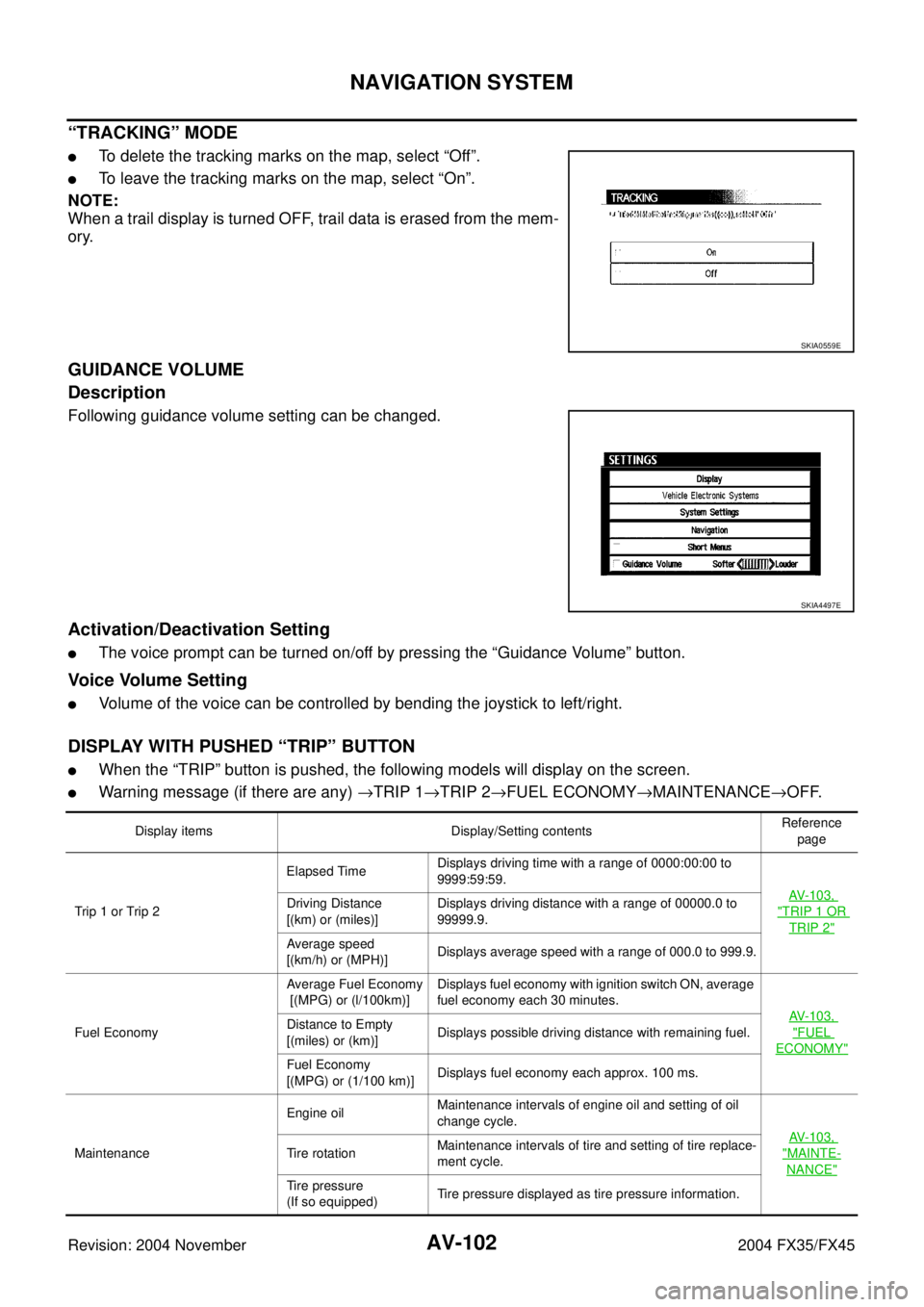
AV-102
NAVIGATION SYSTEM
Revision: 2004 November 2004 FX35/FX45
“TRACKING” MODE
�To delete the tracking marks on the map, select “Off”.
�To leave the tracking marks on the map, select “On”.
NOTE:
When a trail display is turned OFF, trail data is erased from the mem-
ory.
GUIDANCE VOLUME
Description
Following guidance volume setting can be changed.
Activation/Deactivation Setting
�The voice prompt can be turned on/off by pressing the “Guidance Volume” button.
Vo i c e Vo l u m e S e t t i n g
�Volume of the voice can be controlled by bending the joystick to left/right.
DISPLAY WITH PUSHED “TRIP” BUTTON
�When the “TRIP” button is pushed, the following models will display on the screen.
�Warning message (if there are any) →TRIP 1→TRIP 2→FUEL ECONOMY→MAINTENANCE→OFF.
SKIA0559E
SKIA4497E
Display items Display/Setting contentsReference
page
Trip 1 or Trip 2Elapsed TimeDisplays driving time with a range of 0000:00:00 to
9999:59:59.
AV- 1 0 3 ,
"TRIP 1 OR
TRIP 2"
Driving Distance
[(km) or (miles)] Displays driving distance with a range of 00000.0 to
99999.9.
Average speed
[(km/h) or (MPH)]Displays average speed with a range of 000.0 to 999.9.
Fuel EconomyAverage Fuel Economy
[(MPG) or (l/100km)]Displays fuel economy with ignition switch ON, average
fuel economy each 30 minutes.
AV- 1 0 3 ,
"FUEL
ECONOMY"
Distance to Empty
[(miles) or (km)]Displays possible driving distance with remaining fuel.
Fuel Economy
[(MPG) or (1/100 km)]Displays fuel economy each approx. 100 ms.
Maintenance Engine oilMaintenance intervals of engine oil and setting of oil
change cycle.
AV- 1 0 3 ,
"MAINTE-
NANCE"
Tire rotationMaintenance intervals of tire and setting of tire replace-
ment cycle.
Tire pressure
(If so equipped)Tire pressure displayed as tire pressure information.
Page 713 of 4449

AV-122
NAVIGATION SYSTEM
Revision: 2004 November 2004 FX35/FX45
25 (R) GroundIllumination
signalInput OFFLighting switch is
ON Approx. 12VNAVI control unit
illumination does
not change
when lighting
switch is turned
to 1st position. Lighting switch is
OFF Approx. 0V
26 (G) Ground Ignition signal Input ON – Battery voltageNavigation cur-
rent-location
mark does not
indicate the cor-
rect position.
27 (OR) GroundReverse
signalInput ONSelector lever in R
positionApprox. 12VThe navigation
current-location
mark moves
strangely when
the vehicle is
moving back-
wards. Selector lever
except R positionApprox. 0V
28 (GY) GroundVe h ic l e
speed signal
(8-pulse)Input ONWhen vehicle speed
is approx. 40 km/h
(25 MPH)Navigation cur-
rent-location
mark does not
indicate the cor-
rect position.
30 (BR) GroundIllumination
control signalInput OFF – Approx. 0V –
43 –Shield
ground–– – – –
44 (L) GroundCommunica-
tion signal (+)Input/
outputON –System does not
work properly.
45 (P) GroundCommunica-
tion signal (–)Input/
outputON –System does not
work properly.
66 67 GPS signal Input ONConnector is not
connected.Approx. 5VNavigation sys-
tem GPS correc-
tion is not
possible. Terminal
(Wire color)
ItemSignal
input/
outputCondition
Reference valueExample of
symptom
+–Igni-
tion
switchOperation
PKIA1935E
SKIA0175E
SKIA0176E