Page 2673 of 4449
![INFINITI FX35 2004 Service Manual EC-1332
[VK45DE]
POSITIVE CRANKCASE VENTILATION
Revision: 2004 November 2004 FX35/FX45
POSITIVE CRANKCASE VENTILATIONPFP:11810
DescriptionABS00CFY
SYSTEM DESCRIPTION
This system returns blow-by gas to INFINITI FX35 2004 Service Manual EC-1332
[VK45DE]
POSITIVE CRANKCASE VENTILATION
Revision: 2004 November 2004 FX35/FX45
POSITIVE CRANKCASE VENTILATIONPFP:11810
DescriptionABS00CFY
SYSTEM DESCRIPTION
This system returns blow-by gas to](/manual-img/42/57021/w960_57021-2672.png)
EC-1332
[VK45DE]
POSITIVE CRANKCASE VENTILATION
Revision: 2004 November 2004 FX35/FX45
POSITIVE CRANKCASE VENTILATIONPFP:11810
DescriptionABS00CFY
SYSTEM DESCRIPTION
This system returns blow-by gas to the intake manifold.
The positive crankcase ventilation (PCV) valve is provided to conduct crankcase blow-by gas to the intake
manifold.
During partial throttle operation of the engine, the intake manifold sucks the blow-by gas through the PCV
valve.
Normally, the capacity of the valve is sufficient to handle any blow-by and a small amount of ventilating air.
The ventilating air is then drawn from the air inlet tubes into the crankcase. In this process the air passes
through the hose connecting air inlet tubes to rocker cover.
Under full-throttle condition, the manifold vacuum is insufficient to draw the blow-by flow through the valve.
The flow goes through the hose connection in the reverse direction.
On vehicles with an excessively high blow-by, the valve does not
meet the requirement. This is because some of the flow will go
through the hose connection to the air inlet tubes under all condi-
tions.
Component InspectionABS00CFZ
PCV (POSITIVE CRANKCASE VENTILATION) VALVE
With engine running at idle, remove PCV valve from rocker cover. A
properly working valve makes a hissing noise as air passes through
it. A strong vacuum should be felt immediately when a finger is
placed over valve inlet.
PBIB0062E
PBIB1588E
PBIB1589E
Page 2675 of 4449
![INFINITI FX35 2004 Service Manual EC-1334
[VK45DE]
AUTOMATIC SPEED CONTROL DEVICE (ASCD)
Revision: 2004 November 2004 FX35/FX45
AUTOMATIC SPEED CONTROL DEVICE (ASCD)PFP:18930
System DescriptionABS00CG0
INPUT/OUTPUT SIGNAL CHART
*: Thi INFINITI FX35 2004 Service Manual EC-1334
[VK45DE]
AUTOMATIC SPEED CONTROL DEVICE (ASCD)
Revision: 2004 November 2004 FX35/FX45
AUTOMATIC SPEED CONTROL DEVICE (ASCD)PFP:18930
System DescriptionABS00CG0
INPUT/OUTPUT SIGNAL CHART
*: Thi](/manual-img/42/57021/w960_57021-2674.png)
EC-1334
[VK45DE]
AUTOMATIC SPEED CONTROL DEVICE (ASCD)
Revision: 2004 November 2004 FX35/FX45
AUTOMATIC SPEED CONTROL DEVICE (ASCD)PFP:18930
System DescriptionABS00CG0
INPUT/OUTPUT SIGNAL CHART
*: This signal is sent to the ECM through CAN communication line.
BASIC ASCD SYSTEM
Refer to Owner's Manual for ASCD operating instructions.
Automatic Speed Control Device (ASCD) allows a driver to keep vehicle at predetermined constant speed
without pressing accelerator pedal. Driver can set vehicle speed in advance between approximately 40 km/h
(25 MPH) and 144 km/h (89 MPH).
ECM controls throttle angle of electric throttle control actuator to regulate engine speed.
Operation status of ASCD is indicated by CRUISE indicator and SET indicator in combination meter. If any
malfunction occurs in ASCD system, it automatically deactivates control.
SET OPERATION
Press ON/OFF (MAIN) switch. (The CRUISE indicator in combination meter illuminates.)
When vehicle speed reaches a desired speed between approximately 40 km/h (25 MPH) and 144 km/h (89
MPH), press COAST/SET switch. (Then SET indicator in combination meter illuminates.)
ACCEL OPERATION
If the ACCEL/RESUME switch is pressed during cruise control driving, increase the vehicle speed until the
switch is released or vehicle speed reaches maximum speed controlled by the system.
And then ASCD will keep the new set speed.
CANCEL OPERATION
When any of following conditions exist, cruise operation will be canceled.
�CANCEL switch is pressed
�More than 2 switches at ASCD steering switch are pressed at the same time (Set speed will be cleared)
�Brake pedal is depressed
�Selector lever is changed to N, P, R position
�Vehicle speed decreased to 13 km/h (8 MPH) lower than the set speed
�VDC/TCS system is operated
When the ECM detects any of the following conditions, the ECM will cancel the cruise operation and inform
the driver by blinking indicator lamp.
�Engine coolant temperature is slightly higher than the normal operating temperature, CRUISE lamp may
blink slowly.
When the engine coolant temperature decreases to the normal operating temperature, CRUISE lamp will
stop blinking and the cruise operation will be able to work by pressing COAST/SET switch or ACCEL/
RESUME switch.
�Malfunction for some self-diagnoses regarding ASCD control: SET lamp will blink quickly.
If ON/OFF (MAIN) switch is turned to OFF during ASCD is activated, all of ASCD operations will be canceled
and vehicle speed memory will be erased.
COAST OPERATION
When the COAST/SET switch is pressed during cruise control driving, decrease vehicle set speed until the
switch is released. And then ASCD will keep the new set speed.
Sensor Input signal to ECM ECM function Actuator
ASCD brake switch Brake pedal operation
ASCD vehicle speed controlElectric throttle control
actuator Stop lamp switch Brake pedal operation
ASCD steering switch ASCD steering switch operation
Park/Neutral position (PNP)
switchGear position
Unified meter and A/C amp.* Vehicle speed
TCM* Powertrain revolution
Page 2676 of 4449
AUTOMATIC SPEED CONTROL DEVICE (ASCD)
EC-1335
[VK45DE]
C
D
E
F
G
H
I
J
K
L
MA
EC
Revision: 2004 November 2004 FX35/FX45
RESUME OPERATION
When the ACCEL/RESUME switch is pressed after cancel operation other than pressing ON/OFF (MAIN)
switch is performed, vehicle speed will return to last set speed. To resume vehicle set speed, vehicle condition
must meet following conditions.
�Brake pedal is released
�A/T selector lever is in other than P and N positions
�Vehicle speed is greater than 40 km/h (25 MPH) and less than 144 km/h (89 MPH)
Component DescriptionABS00CG1
ASCD STEERING SWITCH
Refer to EC-1181 .
ASCD BRAKE SWITCH
Refer to EC-1199 , and EC-1302 .
STOP LAMP SWITCH
Refer to EC-1199 , EC-1220 and EC-1302 .
ELECTRIC THROTTLE CONTROL ACTUATOR
Refer to EC-1077 , EC-1079 , EC-1085 and EC-1090 .
ASCD INDICATOR
Refer to EC-1309 .
Page 2677 of 4449
![INFINITI FX35 2004 Service Manual EC-1336
[VK45DE]
SERVICE DATA AND SPECIFICATIONS (SDS)
Revision: 2004 November 2004 FX35/FX45
SERVICE DATA AND SPECIFICATIONS (SDS)PFP:00030
Fuel PressureABS00CG2
Idle Speed and Ignition TimingABS00CG INFINITI FX35 2004 Service Manual EC-1336
[VK45DE]
SERVICE DATA AND SPECIFICATIONS (SDS)
Revision: 2004 November 2004 FX35/FX45
SERVICE DATA AND SPECIFICATIONS (SDS)PFP:00030
Fuel PressureABS00CG2
Idle Speed and Ignition TimingABS00CG](/manual-img/42/57021/w960_57021-2676.png)
EC-1336
[VK45DE]
SERVICE DATA AND SPECIFICATIONS (SDS)
Revision: 2004 November 2004 FX35/FX45
SERVICE DATA AND SPECIFICATIONS (SDS)PFP:00030
Fuel PressureABS00CG2
Idle Speed and Ignition TimingABS00CG3
*1: Under the following conditions:
�Air conditioner switch: OFF
�Electric load: OFF (Lights, heater fan & rear window defogger)
�Steering wheel: Kept in straight-ahead position
Calculated Load ValueABS00CG4
Mass Air Flow SensorABS00CG5
*: Engine is warmed up to normal operating temperature and running under no-load.
Intake Air Temperature SensorABS00CG6
Engine Coolant Temperature SensorABS00CG7
Heated Oxygen Sensor 1 HeaterABS00CG8
Heated Oxygen Sensor 2 HeaterABS00CG9
Crankshaft Position Sensor (POS)ABS00CGA
Refer to EC-964, "Component Inspection" .
Camshaft Position Sensor (PHASE)ABS00CGB
Refer to EC-970, "Component Inspection" .
Throttle Control MotorABS00CGC
Fuel pressure at idling kPa (kg/cm2 , psi)Approximately 350 (3.57, 51)
Target idle speed
No-load*1 (in P or N position)650±50 rpm
Air conditioner: ON In P or N position 700 rpm or more
Ignition timing In P or N position 12° ± 5° BTDC
Condition Calculated load value% (Using CONSULT-II or GST)
At idle14.0 - 33.0
At 2,500 rpm12.0 - 25.0
Supply voltageBattery voltage (11 - 14V)
Output voltage at idle1.2 - 1.8V*
Mass air flow (Using CONSULT-II or GST)2.0 - 6.0 g·m/sec at idle*
7.0 - 20.0 g·m/sec at 2,500 rpm*
Temperature °C (°F) Resistance kΩ
25 (77)1.9 - 2.1
80 (176)0.31 - 0.37
Temperature °C (°F) Resistance kΩ
20 (68)2.1 - 2.9
50 (122)0.68 - 1.00
90 (194)0.236 - 0.260
Resistance [at 25°C (77°F)] 3.3 - 4.0Ω
Resistance [at 25°C (77°F)] 5.0 - 7.0Ω
Resistance [at 25°C (77°F)] Approximately 1 - 15Ω
Page 2678 of 4449
SERVICE DATA AND SPECIFICATIONS (SDS)
EC-1337
[VK45DE]
C
D
E
F
G
H
I
J
K
L
MA
EC
Revision: 2004 November 2004 FX35/FX45
InjectorABS00CGD
Fuel PumpABS00CGE
Resistance [at 10 - 60°C (50 - 140°F)] 13.5 - 17.5Ω
Resistance [at 25°C (77°F)] Approximately 0.2 - 5.0Ω
Page 2694 of 4449
FRONT BUMPER
EI-15
C
D
E
F
G
H
J
K
L
MA
B
EI
Revision: 2004 November 2004 FX35/FX45
PIIA4330E
1. Bumper stay 2. Front bumper guard bar 3. Bumper reinforcement
4. Nut 5. Bolt 6. Energy absorber
Page 2695 of 4449
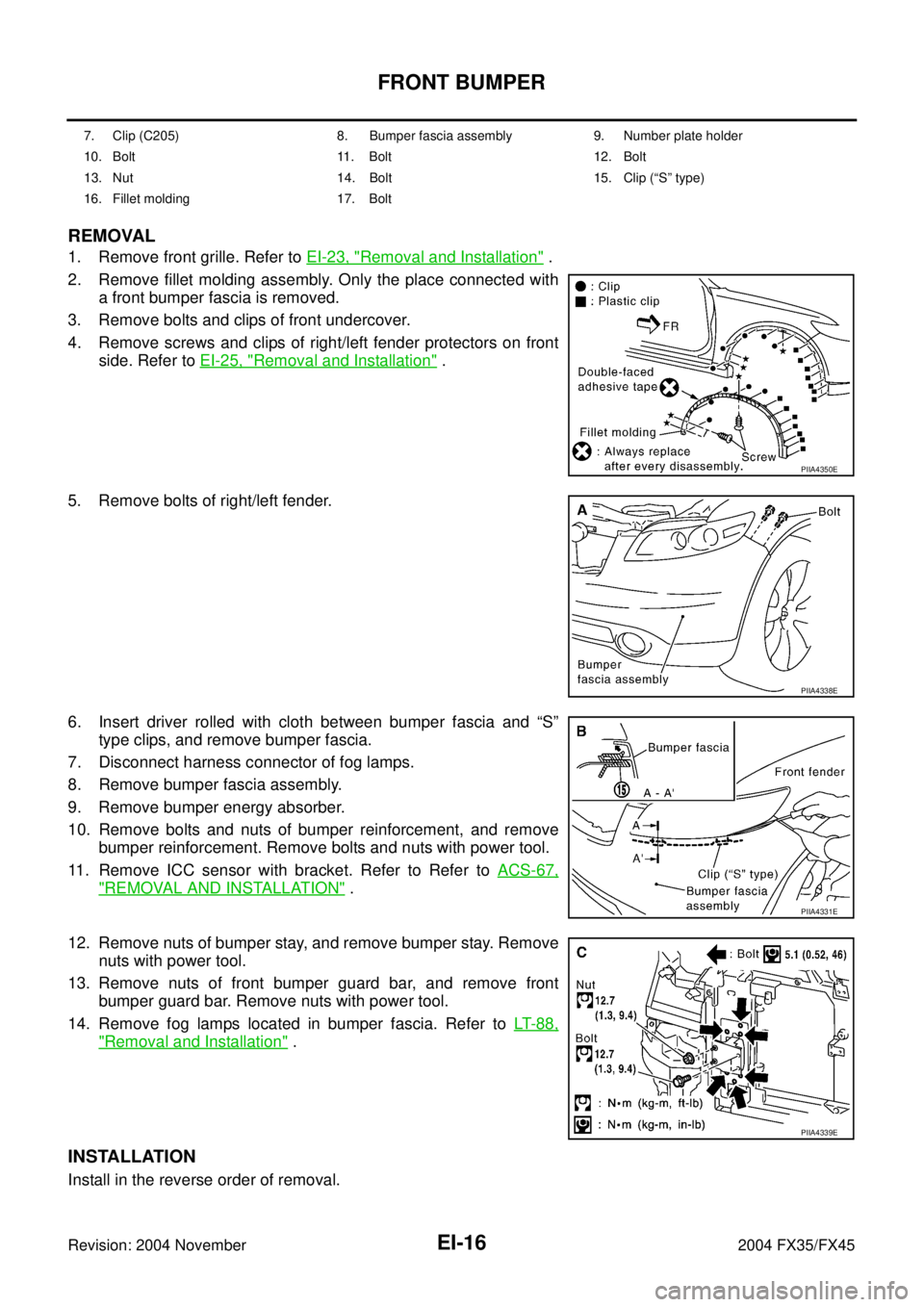
EI-16
FRONT BUMPER
Revision: 2004 November 2004 FX35/FX45
REMOVAL
1. Remove front grille. Refer to EI-23, "Removal and Installation" .
2. Remove fillet molding assembly. Only the place connected with
a front bumper fascia is removed.
3. Remove bolts and clips of front undercover.
4. Remove screws and clips of right/left fender protectors on front
side. Refer to EI-25, "
Removal and Installation" .
5. Remove bolts of right/left fender.
6. Insert driver rolled with cloth between bumper fascia and “S”
type clips, and remove bumper fascia.
7. Disconnect harness connector of fog lamps.
8. Remove bumper fascia assembly.
9. Remove bumper energy absorber.
10. Remove bolts and nuts of bumper reinforcement, and remove
bumper reinforcement. Remove bolts and nuts with power tool.
11. Remove ICC sensor with bracket. Refer to Refer to ACS-67,
"REMOVAL AND INSTALLATION" .
12. Remove nuts of bumper stay, and remove bumper stay. Remove
nuts with power tool.
13. Remove nuts of front bumper guard bar, and remove front
bumper guard bar. Remove nuts with power tool.
14. Remove fog lamps located in bumper fascia. Refer to LT- 8 8 ,
"Removal and Installation" .
INSTALLATION
Install in the reverse order of removal.
7. Clip (C205) 8. Bumper fascia assembly 9. Number plate holder
10. Bolt 11. Bolt 12. Bolt
13. Nut 14. Bolt 15. Clip (“S” type)
16. Fillet molding 17. Bolt
PIIA4350E
PIIA4338E
PIIA4331E
PIIA4339E
Page 2699 of 4449
EI-20
REAR BUMPER
Revision: 2004 November 2004 FX35/FX45
REMOVAL
1. Remove bumper side cover A.
2. Remove fillet molding assembly. Only the place connected with
a rear bumper fascia is removed.
3. Remove luggage side inspection cover.
4. Remove bumper fascia special bolts from right/left rear fender.
5. Remove bumper fascia bolts from right/left rear fender.
6. Remove lower portion of bumper fascia bolts.
7. Insert driver rolled with cloth between bumper fascia and “S”
type clips, and remove bumper fascia.
8. Remove bumper fascia assembly.
9. Remove bumper energy absorber.
10. Remove bumper reinforcement nuts and remove bumper rein-
force assembly. Remove nuts with power tool.
7. Nut 8. Bumper stay left 9. Nut
10. Energy absorber 11. Fillet molding left 12. Bumper closing left
13. Bolt 14. Bolt 15. Clip (C101)
16. Bolt 17. Clip (C205) 18. Bumper fascia assembly
19. Bumper closing right 20. Fillet molding right
PIIA4347E
PIIA4334E
PIIA4335E
PIIA4336E